We are pretty close to saying bye to beta version of JA Builder and release an RC version next week, which comes with some major changes and features.
One of the features is "revisions", which are stored for restoration at any later time. This feature can be tested on the JA Builder demo and would be part of the release next week.
The new feature will auto save the changes you did when editing the page (for now, each revision includes 10 changes). Meaning, after you do 10 changes, it will be saved as a revision. You can revert to previous revision to revert the content, pretty handy feature.
Check out the gif below to see how it works.
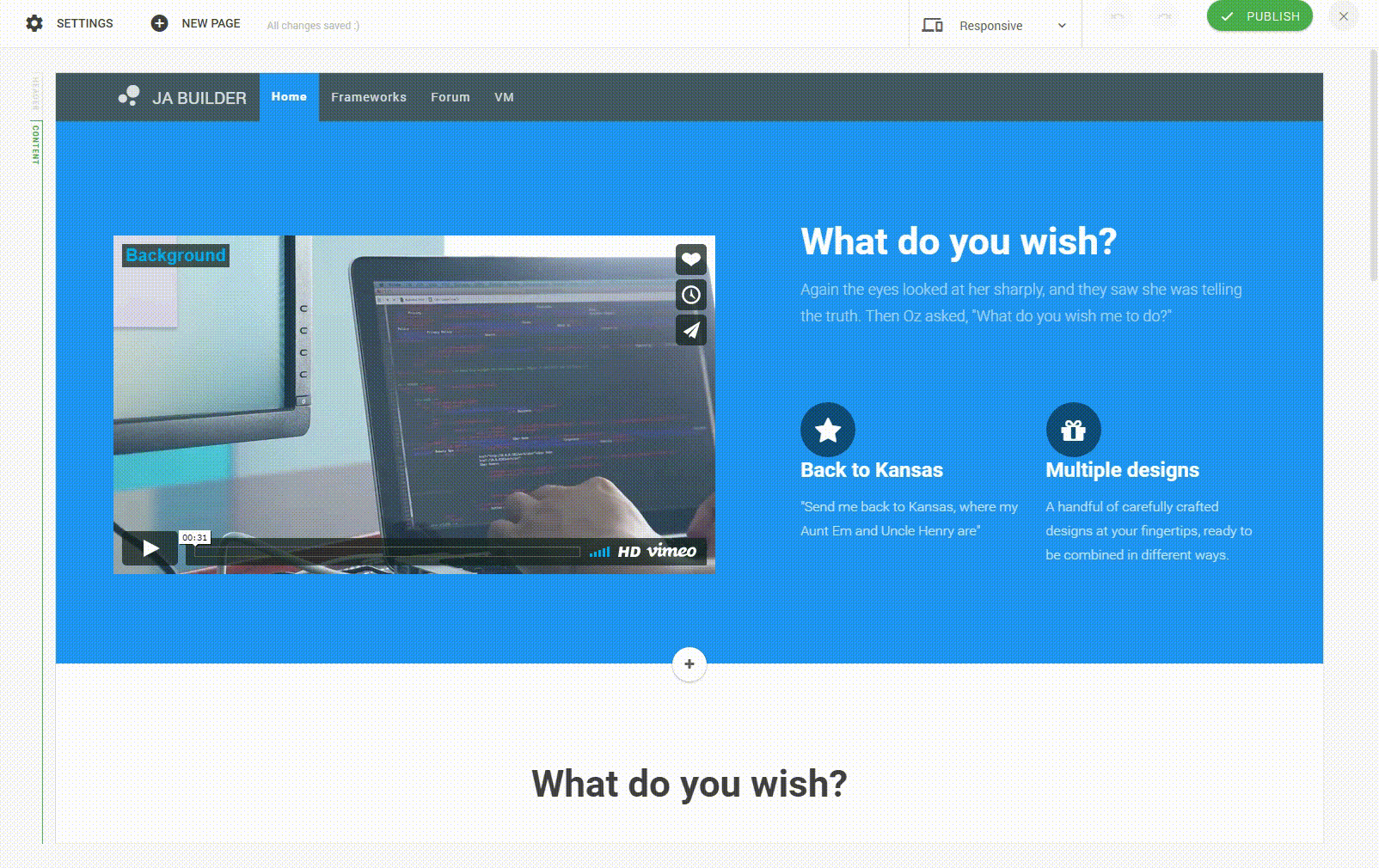
Revert content updates with revision
How to revert the content.
In edit mode of the page, simply open the "Settings" tab, access Revision menu and you will see list of all revisions then select the revision, the changes will be reverted.
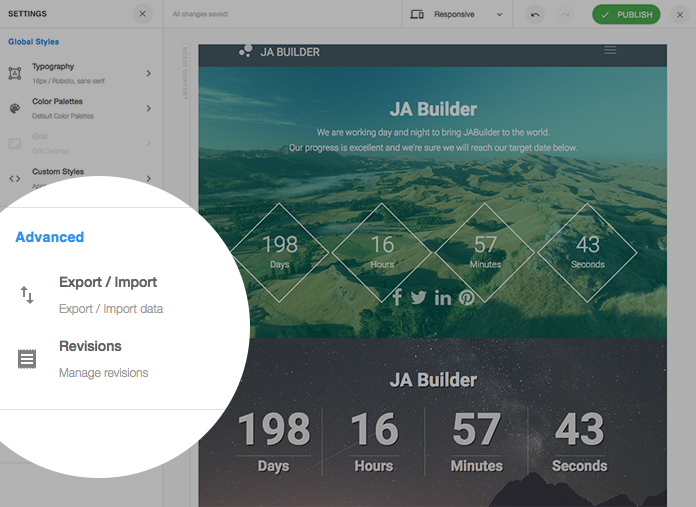
Access revision list
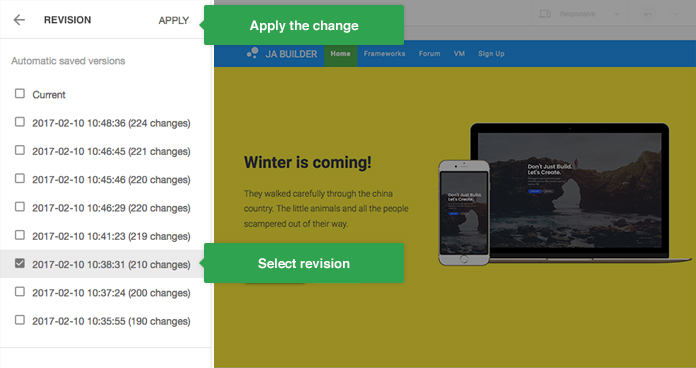
Select revision to revert content updates
How important will this feature be for you? Let us know in the comments below.
JA Joomla Page Builder blog posts:
- JA Joomla Page Builder now with undo redo, export import & more
- Joomla Page Builder - Create stunning landing page in 5 minutes
- Thanks - JA Joomla Site Builder Alpha 2000+ downloads in 2 days. New version released today
- JA Joomla site builder : 5 new features added this week.
- JA Site Builder new demo with more features and improvements
- JA builder for Joomla - 4 step WorkFlow Explained
- Introducing JA Builder - Build sites for Joomla on the fly. Part - II
- Introducing JA Builder - Build sites for Joomla on the fly. Part - I

