In Part I, you already had an overview of how the JA Joomla site builder works. Today, you can learn more about our new tool as well as access the online DEMO to try it first hand.
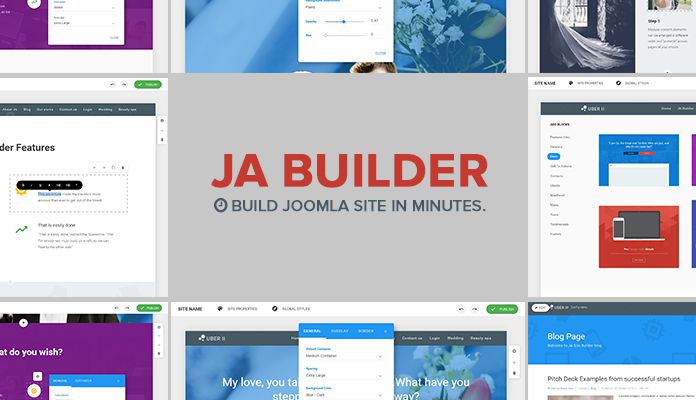
JA Site Builder - Build Joomla site in minutes
JA Builder Overview.
Why we build JA Builder ?
Uber has been a great Joomla template, an all-in-one Joomla template with lots of pre-made themes and more importantly, it was designed to build pages with stunning premade ACM content blocks. We can not keep on bloating the Uber template and thus we had to innovate and expand the scope of templating Joomla to make it much more flexible while keeping it simple for newbies. A tool that could solve Joomla weaknesses like content editing, layout configuration. Well, it took us 2 months and today, we would like you to try JA Builder yourself.
JA Builder and its unique features
JA Builder is dedicated builder tool for Joomla CMS to build pages, landing pages, layouts based on pre-made content blocks and powerful options to help any user handle all the website development work with ease. Newbies will have fun learning and developers would love it.
Right now the JA Builder has been made available for online demo. You can head over to demo site, create your own demo site and play around by hitting the "Edit" button.
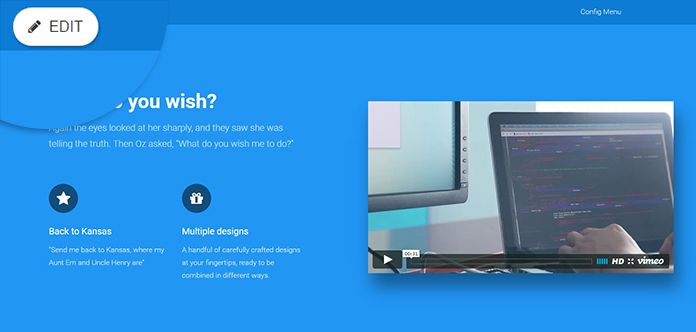
Start edit your Joomla page
1. Real time visualization
The builder works on the front-end, open the page and edit. We are sure you would love the simplicity. See your page take shape right in front of your eyes in real time. No save then preview anymore.
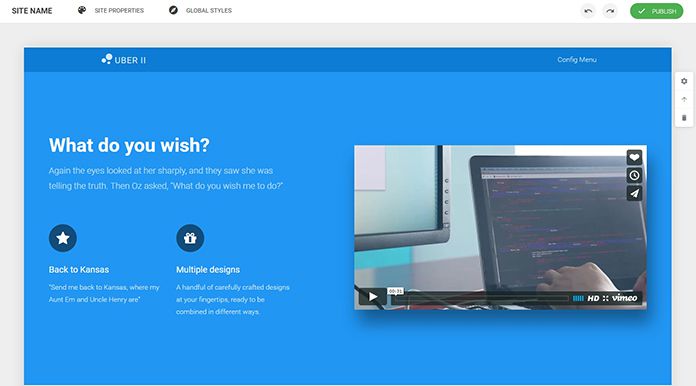
Real time visualization
2. Build pages based on pre-made blocks
The tool includes lots of block types and each block type has multiple options (we are adding more pretty soon) to help you build stunning pages in just few clicks.
- Header
- Footer
- Hero
- Call to actions
- Features Intro
- Clients
- Masthead
- Team, etc
You can add block to any position in the page by hovering over the block and opting for "Add Block", select block type and select layout.
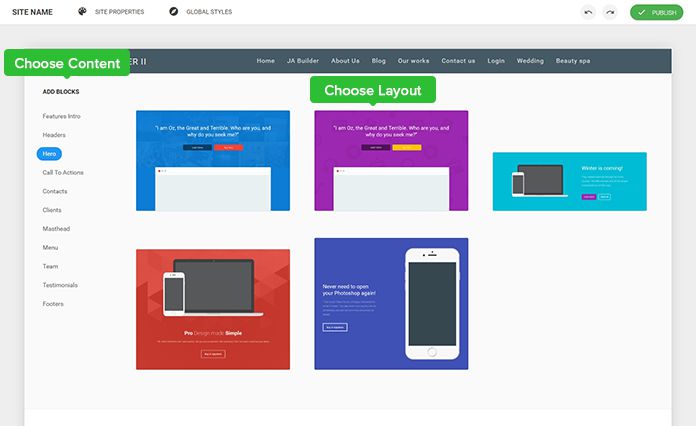
Build pages based on pre-made blocks
3. Inline content editing
One of Joomla weakness is editing the content, at times it can be really hard as templates have different ways to organize the layout and load content to front-end, including modules, articles, 3rd party extensions, etc.
This is where JA Builder will be of help, now you can edit content inline, just click on the text you want to edit and you can also choose formatting options right in the front end.
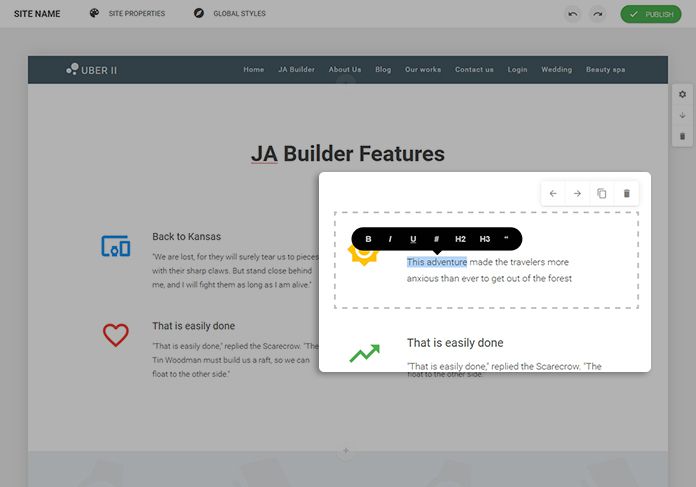
Inline content editing
4. Powerful options to customize
JA Builder has all basic options one would need to customize text or images in the blocks, no coding required. Just hover the element you want to edit and hit the setting icon, list of options to customize the element will popup for you to get creative.
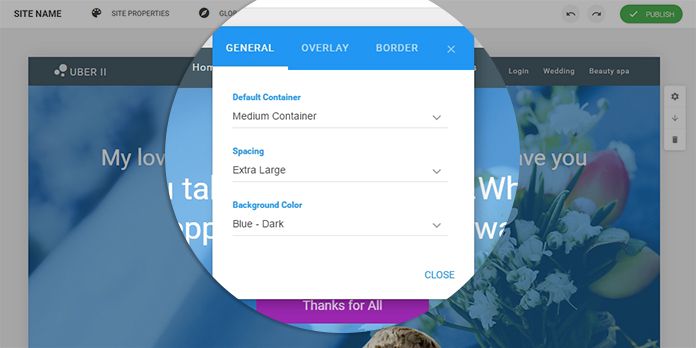
Block general settings: Container, spacing, background color
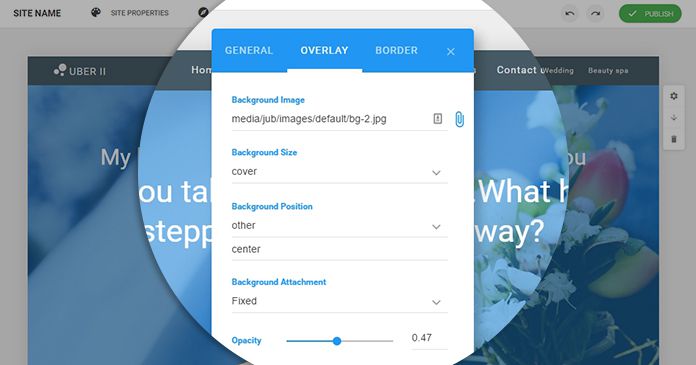
Block overlay setting: Background image, size, position, opacity, blur
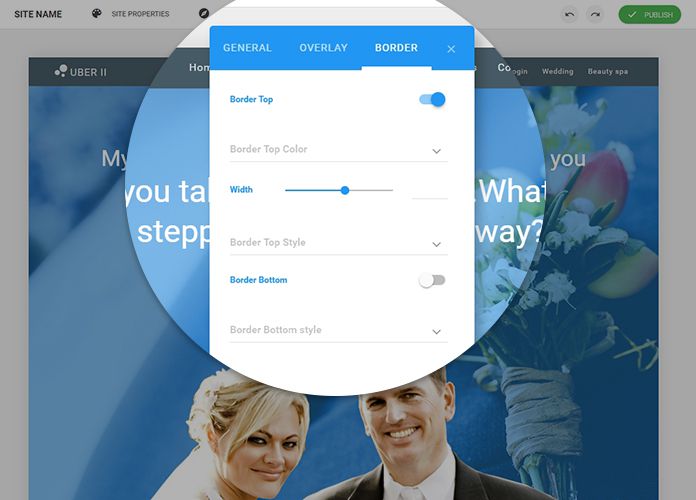
Block border settings: enable border, set border width & color
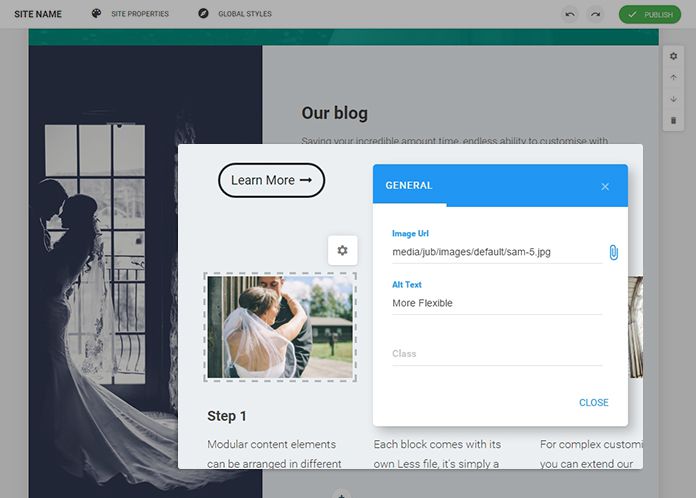
Image settings: Change image option, add alt and class
Icon Settings: select icon library and add icon class
Icon Advanced Settings: set icon type, shape, border, background, etc
For ease of usage, we will implement icon selector functionalities, already added in product road map.
5. Configure layouts with ease
You can edit layout for any page. You can change the width of the main content section, sidebar, add 2 or 3 columns layout, select type (main content for module).
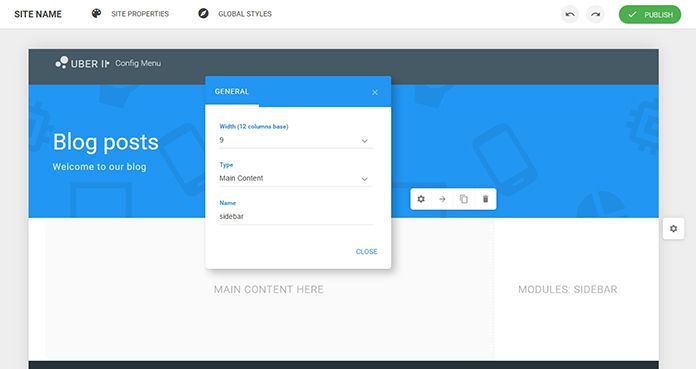
Configure Joomla layout
The feature of adding new layouts for front-end are already in our roadmap.
6. Interact with any Joomla page
Beside building a page based on blocks, you can edit the Joomla default page like Category Blog, Contact Login, you can add more blocks to the page, edit layout for the main content section (called Joomla main content section loaded from menu type)
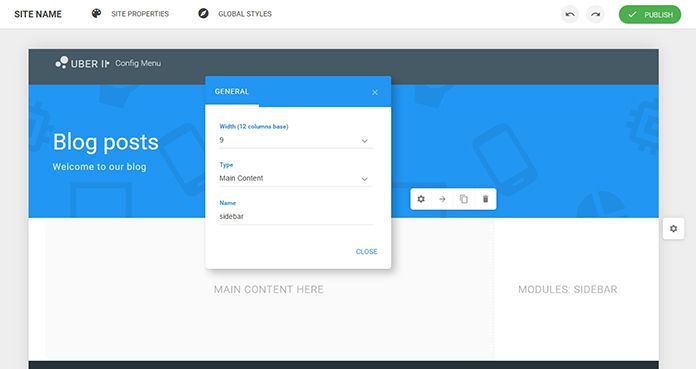
Interact with any Joomla page
7. Technologies
The builder for Joomla tool is built from scratch and uses latest web technologies, so as to be effective, faster and user friendly.
- No Template Framework - we wanted it to be clean and lean in core.
- Build with latest web technologies
- LESS
- Icon libraries: Font Awesome 4, IcoMoon, Materials icon
8. No pain of upgrade
The tool will be located on our server, so we take care of the upgrades such as adding more blocks, sample sites, features and your editing options are auto updated when you edit your site. So, next time you want to use any added feature, just start editing your site and the options would be auto available. Absolutely no maintenance required from your side.
8. Clean markup
The tool is developed by our best and experienced web developer to make the markup of the content blocks clean and well structured and optimized.
Try demo, experience the tool
Access our demo at: http://demo.builder.joomlart.com/
And create new site with full functionalities and experience the builder.
Please note that, this is very first preview demo, more features and improvements are coming in the days to come.
Let us know your feedback and and what you want us to work on in the comments below or in the product forum.

