Joomla menu items play an essential role to display the navigation.The Menu items used to display different types of the layouts and items in Joomla. For advertisement & E-commerce site owners hidden menu play an important role. As they have new deals and ads page every day or weekly on landing pages. Using this option in Joomla menu, the page will be published and menu item not shows on frontend. In this blog post, we will discuss how we can create hidden menu items in Joomla.
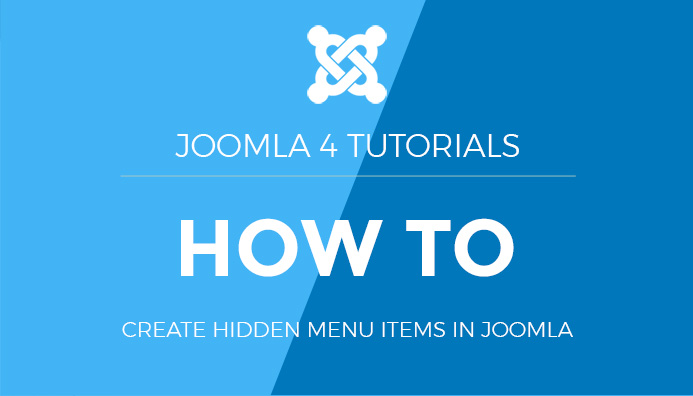
How to create hidden menu items in Joomla
Step I: Go to the Main menu
Login to Joomla 4 admin dashboard and navigate to your site main menu items.
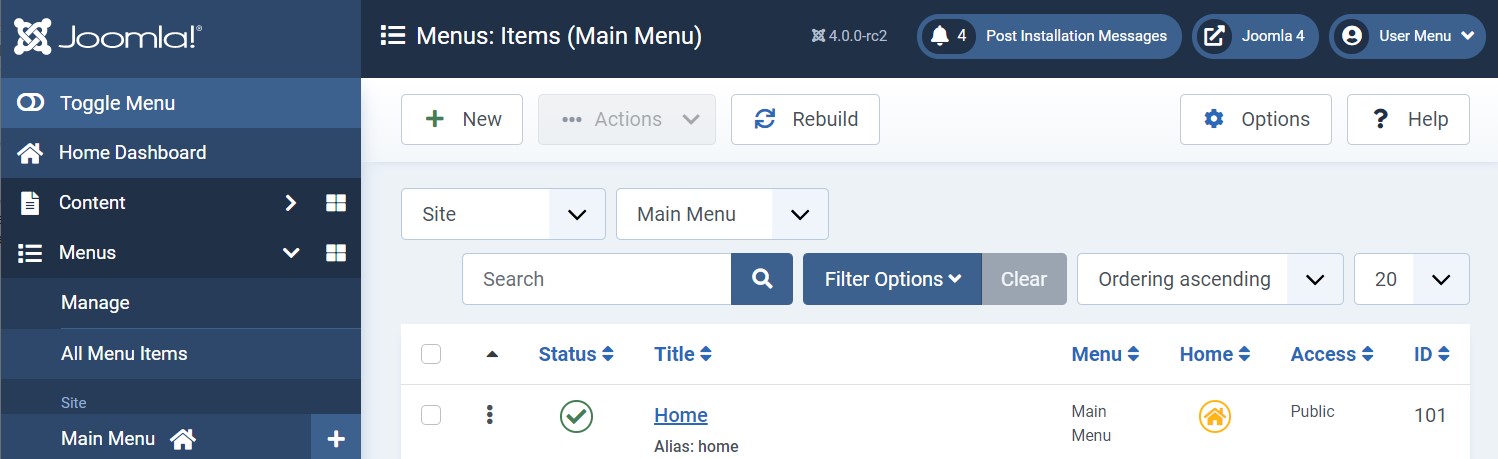
Add menu items in Joomla 4
Step II: Create a new menu or Edit an existing menu item
In main menu if you want to add new items to hide it, create a new menu item Or if you want to hide a menu item that already published on site just click on menu item name to edit it. Now you will see the options for Link Type.
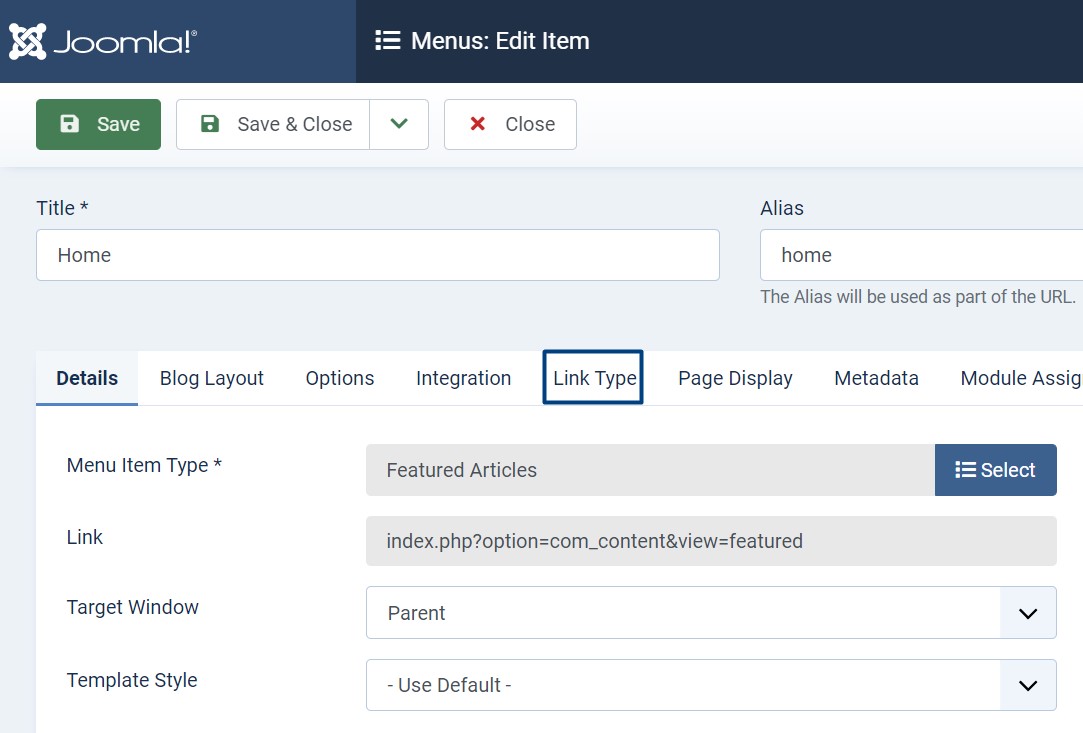
Link type option in Joomla menu
Step III: Go to Link type options in menu item to hide the menu item
To hide the menu item, click on Link Type option & it will show Display in Menu option. Set the option to NO. Save and close this menu item to hide menu title.
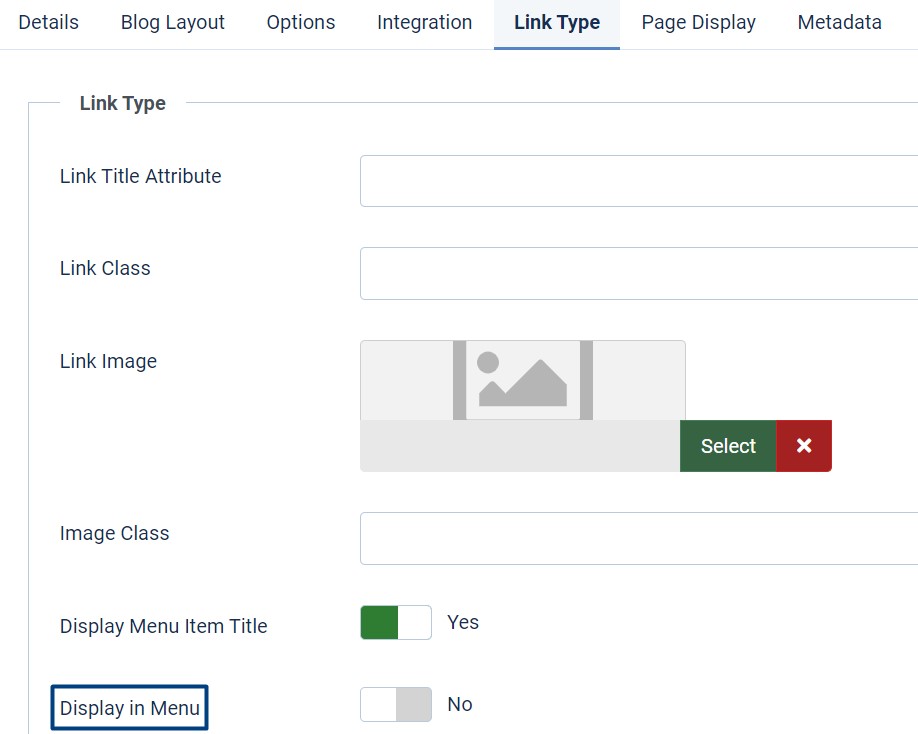
Hide menu item option in Joomla
Know more about Joomla 4:
- What new features and improvements to expect in Joomla 4 stable release ?
- Joomla 4 FAQs: All you need to know
- Joomla 4 New Back-end Preview: Outstanding Improvements
- Joomla 4 new Front-end template Preview – cassiopeia template
- [INFOGRAPHIC] 9 exciting Joomla 4 new features introduction
- 8 most exciting Joomla 4 new features
- Joomla 4 New Media Manager: How it helps manage media files
- JomSocial on Joomla 4: What to expect?

