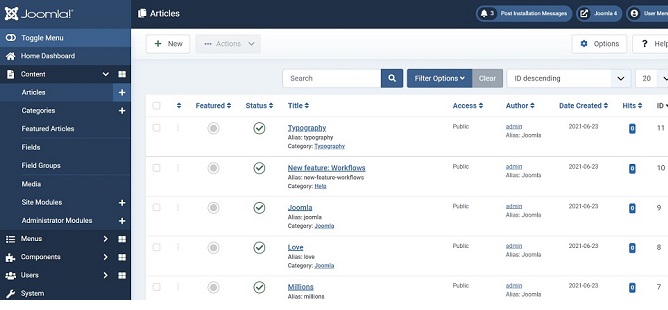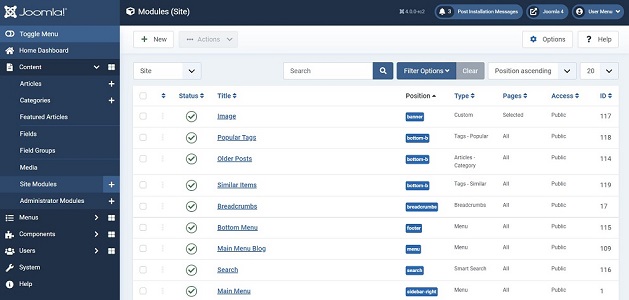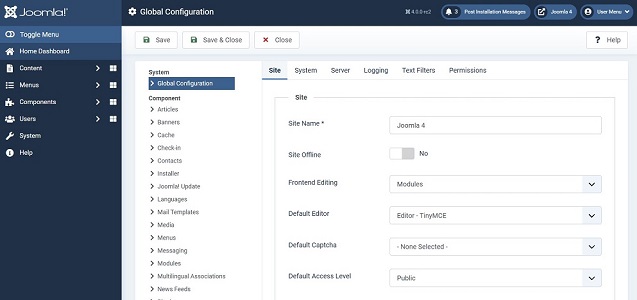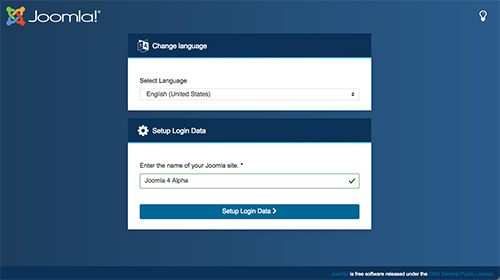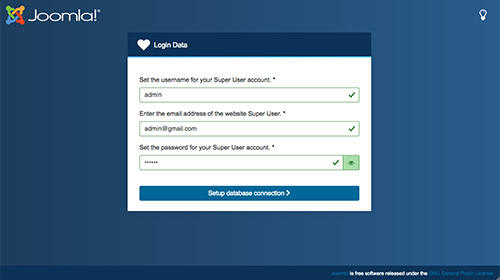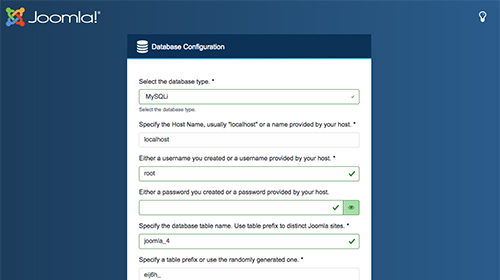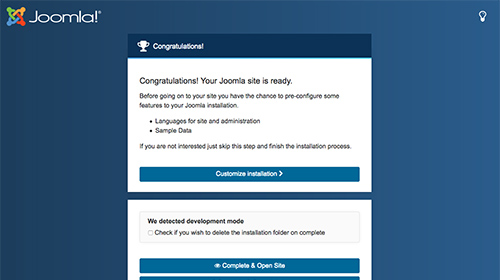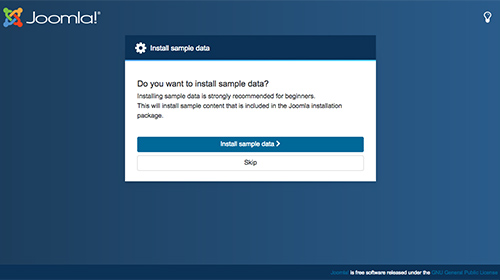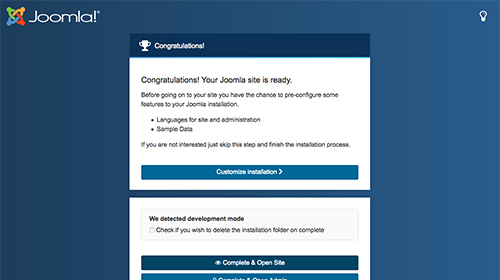Great news for Joomla fans: Joomla 4 alpha has been released and the stable Joomla 4 would be released soon. Joomla 4 shows up with both user experience and code quality improvements such as: Framework 2.0, Bootstrap 5 integration, raise minimum supported PHP version to PHP 7, new media manager, back-end UI improvements, remove previously deprecated functionality and more is expected to give Joomla! large functionality improvements with limited backward compatibility breaks.

Joomla 4 new features explained
Joomla 4 - a totally new version: Joomla 4 core is built with modern technologies to become a more powerful and easy-to-use CMS platform. Its goal is to simplify the upgrade process by having one-click upgrade for core, minimal backwards compatibility breaks for extensions. Joomla 4 will help developers do more things.
8 most exciting Joomla 4 new features:
- Bootstrap 5 Integration
- More friendly Back-end UI
- Coding improvements
- New front-end template and back-end template
- New Media manager
- Simplified installation process
- Faster page loading times
- Features to improve SEO
1. Bootstrap 5 Integration with Joomla 4
We all know that Bootstrap is the most popular HTML, CSS, and JS framework for building responsive, mobile-first projects on webs. Bootstrap 5 is a major rewrite of the entire project to make it even more powerful.
Joomla 4 and its later versions will stay up-to-date with the latest Bootstrap version to prevent conflict and backward compatibility issues.

Bootstrap 5 is integrated in Joomla 4
2. More friendly Back-end UI
Joomla 4 back-end UI comes with lots of improvements to make it more friendly with users and easier to use.
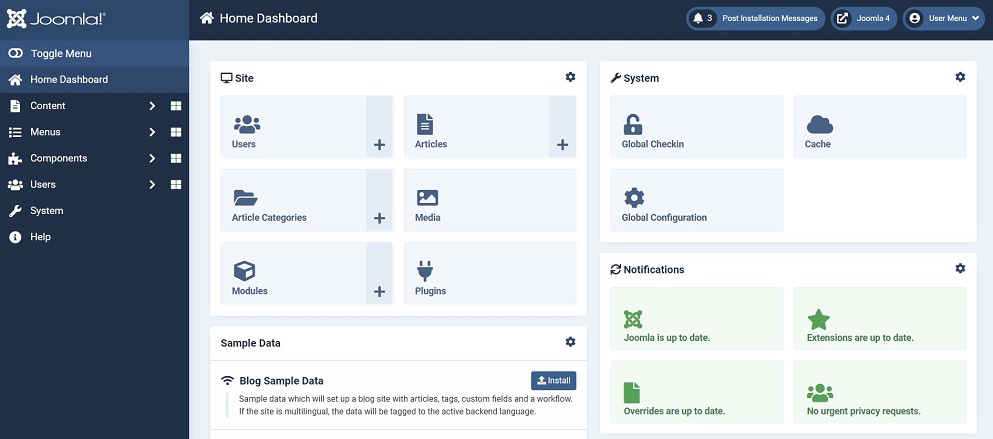
More friendly back-end interface on Joomla 4
The back-end navigation is on the sidebar now with a collapsed option. When users click on 1 menu, the main one will be collapsed with icons to give space for the sub-menu bar.
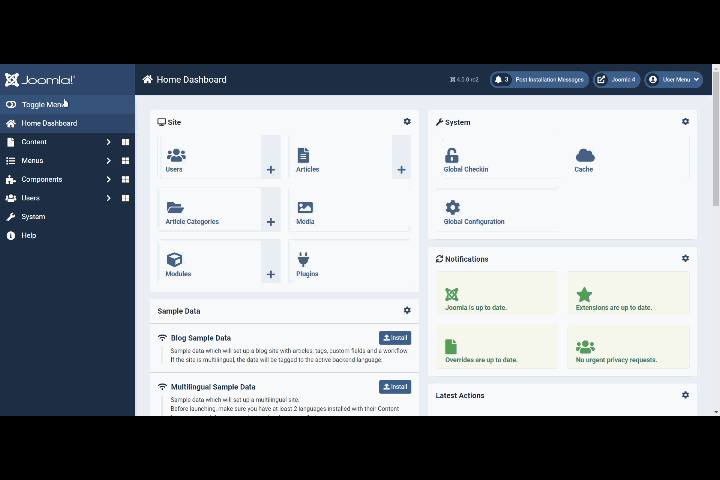
New back-end navigation system on Joomla 4
Joomla 4 back-end responsive is also improved, it works faster and looks cleaner.

Responsive Joomla 4 back-end
More Joomla 4 back-end screenshots:
To view full resolution image, click the image.
3. Coding improvements
MVC layer improvement
Joomla 4 will restrict the duties of a component. So, a component is asked to only implement its own core functionality. Everything else is pulled out into the system. This is to help to make the extension more clean for coding. Developers will use “command bus” to oversimplify to extend the functionality where they have a single yet multitask controller.
Orthogonal Component Structure
There will be 2 kinds of components following the orthogonal system:
- Vertical: Weblinks, Contacts, Users, Content, ...
- Horizontal: Versioning, translating, tagging, commenting ...
This approach allows any component to take advantage of new capabilities that are designed to be used across extensions.
UI components using modern technologies
There will be a collection of components developed with the new W3C standard: custom elements. Each component uses plain and optimized java scripts for performance with clean and well-optimized HTML markup to give more benefit for developers.
4. New front-end template and back-end template
Joomla 4 introduced 1 new front-end template: cassiopeia and 1 new back-end template: atum. The template integrates Bootstrap 5 and responsive.
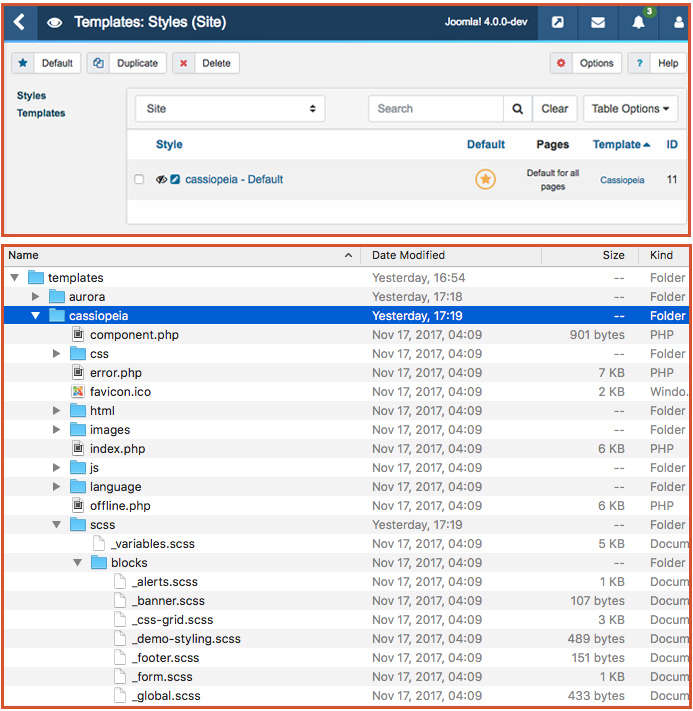
New front-end template
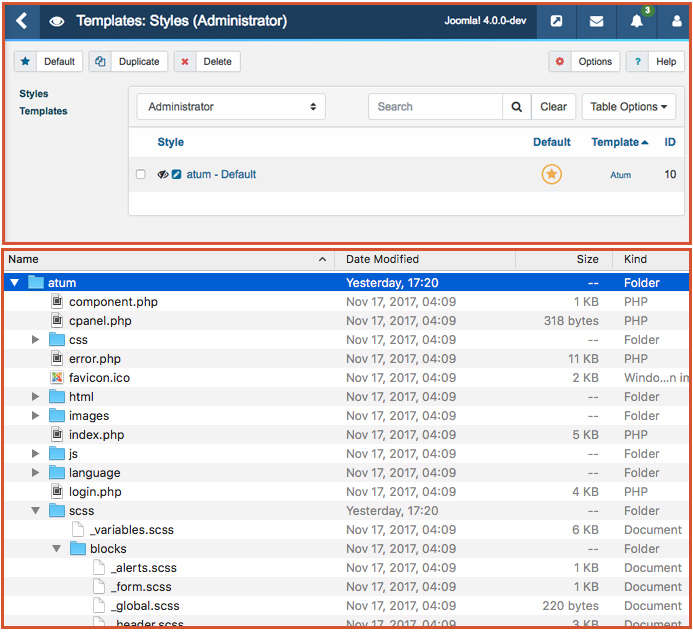
New back-end responsive template
5. New Media manager
The new media manager will help users to manage their media files easier. They can structure the folder system and manage files easier. Users can also configure specific permissions for each user’s role.
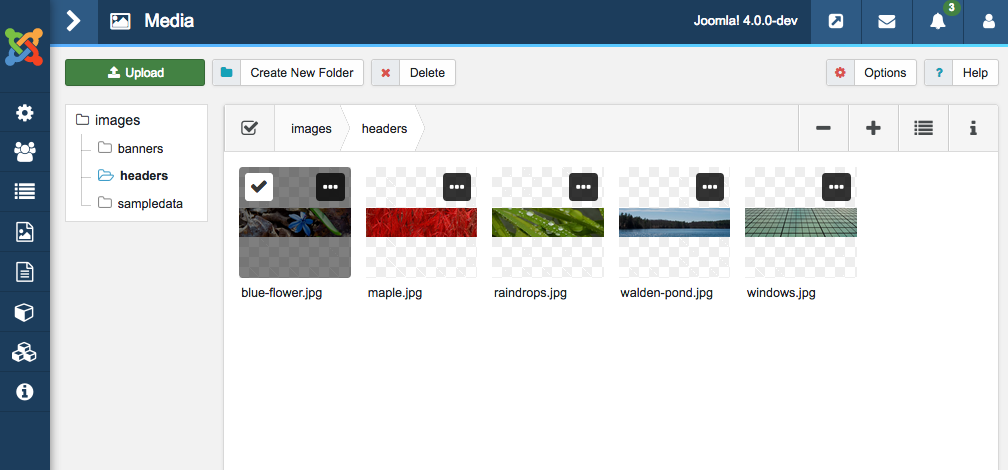
New media manager system on Joomla 4
6. Simplified installation process
Joomla 4 installation process is more simple and easier for a user to get it done. The sample data and multilingual installation is included in the "Customize installation" step.
There can be more options to be added to the installation process like:
- Ability to install extensions (at minimum core supported extensions)
- Rework sample data installation
Joomla 4 alpha installation - all steps with screenshots
7. Faster page loading times
Joomla 4 focuses on improving coding quality, using modern technologies, removing previously deprecated functionality, new rewritten plugin system, Dependency Injection Containers to replace JFactory, Joomla framework to be used in more components, Code Namespacing and Depreciation and more will help to improve performance a lot.
8. Features to improve SEO
SEO is always one of the most important parts of web development, previous Joomla versions already supported lots of features to help improve SEO: Schema markup integration in most of the page types, heading structure, metadata fields, redirection ... In Joomla 4, it is indicated that SEO features is already listed on the to-do list and hopefully it will be ready in the stable version.
Try Joomla 4
To try Joomla 4 alpha, you can download it from HERE