Joomla 3.3 includes one of the best SEO features that has been shipped out: the implementation of Microdata. Continue reading to know how much impact it can have on your Joomla site and what you can do to implement it right?

Microdata is ready to use in Joomla 3.3 & also in T3 Framework
Microdata makes Joomla “search-engine friendly”
Microdata is used to nest metadata within existing content on a web page.
-Wikipedia
In short, it enables your Joomla site content to be more SEO-optimized than it is and allows your Joomla CMS to explain itself to the search engine using the semantic information. You might have heard microdata by its other familiar name: Rich Snippets.
With the implementation of microdata, you’ll have the benefit of a “restructured” content where it clearly defines the content’s type, author, rating, etc. for the search engines, web crawlers and browsers can pick up it to ensure a richer web browsing experience to users.
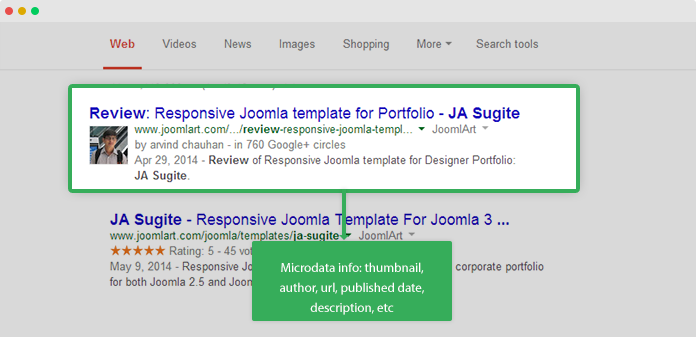
Microdata sample in the search engine results page
Where can I enable Microdata?
Once you upgrade/install Joomla 3.3, microdata is activated by default. There is no configuration option to disable this, as they are hard-coded. If you would want to see how your site’s microdata look like, check its source code.
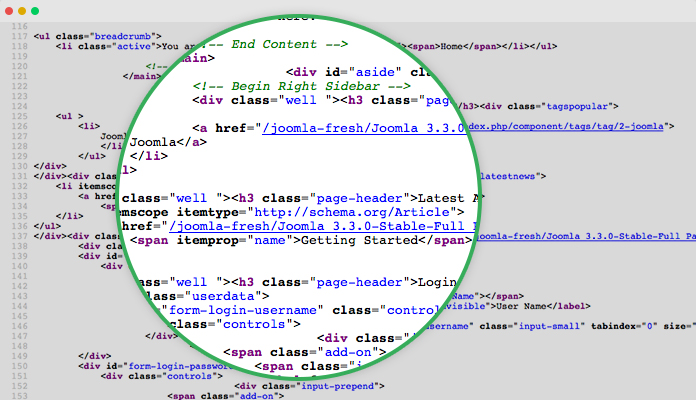
Microdata source code in Joomla 3.3
All the markup are structured according to the schema.org markup. It is much longer and contains specific properties indicate what the content is about comparing to the previous code.
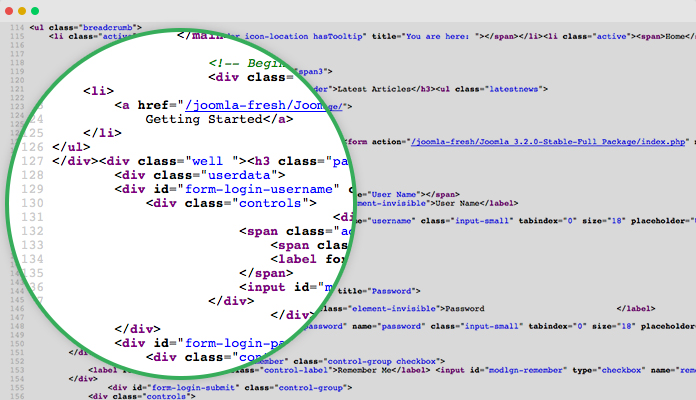
Microdata source code in Joomla 3.3
There isn’t any Microdata for me
If you are not able to find any trace of microdata in your Joomla, it can probably be result of template override. In order to double check on this, you would need to look up in your template folder to see whether or not there is an override for com_content article. If there are, you have to remove this override or for the simpler step: ask your template provider to do it for you or wait for the upgrade version of Joomla 3.3 for your template.
In case your template hasn’t been upgrade for ages and you still want to get microdata feature for yourself? Get a T3 Framework powered template (self-promotion)
Get the microdata update in T3 Framework
Don’t feel like upgrading to Joomla 3.3 but still want to get microdata integrated into your Joomla site? The Joomla template framework - T3 version 2.3.1+ has your back. It embedded Microdata at core and no matter you are working on either Joomla 2.5 or Joomla 3, you’ll still can get the Microdata benefit from this release.
How we embed it in T3 Framework core?
We add microdata declaration into the default layouts of T3 framework at plugins\system\t3\base-bs3\html\com_content following the markup structure of schema.org markup. On top of that, we also define the markup for microdata for each layout, by that, it means the microdata markup in different layouts can be different.
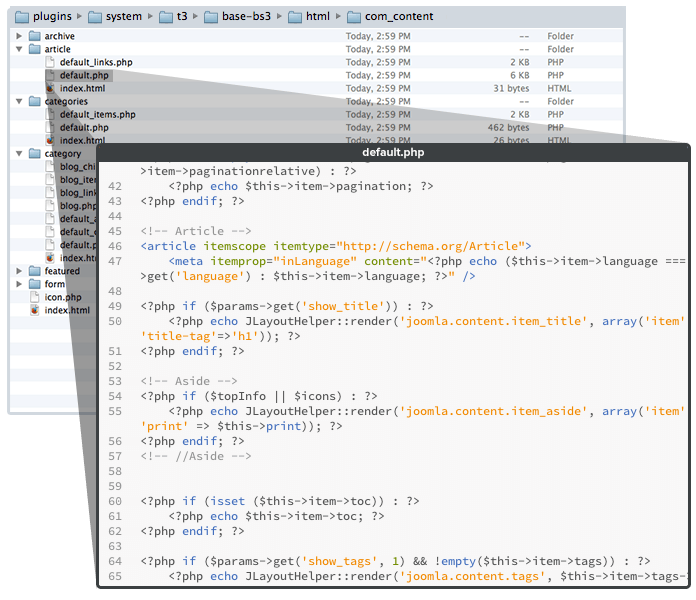
Embed microdata in T3 Framework
Example:
<!-- Article -->
<article itemscope itemtype="http://schema.org/Article">
<meta itemprop="inLanguage" content="<?php echo ($this->item->language === '*') ? JFactory::getConfig()->get('language') : $this->item->language; ?>" />
<?php if ($params->get('show_title')) : ?>
<?php echo JLayoutHelper::render('joomla.content.item_title', array('item' => $this->item, 'params' => $params, 'title-tag'=>'h1')); ?>
<?php endif; ?>
<!-- Aside -->
<?php if ($topInfo || $icons) : ?>
<aside class="article-aside clearfix">
<?php if ($topInfo): ?>
<?php echo JLayoutHelper::render('joomla.content.info_block.block', array('item' => $this->item, 'params' => $params, 'position' => 'above')); ?>
<?php endif; ?>
<?php if ($icons): ?>
<?php echo JLayoutHelper::render('joomla.content.icons', array('item' => $this->item, 'params' => $params, 'print' => $this->print)); ?>
<?php endif; ?>
</aside>
<?php endif; ?>
<!-- //Aside -->
What's included in the Microdata:
By default, we have following microdata content type:
- Article
- Blog
- Post
- Person
For each content type, it has multiple info:
- Title
- Author
- URL
- Published date
- Category
- Article body
- Thumbnail image url
- Hits
- etc
You can use the Google Structure Data testing tool to check how microdata of pages in your site are displayed. The following sample gives you an overview of Microdata:
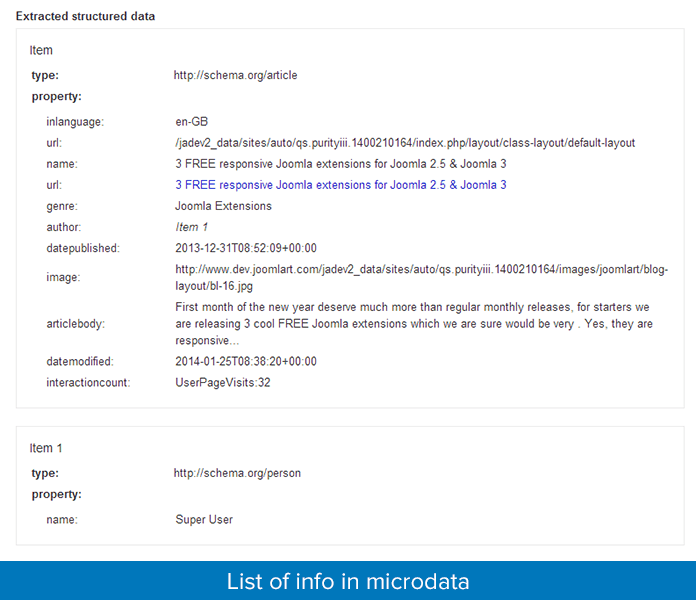
List of info in microdata
Override in T3 templates:
Each template has multiple layouts, those layouts are overridden from default layouts of T3 Framework. So to have microdata active for those overridden layout, we need to declare microdata markup in the layout files.
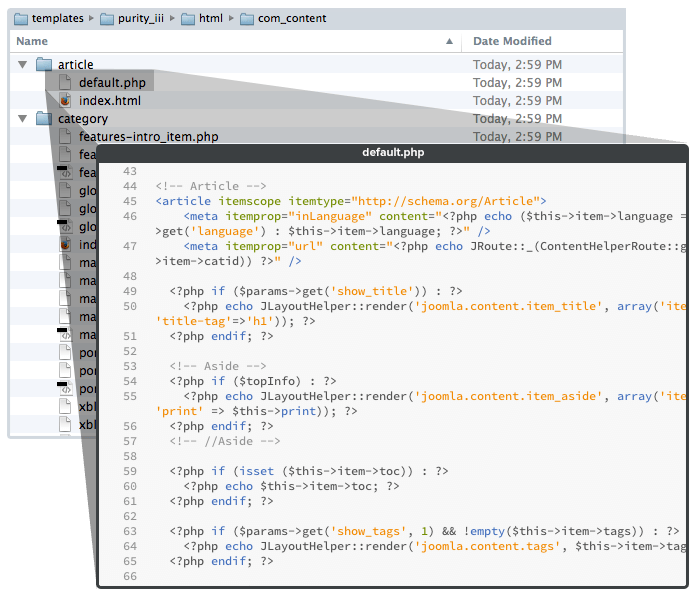
declare microdata markup in the layout files
What you have to do?
All you have to do is upgrade T3 framework and templates to latest version. If you have customized a lot of layouts, don't panic. After successfully upgrading to the new T3 Framework version, you can compare the customized layout files and add your customization back to the corresponding files.
Before you even get started, please remember to always take a full backup before upgrading.
Good luck and feel free to share with us your progress in the comment section down below!

