1. Overview
Mass Mail is a practical Joomla feature allowing you to send emails to all or specific group of registered users. It can be very handy to announce important news for the site users especially in the absence of newsletter subscriptions.
2. How to proceed
To use Mass Mail feature, in your Joomla admin back-end, navigate through Users >> Mass Mail Users.
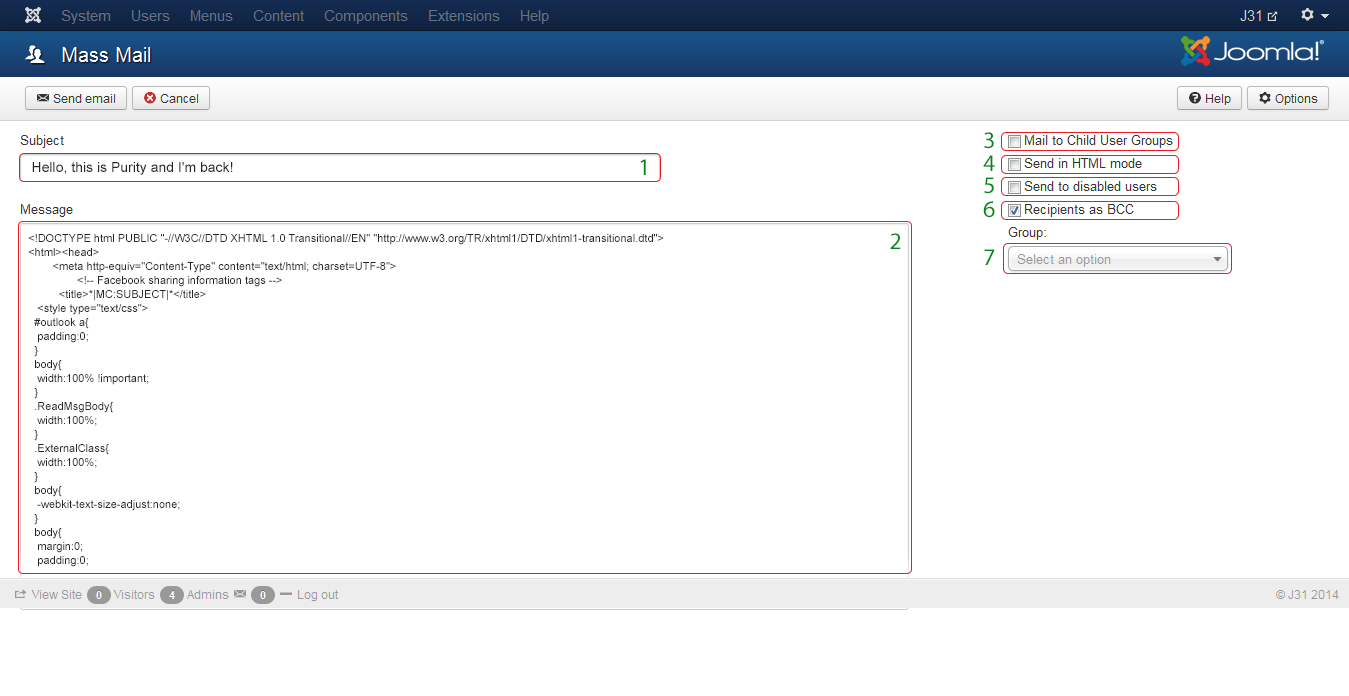
Steps to send through Joomla Mass Email feature. Higher resolution HERE.
1. Subject : Fill in your email subject.
2. Message : Add content for your email. You can write it in plain text or even in HTML format.
3. Mail to Child User Groups : If you check this, your email will be sent to all child groups of the selected parent group.
4. Send in HTML Mode : Select this option if you would like to use HTML code in your email.
5. Send to disable users : Select this to send to activated users only.
6. Recipients as Bcc : It is recommended so that emails of other users will remain confidential.
7. Group : Choose the parent group category you wish to send the email to. Multi-category selection is not supported.
At the top, you can see several functional buttons as below :
- Send Mail : Once finished editing, click this to send the email and return to the main Mass Mail section.
- Cancel : Cancel your unsaved edits.
- Help : Enter Help section for more assistance.
- Options : Enter the Options section for more settings about Mass Mail feature.
This is the sample if you choose to send in HTML Mode:
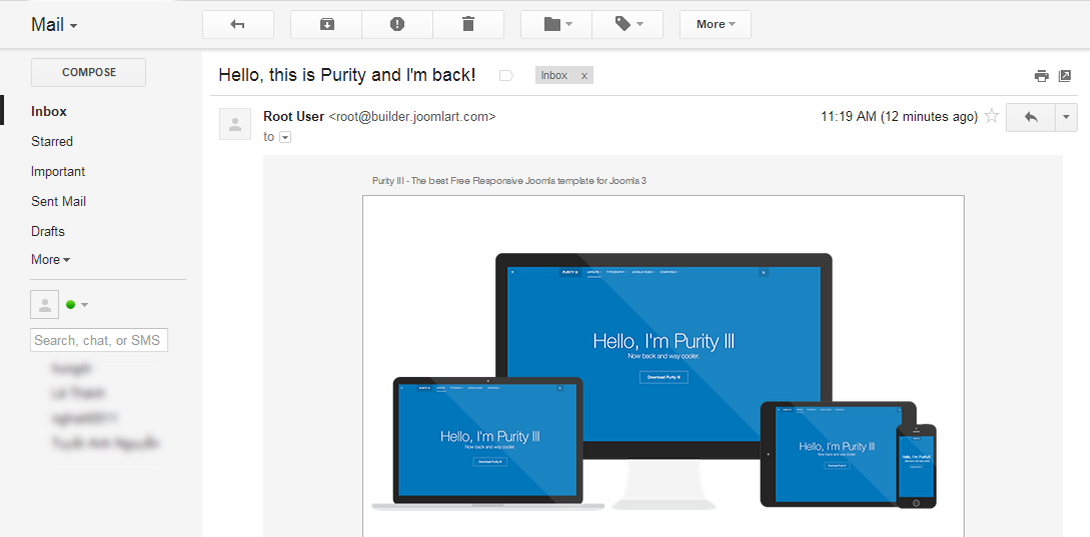
HTML image sample
Tips : If you wish to send private emails to one recipient, you can use another feature from Joomla: Components Messaging Write.
3. When to use and frequency of usage
This function should be used only for emergency or for transaction emails, which can be sent to users without their opt-in confirmation as such emails are not promotional.
Avoid sending newsletter/ email-marketing emails via this option, for promotions emails user need to confirm opt-in to receive mails. It’s not ethical to send promotional emails to users who have not opted-in to received them.
4. Suggestion for Transaction Emails
These are mostly the auto-generated emails either from the Joomla system (according to user preference) or from various extensions such as forums or community extensions.
Based on our experience, the transaction emails should be handled by 3rd party services for better control and monitoring. One of the best options available is Mandrill, which offers 12k emails free every month. Some of the advantages of using Mandrill over the default Joomla email routing are:
1. Easy to configure via the SMTP settings of Joomla.
2. Provides updated statistics such as bounce rates, deliveries, rejected emails, open rate, click rate, etc.
3. Custom rules to filter the emails. You can stop or allow specific emails to be sent out.
4. Helps to be in control and informed of what and how many emails are being generated from your Joomla site.
5. Newsletters option for sending mass mails to opt-in users :
5a. Easy to use Joomla Newsletter extensions
Checkout the Joomla newsletter extensions listing and choose the one which looks promising to you. They are pretty easy to setup and works right out of the box and you can even add the opt-in option in your site registration process.
5b. Looking for standalone 3rd party marketing email services? Here is a good article highlighting the popular 3rd party services.
Wondering if it’s easy to integrate the 3rd party services to your Joomla site? Actually most of the popular services are supported well in Joomla thanks to the available extensions. You should be checking the Joomla! Extension Directory listing to see if your chosen provider is supported.
6. Further Reading
About Mass Mail feature :
- Users Mass Mail Users - Joomla Docs
- 306: How to use the Mass Mail Feature in Joomla 2.5 - InMotion Hosting
Resources for Mandrill & Joomla :

