Hi,
We are happy to announce an update for our T4 Page Builder - v1.0.8 with the following important updates:
- Supports 3 Joomla articles module: Latest Articles, Articles Category and Article Categories
- 6 new content blocks for FAQs, Footer and Joomla articles & categories.
- Multiple bug fixes
Show article modules on any section.
The new version allows you to create content blocks to display dynamic Joomla articles and categories with multiple layouts support, many settings to help you filter property content.
To create Joomla articles and categories content block, go to Elements > Joomla and add the Module Articles to a container or a column.
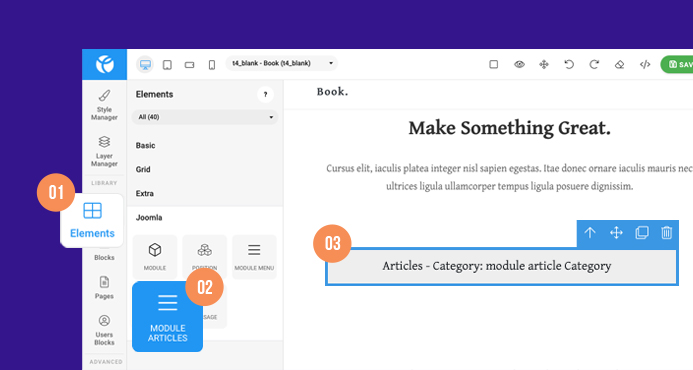
There are 3 module types supported: Articles category, Latest articles, and Category list
1. Articles Category
We use the Joomla module: Articles - Category to build the element. This element allows you to display articles from one or multiple categories in list layout (default layout) or in multiple columns layout (override layouts).
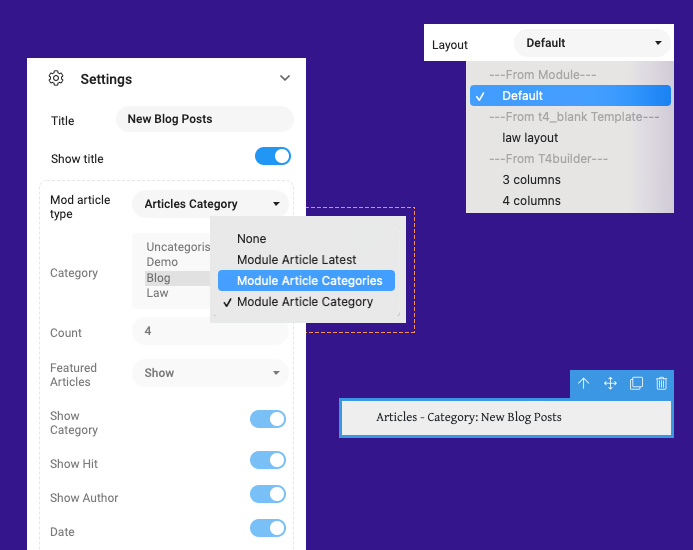
Important settings:
- Category: select one or multiple categories to show articles from
- Layout: you can select the default layout from module (that is in list format) or overriden layout from T4 Page Builder to show articles in multiple columns layout
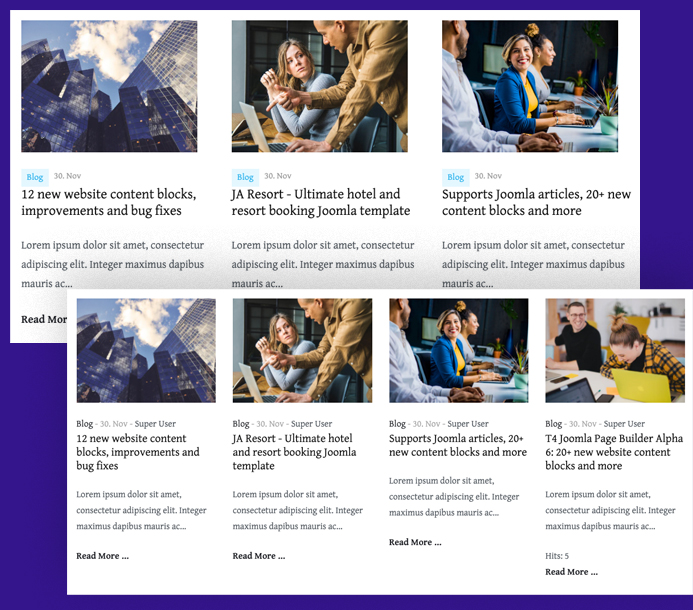
2. Latest Articles
This element is used to build a content block that shows the latest articles from one or multiple categories. You can configure the number of articles, showing featured articles or not, and multiple options to order articles.
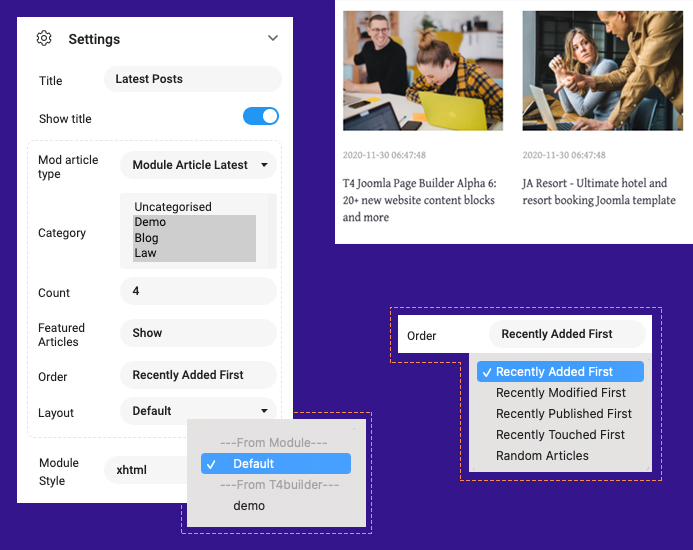
3. Article Categories
Create a content block to display a list of categories using the Article Category element. You can select to show category description, show sub-categories or not, and select an alternative layout for this module.
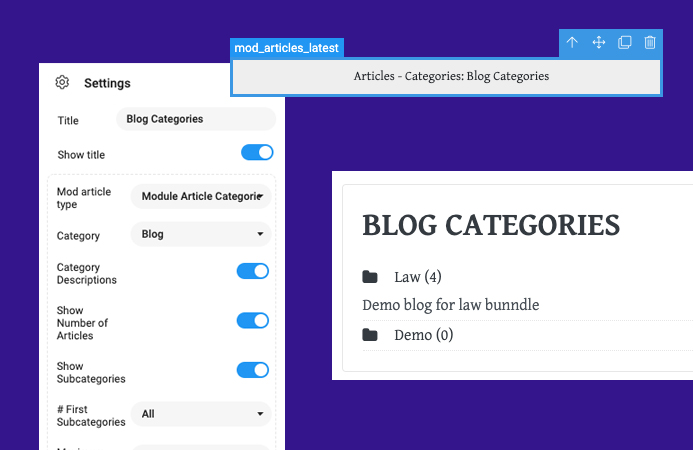
Can I add new override layout?
Yes, you can add your new layouts or edit the supported layout. All the override layouts of the elements are stored in this folder: root/templates/t4_builder/html.
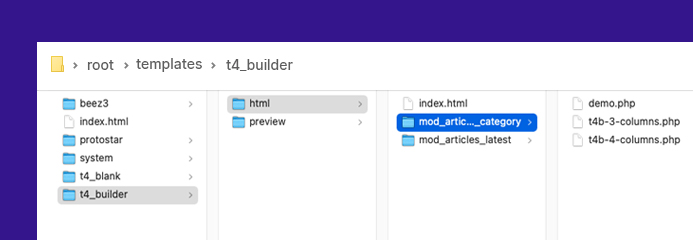
6 new content blocks
With 6 more new content blocks updated today for FAQs, Footer and articles, T4 Page Builder content block library reaches 100. The block library helps you create beautiful landing pages faster and easier.
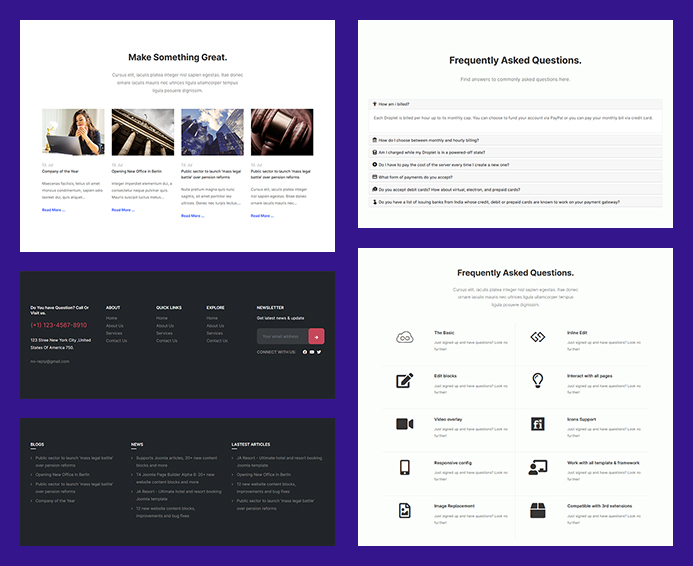
Upgrade instruction
Simply download latest version of T4 Page Builder component and install. For more information, please check the upgrade instruction

