We have introduced lots of amazing features of our completely new T4 Joomla template framework in previous 2 preview releases. We thank you for all your feedbacks, features requests and also bug report. We has been working hard with passion to make the product better, release new version faster with more stunning new features and improvements.
One week since Preview 2 released, we are happy to announce ALPHA version of T4 Framework has been released with more new major features. Here are the main features come with the Alpha version.
- Addons Management System
- Template Settings Import/Export
- Customize style with inbuilt Custom CSS Editor
- Section overlay image and video
- Add/Edit Block
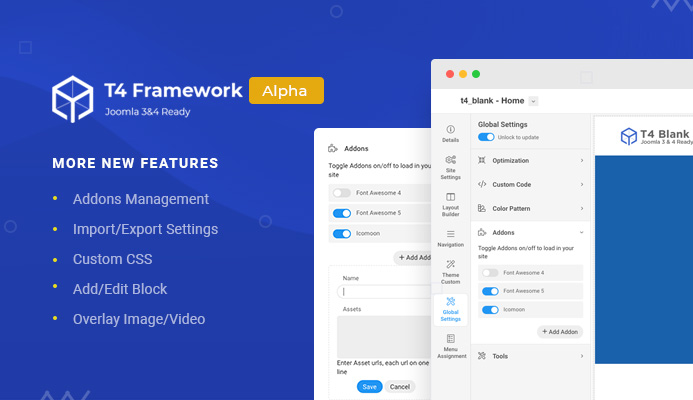
More new major features added in T4 Framework Alpha
T4 Joomla Template Framework:
The all new, modern and flexible Joomla template framework
1. Addons management system
T4 Framework New friendly admin panel helps user configure and customize their website easier with inbuilt advanced features. In the Alpha version, we added new configuration panel called Addons inside the Global setting panel.
The Addons panel includes settings to enable or disable font icons like Font awesome, Iconmoon and options to add custom addons to load specific CSS and JS files.
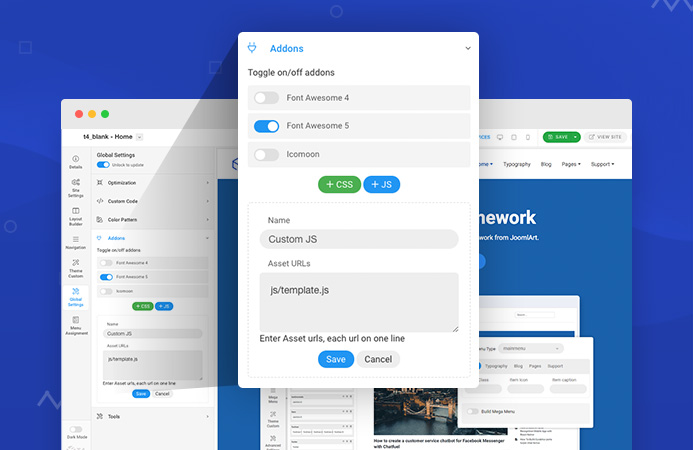
T4 Joomla Template Framework Addons configuration
2. Template style settings Export and Import
This useful feature will help you quickly build backup file of the template style settings and import the settings back anytime you want.
There are multiple options to import and export. You can export all settings or make custom export where you can select specific setting panels.
- Site Settings
- Layout Builder
- Navigation
- Theme Custom
- Global Settings
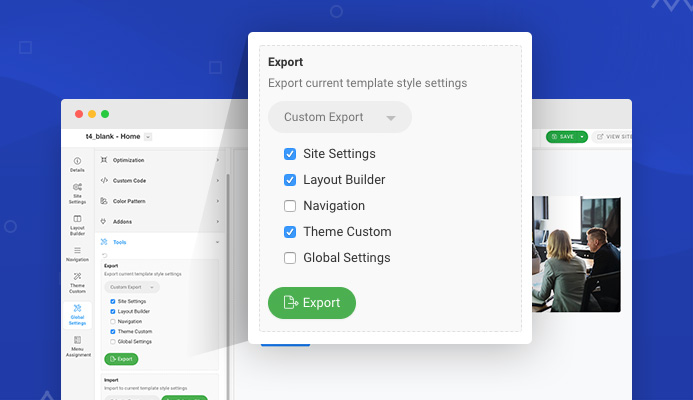
Template style settings export
When import, you can import from a preset backup file in the template folder or you can select a backup file exported before. You can also select setting groups to import.
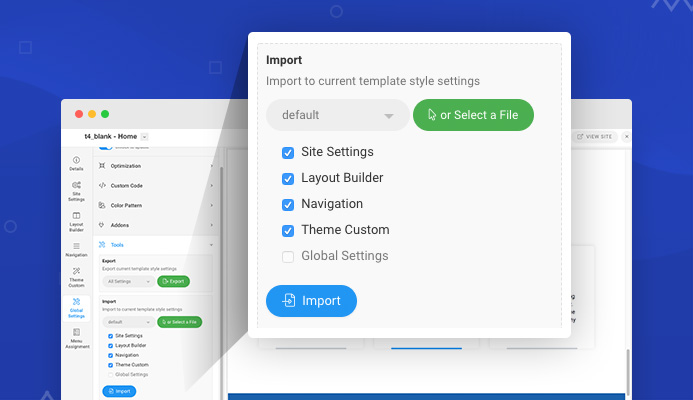
Template style settings import
It is more than for backup purpose.
The feature can help developer or agency with their website development. They can build standard layouts, color palletes, megamenu and more to reuse for other projects.
3. Customize style with inbuilt Custom CSS Editor
T4 Framework allows user to add their custom CSS in the custom.css file inside template folder:
templates/t4_blank/css/custom.css
The file will not be overridden when upgrade new template version.
Now, to customize style for your site is even more simple with the inbuilt custom CSS Editor. In the Global panel, hit the Edit Custom CSS button and you can add your own custom CSS rules to the editor.
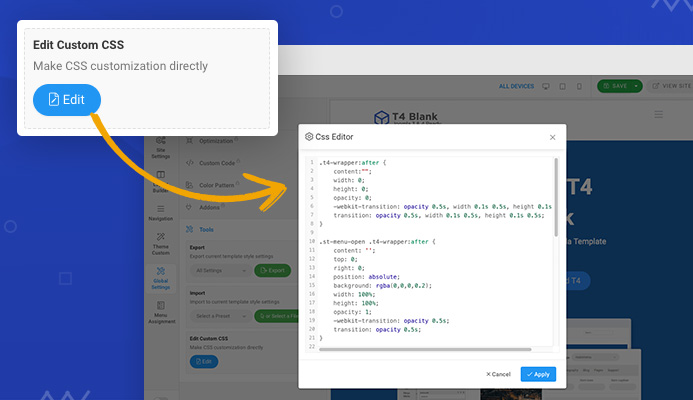
Customize style with Custom CSS feature
4. Section Overlay Image and Video
Making image overlay or video overlay for a section is now super simple. For each section in layout builder, there is Overlay configuration panel where you can select image or video overlay type, configure the display for selected overlay type based on corresponding settings.
Image overlay
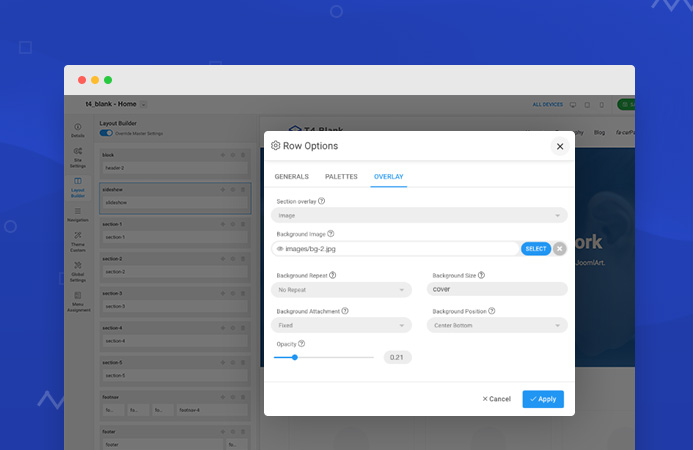
Section image overlay setting
Video overlay: support youtube and vimeo. More video sources will be supported in upcoming update.
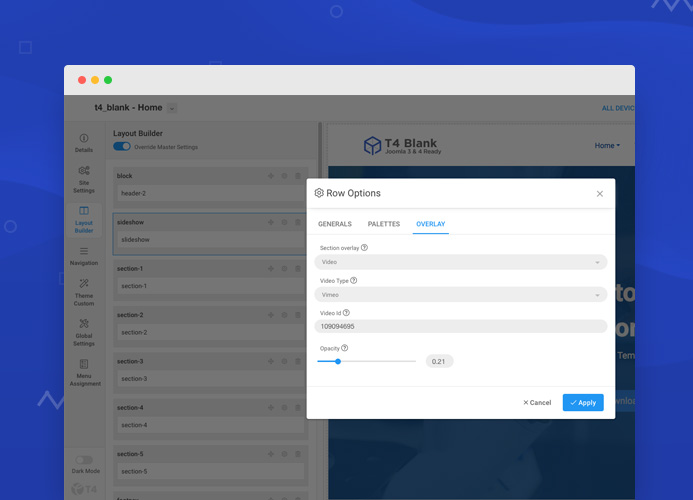
Section video overlay setting
5. Add/Edit Block
Block is a spcial content type supported for T4 Framework layout builder to help user build a content block faster using their own custom HTML mockup.
In the layout builder, when edit content block, you can edit the block HTML mockup directly in the panel. The editor is friendly and easy to add and update HTML code.
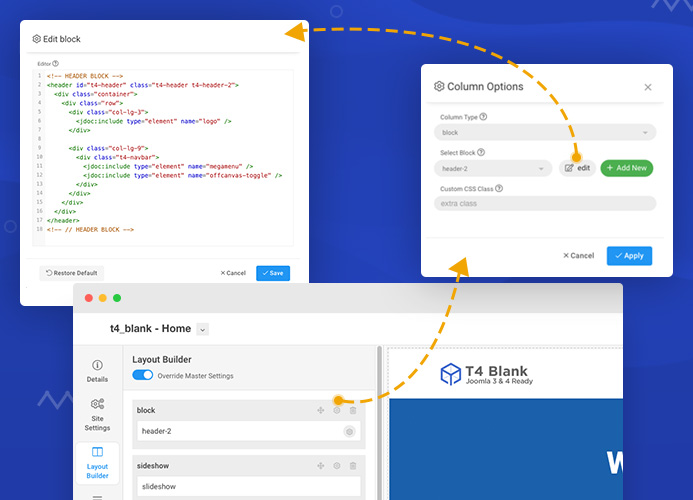
Edit html mockup of a content block
You can also create new content block: add content block name and add HTML mockup. When build/update layout, you can assign the new create content block for any column.
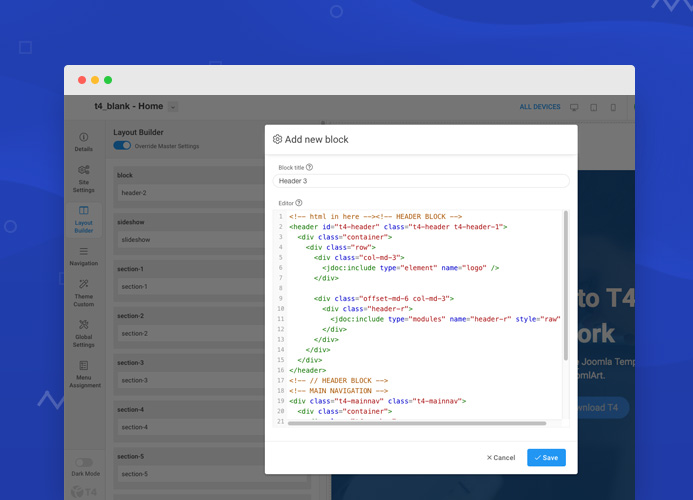
Add new content block
Upcoming release:
The plan for upcoming release is Beta version and would be released on 14th of June, this version we will finalize features, structure in admin panel and most importantly codebase optimization.
Download and support
Installation guide
Quickstart installation
We suggest to install quickstart package so you can quickly replicate T4 demo site with demo content, all extensions setup and configured and try the new framework.
Manual installation
If you want to test this new framework on your existing site, here are quick installation guide:
- Install and enable T4 Framework plugin
- Install T4 Blank template
- Set T4 Blank as your default template style
Support and features suggestion
Feel free to comment and suggest features in the comment box below or in T4 Framework forum.

