JA K2 Filter version 1.1.6 has just released with a great new feature: applying relevance search. The feature allows you to define score for elements in your K2 item: title, meta description, meta keywork, description, etc. Once you search with any query, the system will calculate score for each item and set order of items in search result page based on the score.
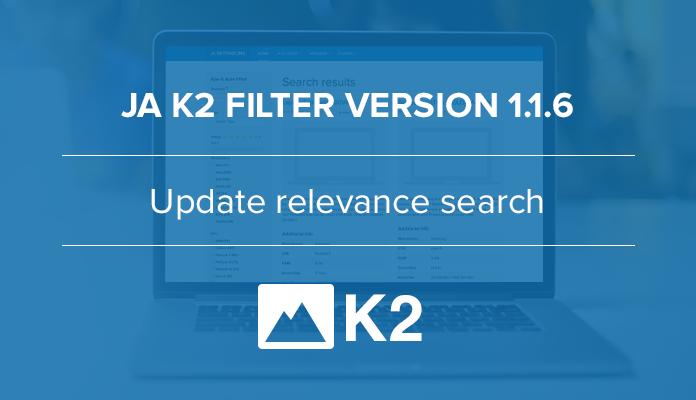
Relevance search is now ready in K2 Filter
1. Order Search result by Relevance
For a typically query, the search result returns many items that matches with search conditions, and in almost case, it takes you much time to find expected item from that long list if it is not sorted by a specific criteria, some case that criteria is date, in other hand it is a price, … but in most case it is a relevance. A Relevance with a search conditions.
Understanding this issue, we have update JA K2 Filter component to allow you to sort search result by relevance with keyword search. By this way, it will score each item in search result base on a relevance of item’s attributes with keyword search (e.g: title, intro text, full text, meta data, …), and the highest relevance item will be put on top so you can easily find an expected items.
2. How Relevance is Scored?
In back-end, You can define a relevance value for each fields that keyword search will be search in
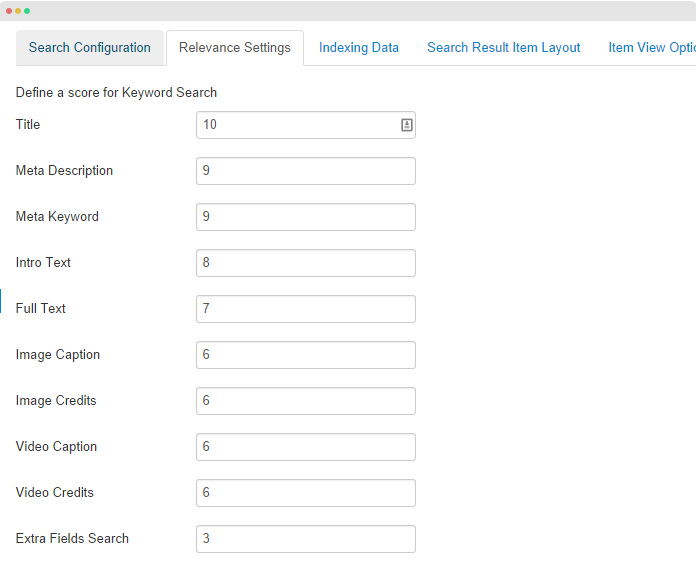
Relevance search setting
3. Use with Advanced keyword to give you back exactly what you want
The Algorithm to calculate a relevance can be extended for Advanced Keyword (The Advanced Keyword search feature is released in version 1.1.3 of JA K2 filter, you can read more information about this feature here)
For example, if you search with advanced keyword below:
intitle:"Laptop" sony OR dell "HD Graphics 4000"
Then if one item with a title contains all keywords “Laptop” or “sony” or “dell” or “HD Graphics 4000”, that item will have 4 * 10 = 40 points , it it contains 3 keywords, it will have 30 points, etc.
This rule will be applied the same for other fields that you configured in back-end that keyword search will search in, but with only there keyword “sony”, “dell” and “HD Graphics 4000”. Since as keyword search, “Laptop” keyword is only applied for title field only.
And item’ score is total score of all above
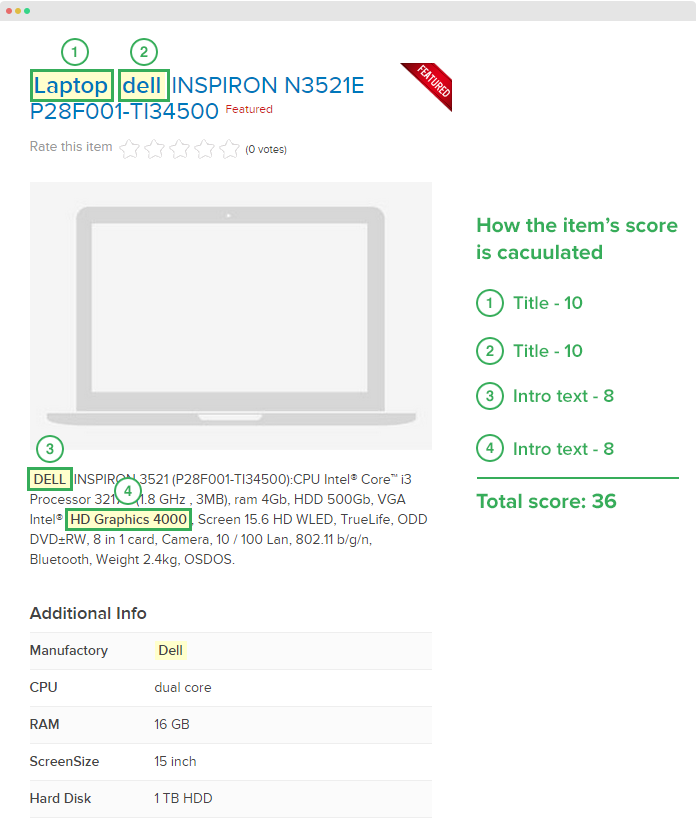
How relevance search works
The example shows you how the feature works and how item's relevance is calculated.

