ALPHA 2 version of T4 Framework has been released with more new major features and improvements plus bug fixes. T4 Framework is our completely NEW responsive Joomla template framework. It is a modern, flexible and highly customizable framework to build beautiful Joomla websites easier.
Here are new features and improvements come with the Alpha 2 version.
- Animation configuration for Megamenu
- Add and remove column of Megamenu
- Improve addons management system
- Codebase optimization
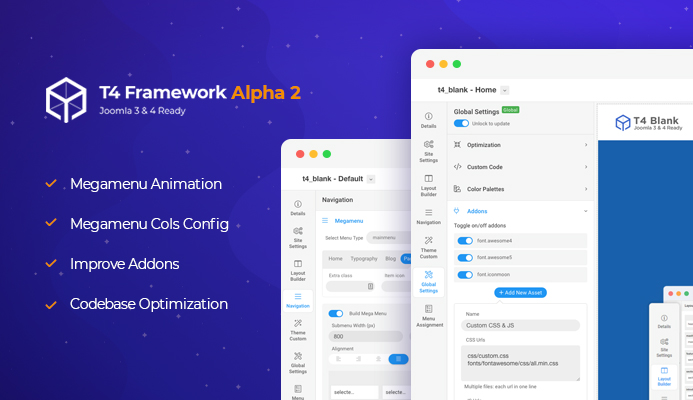
T4 Framework Alpha 2 updated with new features & improvements
T4 Joomla Template Framework:
The all new, modern and flexible Joomla template framework
1. Megamenu animation settings
T4 Framework comes with new megamenu builder in T4 Framework. Select any menu item, enable Megamenu feature and start building megamenu for the menu item.
You can select animation for menu using the animation setting.
- Animation: set animation type from the animation dropdown. More animation types will be supported.
- Duration: set duration for the selected effect (in millisecond)
Note: the animation setting is applied to all menu items, no matter the megamenu is enabled for the menu item or not.
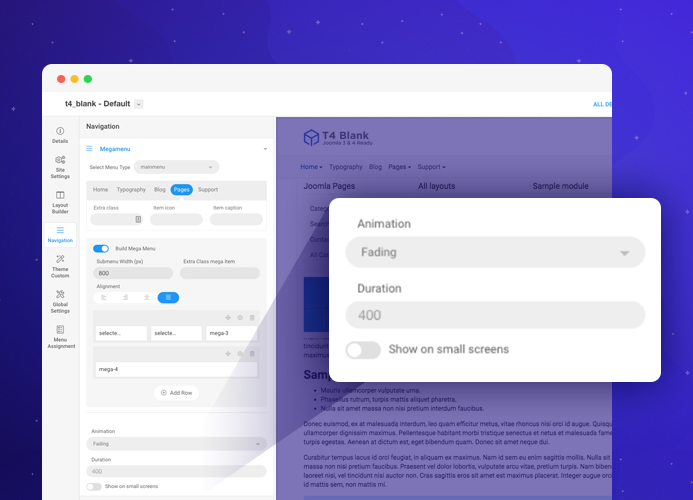
Megamenu animation settings
2. Add and remove column of Megamenu
You can add one or multiple rows for each Megamenu item. Each row can includes multiple columns, you can configure width for each column, the column grid is based on Bootstrap 4 grid system of 12 columns. You can also simply add or remove column.
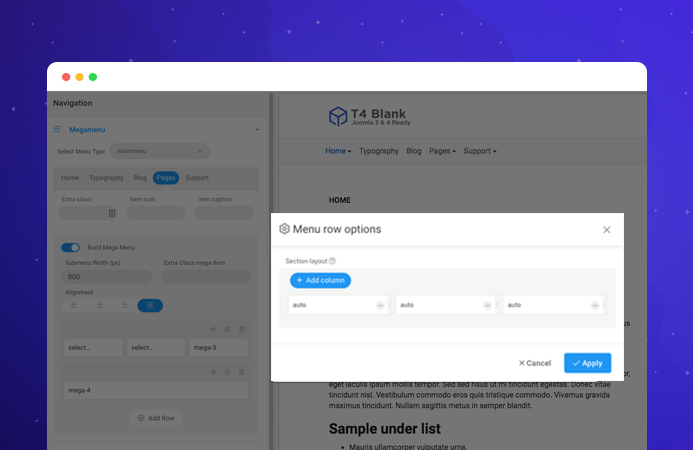
Megamenu columns configuration
3. Improve addons management system
Addons management system includes settings to enable / disable font icons like Font awesome, Iconmoon and options to add custom addons to load specific CSS and JS files.
When creating new Asset, it includes:
- Name: Asset name
- CSS URLs: add path of CSS file, example: css/custom.css. When adding multiple CSS files, adding path of each file in one line.
- JS URLs: add path of JS file, example: js/template.js. When adding multiple JS files, adding path of each file in one line.
When the asset is enabled, those CSS and JS files added in the asset will be loaded on your website front-end.
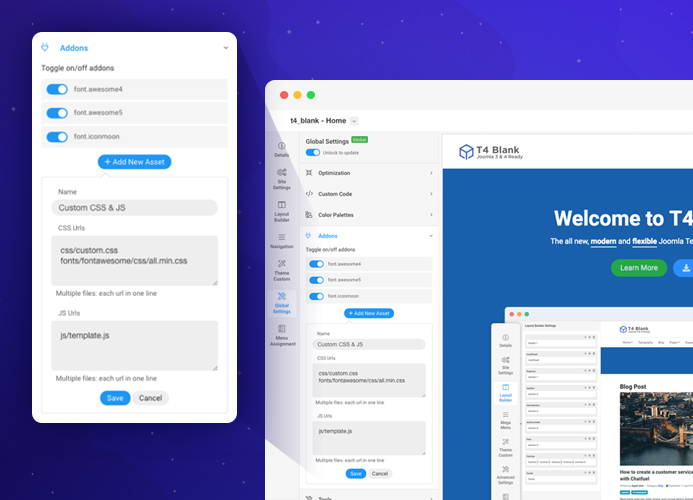
Manage assets easier with T4 Framework
4. Codebase optimization
Besides adding more features and improvements, we already started working on the codebase optimization. Performance is core of the new framework so clean and optimized codebase will be well taken care.
T4 Framework Basic Documentation published
Guide for theme customization, megamenu builder and more will be published soon.
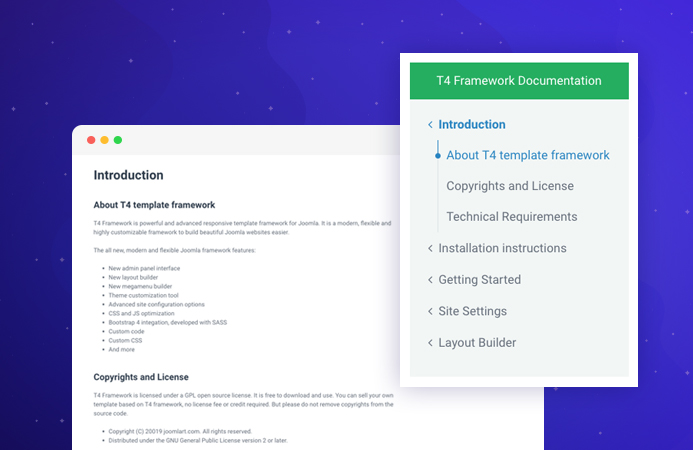
T4 Framework Basic Documentation

