After long time of development, T4 Framework BETA version with major updates is now available for download.
T4 Framework is our completely new Joomla template framework. It is a modern, flexible and highly customizable framework.
Here are updates in T4 Framework BETA release.
- Layout management system
- Theme management system
- Color palettes settings
- Template configuration panel
- Off canvas menu improvement
- Codebase structure improvement and optimization
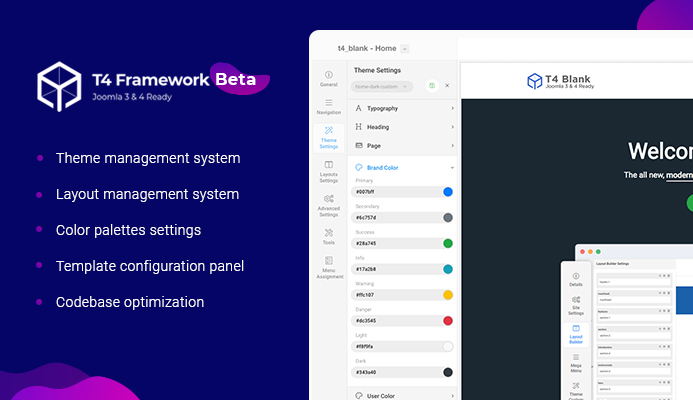
T4 Framework BETA with important updates
T4 Joomla Template Framework:
The all new, modern and flexible Joomla template framework
1. Layout management system
T4 Framework comes with super powerful layout builder tool, make it easy and fun to build from basic to a complicated layout without any coding.
In the Layout setting panel, there are multiple default layouts, user can quickly select a layout for any template style from the layout dropdown selection.
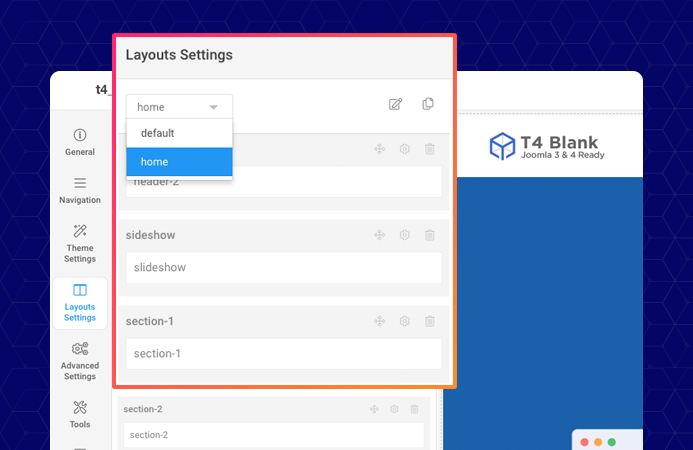
Layout management system
For each selected layout, user can select to edit or clone the layout and do updates for the layout.
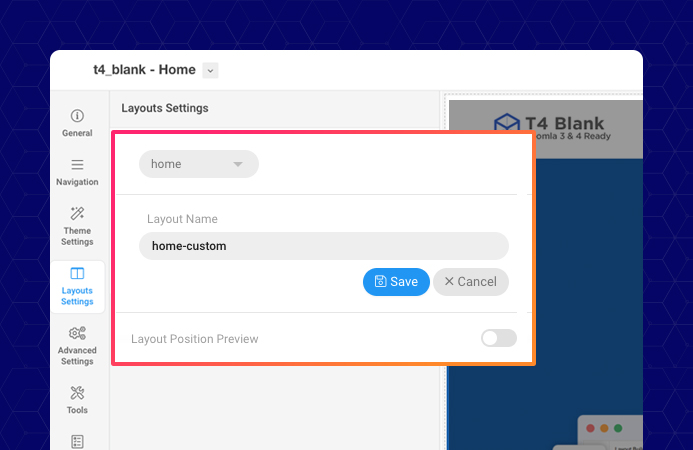
Clone layout
T4 Framework layout FAQs:
Where edited layout and cloned layout files are stored ?
Those layout files are stored in "local" folder.
templates/t4_blank/local/etc/layout/
Where default layout files are stored ?
You can find the default layout files in template "layout" folder:
templates/t4_blank/etc/layout/
Can user delete default layout ?
No, default layouts are important and they are used to help user revert settings when something goes wrong.
Edited layouts and cloned layouts get lost after update template ?
No, all edited layouts and cloned layouts files are stored in "local" folder that is not included in template folder by default so when upgrading template, the folder is not overridden.
2. Theme management system
T4 Framework provides all important features to customize style in the admin dashboard. Now, with the theme management system, it is even easier to customize style for their website.
In the Theme Settings panel, user can select a theme from the supported themes for current template style.
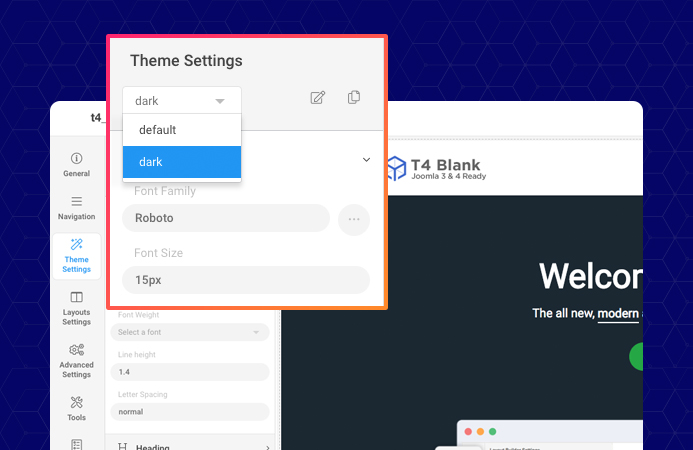
T4 Framework theme management system
For each selected theme, user can select to edit or clone the theme and do updates for the theme.
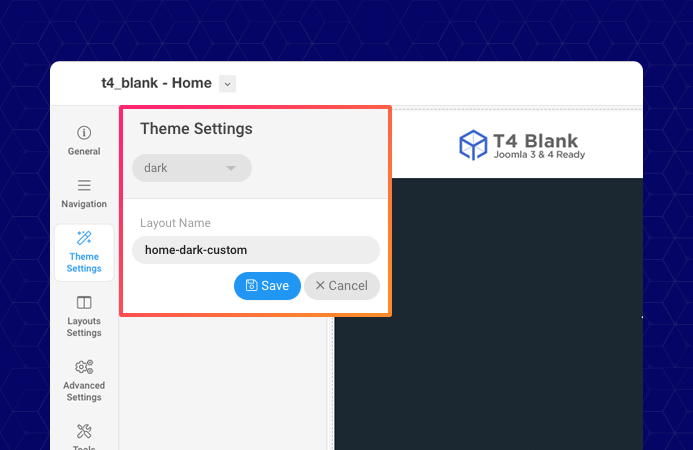
Clone theme in T4 Framework
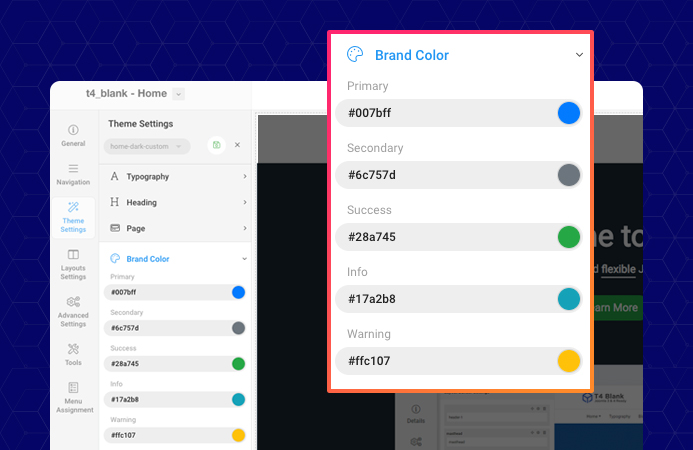
Theme customization settings
Each theme includes multiple configuration panels:
- Typography: include settings for font. User can use Google font or define custom fonts
- Heading: settings for heading font, font size for each heading tag
- Page: settings for page display including text color, link color, background
- Brand Color: are the major standard colors of Bootstrap, color variables of Bootstrap, but already customized in each template. When user change color of one brand here, it will override color of the corresponding color variable.
- User Color: user can add their own custom color for specific purpose like text color, heading color.
T4 Framework theme FAQs:
Where edited theme and cloned theme files are stored ?
Those theme files are stored in "local" folder.
templates/t4_blank/local/etc/theme/
Where default theme files are stored ?
You can find the default theme files in template "theme" folder:
templates/t4_blank/etc/theme/
Can user delete default theme ?
No, like layout, default themes are important and they are used to help user revert settings when something goes wrong.
Edited themes and cloned themes will be lost after updating template ?
No, all edited theme and cloned theme files are stored in "local" folder that is not included in template folder by default so when upgrading template, the folder is not overridden.
3. Color palettes settings
Color palettes is built to help user customize style faster and easier when building layout. Each color palettes is a set of color setting: background color, text color, link color, link hover color.
Before, color palettes is managed in an independent panel. Now, it is moved to the setting panel of the layout section to simplify the process where user can work with color palettes directly when they configure layout.
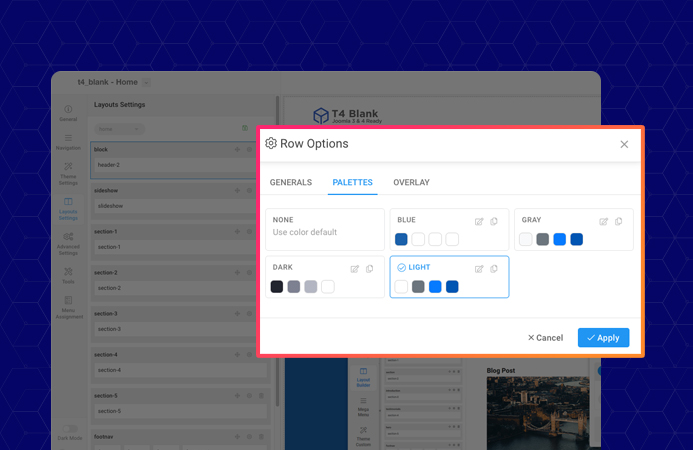
Color palettes management panel
User has full control of color palettes:
- Select color palettes for current section
- Edit any color palettes
- Clone any color palettes
- Delete color palettes (only cloned items)
- Revert to default setting for default color palettes
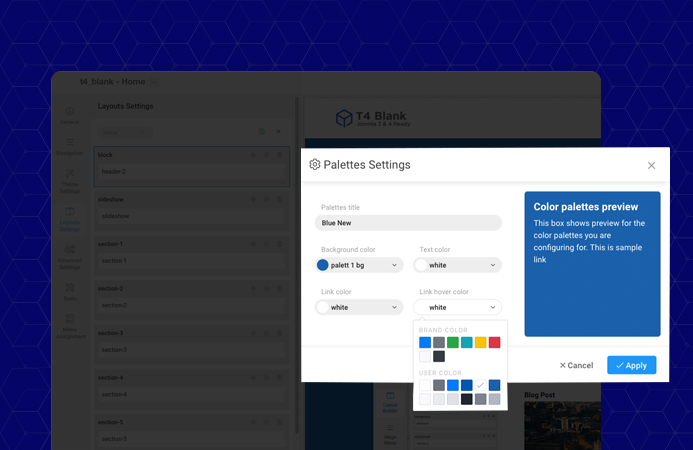
Color palettes settings
4. Site settings
The Logo settings and Other Settings panel are now moved to General configuration panel. User can override the settings for each template style from the Master template style so different pages can have different logo, favicon.
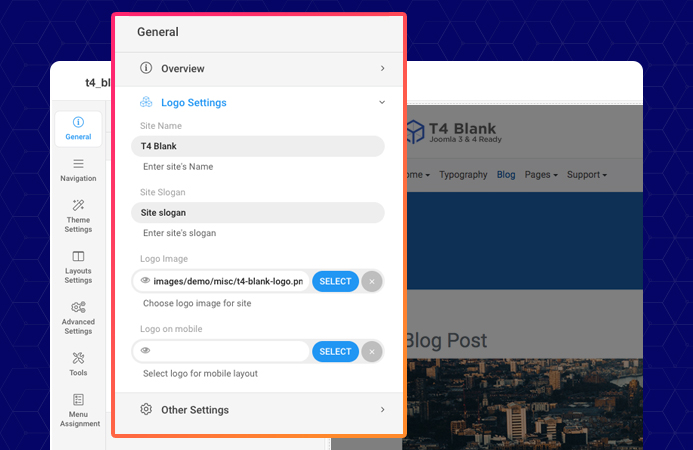
T4 Joomla template framework site settings
5. Codebase optimization
Besides adding more features and improvements, we already started working on the codebase optimization. Performance is the core of the new framework so clean and optimized codebase will be well-taken care.
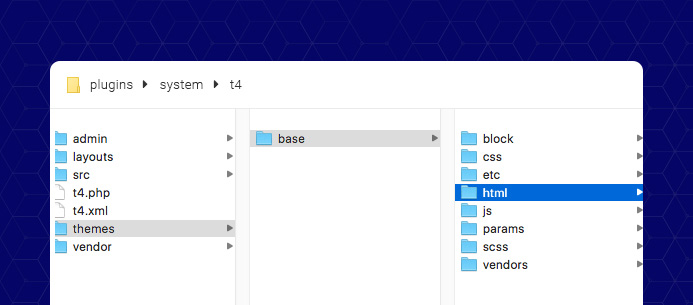
Codebase optimization for T4 Framework plugin
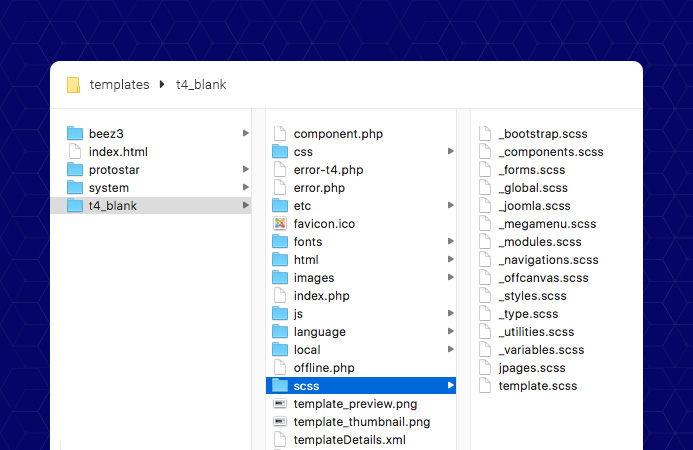
Codebase optimization for T4 Blank template

