We're here with another post on one of the greatest features in T3v3: ThemeMagic. If you guys have installed the latest T3v3 version, you probably already have had the chance to test it.
What is ThemeMagic?
In short, ThemeMagic lets you customize your JoomlArt T3v3 based Joomla! template without having to search for the right file or without diving into the code, one can manipulate most of the template's CSS properties right from the ThemeMagic backend. Video says it all :
How ThemeMagic works?
ThemeMagic automatically generates the default parameters for you directly from the T3v3 plugin whereas, the parameters' value are on the other hand, generated from your template indeed. You can :
- Configure the default parameters for your desired template such as template's background color, text and link color, element radius, inverted navbar and spotlight area, module's background color, text color, title's background color, etc.
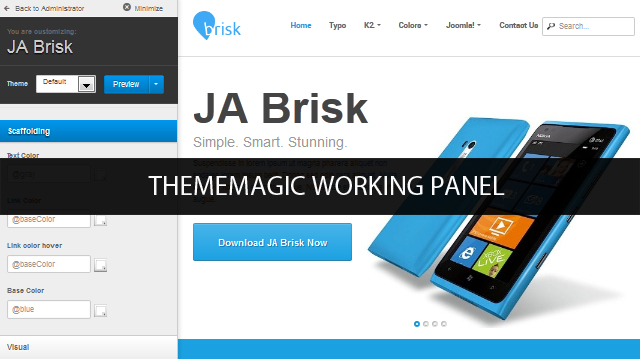
ThemeMagic working panel
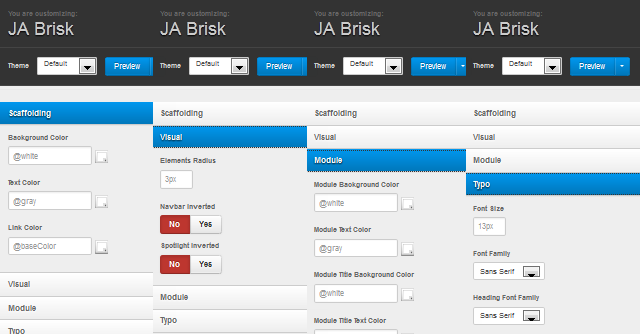
ThemeMagic with default parameters
- And if those default parameters do not meet your customization need and expectation, step it up by adding in your own parameters.
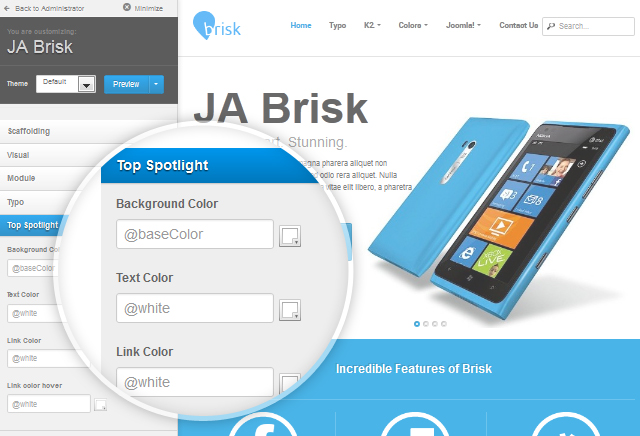
ThemeMagic with your own parameters
For an in-depth guide for ThemeMagic, check out our T3v3 Documentation. Interested in T3v3 Framework?


If you haven't been familiar with T3v3, take your time to read through other amazing features in T3v3 blog series:

