Our Joomla extension JA K2 Filter and Search module version 1.1.5 has been released with new features and improvements. In this release, we try to comfort the search experience of users with these new features:
- Sort search results by Extra fields
- Setting for sorting values of each extra field
- Turn On/Off keyword tool-tips
Let see what our development team bring in this version of JA K2 Filter component:
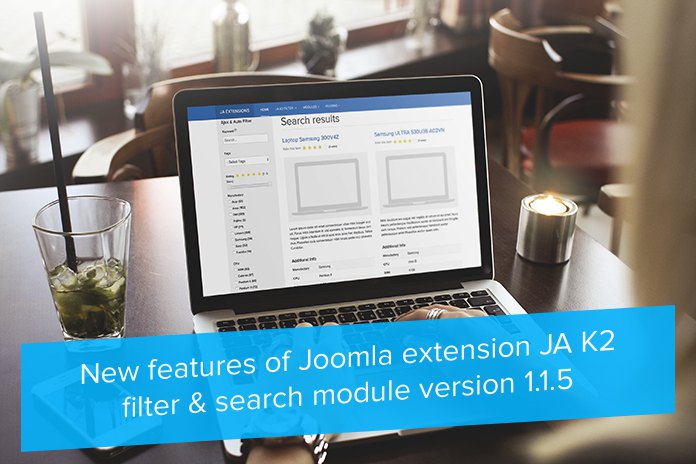
New features of Joomla extension JA K2 filter & search module version 1.1.5
Feature 1. Sort search results by Extra fields
1. Specify extra field data type:
When storing in database, data of extra fields will be stored as text string. If you want to sort these data in numerical order, this will be impossible. So, this new feature of JA K2 Filter v1.1.5 will enable you to choose between String or Numeric data type for sorting with extra fields in JA K2 Filter.
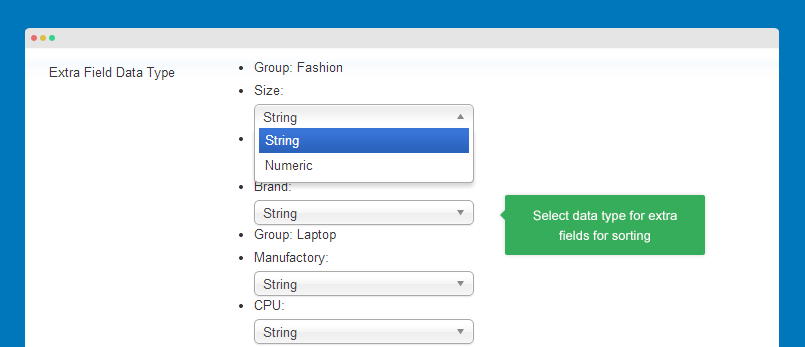
Specify extra field data type
With ‘String’ type, search results will be treated as text and will return as a string of text. On the other hand, ‘Numeric’ will sort extra field data as number.
For example, we have a result list: 1, 3, 2, 4, 12, 11.
In String mode, it will be arranged like this 1, 11, 12, 2, 3, 4.
In Numeric mode, it will return 1, 2, 3, 4, 11, 12.
2. Specify Ordering fields
This setting will allow you to arrange the display the order of your search result based on extra fields.
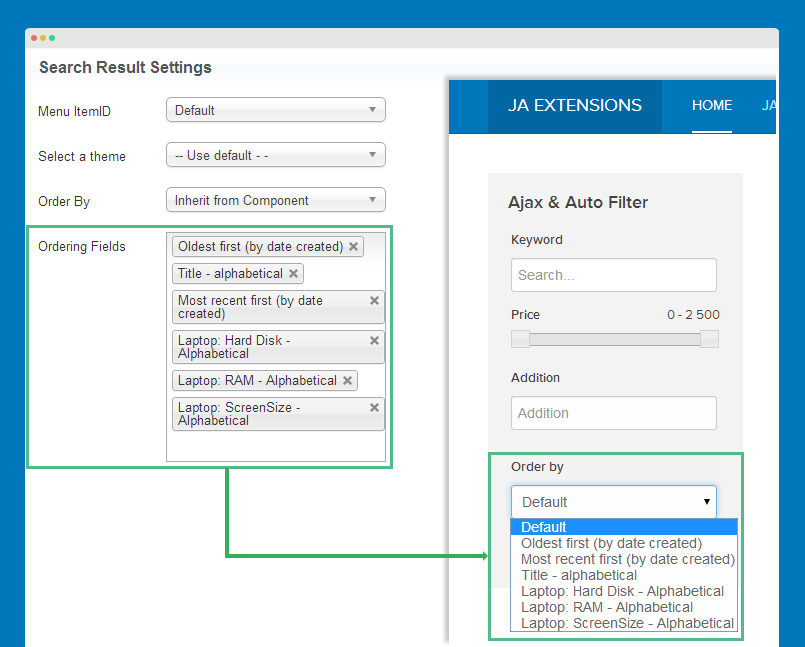
Specify Ordering fields
The following field types are supported in Ordering fields:
- Single select
- Multiple select
- Radio button
- Searchable label
Feature 2. Setting for sorting values of each extra field
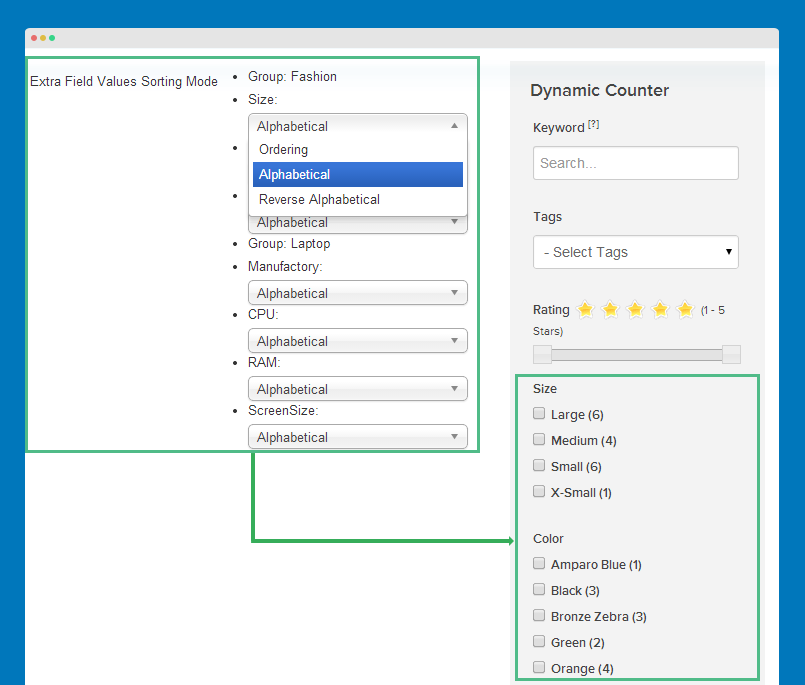
Setting for sorting values of each extra field in JA K2 Filter
In Extra Field Values Sorting mode, you can set the sorting mode for each extra field in Search form. There are two options to opt for: Ordering and Alphabetical, which will sort your results based on the user config order and alphabetical order.
Feature 3. Turn On/Off keyword tool tips
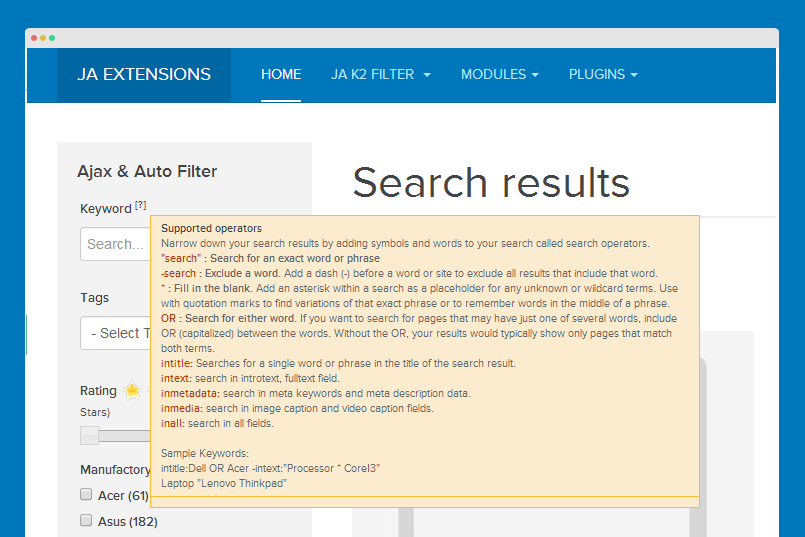
Turn On/Off keyword tool tips in JA K2 Filter
If users are not familiar with your site front end and the keywords for search, it’s better to turn the keyword tool-tips on. It might help them a lot while searching for a desired result.
We strive to build the best Joomla extension for Search, and our JA K2 Filter is among the most powerful features for K2 component. We’d love to hear your thoughts on these new features of JA K2 Filter on the comment section below.

