What started as a idea out of discussion between friends from Stackideas, JoomlaTools, JoomlaCorner, JoomlaShine, TechJoomla and JoomlArt at Bangkok and Joomla World Conference 2015, we are glad to announce the demo of our Free Joomla Templates developed on the lines of Joomla Default templates. Special thanks to Johan Janssens, who pointed out, how futile it is to whine or complaint and instead the energy should be focused on doing what we do best and help spread the Joomla!.
So here we are with a sneak preview demo of JA Simpli with hopes that we did it right. Our focus was two fold, frontend has to look good and should be easy to adapt to user requirements secondly, the backend had to be intuitive, easy for beginner's to start with. In short it should be fun for new users as well as for the seasoned Joomlers.

Demo is live today, downloads will be made availabe as we refine the workflow.
Core features:
- No Framework
- Fully responsive
- Multiple ready to use layouts: Default, Magazine, Corporate and Landing page
- Live theme editor
- Integrated Bootstrap, Font Awesome 4
- Intuitive admin panel
Screenshots :
Module Positions
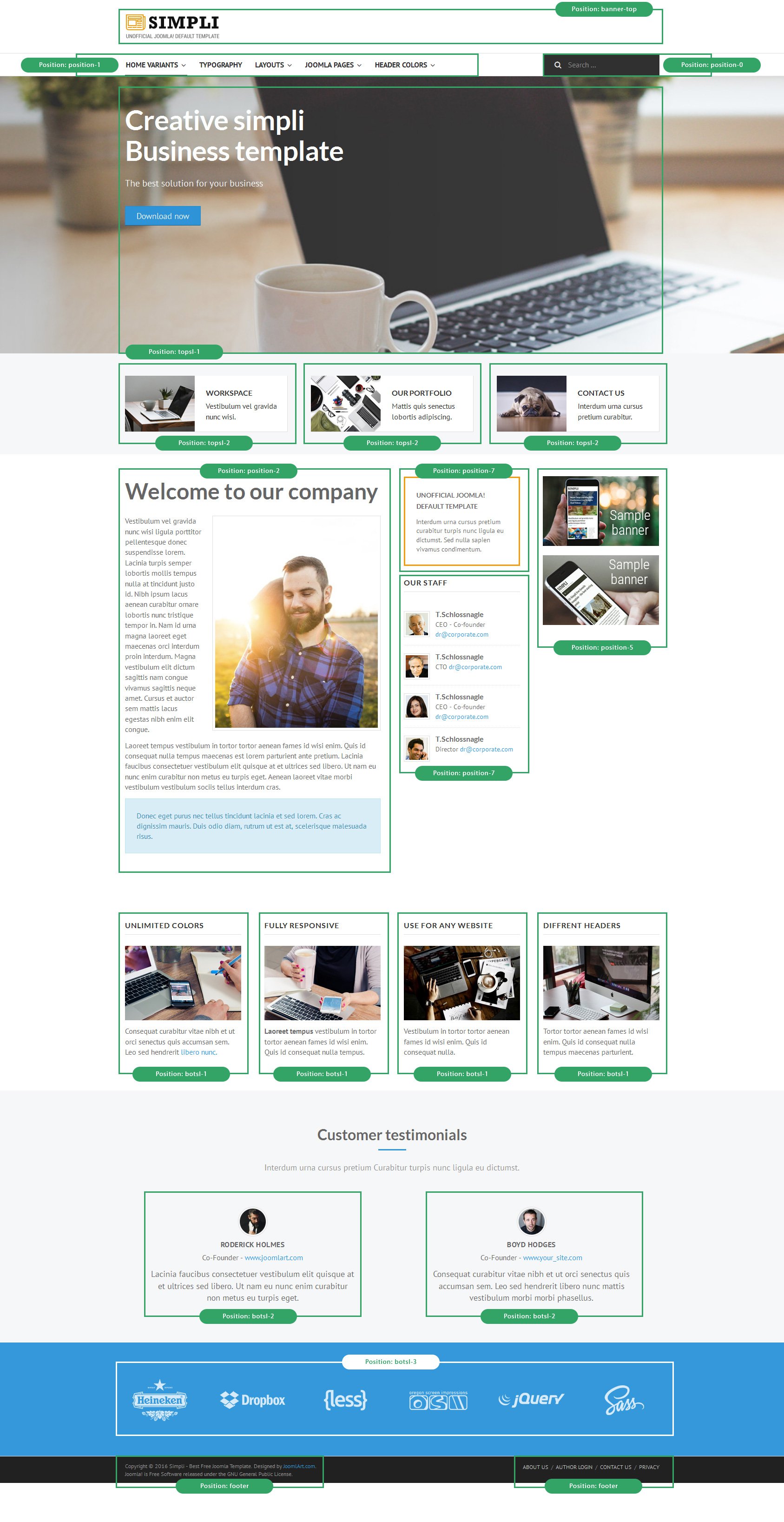
Module Positions screenshot
layouts for Business, Corporate, Magazines and a Landing page
1. Default layout
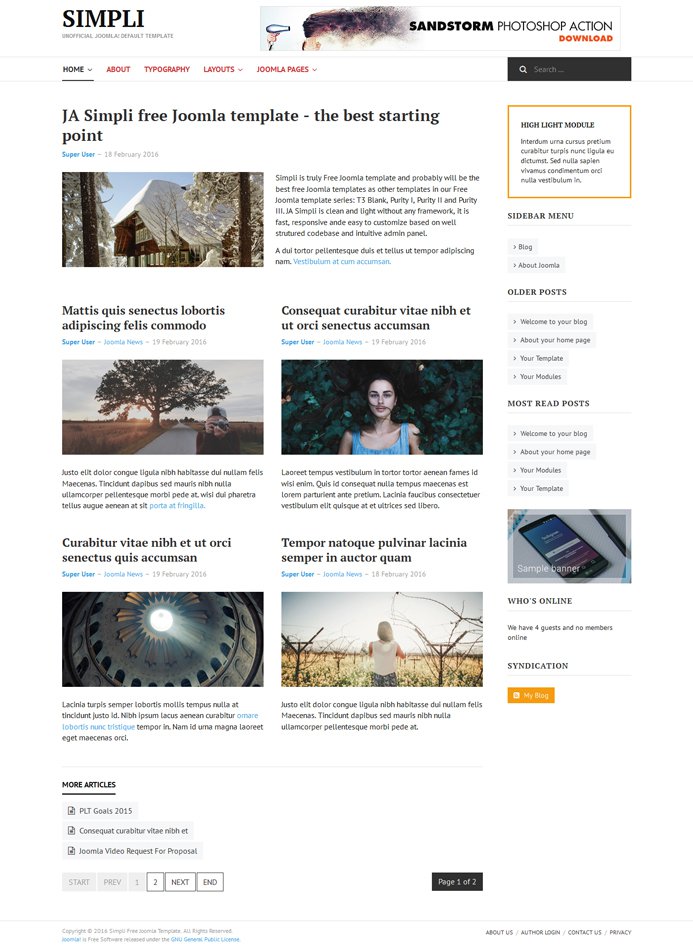
JA Simpli Default layout
2. Magazine Layout
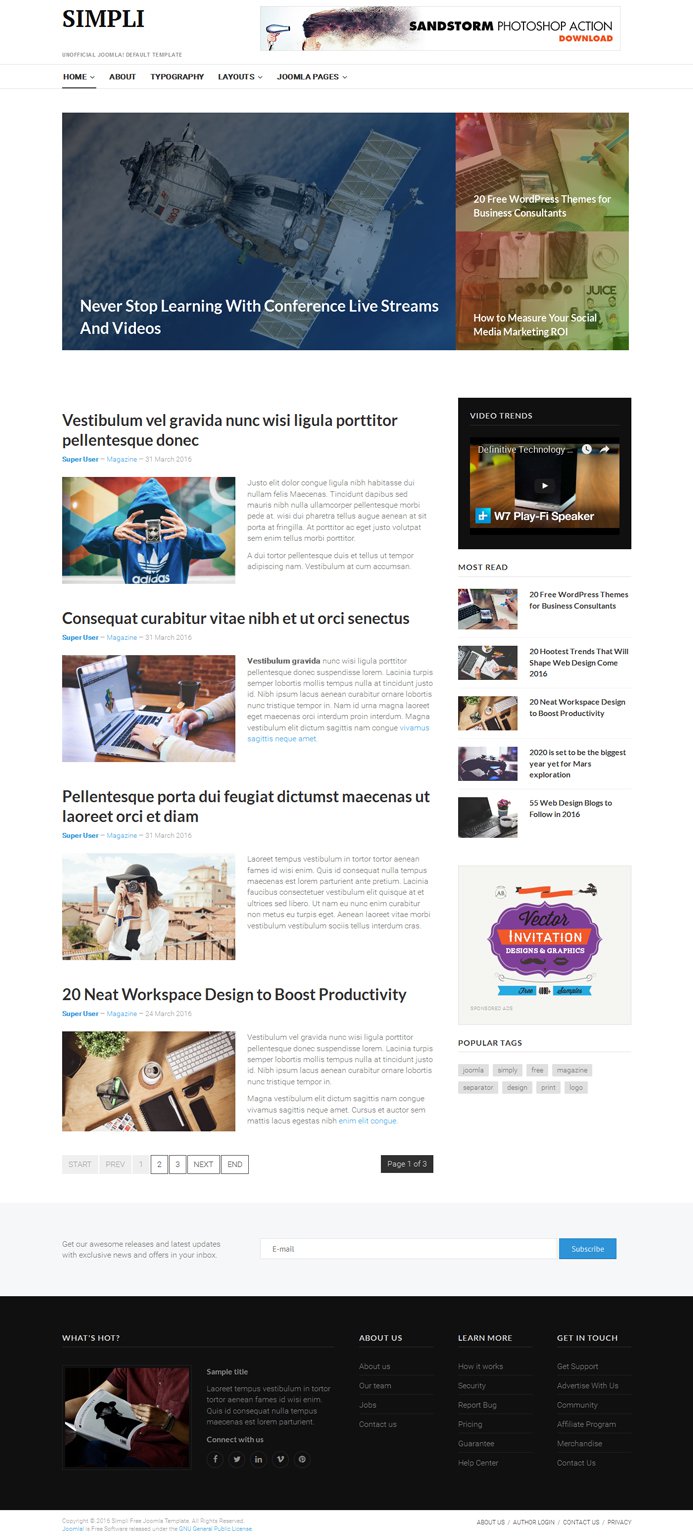
JA Simpli Magazine layout
3. Corporate Layout
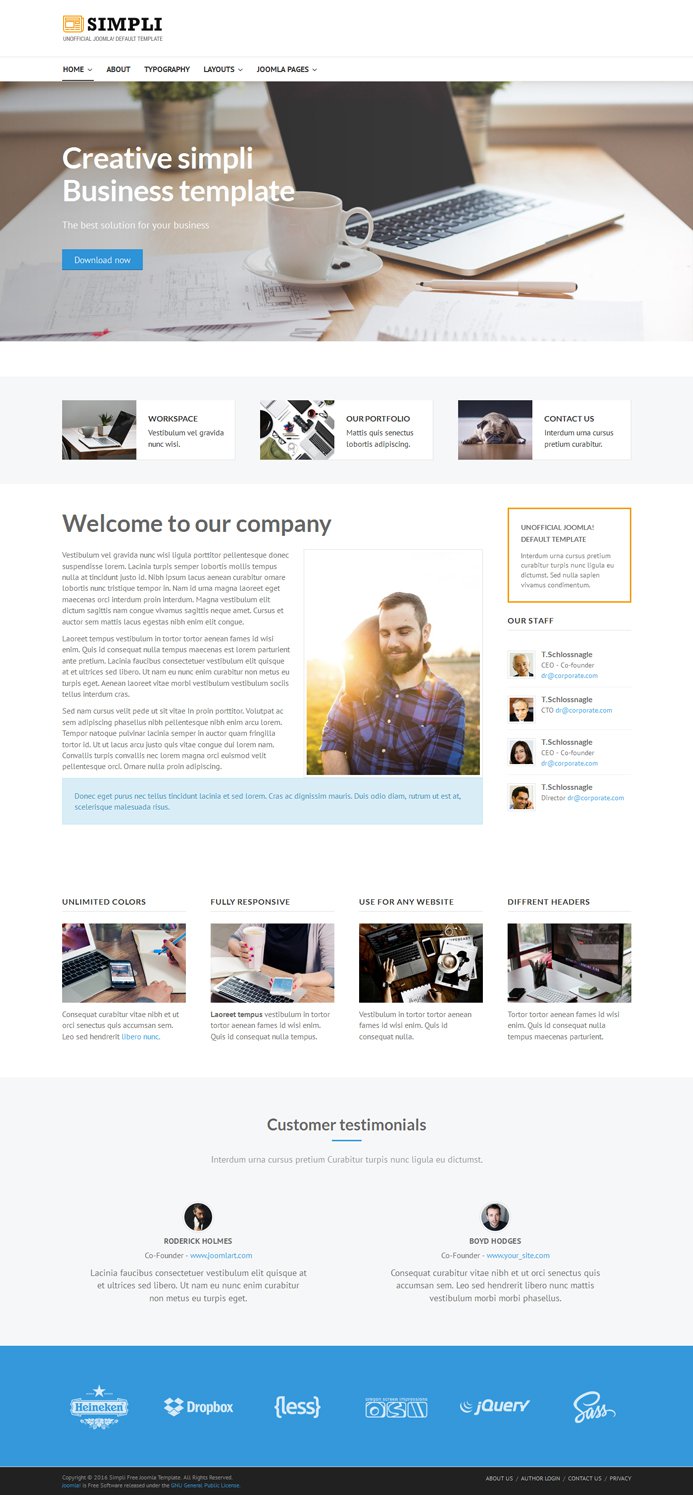
JA Simpli Corporate layout
4. Landing Page Layout - Onepage layout
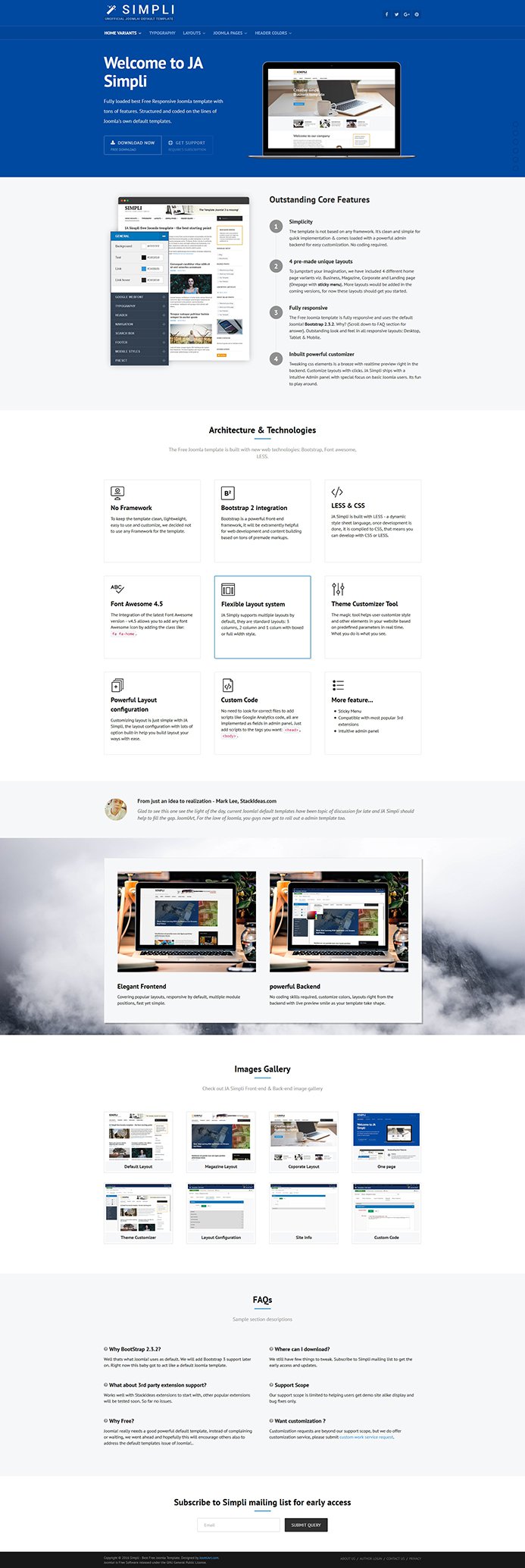
JA Simpli Landing Page layout - Onepage layout
Customize style for almost all css elements in real time
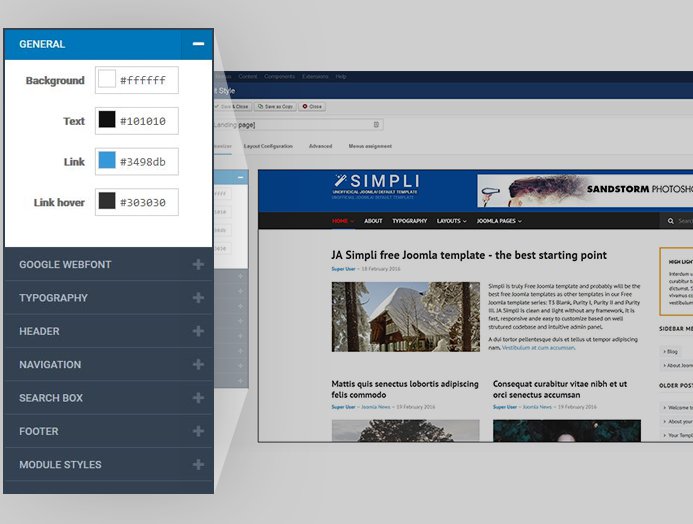
Ease of customization Joomla template
Its a magic tool to customize style based on pre-defined parameters. You can change font-family, font size, color, logo and so many other things, once you make changes, it is shown in preview window instantly.
Manage positions with ease
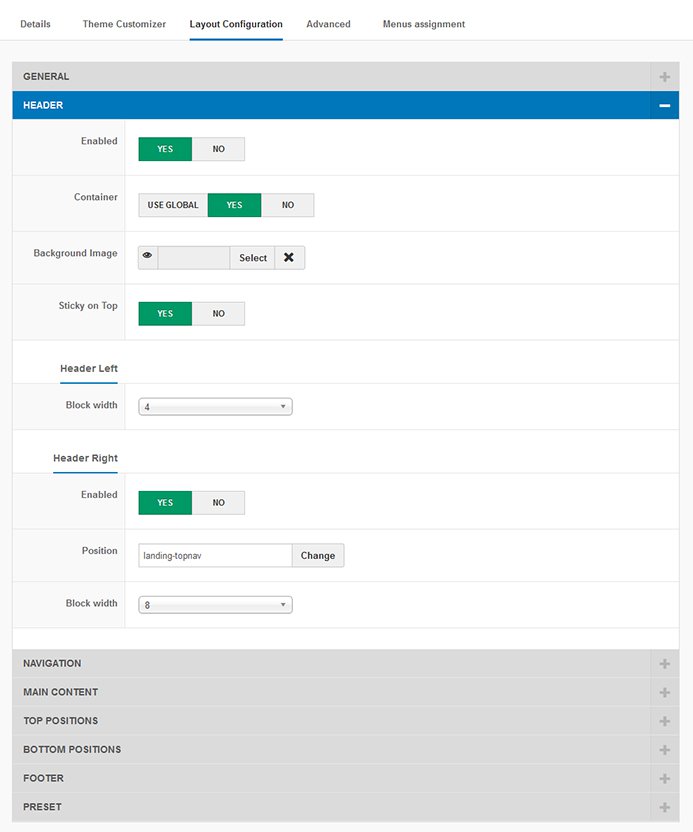
Position Configuration Panel
Managing layout with ease based on the intuitive layout configuration panel with lots of options built-in. You can make the layout full-width or boxed style, enable/disable the main content, configure the right and left column.
Adding scripts via Custom Code panel
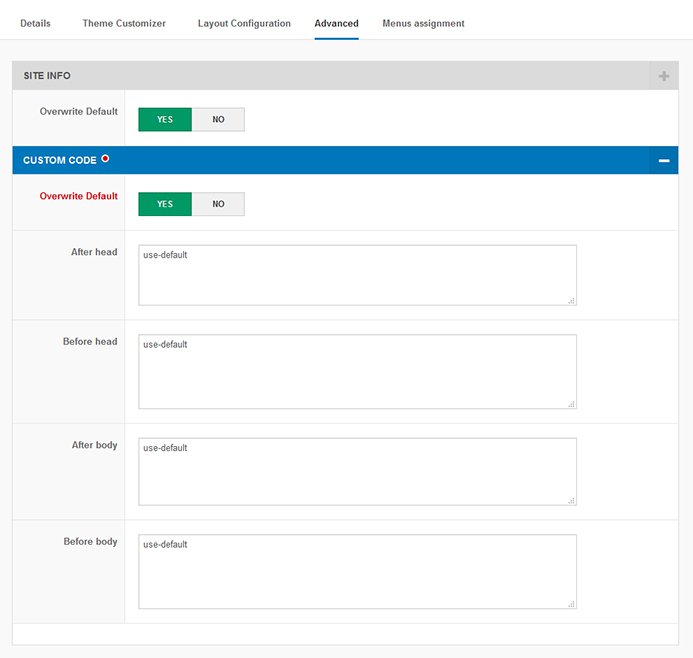
Adding scripts with ease
Instead of looking for corresponding files to add scripts (like Google Analytics) to, you can now just paste the scripts to the fields in the custom code panel.
What's next?
We need help with bug reports and testing, we have invested more than 2 months on the development of this template and we would like to fix anything we may have missed. Please signup to the Simpli mailing list to be updated on version releases, features and early access. We do hope to release the beta version for download soon.

