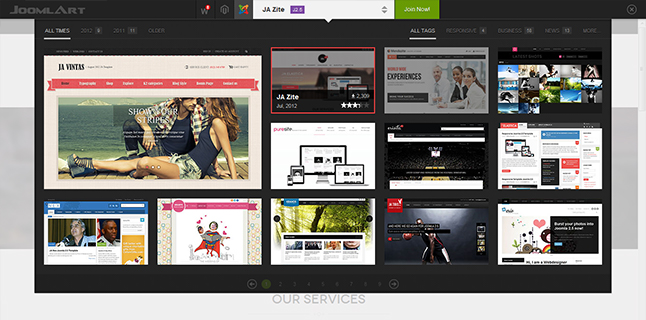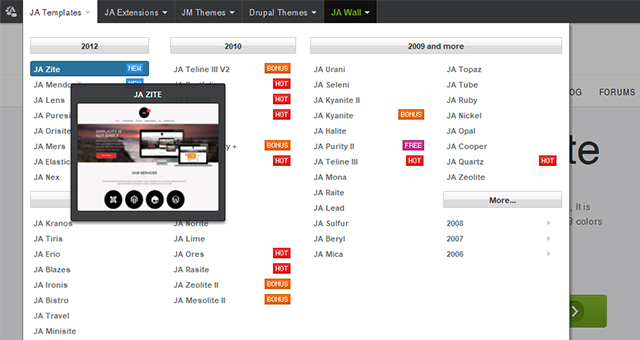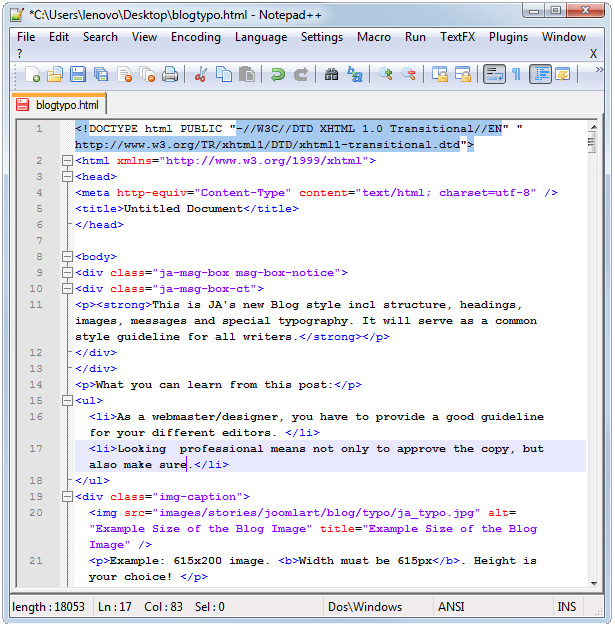There was a time when houses had one computer, one phone line, 10 channels, and no Candy Crush Saga. When the Internet was but a little baby, the job of web designers was simple: develop a website for an Internet browser (probably Internet Explorer), and make it friendly to the keyboard and mouse interface. Bandwidth was low, so graphic assets were small and text design was about as simple as it could get.
The Biggest Web Design Trends Coming Next Year
Seemingly everyone has access to the Internet these days. What's in question is no longer the availability of a Wi-Fi connection, but how and why we're surfing the web. What do people want to see? How can we develop our website to best suit their needs and wants?