-
AuthorPosts
-
Hung Dinh Friend
Hung Dinh
- Join date:
- September 2014
- Posts:
- 4408
- Downloads:
- 11
- Uploads:
- 189
- Thanks:
- 309
- Thanked:
- 3310 times in 3 posts
January 26, 2010 at 7:50 am #147162A. Quickstart Installation(Recommended for Joomla Beginners)Quickstart Installation Guideline.B. Template & Extensions installation
I. Install template- JA Rasite Template Installation and Configuration
- Configure JA Megamenu – New to JA Mega Menu, see more here: Introduction on JA Mega Menu
- iPhone + Handheld device setting
II. Install ExtensionsNote: We might use the same extension for different templates to enrich the functionality aspects, normally position defined for each extension varies across the templates. When following guides below, please make sure to update module positions if you see any difference.
- JA Slideshow2
- JA Content Slider
- JA Tabs – JA Tabs Plugin
- JA Newsticker
- JA SideNews
- JA Bulletin
- JA Thumbnail Plugin
- JA Menu Parameters Plugin (view our detailed guideline for plugin HERE)
In JA Rasite, default positions of those modules are:Note: [xx] stands for module position
- [top]JA Slideshow2
- [left and right]: JA SideNews
- [ja-tabs]: JA Tabs
- [content-mass and ja-cs ]: JA Content Slide
- [newsticker] JA Newsticker
- [user6and user7]JA Bulletin
III. New JA Template FrameworkThe JA Rasite bases on JoomlArt’s stable T3 Framework. If you are new to us, the following wiki provides in more details:
- Overview – Downloads – Release Notes
- User & Developer Guides
- FAQs – How to customize T3
- Mega Menu – A missing menu system for Joomla!
- Sample & Showcase
IV. Tips to create modules like our demo
(1) Create Custom badge module:
The JA Rasite front-page uses custom badge modules, eg. modules Nulla volutpat, About JA Rasite, Top Features:To manage those custom modules, select Extensions >> Module Manager, then click module name , (Eg. About JA Rasite). In configuration page, you set the suffix like screenshort below:
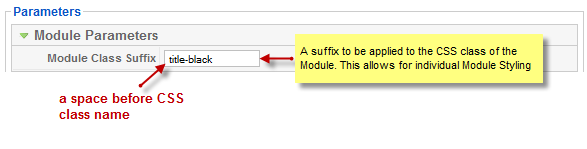
We support some specific class suffixes below:
- Custom module About JA Rasite with class suffix : _badge badge-top
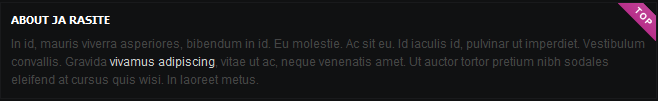
- Custom module Top Features with class suffix: _badge badge_new
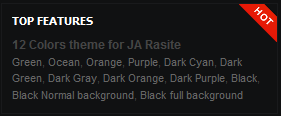
- Custom module Support Center with class suffix: title-black (Note: this suffix has a space before the CSS class name)
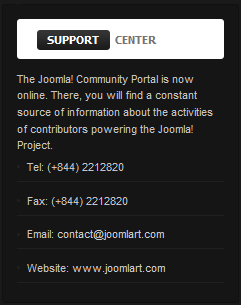 (2). JA Content Slider Module:
(2). JA Content Slider Module:JA Content Slider on front-page:
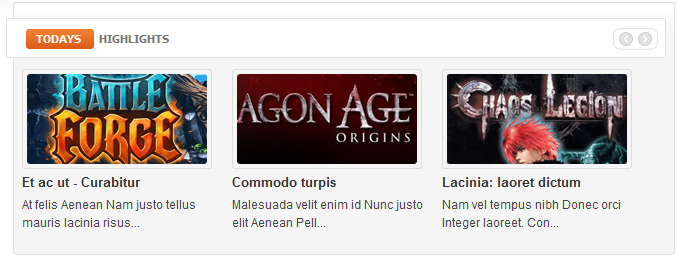
(JA Content Slider Module at position ‘content-mass’)Backend Settings of Today Hightlight in the demo site.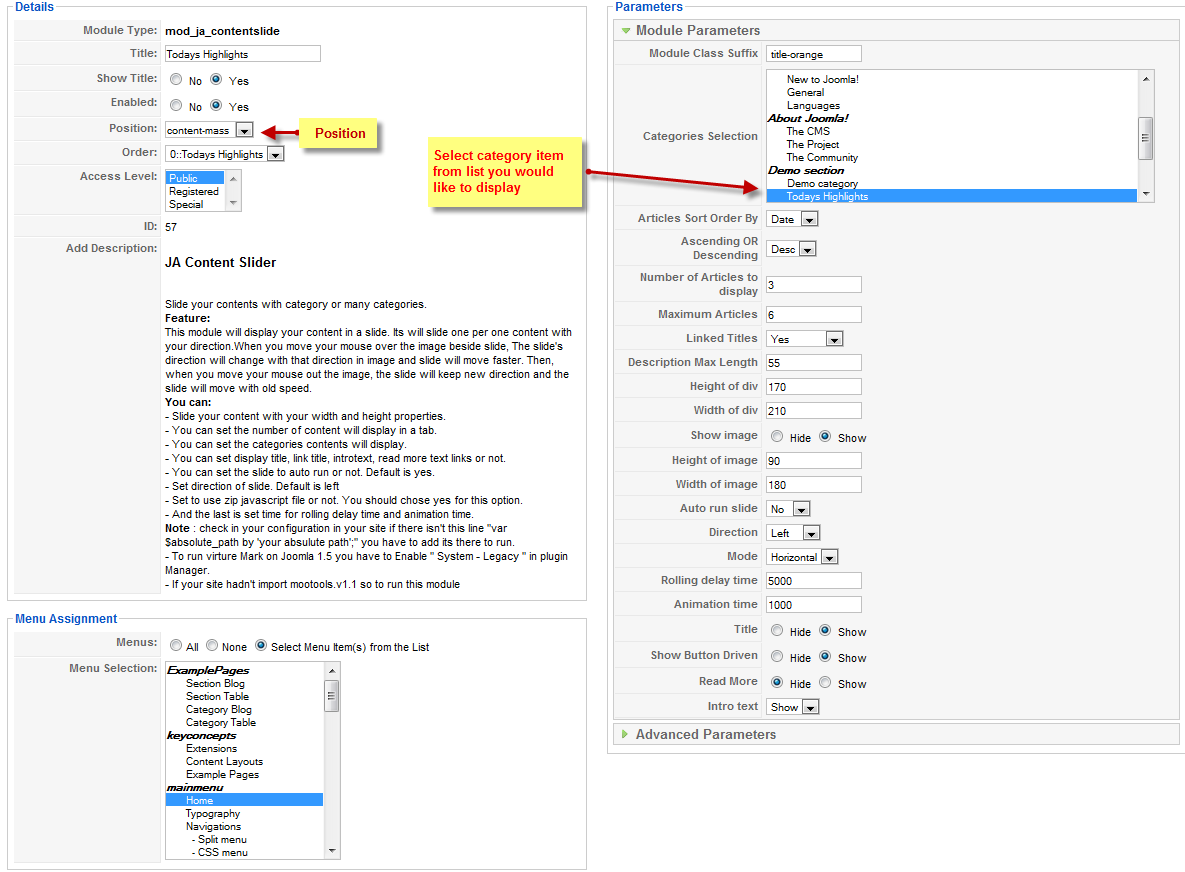
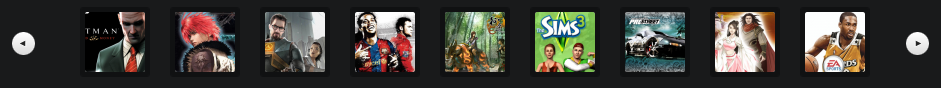
(JA Content Slider Module at position ‘ja-cs’)Backend Settings of Adv in the demo site.
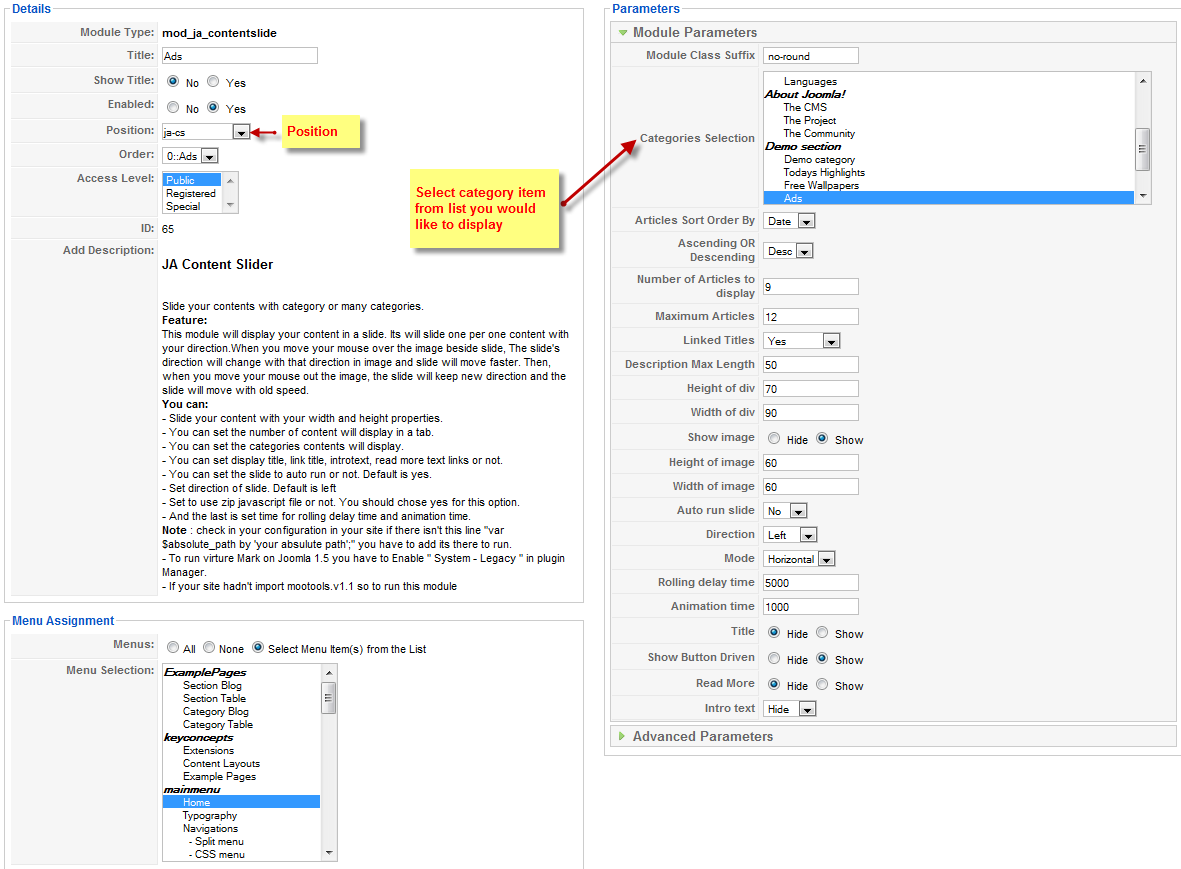
To push these modules onto front page like our demo site, go to Extensions -> Module Manger, then click on module title Todays Highlights/Ads to enter configuration panel:
– For Todays Highlights, set class suffix: title-orange (Note: this suffix has a space before the CSS class name i.e. ‘ title-orange’)
– For Ads, set with class suffix: no-round (Note: this suffix has a space before the CSS class name i.e. ‘ no-round’)(3). JA SideNews Module:
JA SideNews on front-page:
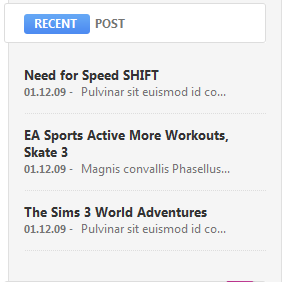
To push this module onto front page like our demo site, go to Extensions -> Module Manger, then click on module title Recent Post / Free Wallpapers to enter configuration panel:
– For Free Wallpapers, set with class suffix: _badge badge-pick
– For Recent Post , set with class suffix: title-blue (Note: this suffix has a space before the CSS class name i.e. ‘ title-blue’)Backend Settings of JA SideNews in the demo site.
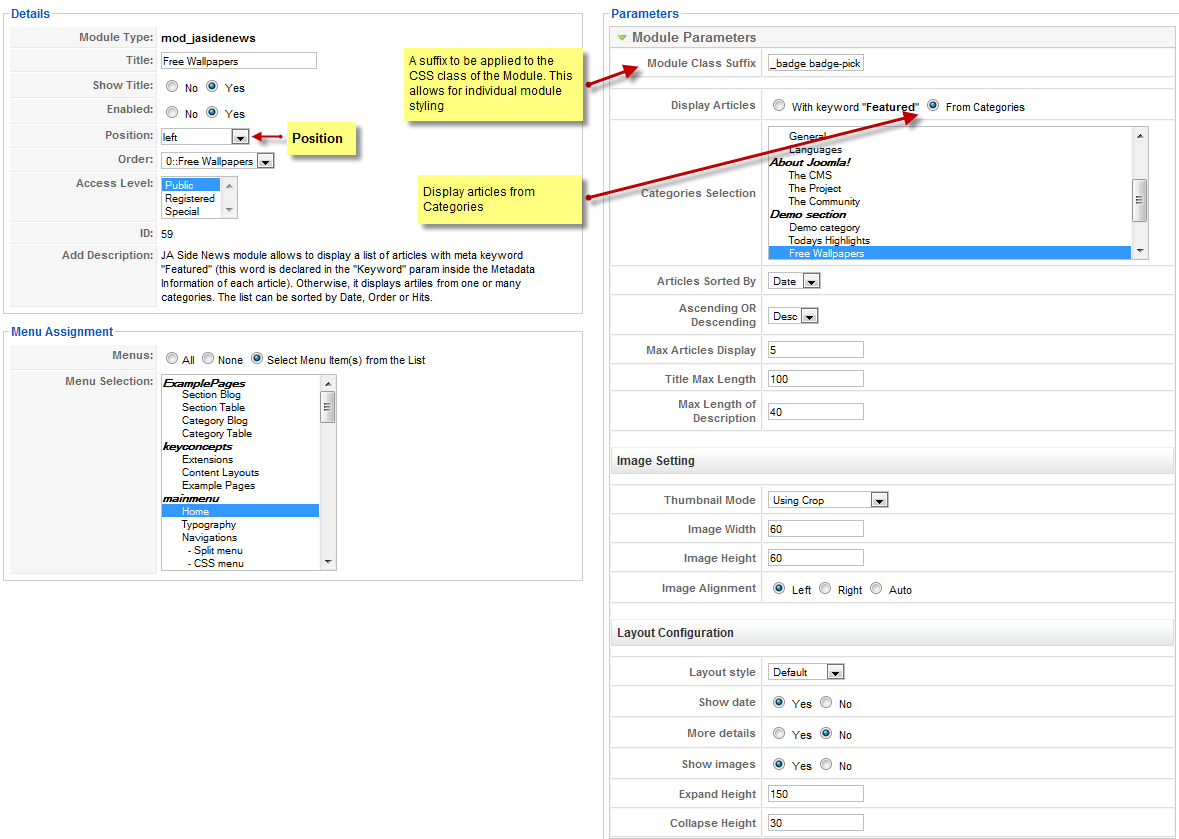
(4). JA Bulletin Module:
JA Bulletin on front-page:
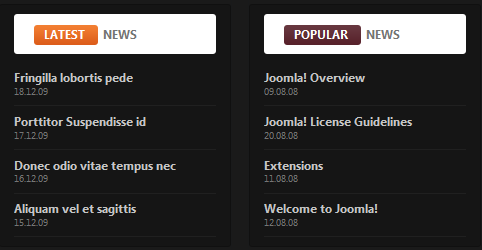
To push this module onto front page like our demo site, go to Extensions -> Module Manger, then click on module title Latest newsto enter configuration panel:
– Latest news with class suffix: title-orange (Note: this suffix has a space before the CSS class name i.e. ‘ title-orange’)
Backend Settings of JA SideNews in the demo site.
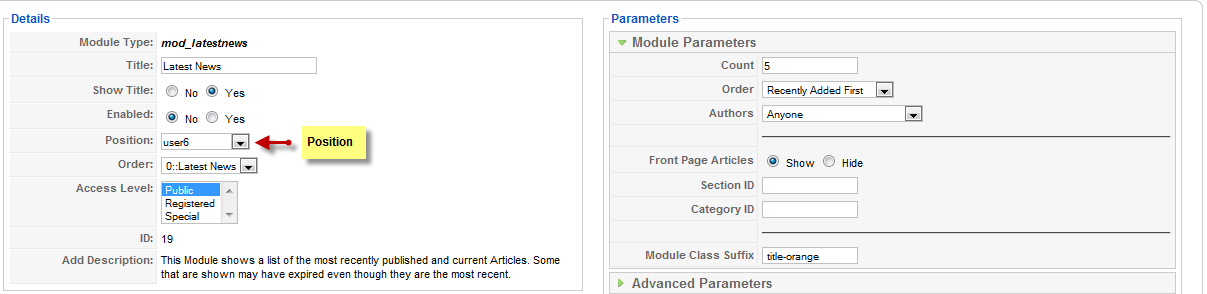 February 1, 2010 at 11:01 pm #331248
February 1, 2010 at 11:01 pm #331248How does one update the Recent Articles module/section seen on the Home Page using the demo content?
 Anonymous
Moderator
Anonymous
Moderator
JA Developer
- Join date:
- September 2014
- Posts:
- 9914
- Downloads:
- 207
- Uploads:
- 152
- Thanks:
- 1789
- Thanked:
- 2008 times in 1700 posts
February 6, 2010 at 5:06 am #331766Hi spasco
We are using jasidenews module. For more information about this module, please read http://www.joomlart.com/forums/showthread.php?p=147267#post147267
golfvilla Friend
golfvilla
- Join date:
- September 2009
- Posts:
- 89
- Downloads:
- 0
- Uploads:
- 2
- Thanks:
- 25
- Thanked:
- 7 times in 1 posts
March 29, 2010 at 8:13 pm #338324How do I set up the Contact Us Form in Ja Rasite? What plugin needs to be installed for the Contact Us Form?
Thank you.
Saguaros Moderator
Saguaros
- Join date:
- September 2014
- Posts:
- 31405
- Downloads:
- 237
- Uploads:
- 471
- Thanks:
- 845
- Thanked:
- 5346 times in 4964 posts
March 31, 2010 at 8:27 am #338561Dear golfvilla!
Can you pls explain the issue in detail?
would you like to display a contact form as a module on the template or how ?
golfvilla Friend
golfvilla
- Join date:
- September 2009
- Posts:
- 89
- Downloads:
- 0
- Uploads:
- 2
- Thanks:
- 25
- Thanked:
- 7 times in 1 posts
March 31, 2010 at 5:45 pm #338631I just want to know how to create a contact page with Ja Rasite like the one in the live demo:
http://www.joomlart.com/demo/#templates.joomlart.com/ja_rasite
I have found nothing in the user guide or in any of the forums with the exception where someone got the contact page working. I have mentioned this before in the forums. It would be so nice if Joomlart made two changes:
1. Start documenting HOW you created the live demo with actual screen shots showing the modules/plug-in settings of ALL the pages created in the live demo and what extension was used.
2. If you choose to write the User Guide in English than please hire someone to write the guide who has a command of English grammar, preferably some one whose native language is English.
I chose Joomlart because of the high tech Joomla! templates but it takes me FAR TOO LONG to create the sites because of the lack of documentation and what documentation exist is difficult to understand. I have to try and figure out what the writer is trying to say.
Thank you
Arvind Chauhan Moderator
Arvind Chauhan
- Join date:
- September 2014
- Posts:
- 3835
- Downloads:
- 74
- Uploads:
- 92
- Thanks:
- 1240
- Thanked:
- 1334 times in 848 posts
April 2, 2010 at 8:49 am #338870Dear Golfvilla,
Please follow the Support Guidelines and raise a new thread for your issues, asking doubts in unrelated threads can be difficult to track.
I am confused about the Contact us page you are referring to >> Is it this page? or the module position in the bottom right?
Regarding the Documentation >> We do Provide screenshots of the modules and component backends from the live Demo Site.
It may not be possible to show screenshots of all the pages created and their backend. It is recommended that you either you Quickstart for your site. If you are applying this template to your other site, then it would be best to install the quickstart in your localhost for reference.
Regarding the English and Grammer. Well, we are trying and things are improving. Let me know if you would like to give it a try? :p
Please start a new thread for your question and i am sure you will get prompt reply.
Arvind
golfvilla Friend
golfvilla
- Join date:
- September 2009
- Posts:
- 89
- Downloads:
- 0
- Uploads:
- 2
- Thanks:
- 25
- Thanked:
- 7 times in 1 posts
April 2, 2010 at 11:47 am #338895<em>@drarvindc 172770 wrote:</em><blockquote>Dear Golfvilla,
Please follow the Support Guidelines and raise a new thread for your issues, asking doubts in unrelated threads can be difficult to track.
Arvind</blockquote>
Thank you Arvind for responding to my post! I apologize if I was not following the Joomlart forum guidelines. I thought this was all under the Ja Rasite Userguide thread.
[QUOTE=drarvindc;172770
I am confused about the Contact us page you are referring to >> Is it this page? or the module position in the bottom right?
Arvind</blockquote>Yes, that is the Contact Us page in question. Please point me to the link that shows how to set up the module or Plug-in for this page. I have not been able to find it. I have used Quickstart with other templates. Just trying to get this one up and running but I will do the same with it.
June 11, 2010 at 2:54 pm #346772The website is http://sectorvertical.webexpertia.com/index.php
Any idea?
Thanks in advanceSherlock Friend
Sherlock
- Join date:
- September 2014
- Posts:
- 11453
- Downloads:
- 0
- Uploads:
- 88
- Thanks:
- 221
- Thanked:
- 2478 times in 2162 posts
June 12, 2010 at 5:03 am #346835Hi ivanudias,
Did you select “source” field From Image Folder or From Articles
June 12, 2010 at 12:39 pm #346866From image Folder
 June 12, 2010 at 10:25 pm #346888
June 12, 2010 at 10:25 pm #346888I believe I have lost my brains but when clicking on the Front Page News link from the main page I cannot find the file which contains the Front Page dialogue – “Suspendisse neque consectetuer id mi Proin Donec et Sed ac facilisis. Rutrum id tristique lobortis velit enim Phasellus nec justo ac urna. Nunc magna lorem Quisque pretium in Nam pretium mauris convallis nisl. Malesuada et gravida odio diam id quis turpis a quam Nam. Quisque dis hendrerit Curabitur lobortis iaculis.” Can you help?:)
June 12, 2010 at 10:37 pm #346889I found it – Thanks
uniquebiz Friend
uniquebiz
- Join date:
- February 2010
- Posts:
- 596
- Downloads:
- 0
- Uploads:
- 40
- Thanks:
- 33
- Thanked:
- 156 times in 119 posts
June 12, 2010 at 10:37 pm #346890dperk002;182604I believe I have lost my brains but when clicking on the Front Page News link from the main page I cannot find the file which contains the Front Page dialogue – “Suspendisse neque consectetuer id mi Proin Donec et Sed ac facilisis. Rutrum id tristique lobortis velit enim Phasellus nec justo ac urna. Nunc magna lorem Quisque pretium in Nam pretium mauris convallis nisl. Malesuada et gravida odio diam id quis turpis a quam Nam. Quisque dis hendrerit Curabitur lobortis iaculis.” Can you help?:)
its an article! login to your admin area go to article manager open frontpage manager and you’ll find it there.
Also it’s best to make a new thread for this request in the forum not tack it on a userguide thread, nore ppl wil see it and respond.
Blessings Shannon
1 user says Thank You to uniquebiz for this useful post
June 12, 2010 at 11:10 pm #346891hi. i want to copy JA slideshow2 module from JA Rasite to JA Ores template and wish to have same output. My output is different and i cant change the background color and height. thanks.
-
AuthorPosts
This topic contains 23 replies, has 15 voices, and was last updated by timmiller 13 years, 6 months ago.
We moved to new unified forum. Please post all new support queries in our New Forum

