JA Multilingual Component Introduction
Quick Info
- Updated on:09 Dec, 2024
- Version:1.2.1 Changelog
- Download:2,001
Setting up a Joomla multilingual site is now very easy plus it is quick (just 5 steps) and free with JA Multilingual Component. We promise you the easy translation process involved: no frustration and no coding involved. The component helps to auto translate the whole Joomla site for multiple languages on the fly. You can choose from Bing Translator or Google Translate services.
- BING translator (limited free) or Google Translate (fully commercial)
- Select any language to translate FROM/TO
- Multi languages installation
- Translate all languages in one go
- Easy Association management
- Only translate new content (second translation onwards)
- Translate meta descriptions and meta keywords too
- Supports EasyBlog, K2, Mijoshop, Virtuemart and Flexicontent to start with
Main Features
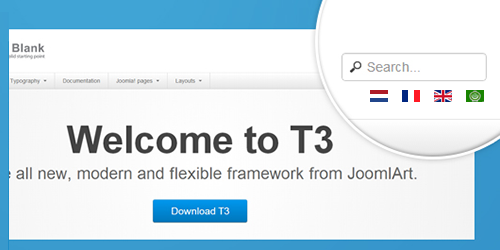
Easy to build up multilingual site
This extension will take over the translation burden for you, not only the installation and set up but also the maintenance job.

Use Bing Translator or Google Translate
BING and Google both provide excellent translation service. While Bing is a free service (2 million characters per month) with 41 languages supported, Google is a paid service with 64 languages. Check this comparison chart to help you choose.
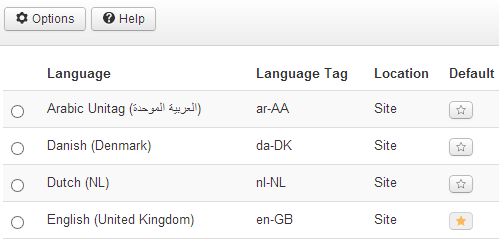
Select any language to translate FROM
The component takes the translate from language from the default site language. All other installed languages will be available as option to translate the default language to.
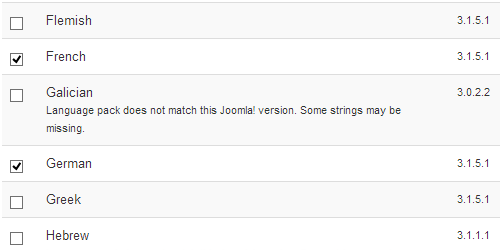
Install multiple languages in one go
With this component you can install multiple languages in one go for translation. Helps to make the process faster.
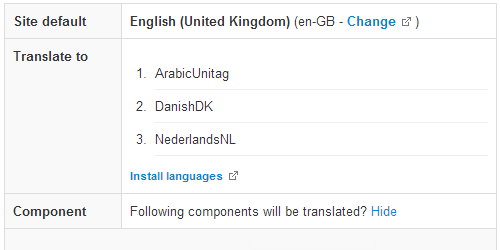
Translate all languages in one go
With just one click the component will translate the default content to all the preferred installed languages. You can even choose translate all.

Manage Association easily
You can access all the translated items in one place via the association manager. You can even update the translations manually via this feature.
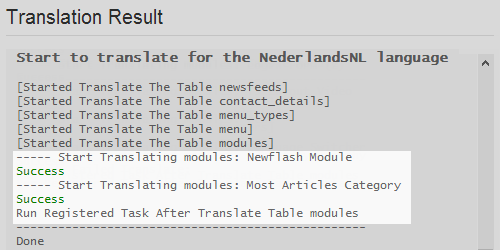
Only translate new content
When you add new content or install new third party extensions like K2 and Virtuemart, you can always run another round of JA Multilingual Component to Translate All. The component will translate the new content and any supported third party extensions only, your previous translated content will not be re-translated.
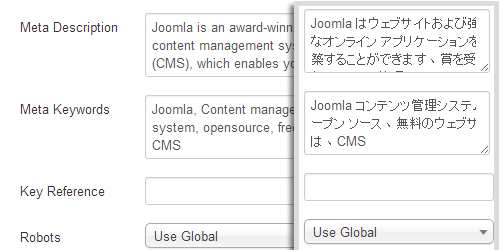
Auto translate Meta description and keywords
To improve SEO for multilingual site, JA Multilingual now supports to auto translate Meta description and Meta keywords. Meta description is very important for SEO.

Supports EasyBlog, K2,Virtuemart, Mijoshop & Flexicontent
JA Multilingual can translate not only Joomla com content but also third party extensions like EasyBlog, K2 or Virtuemart. You can leave your 3rd party extension support request in the JA Multilingual Forum . We will try to include them in next releases.
JA Multilingual extension for Joomla - Video tutorial
This is a tutorial on how to setting up a Multilingual site for Joomla 3 and Joomla 2.5 with Free Joomla extension - JA Multilingual Component. The video includes the following sections: download, installation, configuration, select translation service provider, translate languages.
Still have trouble?