Template Installation
The section will help you with steps to install JA Alumni template - Quickstart and Manual installation.
System requirement
JA Alumni template is native with Joomla 3. Please make sure your system meets the following requirements:
Software
- Software: PHP (Magic Quotes GPC off): 5.3.1 + (5.4+ recommended)
Databases
- MySQL(InnoDB support required): 5.1+
- MSSQL 10.50.1600.1+
- PostgreSQL 8.3.18+
Web Severs
- Apache 2.x+
- Microsoft IIS 7
- Nginx 1.0 (1.1 recommended)
Browser requirement
- Firefox 4+
- IE (Internet Explorer) 8+
- Google Chrome 10+
- Opera 10+
- Safari 5+
Development Environment
During development process, Localhost is preferred. You can use the following servers on your PC to develop your site.
Windows
- WAMPSEVER
- XAMPP for Windows
Linux
- LAMP Bubdle
- XAMPP for Linux
Mac OS
- MAMP & MAMP Pro
- XAMPP for Mac OS
Download packages
Important:
1. JA Alumni template is built on T3 Framework so it requires T3 Framework to be installed and enabled in your system.
2. We highly recommend you to use stable version of Joomla 3.
Download Packages
The download package includes:
- Quickstart package
- JA Alumni template
- JA Login Module
- JA Content type plugin
- T3 Framework plugin
- JA Masthead Module
- JA Advanced Custom Module
- JA Google Map plugin
- Source file
Quickstart installation
Why Quickstart
The quickstart allows you to replicate JA Alumni demo to your server. It means, after install the quickstart, you will have a site exactly the same as the demo site.
Download JA Alumni quickstart package →, upload to your server and extract it.
Step 1 - Configuration: add Site name, Admin email, Admin username and password
Step 2 - Database: select database type, host name, database username, password, database name & table prefix
Step 3 - Overview: select sample data to install, we suggest to use Default English (GB) Sample Data. You can install multilingual in the step.
Step 4 - Remove/Rename "installation" folder: for security purpose, you need to rename or remove the "installation" folder
Detail documentation with screenshots
Manual Installation
Install T3 Framework
Step 1 - Install T3 Framework
From your back-end setting panel, go to: "Extensions → Extension Manager", browse T3 plugin installation package then hit the "Upload and Install"
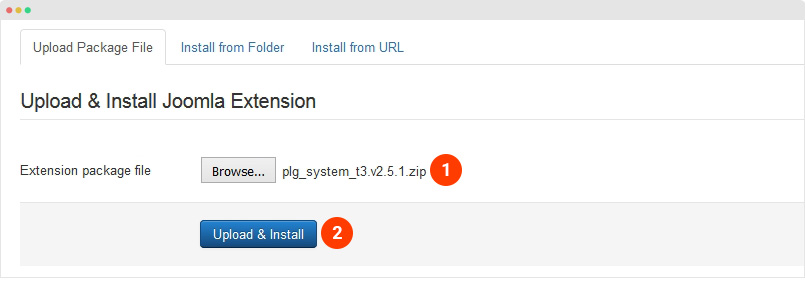
Step 2 - Enable T3 Framework
When you install T3 Framework, it's auto enabled by default. You can check this by going to: "Extensions → Plugin Manager" then find T3 Plugin.
Install JA Alumni template
Step 1 - Install JA Alumni template
From your back-end setting panel, go to: "Extensions → Extension Manager", browse JA Alumni template installation package then hit the "Upload and Install"
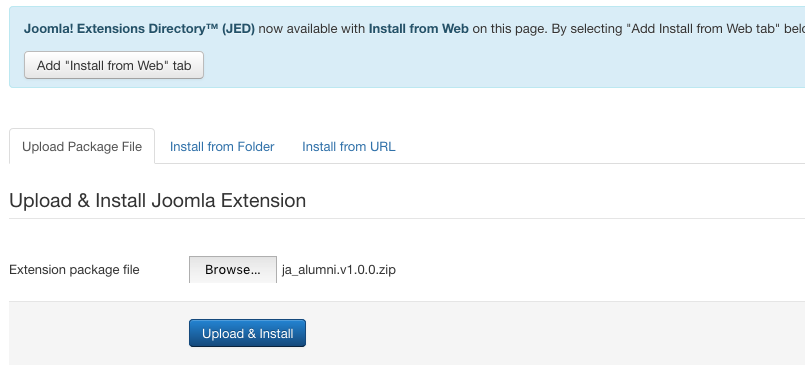
Install JA Alumni template
Step 2 - Set default template style
Go to: "Extensions → Template Manager", set JA Alumni template style as your default template style.
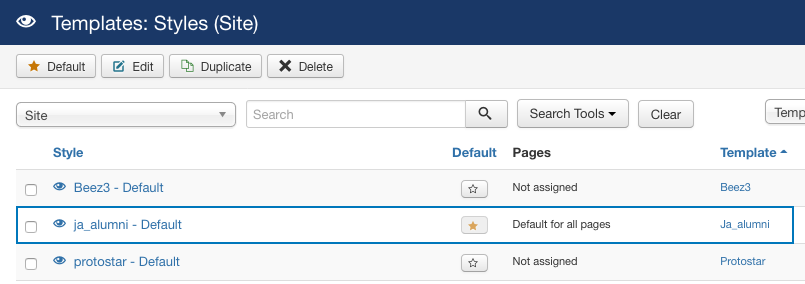
Set JA Alumni template as default template style
Install all supported extensions
- JA Masthead Module
- JA Login module
- JA Content type plugin
- JA Google Map plugin
- JA Advanced Custom Module
Template folder structure
This section is to help you understand the folder structure of JA Alumni template, where to find the files you want.
JA Alumni template
JA Alumni template is built on T3 Framework so its folder structure is almost the same with any other JA Templates that are developed with T3 Framework.
templates/ja_alumni/ +-- less/ /* all LESS files */ ¦ +-- template.less ¦ +-- style.less ¦ +-- home.less ¦ +-- joomla.less ¦ +-- themes/ /*theme folders and theme files */ +-- css/ /*compiled files from less*/ ¦ +-- template.css ¦ +-- style.css ¦ +-- home.css ¦ +-- joomla.css ¦ +-- themes/ /*Compiled themes */ +-- tpls/ /* all layout files and block files*/ ¦ +-- default.php ¦ +-- blocks/ /*block files*/ ¦ ¦ +-- header.php ¦ ¦ +-- mainbody.php ¦ ¦ +-- off-canvas.php ¦ ¦ +-- mainbody-content-left.php ¦ ¦ +-- mainbody-content-right.php ¦ ¦ +-- mainbody-home-1.php ¦ ¦ +-- mainbody-home-2.php ¦ ¦ +-- masthead.php ¦ ¦ +-- spotlight-1.php ¦ ¦ +-- topbar.php ¦ ¦ +-- navhelper.php ¦ ¦ +-- footer.php ¦ ¦ +-- mainbody/ +-- acm/ /*JA Advanced Custom Module content type*/ ¦ +-- slideshow/ ¦ ¦ +-- config.xml ¦ ¦ +-- css/ ¦ ¦ +-- less/ ¦ ¦ +-- tmpl/ ¦ ¦ +-- js/ ¦ +-- spotlight/ ¦ +-- cta/ ¦ +-- features-intro/ ¦ +-- hero/ ¦ +-- statistics/ +-- html/ /*override modules and Joomla com_content*/ ¦ +-- com_content/ ¦ ¦ +-- article/ ¦ ¦ +-- categories/ ¦ +-- com_contact/ ¦ +-- layouts/ ¦ +-- ... +-- contenttype/ ¦ +-- fields/ ¦ +-- types/ ¦ ¦ +-- event.xml ¦ ¦ +-- video.xml +-- fonts/ ¦ +-- font-awesome/ ¦ ¦ +-- css/ ¦ ¦ +-- fonts/ +-- js/ ¦ +-- script.js ¦ +-- owl-carousel/ +-- images/ +-- language/ +-- templateDetails.xml +-- templateInfo.php/ +-- thememagic.xml/ /*the file is to add new group, parameters to ThemeMagic*/ +-- templateHook.php/
T3 Framework
You can find the folder structure of T3 Framewotk at: http://t3-framework.org/documentation/installation#folder-structure.
Build Demo Pages
This section will help you build default Joomla pages the same as JA Alumni demo site.
Home page
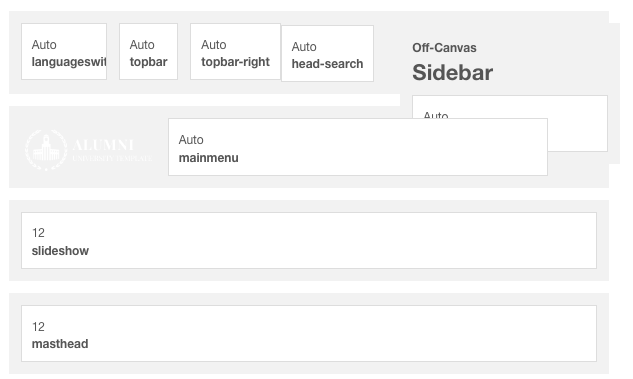
JA Alumni template layout
Here is instruction to create the same Home page
Step 1 - Create Home menu item
Go to Menu » Main menu, add new menu item, select Articles » Featured Articles menu type and assign "ja_brickstore - Full Width + Vertical" template style.
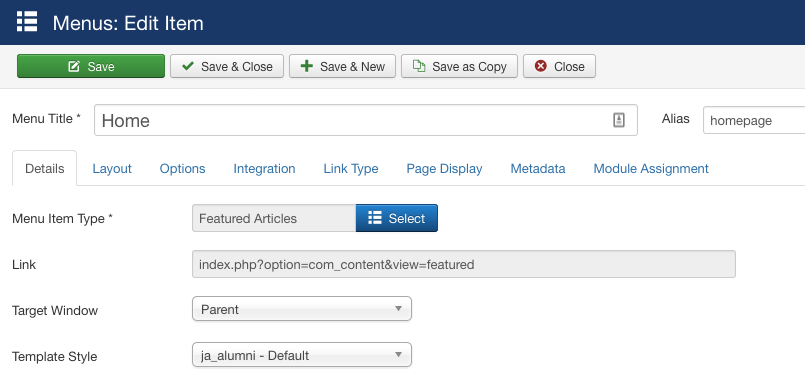
Create home menu item
Step 2 - Assign content to the homepage
Content of Home page is loaded from modules. Here is the detail configuration of each module.
1. Slideshow - JA ACM Module - Position: "slideshow"
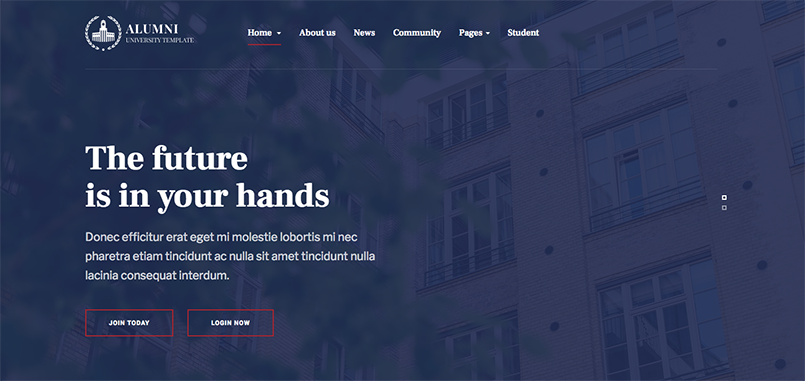
Create Slideshow module
Module position: slideshow Module Suffix: NOT USED
2. Populars articles module
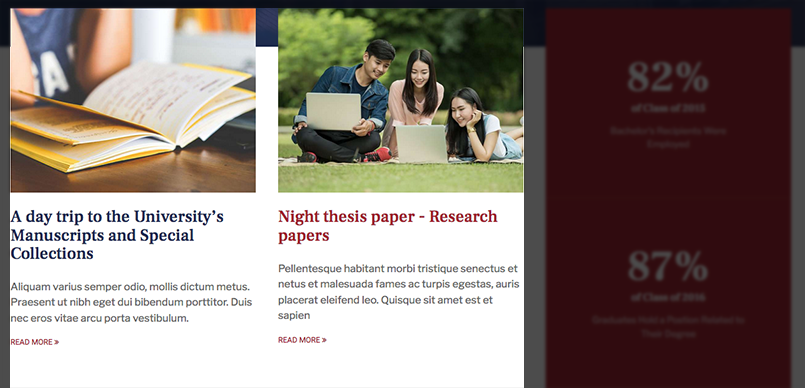
Popular articles module
Module position: spotlight-tp-1 Module Suffix: NOT USED Alternative layout: popularlist
3. Statistics Module
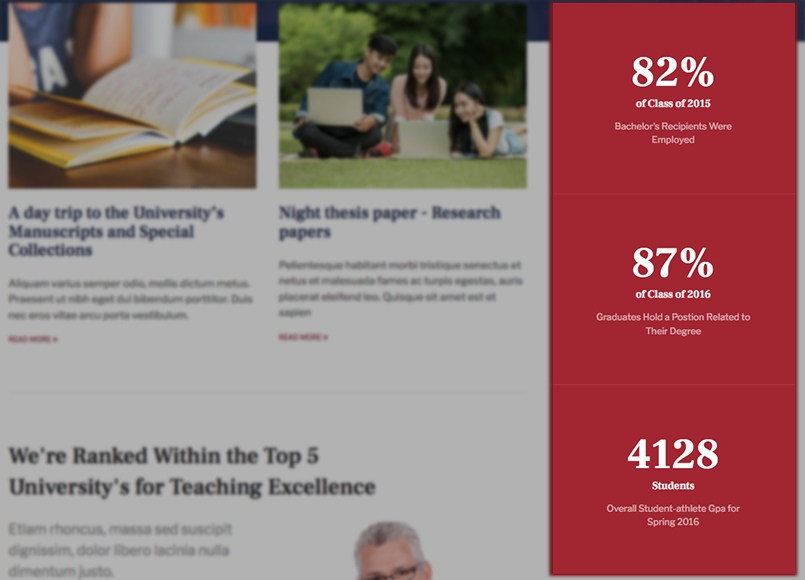
Statistics module
Module position: spotlight-tp-2 Module Suffix: NOT USED
4. Intro Module
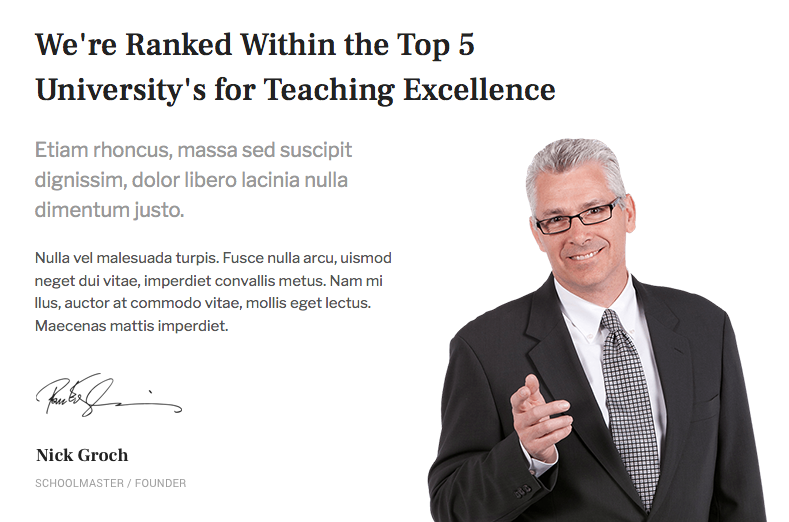
Intro section
Module position: spotlight-tp-1 Module Suffix: NOT USED
5. Features Intro Module
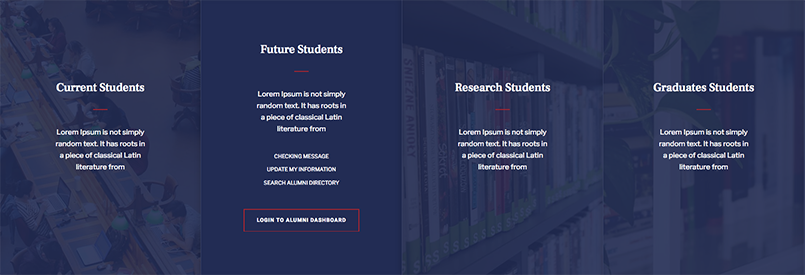
Features intro section
Module position: spotlight-tp-1 Module Suffix: NOT USED
You can use the sample data to quickly replicate the module setting. Hit the "Advanced" button options bar then paste the ACM Data.
{":type":"ja_alumni:features-intro","features-intro":{"jatools-layout-features-intro":"style-1","features-intro[columns]":["4"],"features-intro[data]":{"features-intro[data][img]":["images/joomlart/features_intro/item1.jpg","images/joomlart/features_intro/item3.jpg","images/joomlart/features_intro/item2.jpg","images/joomlart/features_intro/item4.jpg"],"features-intro[data][title]":["Current Students","Future Students","Research Students","Graduates Students"],"features-intro[data][description]":["Lorem Ipsum is not simply random text. It has roots in a piece of classical Latin literature from\n((ul))\t((li))((a href=\"#\"))Checking Message((/a))((/li))((li))((a href=\"#\"))Update my information((/a))((/li))((li))((a href=\"#\"))Join with alumni forum((/a))((/li))((/li))((/ul))","Lorem Ipsum is not simply random text. It has roots in a piece of classical Latin literature from\n((ul))\t((li))((a href=\"#\"))Checking Message((/a))((/li))((li))((a href=\"#\"))Update my information((/a))((/li))((li))((a href=\"#\"))Search alumni directory((/a))((/li))((/ul))","Lorem Ipsum is not simply random text. It has roots in a piece of classical Latin literature from\n((ul))\t((li))((a href=\"#\"))Checking Message((/a))((/li))((li))((a href=\"#\"))Update my information((/a))((/li))((/ul))","Lorem Ipsum is not simply random text. It has roots in a piece of classical Latin literature from\n((ul))\t((li))((a href=\"#\"))Checking Message((/a))((/li))((li))((a href=\"#\"))Update my information((/a))((/li))((li))((a href=\"#\"))Join with alumni forum((/a))((/li))((li))((a href=\"#\"))Search alumni directory((/a))((/li))((/ul))"],"features-intro[data][features-links]":["","","",""],"features-intro[data][features-button]":["Login to alumni dashboard","Login to alumni dashboard","Login to alumni dashboard","Login to alumni dashboard"],"rows":4,"cols":6,"type":"list"}}}
6. Lastest News: Articles - LatestModule
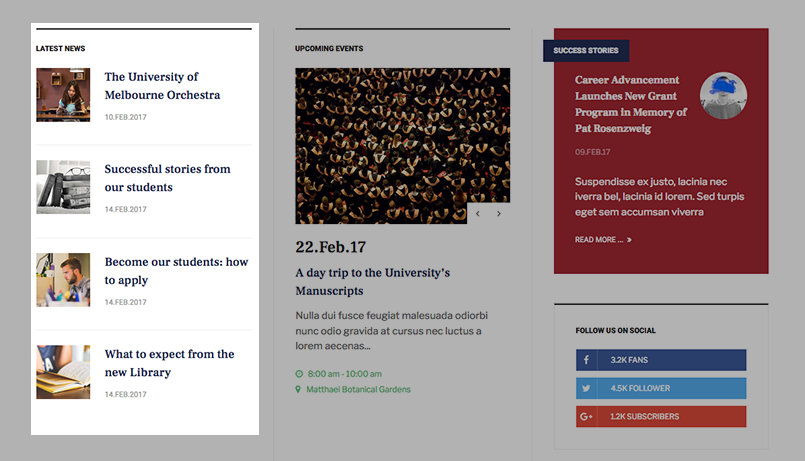
Latest news section
Module position: spotlight-bt-1 Module Suffix: NOT USED Alternative layout: recentlylist
7. Upcoming Events: Articles - LatestModule
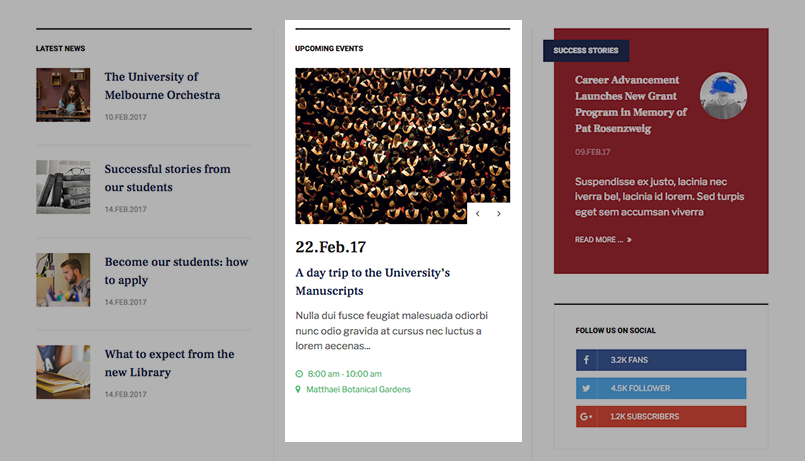
Upcoming events module
Module position: spotlight-bt-2 Module Suffix: NOT USED Alternative layout: event
8. Articles - Category Module
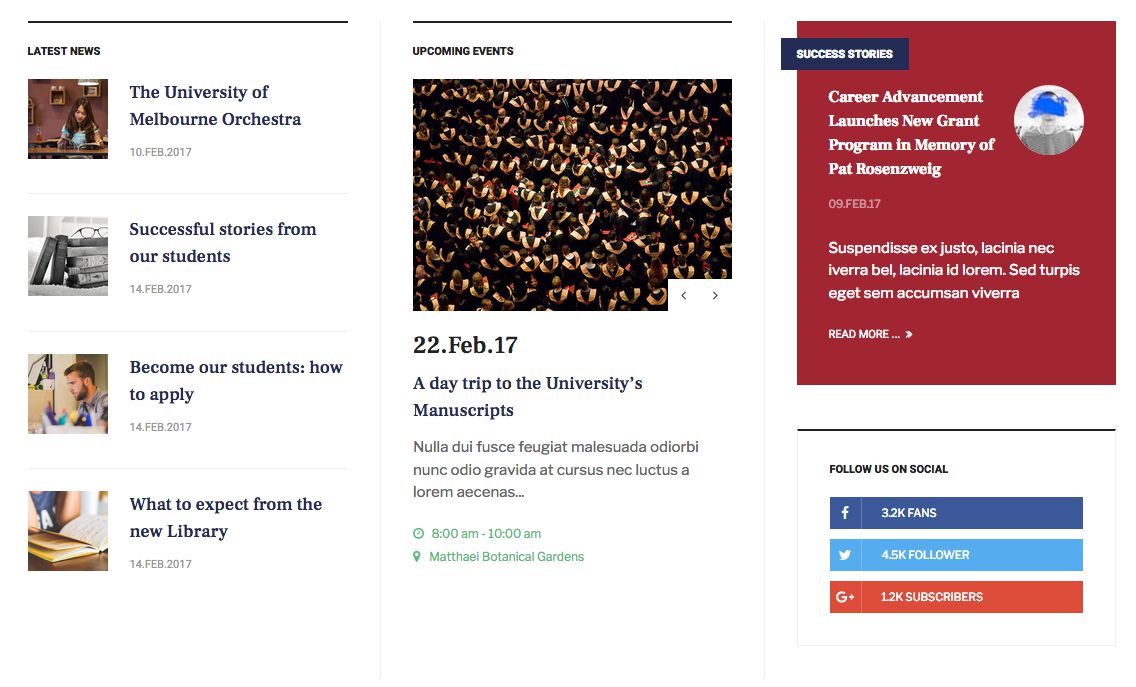
Article category module
Module position: spotlight-bt-3 Module Suffix: mod-primary Alternative layout: stories
9. Holistic Education for Tomorow's Leaders - JA ACM Module
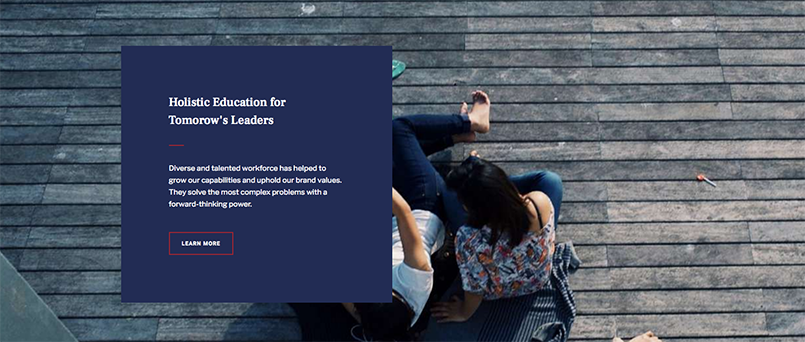
Holistic Education module section
Module position: sections Module Suffix: NOT USED
You can use the sample data to quickly replicate the module setting. Hit the "Advanced" button options bar then paste the ACM Data.
{":type":"ja_alumni:cta","cta":{"jatools-layout-cta":"style-1","cta[block-intro]":["Diverse and talented workforce has helped to grow our capabilities and uphold our brand values. They solve the most complex problems with a forward-thinking power. "],"cta[block-extra-class]":[" bg-image no-padding"],"cta[item-align]":["col-xs-12 col-md-6 pull-left"],"cta[style]":["dark"],"cta[img]":["images/joomlart/news/image-46.jpg"],"cta[data]":{"cta[data][button]":["Learn More"],"cta[data][link]":["#"],"cta[data][button_class]":["btn btn-border btn-inverse"],"rows":1,"cols":4,"type":"list"}}}
10. What makes us different? - JA ACM Module
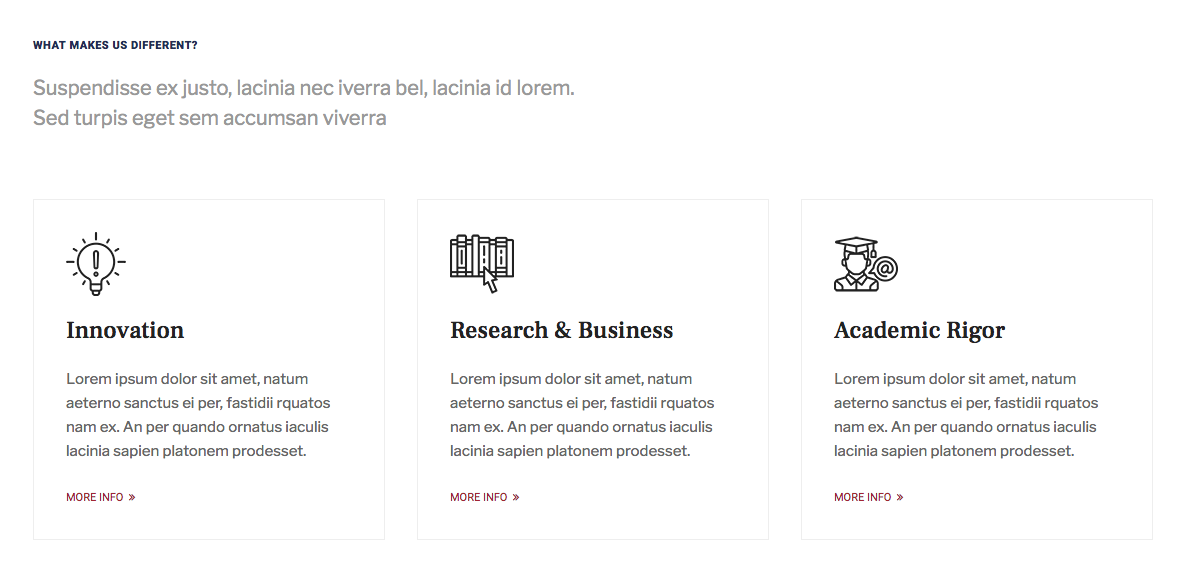
What make us different module
Module position: sections Module Suffix: NOT USED
You can use the sample data to quickly replicate the module setting. Hit the "Advanced" button options bar then paste the ACM Data.
{":type":"ja_alumni:features-intro","features-intro":{"jatools-layout-features-intro":"style-2","features-intro[block-intro]":["Suspendisse ex justo, lacinia nec iverra bel, lacinia id lorem. \nSed turpis eget sem accumsan viverra"],"features-intro[full-width]":["0"],"features-intro[columns]":["3"],"features-intro[data]":{"features-intro[data][font-icon]":["","",""],"features-intro[data][img-icon]":["images/joomlart/features_intro/img-icon-1.png","images/joomlart/features_intro/img-icon-2.png","images/joomlart/features_intro/img-icon-3.png"],"features-intro[data][title]":["Innovation","Research & Business","Academic Rigor"],"features-intro[data][description]":["Lorem ipsum dolor sit amet, natum aeterno sanctus ei per, fastidii rquatos nam ex. An per quando ornatus iaculis lacinia sapien platonem prodesset.","Lorem ipsum dolor sit amet, natum aeterno sanctus ei per, fastidii rquatos nam ex. An per quando ornatus iaculis lacinia sapien platonem prodesset.","Lorem ipsum dolor sit amet, natum aeterno sanctus ei per, fastidii rquatos nam ex. An per quando ornatus iaculis lacinia sapien platonem prodesset."],"features-intro[data][features-button]":["More info","More info","More info"],"features-intro[data][btn-link]":["#","#","#"],"rows":3,"cols":7,"type":"list"}}}
11. Newsletter - Acymailing
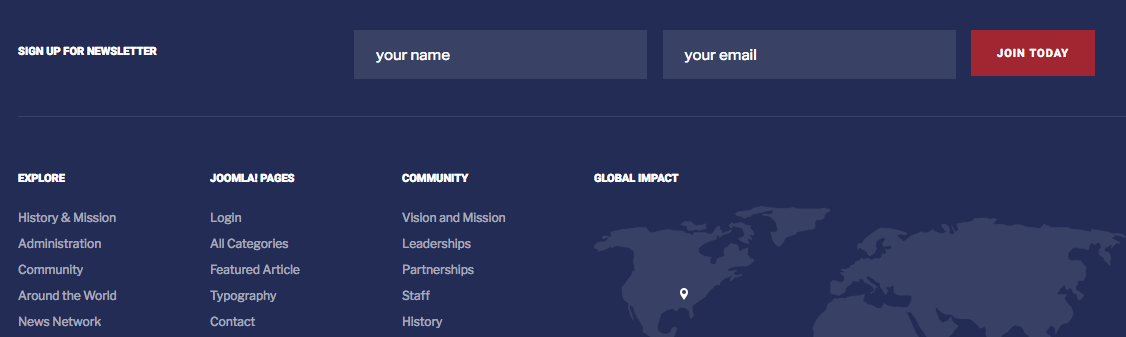
Newsletter module
Module position: footer-mail Module Suffix: NOT USED
Configuration
Coming soon
Upgrade Instruction
Coming soon
Documentation is a WIP. If you have any specific request or feedback as well as suggestions, feel free to drop us a line in JA Brickstore template forum. We'll try to cover them all.
