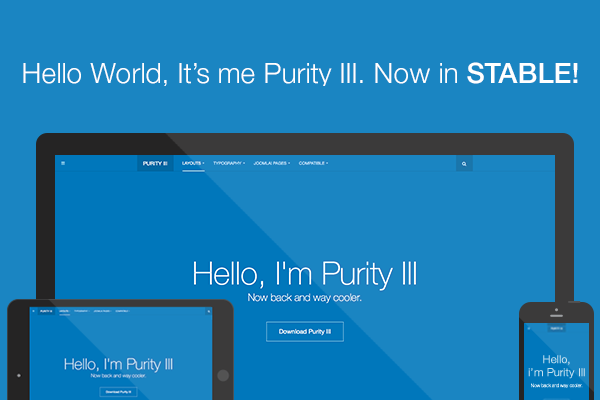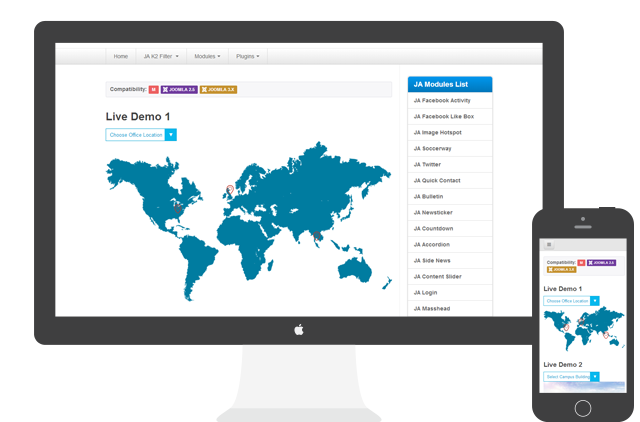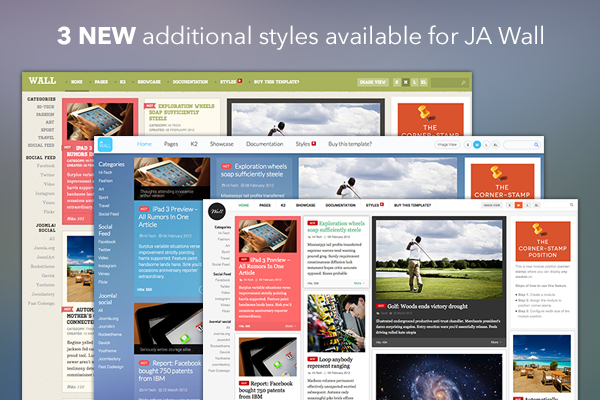Having trouble looking for a Responsive Joomla template for Business that looks extraordinary and is highly functional for your Joomla site? Take JA Biz as a change, and I'm sure you are not gonna regret it.
Purity III is now stable
Hi guys,
After the Developer Preview version of Purity III released 2 weeks ago, we are still amazed on how much feedback, support and love we are receiving on a daily basis toward Purity III. For these, we THANK YOU.
And today, the long-wait is now over. We're glad to announce that Purity III stable version is OUT.