JA Quick Contact Module Introduction
Quick Info
- Updated on:24 Jan, 2024
- Version:2.8.0 Changelog
- Download:2,156
JA Quick Contact module allows you to quickly add a contact form in a Joomla module on any pages in your Joomla site. It is compact and sleek. If you are afraid of spam, just install the "extra" JA Multiple Captcha Engine Plugin (for free) and can officially say goodbye to the evil spammers.
The module supports AJAX method.
- Multiple layouts supported by default
- All field title in contact form are configurable
- Send a copy of the submitted contact form to the author
- Set page to be redirected when submitting form
- Enable CAPTCHA to prevent spam
- Use Ajax sending or not
- Add unlimited recipients
JA Quick Contact Features
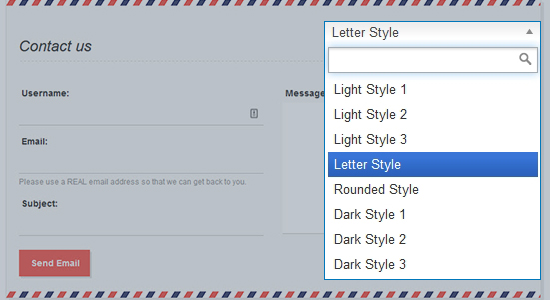
Multiple layouts supported by default
The module supports multiple layouts and theme color to build contact form that fit your site best.
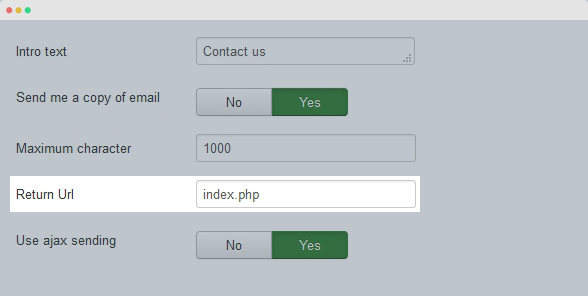
Set page to be redirected when submitting form
When submitting form, users will be redirected to specific page. You can navigate users to any page you want after they submit form by adding a link of redirecting page in back-end.
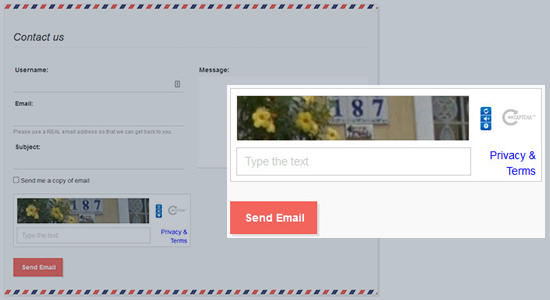
Enable CAPTCHA to prevent spam
Install and enable plugin: JA Multi Captcha Engine so that the module will have CAPTCHA enabled, then you don't have to worry about spam.
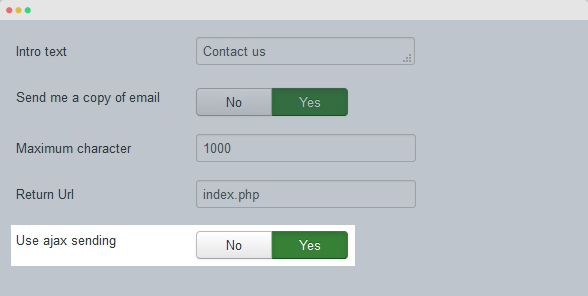
Use Ajax sending or not
The module supports Ajax sending feature when users submit form. When enabling this feature, contact form page will not be re-loaded when users click on "Send Email".
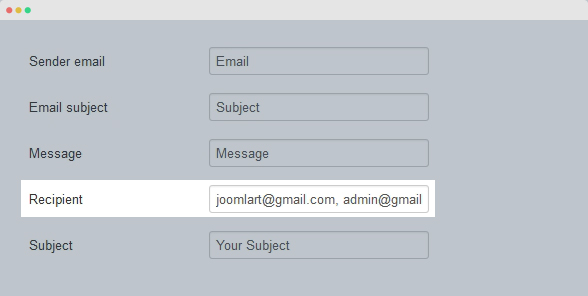
Add unlimited recipients
When one user submits a form, the email will be sent to specific recipients. You can decide the recipients by adding their email addresses (no limit for the number of recipients) from back-end of the module.
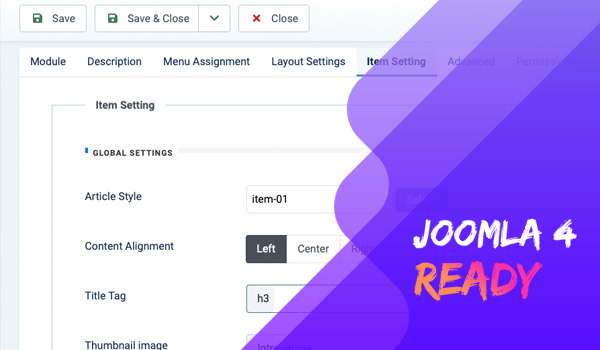
Joomla 4 contact extension
Joomla 4 stable is out with huge updates and improvements. The extension is updated to fully support the latest Joomla version. Install and set it up on your Joomla 4 website.
