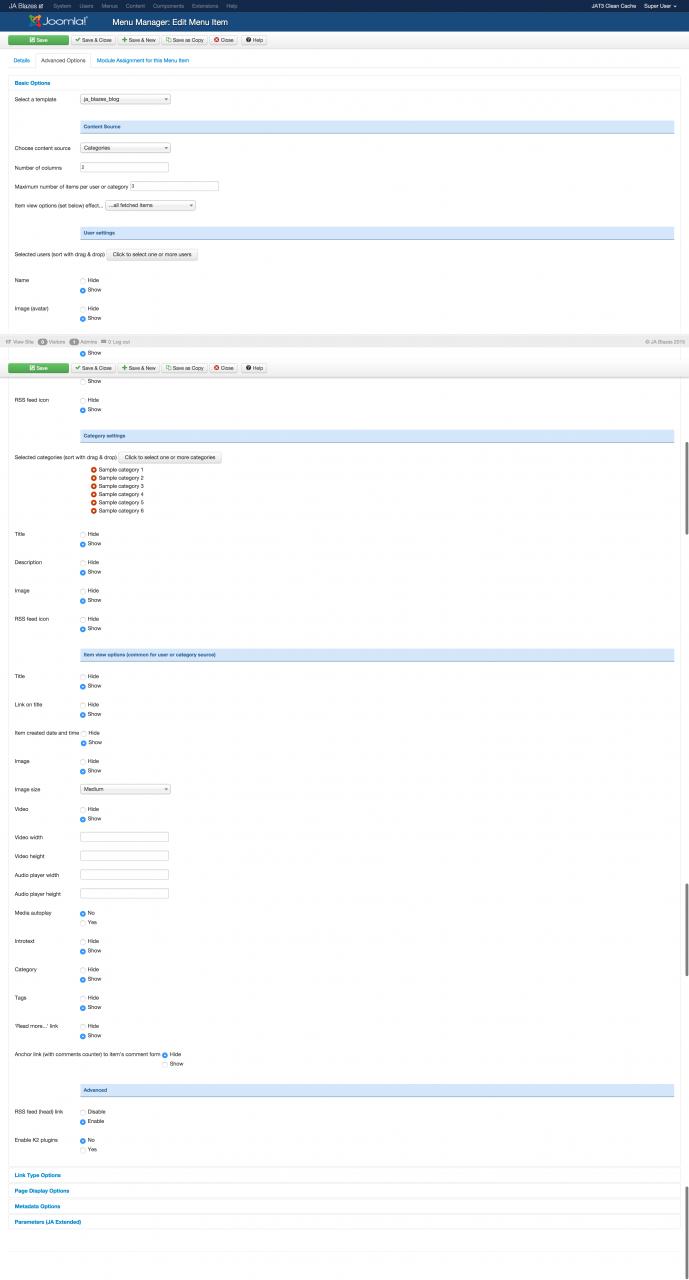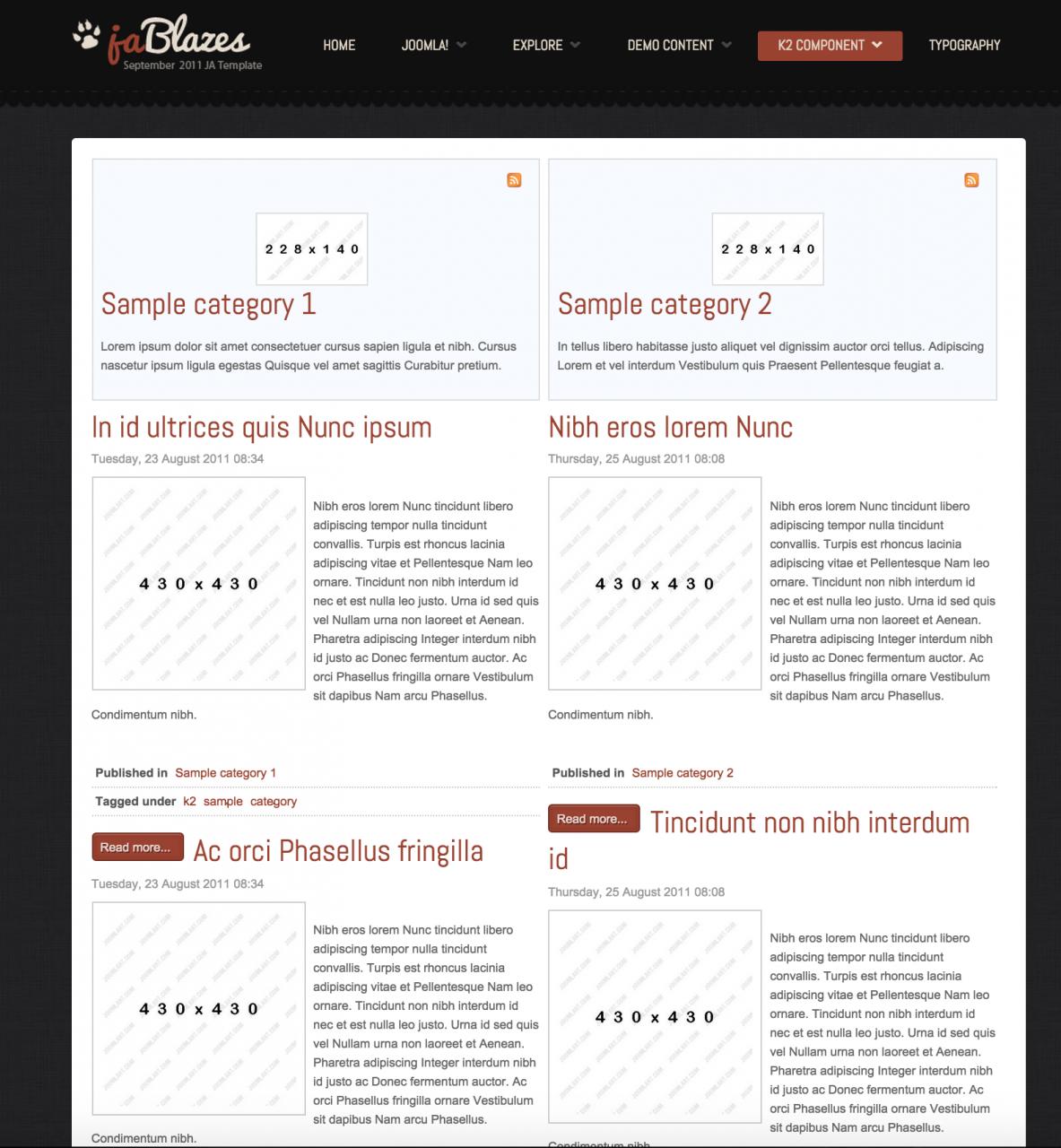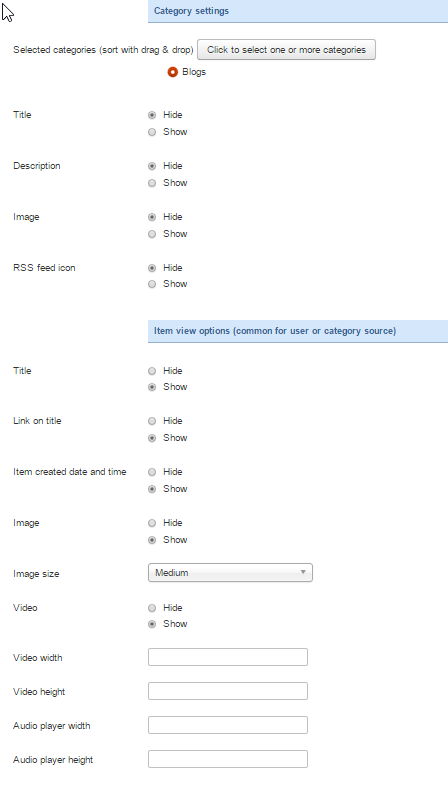-
AuthorPosts
-
July 2, 2015 at 1:41 pm #741117
I did resent it to you via PM
 Ninja Lead
Moderator
Ninja Lead
Moderator
Ninja Lead
- Join date:
- November 2014
- Posts:
- 16064
- Downloads:
- 310
- Uploads:
- 2864
- Thanks:
- 341
- Thanked:
- 3854 times in 3563 posts
July 3, 2015 at 4:27 am #576203<em>@tiganita 481015 wrote:</em><blockquote>I did resent it to you via PM</blockquote>
I could not access backend of your site with the credentials info of your pm
Warning
You do not have access to the Administrator section of this site.
But you can try to use the configuration with K2 Latest Item as
+ Backend
+ Front-end
hope it helps
 July 3, 2015 at 8:10 am #576233
July 3, 2015 at 8:10 am #576233Hello @ninja Lead,
that’s weird you can’t login.
Anyway, here is what I actually want:
It should look like:
(which is the “normal” ja-blazes-blog layout) -> it should look like it is on the demo page only with “K2 latest items” instead of “Featured Article” from Joomla
How it looks like you can see in the screenshot in my first post.
The following are my settings:
And sorry, I can’t see much on your second screen shot.
There must be something wrong, either with settings or sytel but I don’t know where.

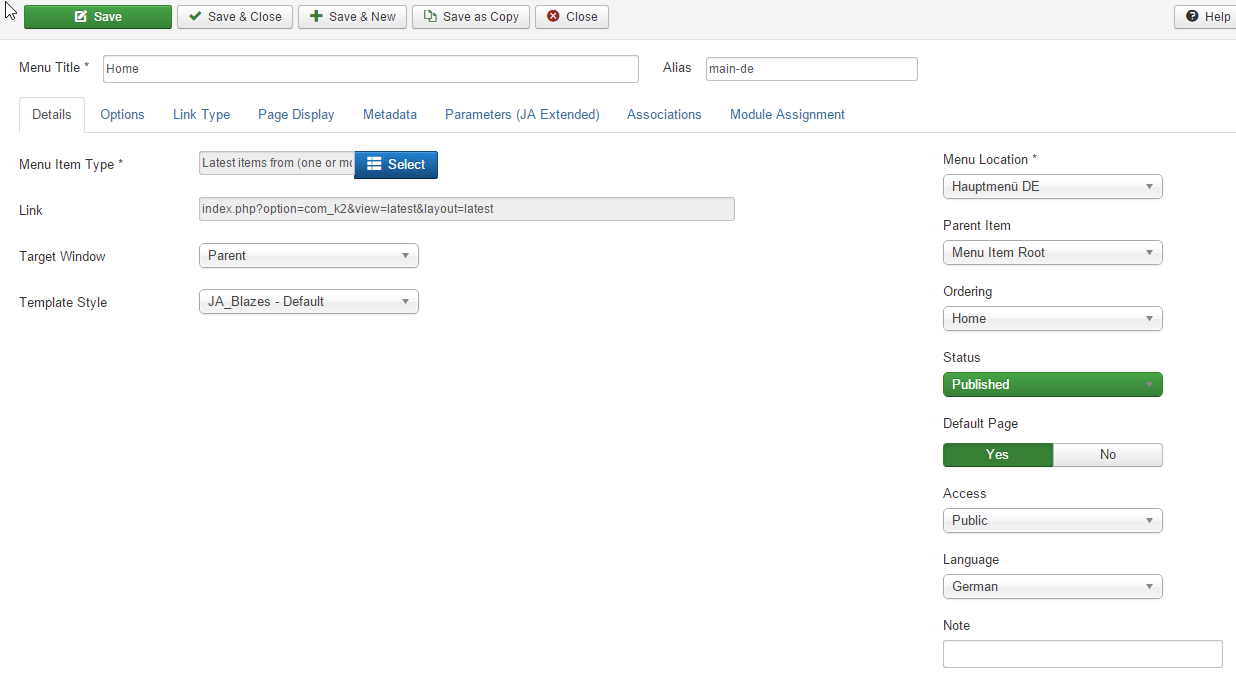

 Ninja Lead
Moderator
Ninja Lead
Moderator
Ninja Lead
- Join date:
- November 2014
- Posts:
- 16064
- Downloads:
- 310
- Uploads:
- 2864
- Thanks:
- 341
- Thanked:
- 3854 times in 3563 posts
July 3, 2015 at 8:16 am #576235I sent the pm for you, please check and pm me again the credential info to access the backend of your site. I will help you to check the configuration directly on your site
 Ninja Lead
Moderator
Ninja Lead
Moderator
Ninja Lead
- Join date:
- November 2014
- Posts:
- 16064
- Downloads:
- 310
- Uploads:
- 2864
- Thanks:
- 341
- Thanked:
- 3854 times in 3563 posts
July 3, 2015 at 9:28 am #576263<em>@tiganita 481154 wrote:</em><blockquote>Hello @ninja Lead,
I did send you a PM.</blockquote>
I changed the configuration directly from backend of your site, but K2 item on your site does not image on that, it’s reason why it does not look like our demo
and you can see the configuration that from backend site.
July 3, 2015 at 10:05 am #576280Hello @ninja Lead,
what do you mean by
<blockquote>K2 item on your site does not image on that</blockquote>And more important: How is it possible to fix this?
K2 is automatically installed by your quickstart so I assume everything is tested and working. I mean, having installed 2 content managing systems tells me 2 that style/layout/template css should work with both.
So back to the main question:
How can we fix this?
 Ninja Lead
Moderator
Ninja Lead
Moderator
Ninja Lead
- Join date:
- November 2014
- Posts:
- 16064
- Downloads:
- 310
- Uploads:
- 2864
- Thanks:
- 341
- Thanked:
- 3854 times in 3563 posts
July 3, 2015 at 10:43 am #576290I mean the K2 items on your site could not add the image, look at the screenshot here, you will see no image on that
July 3, 2015 at 10:49 am #576291Hi @ninja Lead,
I’m confused right now.
Which image should it load? I didn’t put in or link any images in this article to load.
Also: Why is the “normal” K2 blog style working with the “ja-blazes-blog” layout (css)? Only the “K2 latest items” not? You can see that on the “News” site of my page.
 Ninja Lead
Moderator
Ninja Lead
Moderator
Ninja Lead
- Join date:
- November 2014
- Posts:
- 16064
- Downloads:
- 310
- Uploads:
- 2864
- Thanks:
- 341
- Thanked:
- 3854 times in 3563 posts
July 6, 2015 at 3:50 am #576415<em>@tiganita 481221 wrote:</em><blockquote>Hi @ninja Lead,
I’m confused right now.
Which image should it load? I didn’t put in or link any images in this article to load.
Also: Why is the “normal” K2 blog style working with the “ja-blazes-blog” layout (css)? Only the “K2 latest items” not? You can see that on the “News” site of my page.</blockquote>
Look at the screenshot of “We await…” k2 item, you will see it added the image into that k2 item on your site
and it shows on front-end site
 Ninja Lead
Moderator
Ninja Lead
Moderator
Ninja Lead
- Join date:
- November 2014
- Posts:
- 16064
- Downloads:
- 310
- Uploads:
- 2864
- Thanks:
- 341
- Thanked:
- 3854 times in 3563 posts
July 6, 2015 at 3:50 am #642731<em>@tiganita 481221 wrote:</em><blockquote>Hi @ninja Lead,
I’m confused right now.
Which image should it load? I didn’t put in or link any images in this article to load.
Also: Why is the “normal” K2 blog style working with the “ja-blazes-blog” layout (css)? Only the “K2 latest items” not? You can see that on the “News” site of my page.</blockquote>
Look at the screenshot of “We await…” k2 item, you will see it added the image into that k2 item on your site
and it shows on front-end site
 Ninja Lead
Moderator
Ninja Lead
Moderator
Ninja Lead
- Join date:
- November 2014
- Posts:
- 16064
- Downloads:
- 310
- Uploads:
- 2864
- Thanks:
- 341
- Thanked:
- 3854 times in 3563 posts
July 6, 2015 at 3:50 am #741388<em>@tiganita 481221 wrote:</em><blockquote>Hi @ninja Lead,
I’m confused right now.
Which image should it load? I didn’t put in or link any images in this article to load.
Also: Why is the “normal” K2 blog style working with the “ja-blazes-blog” layout (css)? Only the “K2 latest items” not? You can see that on the “News” site of my page.</blockquote>
Look at the screenshot of “We await…” k2 item, you will see it added the image into that k2 item on your site
and it shows on front-end site
July 6, 2015 at 12:25 pm #576501Hello Ninja,
ok, well, you are not getting my point!
The pictures are totally unimportant!!!Please look at any site in “NEWS”. There you’ll see the correct layout of the ja-blazes-blog as it should be! Dates are separate on the left site, content right.
Then, look at the HOME site. Blog layout is messed up.
As you can see, I hope, the layouts are totally different. Right?Both are K2 item types. Just the NEWS are Categories, HOME is “Latest items”.
Both have the ja-blazes-blog page class assigned.What I want: They should look alike!
1. Why don’t they?
2. How can we fix this? Ninja Lead
Moderator
Ninja Lead
Moderator
Ninja Lead
- Join date:
- November 2014
- Posts:
- 16064
- Downloads:
- 310
- Uploads:
- 2864
- Thanks:
- 341
- Thanked:
- 3854 times in 3563 posts
July 7, 2015 at 3:40 am #576571The NEWS menu and the HOMEPAGE menu on your site are different
+ NEWS
Menu Item Type: Categories
View layout: it loads from templates/ja_blazes/html/com_k2/templates/ja_blazes_blog/category.php and templates/ja_blazes/html/com_k2/templates/ja_blazes_blog/category_item.php files+ Homepage:
Menu Item Type: Latest items from (one or more) users or categories
View layout: it loads from: templates/ja_blazes/html/com_k2/templates/ja_blazes_blog/latest.php and templates/ja_blazes/html/com_k2/templates/ja_blazes_blog/latest_item.php filesThat’s why you will see the both of these layouts are different. If you are a developer you can change the view layout from the files I mentioned above.
 Ninja Lead
Moderator
Ninja Lead
Moderator
Ninja Lead
- Join date:
- November 2014
- Posts:
- 16064
- Downloads:
- 310
- Uploads:
- 2864
- Thanks:
- 341
- Thanked:
- 3854 times in 3563 posts
July 7, 2015 at 3:40 am #642884The NEWS menu and the HOMEPAGE menu on your site are different
+ NEWS
Menu Item Type: Categories
View layout: it loads from templates/ja_blazes/html/com_k2/templates/ja_blazes_blog/category.php and templates/ja_blazes/html/com_k2/templates/ja_blazes_blog/category_item.php files+ Homepage:
Menu Item Type: Latest items from (one or more) users or categories
View layout: it loads from: templates/ja_blazes/html/com_k2/templates/ja_blazes_blog/latest.php and templates/ja_blazes/html/com_k2/templates/ja_blazes_blog/latest_item.php filesThat’s why you will see the both of these layouts are different. If you are a developer you can change the view layout from the files I mentioned above.
AuthorPostsThis topic contains 34 replies, has 2 voices, and was last updated by
tiganita 8 years, 9 months ago.
We moved to new unified forum. Please post all new support queries in our New Forum
Jump to forum