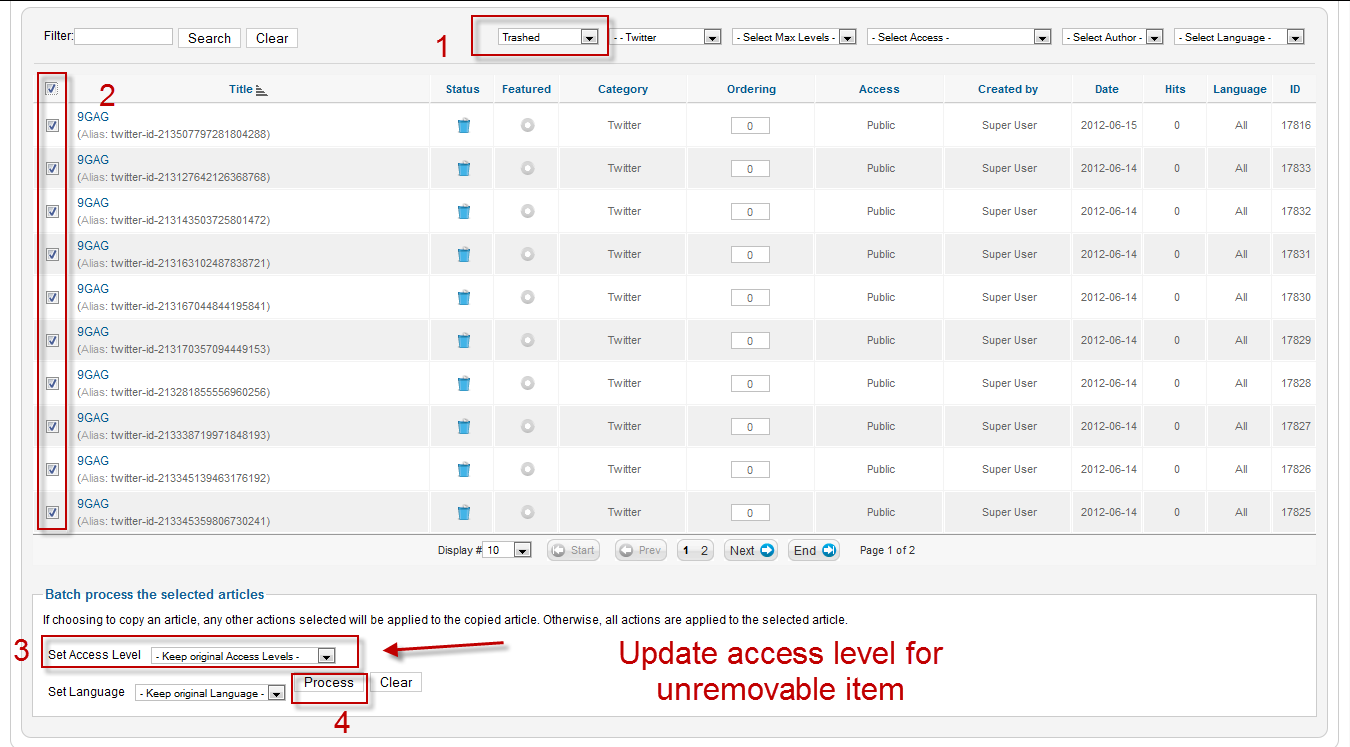-
AuthorPosts
-
xumbrella Friend
xumbrella
- Join date:
- June 2010
- Posts:
- 100
- Downloads:
- 0
- Uploads:
- 10
- Thanks:
- 6
- Thanked:
- 2 times in 1 posts
June 18, 2012 at 8:35 am #178259Hi, I hope there is a simple fix for this as it seems I am blatently missing something…
So I imported a feed from youtube fine, however I wanted to create a new category and move the posts from this youtube feed to that. So I deleted all the currently importent feeds and changed the category of the feed in the social feed plug in to my new category (sub of video) and now none of the posts will show not only in the front end but they will not create new articles in the back end either. Is this because they have already been imported once an you can not import twice?
I even tried deleting the feed in the social feed plug in and created a new one and still no joy.
any help would be appreciated as I am sure I am missing something really simple!!
many thanks.
xumbrella Friend
xumbrella
- Join date:
- June 2010
- Posts:
- 100
- Downloads:
- 0
- Uploads:
- 10
- Thanks:
- 6
- Thanked:
- 2 times in 1 posts
June 18, 2012 at 4:53 pm #457893hi, i posted this this morning and just re-read it and it doesn’t make a lot of sense… below is,I hope, a more concise explanation of my problem:
– Created a profile in the social feed plugin from youtube that imported fine to the default category “video”.
– I wanted to create a sub category under video and move these imported videos so i deleted the profile (and articles that had already imported to “video” category) and created a new one for the correct category.
– Now the social plugin will only import new videos (or older ones if i increase the import limit) from the youtube feed and won’t re-import the ones i deleted.
– how do i get around this, i am assuming that it is a problem because the profile had already imported the feed and it wont import a video twice?i hope that simplifies my problem for anyone who is able to help.
many thanks.
June 27, 2012 at 10:39 pm #459115I’m having the same problem
June 29, 2012 at 3:53 pm #459346Me too. It gets the new feeds, but I can’t find any way to make it go back and re-dig up all the old ones it had when I deleted the articles they made.
kansen Friend
kansen
- Join date:
- September 2008
- Posts:
- 86
- Downloads:
- 0
- Uploads:
- 25
- Thanks:
- 8
- Thanked:
- 12 times in 1 posts
July 1, 2012 at 10:51 pm #459446uhmm once you had “delete” the articles (select articles and then click on trash icon) -> need to go to article manager and then in the “select status” combobox select the “trashed” option, it will show you the “trashed” ones. You have to select again the trashed articles on the list to delete them and click on empty trash icon. it will really deleted the articles. After that you can re-run the social feed plugin to save the new articles in the new category.
cheers.
xumbrella Friend
xumbrella
- Join date:
- June 2010
- Posts:
- 100
- Downloads:
- 0
- Uploads:
- 10
- Thanks:
- 6
- Thanked:
- 2 times in 1 posts
July 2, 2012 at 8:23 am #459511amazing thanks
Thanh Nguyen Viet Friend
Thanh Nguyen Viet
- Join date:
- September 2014
- Posts:
- 1461
- Downloads:
- 0
- Uploads:
- 44
- Thanked:
- 258 times in 217 posts
July 4, 2012 at 1:47 am #459805<em>@kansen 328096 wrote:</em><blockquote>uhmm once you had “delete” the articles (select articles and then click on trash icon) -> need to go to article manager and then in the “select status” combobox select the “trashed” option, it will show you the “trashed” ones. You have to select again the trashed articles on the list to delete them and click on empty trash icon. it will really deleted the articles. After that you can re-run the social feed plugin to save the new articles in the new category.
cheers.</blockquote>
Yes, you need also delete articles in trash. Because when import data, we have a script to check if the post is already imported then it will be skiped to avoid duplicate items.
July 21, 2012 at 3:00 pm #461749I am doing all this:
“need to go to article manager and then in the “select status” combobox select the “trashed” option, it will show you the “trashed” ones. You have to select again the trashed articles on the list to delete them and click on empty trash icon. it will really deleted the articles. After that you can re-run the social feed plugin to save the new articles in the new category.”
but the articles will not delete!! This, in turn keeps me from being able to get control of this process.
Suggestions? Anybody?
July 21, 2012 at 3:02 pm #461750I am doing all this:
“need to go to article manager and then in the “select status” combobox select the “trashed” option, it will show you the “trashed” ones. You have to select again the trashed articles on the list to delete them and click on empty trash icon. it will really deleted the articles. After that you can re-run the social feed plugin to save the new articles in the new category.”
but the articles will not delete!! This, in turn keeps me from being able to get control of this process.
Suggestions? Anybody?
arucardx Friend
arucardx
- Join date:
- July 2010
- Posts:
- 346
- Downloads:
- 0
- Uploads:
- 10
- Thanks:
- 21
- Thanked:
- 138 times in 104 posts
July 21, 2012 at 4:10 pm #461757Did you tick the check all box then empty trash? If the articles won’t delete despite having done that. You might have a database/permission issue.
Try downloading Admin Tools plugin from here
http://extensions.joomla.org/extensions/access-a-security/site-security/site-protection/14087After installing, you will find Admin Tools under Component as a link. Took me a headache to find it >_> You can then fix your folder permissions from there with just one click. It’s risk free. But if that still doesn’t work, then you may need to repair and optimize table. The option is that too. This however, do at your own risk though, nothing is guarantee, though it shouldn’t damage anything.
July 22, 2012 at 6:53 pm #461801Thank you for the suggestion! I will try this.
July 22, 2012 at 9:10 pm #461804This didn’t work either. And, yes, I selected all 800+ files by checking the “select all” checkbox and then selected “empty trash”. Thanks for the suggestion, though!
Thanh Nguyen Viet Friend
Thanh Nguyen Viet
- Join date:
- September 2014
- Posts:
- 1461
- Downloads:
- 0
- Uploads:
- 44
- Thanked:
- 258 times in 217 posts
July 23, 2012 at 8:54 am #461886<em>@digartco 331148 wrote:</em><blockquote>I am doing all this:
“need to go to article manager and then in the “select status” combobox select the “trashed” option, it will show you the “trashed” ones. You have to select again the trashed articles on the list to delete them and click on empty trash icon. it will really deleted the articles. After that you can re-run the social feed plugin to save the new articles in the new category.”
but the articles will not delete!! This, in turn keeps me from being able to get control of this process.
Suggestions? Anybody?</blockquote>
Hello Digartco,
If you can not remove items from trash, please try to update ‘access level’ for those items before delete them.
E.g: select ‘Registered’ under ‘Set Access Level’ select box as attach image
July 24, 2012 at 5:39 am #462005did not work still have stuff in trash
:((arucardx Friend
arucardx
- Join date:
- July 2010
- Posts:
- 346
- Downloads:
- 0
- Uploads:
- 10
- Thanks:
- 21
- Thanked:
- 138 times in 104 posts
July 24, 2012 at 7:13 am #462011Hi Sion, Digartco resolved the problem in this thread. I’m not sure which solution worked out for him, but he did resolve it and posted back.http://www.joomlart.com/forums/topic/ja-social-articles-will-not-delete-trash-wont-empty-cannot-load-new-articles/
Do try and let us know again.
AuthorPostsThis topic contains 17 replies, has 8 voices, and was last updated by
kjlarski 11 years, 3 months ago.
We moved to new unified forum. Please post all new support queries in our New Forum