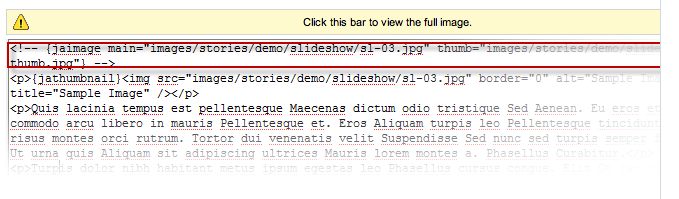-
AuthorPosts
-
 Ninja Lead
Moderator
Ninja Lead
Moderator
Ninja Lead
- Join date:
- November 2014
- Posts:
- 16064
- Downloads:
- 310
- Uploads:
- 2864
- Thanks:
- 341
- Thanked:
- 3854 times in 3563 posts
July 25, 2011 at 7:33 am #402849Hi jeffrswope,
Can you tell me more about your current issue? What happened to your site and how do you want it to be now?
sobe Friend
sobe
- Join date:
- June 2010
- Posts:
- 249
- Downloads:
- 13
- Uploads:
- 20
- Thanks:
- 32
- Thanked:
- 4 times in 1 posts
August 1, 2011 at 12:39 am #403834Is there a way to link slideshow images to something other than the actual article? Basically, to create a link in the image itself. I’ve tried doing so in the actual article, but the link doesn’t work in the Slideshow.
I’ve seen threads that mention edits to the file (“default_articles.php)”; but the images link directly to the article, instead of the link defined in the image.
August 20, 2011 at 11:38 pm #407361Thumbnails are not showing up…. I have the Thumbnail plugin enabled..
http://greenfilms.ca
JaRasite was installed using the quickstart package. I copied the slideshow module from the demo. Now cannot figure out how to make the thumbs showup.Do I have to make these thumnails myself and upload them?
Any help would be appreciated.
Moved this post to JARASITE forum…..
August 24, 2011 at 7:40 am #408097Dear,
In mod_jaslideshow2 ver 2.2.3, i dont see “Image Source” section in administrtor. Can you show me how to enable it.
Tks.
August 28, 2011 at 9:42 pm #409243Hi Everybody,
I had a problem with this module when I was trying to show my own images. I changed the default template image for tmy new image, but maintaining the same name file (sl-1.jpg). It didn’t work. No way to see the image in the slide show.
After like 3 hours reading this and other foros, I got really frustrated. I think a lot of people have had a similar issue and the support from the joomlart team is poor and unrespectful.
Next day I realize that if I add the image with a new file name, then the modulo show perfectly the new image.
Thanks
Phill Moderator
Phill
- Join date:
- February 2014
- Posts:
- 7013
- Downloads:
- 40
- Uploads:
- 77
- Thanks:
- 917
- Thanked:
- 2206 times in 1818 posts
August 28, 2011 at 9:49 pm #409245<em>@lfigueira 263481 wrote:</em><blockquote>After like 3 hours reading this and other foros, I got really frustrated. I think a lot of people have had a similar issue and the support from the joomlart team is poor and unrespectful.
</blockquote>I actually feel that now the support here on the forums is excellent. There was a time when responses were slow but this year or two has seen JA work very hard on customer service.
Yes, a lot of people have had similar issues but JA have done their very best to instruct its users in how to use this template. While it might not be evident in the forum a lot of the posts have been answered in the ticket system which you may or may not have used.
With regards to your problem, if you decide to use the same filename please be aware that you would also need to change the image in the Resized folder. That way you should see your chosen slide. This is because there is code that makes sure your image is the correct size before the slideshow runs and if it is not it places a resized copy in the resized folder. This location is the first checked to simply replacing a new image in the folder set in the slideshow will not change the image displayed.
 TomC
Moderator
TomC
Moderator
TomC
- Join date:
- October 2014
- Posts:
- 14077
- Downloads:
- 58
- Uploads:
- 137
- Thanks:
- 948
- Thanked:
- 3155 times in 2495 posts
August 28, 2011 at 11:15 pm #409257<em>@lfigueira 263481 wrote:</em><blockquote>After like 3 hours reading this and other foros, I got really frustrated. I think a lot of people have had a similar issue and the support from the joomlart team is poor and unrespectful.
</blockquote>
To supplement what Phil said above . . . I am quite sure that you had to have noticed over the last several months that JoomlArt has really made great efforts and strides in escalating our Support efforts for our Members. While some issues, depending on the complexity involved, will inevitably require additional time to review and investigate, rest assured that our JA Support Team is very active and eager to assist with as many questions/issues as possible each and every day.As always, we appreciate your patience and consideration with us and our efforts to assist you as best we can.
🙂
December 1, 2011 at 10:31 am #427448I have an issue where some of the articles when clicked are refreshing and showing on the front page… and one is opening on a seperate page. I would like the readmore to trigger a new page. How can I set this for all articles?
my site is http://www.ISGint.com
jpbenning Friend
jpbenning
- Join date:
- March 2012
- Posts:
- 18
- Downloads:
- 0
- Uploads:
- 0
- Thanks:
- 3
- Thanked:
- 1 times in 1 posts
March 31, 2012 at 9:31 pm #446651Good Afternoon,
I recently installed Joomla 2.5 in a test environment, reinstalled my template, uploaded all the modules and I have been going through and testing everything. The slideshow2 is up to do and configured as desired however the “top” module is showing up on several different pages.
I currently have it set for just “homepage” and no other pages to be shown – but when I click certain links and articles, the slideshow appears when it shouldnt. Testing environment is at http://www.askmymind.com/j25
I am hoping this is a simple fix, something to do with Joomla 2.5 and the latest slideshow version?
Regards,
JaredPhill Moderator
Phill
- Join date:
- February 2014
- Posts:
- 7013
- Downloads:
- 40
- Uploads:
- 77
- Thanks:
- 917
- Thanked:
- 2206 times in 1818 posts
March 31, 2012 at 9:48 pm #446652The slideshow is appearing on the homepage as it should, the problem is your articles are too. This is quite a common confusion with Joomla. The articles that you are seeing the slideshow where you shoudn’t are articles that their parent category or themselves have no menu item associated with them As a result Joomla does not quite know whwere they belong so serves them up on the homepage. All you need to do is create a menu item for their parent category. The menu does not need to be visible anywhere, just published.
jpbenning Friend
jpbenning
- Join date:
- March 2012
- Posts:
- 18
- Downloads:
- 0
- Uploads:
- 0
- Thanks:
- 3
- Thanked:
- 1 times in 1 posts
March 31, 2012 at 10:02 pm #446653I tried that, see example of published link under home>rokstories
I have also noticed that the slideshow will only appear if I have the newsticker published
Any other thoughts or ideas?
jpbenning Friend
jpbenning
- Join date:
- March 2012
- Posts:
- 18
- Downloads:
- 0
- Uploads:
- 0
- Thanks:
- 3
- Thanked:
- 1 times in 1 posts
March 31, 2012 at 10:17 pm #446657If you click on “how to tie a tie” through the newsticker it displays the article properly, if you click through the slideshow it does not (shows the slide show again). The same goes for the articles through the “latest news” module
It seems like it is something else
Phill Moderator
Phill
- Join date:
- February 2014
- Posts:
- 7013
- Downloads:
- 40
- Uploads:
- 77
- Thanks:
- 917
- Thanked:
- 2206 times in 1818 posts
April 1, 2012 at 5:18 am #446668Please PM me a super admin logon so I can take a look for you.
April 15, 2012 at 9:05 pm #448449I’m having a problem with the navigation part of this module, specifically on the JA_Social template on Joomla. 2.5.4
The module is set to the default position, but the navigation turns up right at the bottom of the page. There’s also an issue with other text displaying to the right of the module, interfering with the adjacent facebook module. I’ve tried a number of different display options, which each produce different problems.
The link is http:http://www.elearningexcellence.net/bignorthumberland if anyone wants to have a look. Any advice greatly appreciated.
Sorry- wrong board. Will repost in appropriate place.
benk Friend
benk
- Join date:
- April 2012
- Posts:
- 3
- Downloads:
- 0
- Uploads:
- 1
- Thanks:
- 2
- Thanked:
- 1 times in 1 posts
May 12, 2012 at 3:30 am #452700CANNOT ACCESS EXAMPLE HTML IN USER GUIDE
Feel like a real fool but I simply cannot access this. Have disabled pop-up blockers etc, but double clicking does not open it in an editor. PLEASE can someone post the full html that is used for the slideshow demo…
AuthorPostsThis topic contains 121 replies, has 49 voices, and was last updated by
Saguaros 12 years, 2 months ago.
We moved to new unified forum. Please post all new support queries in our New Forum