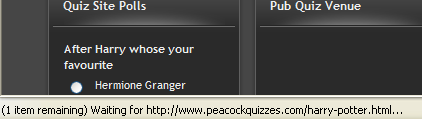-
AuthorPosts
-
May 3, 2008 at 6:11 pm #247631
Why is there a starcraft logo and the name Latin gamers on the template?
dpk Friend
dpk
- Join date:
- June 2006
- Posts:
- 129
- Downloads:
- 0
- Uploads:
- 0
- Thanks:
- 19
- Thanked:
- 2 times in 1 posts
May 7, 2008 at 5:18 am #248030Firefox 2.0.0.14 does not display MooTabs in Fagus. It does work in IE and Safari.
mfcphil Friend
mfcphil
- Join date:
- September 2007
- Posts:
- 2866
- Downloads:
- 3
- Uploads:
- 218
- Thanks:
- 211
- Thanked:
- 388 times in 133 posts
May 10, 2008 at 8:19 am #248466My site totally out of the blue has started hanging ON-LOAD with 1 item failing to load.
I have found that if I remove the videos on the page all is well again, but the vids have been ok for over 6 months and would spoil my site if they were removed.
If I mouse over the user5 tabbed module the site/missing item loads.
If I don’t things that don’t appear are a HP SWITCH which opens my members area, I am also missing all the photo’s from my Pub Venues module and the corner of the Who’s on line box is distorted.This is as far as I am aware only happening in IE7
Has anyone else had anything similar…and how did you sort it?
1508
__________________
mfcphil
Still Learning
dpk Friend
dpk
- Join date:
- June 2006
- Posts:
- 129
- Downloads:
- 0
- Uploads:
- 0
- Thanks:
- 19
- Thanked:
- 2 times in 1 posts
May 12, 2008 at 2:36 am #248706I found that some modules in the mootabs would wreck the tabs and sometimes hang on-load. A yahoo pipes badge script (geocoded/mapped rss feeds) as a module was a big problem. It would only work if I hard-coded it into the template.
Re. the whole mootabs issue, I could only get them to work by hard coding module positions as tabs and dumping the mootabs module.
mfcphil Friend
mfcphil
- Join date:
- September 2007
- Posts:
- 2866
- Downloads:
- 3
- Uploads:
- 218
- Thanks:
- 211
- Thanked:
- 388 times in 133 posts
May 12, 2008 at 1:05 pm #248794<em>@mfcphil 52630 wrote:</em><blockquote>My site totally out of the blue has started hanging ON-LOAD with 1 item failing to load.
I have found that if I remove the videos on the page all is well again, but the vids have been ok for over 6 months and would spoil my site if they were removed.
If I mouse over the user5 tabbed module the site/missing item loads.
If I don’t things that don’t appear are a HP SWITCH which opens my members area, I am also missing all the photo’s from my Pub Venues module and the corner of the Who’s on line box is distorted.This is as far as I am aware only happening in IE7
Has anyone else had anything similar…and how did you sort it?
1508
__________________
mfcphil
Still Learning</blockquote>Still Hanging Gang! :((
dpk Friend
dpk
- Join date:
- June 2006
- Posts:
- 129
- Downloads:
- 0
- Uploads:
- 0
- Thanks:
- 19
- Thanked:
- 2 times in 1 posts
May 12, 2008 at 2:46 pm #248797mfcphil asked what I mean by hard-coding. What I did was take the code that mootabs inserts into the page and paste it directly into the template “masscol” section where the user5 position originally went–which is where you are supposed to place the mootabs module:
<!-- BEGIN: MASSCOL -->
<div id="ja-masscol" class="clearfix">
<script language="javascript" type="text/javascript" src="/templates/ja_fagus/mootabs/mootabs1.2.js"></script>
<script type="text/javascript">
window.addEvent('domready', initmootabs);
function initmootabs() {
myTabs1 = new jamootabs('ja-tabswrap-bot', {
width: '414px',
height: 'auto',
duration: 1000,
changeTransition: Fx.Transitions.Expo.easeOut,
animType: 'animMove'
});
}
</script><div id="ja-tabswrap" class="clearfix">
<div id="ja-tabswrap-top">
<div id="ja-tabswrap-bot">
<div class="ja-tab-panels">
<div style="padding: 5px 0;">
<jdoc:include type="modules" name="user8" style="xhtml" />
</div>
<div style="padding: 5px 0;">
<jdoc:include type="modules" name="user9" style="xhtml" />
</div>
<div style="padding: 5px 0;">
<jdoc:include type="modules" name="user10" style="xhtml" />
</div>
</div></div></div></div>
<!-- END: MASSCOL -->
What this does is create 3 tabs for the following module positions: user8, user9, and user10. You can add more or change the names. And just forget about the mootabs module. It seems to have problems loading the mootools script.
mfcphil Friend
mfcphil
- Join date:
- September 2007
- Posts:
- 2866
- Downloads:
- 3
- Uploads:
- 218
- Thanks:
- 211
- Thanked:
- 388 times in 133 posts
May 12, 2008 at 4:26 pm #248808Could you tell me where you placed this in your html…
Thanks 😉
dpk Friend
dpk
- Join date:
- June 2006
- Posts:
- 129
- Downloads:
- 0
- Uploads:
- 0
- Thanks:
- 19
- Thanked:
- 2 times in 1 posts
May 12, 2008 at 4:37 pm #248811just replace the code between the masscol begin/end comments in the template html.
mfcphil Friend
mfcphil
- Join date:
- September 2007
- Posts:
- 2866
- Downloads:
- 3
- Uploads:
- 218
- Thanks:
- 211
- Thanked:
- 388 times in 133 posts
May 12, 2008 at 4:50 pm #248812I will give it a try and see if it solves the problem 😉
mfcphil Friend
mfcphil
- Join date:
- September 2007
- Posts:
- 2866
- Downloads:
- 3
- Uploads:
- 218
- Thanks:
- 211
- Thanked:
- 388 times in 133 posts
May 12, 2008 at 9:36 pm #248840Didn’t work for me :confused: Nothing appeared where the tabs should have been
May 13, 2008 at 1:56 pm #248980Hello, I have discovered a bug with Ja_Fagus and Virtuemart 1.1.
When you click on a products picture to enlarge it, the image appears underneath the top-nav and underneath the site tools. I gave the ids ja-header and ja-pathwaywrap a z-index of 0.
That seems to solve the problem. I don’t know if this is a freak error by my pc or if this is a known issue. I have not checked to see if this bug afflicts other templates yet, as I am working on a clients site. It might be worth looking into, to see if this problem is relevant in other Ja Templates as well.webdesignguy Friend
webdesignguy
- Join date:
- May 2008
- Posts:
- 16
- Downloads:
- 0
- Uploads:
- 0
- Thanks:
- 2
- Thanked:
- 2 times in 1 posts
June 2, 2008 at 5:28 am #251520Ok what I’ve seen in JA_Fargus concerning this “random” location of the “footer” is that when the Modules – left-right-user5 is “longer” than the mainbody content it will cause a “break” in IE7 where the footer is placed…sometimes real low and sometimes (most times) real high invading the space of the module positions to the left of the mainbody.
What I did to fix this is to set a “min-height” on the footer…and this “fixed” the postion of the footer in IE7…don’t know if it will work for anyone and/or everyone but it worked for me.
In the template_css.css file somewhere around line 1500 (or do a search for #ja-footerwrap)
You will see this (or something close to it):#ja-footerwrap {
clear: both;
background: url(../images/footer-bg.jpg) repeat-x top #000;
}Change it to this by adding a “min-height: 100px;”
#ja-footerwrap {
clear: both;
background: url(../images/footer-bg.jpg) repeat-x top #000;
min-height: 100px;
}All should be well with the footer in JA_Fagus
If this works for you please let us know by posting.
Thanks,
WebDesignGuymatt1ga Friend
matt1ga
- Join date:
- May 2008
- Posts:
- 21
- Downloads:
- 0
- Uploads:
- 0
- Thanks:
- 2
- Thanked:
- 1 times in 1 posts
June 10, 2008 at 3:47 pm #252910Please see the post here: http://www.joomlart.com/forums/topic/2-problems-3/
There is a problem with blue text in the menu title and other items. Thank you for any help.
matt1ga Friend
matt1ga
- Join date:
- May 2008
- Posts:
- 21
- Downloads:
- 0
- Uploads:
- 0
- Thanks:
- 2
- Thanked:
- 1 times in 1 posts
June 11, 2008 at 12:53 pm #253054To change the Menu Title from blue to white go to Template Manager -> Edit CSS then do a search for “MODULE” (match case) and it should be the first cluster under that. Change to:
div.module h3, div.module_menu h3, div.module_text h3 {
margin: 0 0 8px;
padding: 0 5px 0 0;
white-space: nowrap;
background: url(../images/h3-bg.gif) no-repeat 50% 5px;
font-size: 110%;
color: #ffffff;
font-weight: bold;
line-height: 52px;
}However, I still have not been able to fix the links in the login menu. I’m thinking its blue because it has not been yet defined within the CSS. Does anyone know what I can define these as within the CSS?

matt1ga Friend
matt1ga
- Join date:
- May 2008
- Posts:
- 21
- Downloads:
- 0
- Uploads:
- 0
- Thanks:
- 2
- Thanked:
- 1 times in 1 posts
AuthorPostsThis topic contains 76 replies, has 32 voices, and was last updated by
mfcphil 15 years, 10 months ago.
We moved to new unified forum. Please post all new support queries in our New Forum