-
AuthorPosts
-
Hung Dinh Friend
Hung Dinh
- Join date:
- September 2014
- Posts:
- 4408
- Downloads:
- 11
- Uploads:
- 189
- Thanks:
- 309
- Thanked:
- 3310 times in 3 posts
January 17, 2008 at 11:47 am #125032This userguide has been updated. Please find new userguide below:
– For Joomla 1.0
– For Joomla 1.51 user says Thank You to Hung Dinh for this useful post
schlogo Friend
schlogo
- Join date:
- December 2007
- Posts:
- 90
- Downloads:
- 27
- Uploads:
- 0
- Thanks:
- 6
- Thanked:
- 3 times in 2 posts
January 18, 2008 at 10:15 am #236656Hello
Look at this fresh install, I get this message right off the box
http://www.globble.fr/index.php?option=com_frontpage&Itemid=1
January 19, 2008 at 10:25 pm #236727What message? The site looks alright to me 🙂
seralpro Friend
seralpro
- Join date:
- February 2007
- Posts:
- 12
- Downloads:
- 0
- Uploads:
- 3
- Thanks:
- 2
- Thanked:
- 1 times in 1 posts
January 19, 2008 at 11:06 pm #236729This is very nice template, it installed with no issues but i upgraded the RSGallery2 vercion 1.14.1 (SVN 587) and now i’m having this error. Can you please advise, thanks.
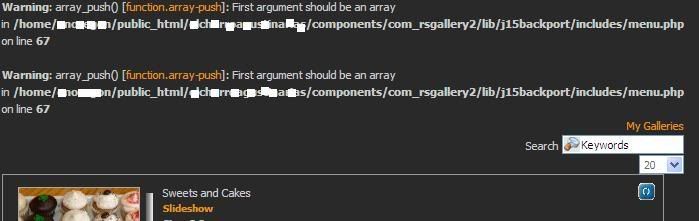
kashxo Friend
kashxo
- Join date:
- April 2007
- Posts:
- 605
- Downloads:
- 0
- Uploads:
- 21
- Thanks:
- 11
- Thanked:
- 78 times in 40 posts
January 20, 2008 at 8:17 am #236742<em>@seralpro 37368 wrote:</em><blockquote>This is very nice template, it installed with no issues but i upgraded the RSGallery2 vercion 1.14.1 (SVN 587) and now i’m having this error. Can you please advise, thanks.
</blockquote>As I have mentioned, we have modified a lots in com RSGallery2 as well as fixed almost of bugs. So it will run in to errors if you using the version from RsGallery2 site.
January 21, 2008 at 1:28 pm #236846So many files here, I’m not sure clear on what should be installed.
Anyway, Installed the Avain “M” with the component package and modules.
My site will not open in Internet Explorer anymore. The comments don’t work on the comment in rss gallery.
I’m using Joomla 1.0.12.
Website is http://www.philosophy.org
Please this is urgent. The site is broken!
hultman Friend
hultman
- Join date:
- September 2006
- Posts:
- 62
- Downloads:
- 0
- Uploads:
- 1
- Thanks:
- 2
- Thanked:
- 8 times in 1 posts
January 21, 2008 at 1:39 pm #236847Hi
I had major problem myself, but most of them disapered when upgraded to 1.0.13. I belive that this modified version of RS2Gallery is compatible with joomla 1.0.12.
/Stefan
January 21, 2008 at 4:23 pm #236854When a user makes a new gallery it does not show at “My galleries” page. In the database you can see the gallery is made but when I look in PHP my admin the table of the new gallery shows up with “parent -1”. Thats why i don’t see the new gallery, Who knows how to fix this?
Thanx
January 21, 2008 at 4:38 pm #236856The gray background below the sliding thumbnails jss-bg.png image file is missing in the “mod_ja_rsslide” module. you can find it here:
http://template.joomlart.com/ja_avian/modules/mod_ja_rsslide/jss-bg.png
and you must modify the “Display Picture Width” to: 545 in “RSGallery Configuration” before uploading photos.
January 21, 2008 at 7:56 pm #236861<em>@hultman 37517 wrote:</em><blockquote>Hi
I had major problem myself, but most of them disapered when upgraded to 1.0.13. I belive that this modified version of RS2Gallery is compatible with joomla 1.0.12.
/Stefan</blockquote>
Thank you for responding. I just upgraded from 1.011 to 1.012 and my site is completely broken up. I had to undo everything I did. It would not show in IE 6 or 7 and I have an SSL on it as well and if you are logged in, and enter stuff in your cart, it clears cart when going to the https:
What works with what? I can’t seem to find this out. This doesn’t seem to work and I’m not sure if there’s any information as to what version of what goes with what version of Joomla?
Anyone actually know? Is this noted somewhere and I’ve missed it? Thank you!
January 21, 2008 at 11:04 pm #236873Why not try upgrading to 1.0.13 which is the latest stable version? Hopefully that will fix things.
January 22, 2008 at 5:12 am #236897Hi,
I tried to upload the quick start file in the zip format like the install suggests and it doesn’t work. I get and following error message. Any suggestions? It is the zip upload file from this site for JA Avian II.
Thanks for any help you can offer.
___________The connection to the server was reset while the page was loading.
* The site could be temporarily unavailable or too busy. Try again in a few
moments.* If you are unable to load any pages, check your computer’s network
connection.* If your computer or network is protected by a firewall or proxy, make sure
that Firefox is permitted to access the Web.January 22, 2008 at 5:20 am #236898Hmm, i’m not sure i understand your question but if you are trying to get the Quickstart up and running:
1. Extract the zip on your computer.
2. Login to your site via FTP and upload all the files you extracted on your computer.
3. Delete the default .htaccess file.
4. Use your browser and go to http://www.yoursite.com/installation/
5. Continue the normal Joomla installation procedure.January 22, 2008 at 9:19 am #236911Moomenu doesn’t work with IE 6.0.
Any tips to sort out the problem?January 24, 2008 at 4:05 am #237046Thanks for the reply….I’m using Joomla! 1.0.13a eCommerce Edition. Any other thoughts? I’ve never uploaded a zip file using the template installer. Are you sure you can upload a zip file?
AuthorPostsThis topic contains 79 replies, has 43 voices, and was last updated by
siona73 15 years, 9 months ago.
We moved to new unified forum. Please post all new support queries in our New Forum

