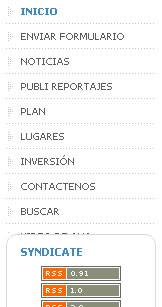-
AuthorPosts
-
February 3, 2007 at 5:56 pm #214052
<em>@NealeShour 7136 wrote:</em><blockquote>This is acceptable, but I would prefer not to have the header images displayed on the user profile page.
Any suggestions?
</blockquote>Bump….Any one have any suggestions how I can get javascript to work with this template on a page that doesn’t have the header on it?
Please? 🙂
Thanks,
NealeMarch 13, 2007 at 6:26 pm #215668Is it possible with the tools editing on this template to remove the screen width tool but keep the font size tool. When I edit the index.php as below
$ja_tool = 2; // 0: disable all; 1: disable color, enable screen; 2: enable color, disable screen; 3: enable all.
This enables the colour but removes the font size option which is what I would like to keep alongside the colours.
Any help would be appreciated.
Thanks
Richard
ShannonN Friend
ShannonN
- Join date:
- July 2006
- Posts:
- 1947
- Downloads:
- 0
- Uploads:
- 9
- Thanks:
- 16
- Thanked:
- 172 times in 49 posts
March 14, 2007 at 8:37 am #215744Best option I think to save messy code editing is to look at removing the actual ‘screen width’ graphic from the toolbar, that way no one can change the screen width?
Does this appeal to you
Cheers ShannonNMarch 21, 2007 at 12:40 am #216193I’m having a problem with the left column in Firfox, it works fine in Internet Explorer, the menu below the main menu is always on top of the las options of the main menu, I included an Image so you can have an idea of what I’m talking.
bernhar Friend
bernhar
- Join date:
- July 2006
- Posts:
- 214
- Downloads:
- 0
- Uploads:
- 1
- Thanks:
- 3
- Thanked:
- 3 times in 1 posts
March 22, 2007 at 11:41 am #216317Hi juanchi,
you have more than 8 items in your main menu. In Antares the main menu is hardcoded to contain no more than 8 items without getting problems like yours. Would be very surprising if this works fine in IE. Could you show an URL?
Bernhard
April 12, 2007 at 9:40 pm #217842I have the same issue as ygirod – any changes I make for the JA_ Header to the fade time or interval have no effect whatsoever – anybody?
Also – the color chooser works in IE but doesnt seem to work in FF – any idea why?
Thanks!
ShannonN Friend
ShannonN
- Join date:
- July 2006
- Posts:
- 1947
- Downloads:
- 0
- Uploads:
- 9
- Thanks:
- 16
- Thanked:
- 172 times in 49 posts
April 13, 2007 at 9:35 am #217878sidewalk;12551I have the same issue as ygirod – any changes I make for the JA_ Header to the fade time or interval have no effect whatsoever – anybody?
Also – the color chooser works in IE but doesnt seem to work in FF – any idea why?
Thanks!
Hey there
Have you downloaded the latest revision of Ja Header
cheers ShannonNApril 13, 2007 at 11:15 am #217888<em>@ShannonN 12599 wrote:</em><blockquote>Hey there
Have you downloaded the latest revision of Ja Header
cheers ShannonN</blockquote>Hi Shannon – I thought of that but in the Antares dl page the dl appears to be version 1 — so I figured I already have it – is there someplace else I should look for a newer version – ???
Thanks!
ShannonN Friend
ShannonN
- Join date:
- July 2006
- Posts:
- 1947
- Downloads:
- 0
- Uploads:
- 9
- Thanks:
- 16
- Thanked:
- 172 times in 49 posts
April 13, 2007 at 11:24 am #217890sidewalk;12611Hi Shannon – I thought of that but in the Antares dl page the dl appears to be version 1 — so I figured I already have it – is there someplace else I should look for a newer version – ???
Thanks!
dl from that link they haven’t updated teh revision numbers
April 13, 2007 at 11:35 am #217892excellent !! I’ll dl now – thanks for your quick reply – meeting with the client this morning!!!
Do you think updating the template will fix the chooser issue? “Also – the color chooser works in IE but doesnt seem to work in FF – any idea why?”
ShannonN Friend
ShannonN
- Join date:
- July 2006
- Posts:
- 1947
- Downloads:
- 0
- Uploads:
- 9
- Thanks:
- 16
- Thanked:
- 172 times in 49 posts
April 13, 2007 at 11:46 am #217894sidewalk;12615excellent !! I’ll dl now – thanks for your quick reply – meeting with the client this morning!!!
Do you think updating the template will fix the chooser issue? “Also – the color chooser works in IE but doesnt seem to work in FF – any idea why?”
The colour chooser depends on the use of cookies I seem to remember, check the security settings in FF and if all session cookies are enabled
Good luck with the client, he is getting a very conscientious professional!
Cheers ShannonN
ErikThorsen Friend
ErikThorsen
- Join date:
- December 2005
- Posts:
- 1098
- Downloads:
- 0
- Uploads:
- 7
- Thanks:
- 22
- Thanked:
- 10 times in 1 posts
April 13, 2007 at 11:58 am #217898This is most likely not relevant but sometimes color chooser won’t work if you install lightbox, joomcomment or other ajax/javascripts. There seems to be some conflicting issues sometimes. So be attentive to this when installing “new stuff” to your site. Just a friendly note… 😉
April 13, 2007 at 12:05 pm #217901Thanks guys – I installed no ajax (that I’m aware of) but I’ll check the cookie settings.
Thanks for the compliment, Shannon — I try my best 😀
October 19, 2007 at 12:19 pm #231222Hi Guys,
I´ve installed the last version of Joomla 1.5 RC3 and when I try to install antares template they gave me the following error:
Fatal error: main() [function.require]: Failed opening required ‘/hermes/web08/b989/pow.clcc/en/htdocs/templates/ja_antares/ja_splitmenu.php’ (include_path=’.:/usr/local/lib/php-4.4.6/lib/php’) in /hermes/web08/b989/pow.clcc/en/htdocs/templates/jaantares/index.php on line 43
Anyone have an ideia of that could be?
Best Regards,
Pedro Alfarroba
en.clcc.ptJanuary 10, 2008 at 10:28 pm #236195I’ve this problem…
If I change the window size after I’ve load my site, the next image of JA Header Module is not in correctly position (I use the Javascript fade slideshow).
(If I don’t change the window size is all ok)
Can I resolve this?
Thanks,
RinaldoAuthorPostsThis topic contains 37 replies, has 24 voices, and was last updated by
bsilva 14 years, 6 months ago.
We moved to new unified forum. Please post all new support queries in our New Forum