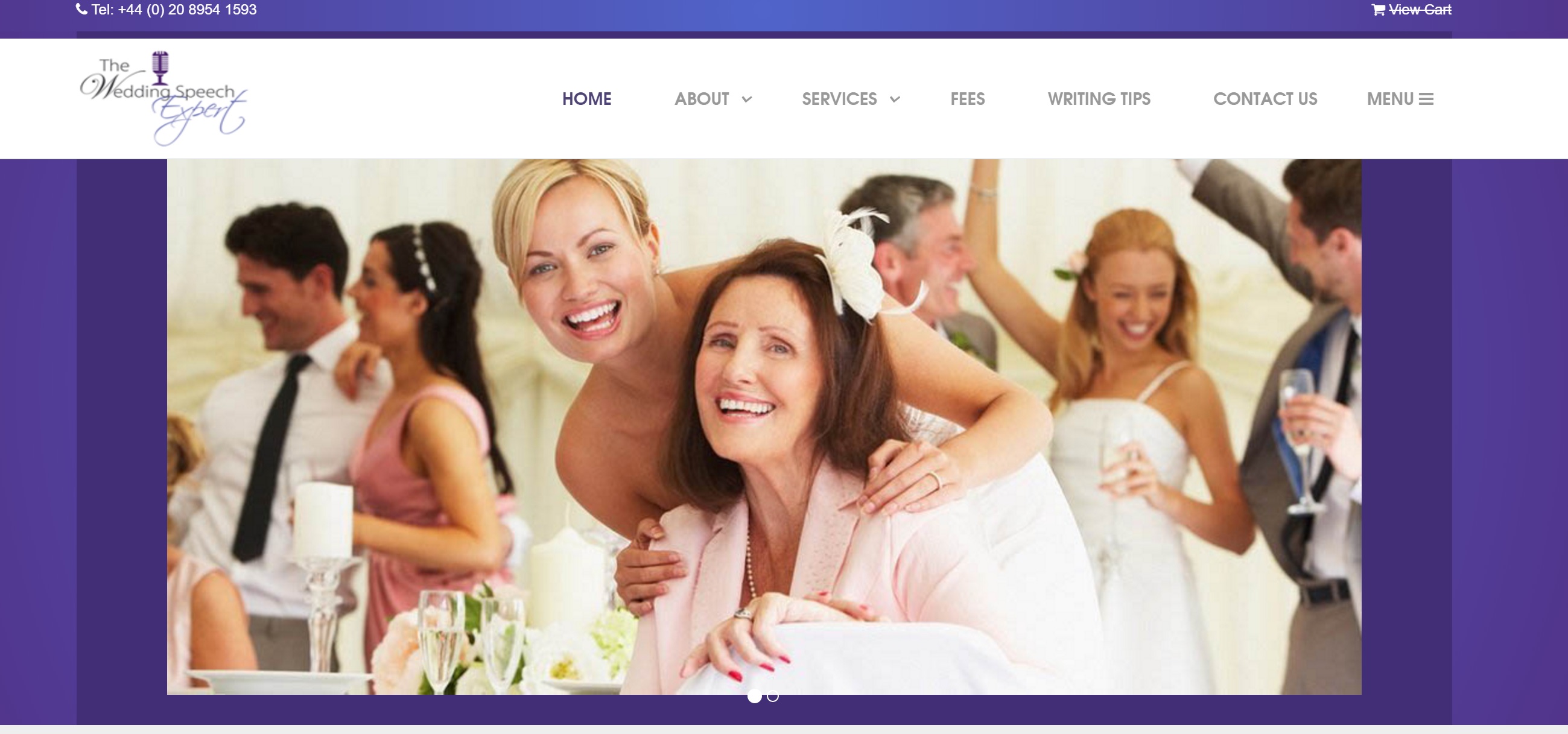-
AuthorPosts
-
gringo211985 Friend
gringo211985
- Join date:
- May 2012
- Posts:
- 678
- Downloads:
- 197
- Uploads:
- 121
- Thanks:
- 77
- Thanked:
- 123 times in 27 posts
September 2, 2016 at 3:47 pm #965126Hi there,
I have brought this to your attention multiple times before and it is really doing my nut in. Watch https://www.youtube.com/watch?v=G5A-ZpL33yA&feature=youtu.be and you can see when you have an ACM header + bar set to sticky you get the weird jumping effect.
I asked you multiple times to fix this in the core ACM files and it’s been ages now and it’s still happening!!!
I’m sick of having to fix this s*&! myself
Once you have told me how to fix it then you need go and apply that fix to ACM and / or Uber! This should take you no more than 1 hour to complete so I expect it to be done by tomorrow, I’m really fed up with this.
gringo211985 Friend
gringo211985
- Join date:
- May 2012
- Posts:
- 678
- Downloads:
- 197
- Uploads:
- 121
- Thanks:
- 77
- Thanked:
- 123 times in 27 posts
September 2, 2016 at 3:54 pm #965131Here is the link to the most recent forum post where I asked you to solve this https://www.joomlart.com/forums/topic/header-jumping-when-using-sticky-header-toolbar/page/2/
If you look on 2nd page I asked you to apply the fixes to the ACM + Uber template, Arvind thanked me for the post and you replied saying "it’s specific to your site only"!
Well guess what, it happens to all frigging Uber sites!
I expect to see this resolved asap, having bugs that have been known about for over a year that are still happening is just utter laziness!!!
gringo211985 Friend
gringo211985
- Join date:
- May 2012
- Posts:
- 678
- Downloads:
- 197
- Uploads:
- 121
- Thanks:
- 77
- Thanked:
- 123 times in 27 posts
September 7, 2016 at 1:05 pm #9664025 DAYS AND NO RESPONSE = WOW!!! WHERE HAVE THE FORUM MODS GONE????
Saguaros Moderator
Saguaros
- Join date:
- September 2014
- Posts:
- 31405
- Downloads:
- 237
- Uploads:
- 471
- Thanks:
- 845
- Thanked:
- 5346 times in 4964 posts
September 8, 2016 at 4:27 am #966626Hi Richard,
Firstly, it’s sad to hear that you face issue with our product.
We tried to replicated the issue in our local / development site but no luck and we have large number of users using this template so I can guarantee that if it’s a bug, we will absolutely update to released version of template. However, as we mentioned in old thread, it happens on your site specific so it’s hard to update the product. We will try to check and fix for you, kindly provide the detailed login info like: URL, Admin and FTP account.
Regards,
Saguarosgringo211985 Friend
gringo211985
- Join date:
- May 2012
- Posts:
- 678
- Downloads:
- 197
- Uploads:
- 121
- Thanks:
- 77
- Thanked:
- 123 times in 27 posts
September 8, 2016 at 9:30 am #966701Hi @saguaros,
I will PM you the login
No, no it’s not specific to my site and I find this happens on all Uber sites and to prove this I will install a fresh Uber installation and then I will set the header and topbar as sticky and voila it will have the exact same problem. If it wasn’t a problem with the Uber template then why has this happened on all of my Uber built sites???
The container slideshow, I find that if I set the height to 100% this happens, also it is something to do with smaller screen resolutions, see under 992px.
When I build this quickstart of Uber and point out the error with sticky headers and topbars I expect and update to the Uber template and ACM to be released rapidly, it’s taken 5 days for a reply to this thread so would appreciate things getting done a bit quicker round here.
Thanks,
Richardgringo211985 Friend
gringo211985
- Join date:
- May 2012
- Posts:
- 678
- Downloads:
- 197
- Uploads:
- 121
- Thanks:
- 77
- Thanked:
- 123 times in 27 posts
September 8, 2016 at 9:32 am #966702This reply has been marked as private.gringo211985 Friend
gringo211985
- Join date:
- May 2012
- Posts:
- 678
- Downloads:
- 197
- Uploads:
- 121
- Thanks:
- 77
- Thanked:
- 123 times in 27 posts
September 8, 2016 at 9:59 am #966714Hi @saguaros,
I have installed a fresh Uber quickstart, published header + topbar as both sticky and guess what…. THE SAME S%*! IS HAPPENING… NO IT’S NOT MY CUSTOM WORK, UBER IS BROKEN!!!!!!!!!!!!!!!!!!!!
LOOK
https://www.youtube.com/watch?v=xUk6u8B49Qw
I will hide the login for the test site in a new reply, because this crappy WP forum doesn’t allow PM’s!
Thanks,
Richardgringo211985 Friend
gringo211985
- Join date:
- May 2012
- Posts:
- 678
- Downloads:
- 197
- Uploads:
- 121
- Thanks:
- 77
- Thanked:
- 123 times in 27 posts
September 8, 2016 at 10:06 am #966719This reply has been marked as private.Saguaros Moderator
Saguaros
- Join date:
- September 2014
- Posts:
- 31405
- Downloads:
- 237
- Uploads:
- 471
- Thanks:
- 845
- Thanked:
- 5346 times in 4964 posts
September 9, 2016 at 10:25 am #966991Hi Richard,
If it’s default installation, there will be not the topbar in the same ‘acm-header’ position as on your site now. That’s why my colleague told that it’s on your site specific.
The topbar and header need to set be fixed in this case, however, the acm header module has option to set header fixed or not so we can’t apply this to our products.
You can add this css rule into custom.css file on your site:
.uber-header { position: fixed; top: 42px; }gringo211985 Friend
gringo211985
- Join date:
- May 2012
- Posts:
- 678
- Downloads:
- 197
- Uploads:
- 121
- Thanks:
- 77
- Thanked:
- 123 times in 27 posts
September 9, 2016 at 10:31 am #966994Hi @saguaros,
This won’t fix anything, I have tried this before. See my attachment for how that css breaks the layout further and it also doesn’t solve any of the header jumping effect!!!
Please can we get the other mods involved with this because it’s taken over 1 year for you guys to even admit this is a bug in the Uber template and I’m sick of waiting.
@ninja Lead knows a little about this problem, so maybe you can get some others to come in and help with this.
Also when you do fix this error it needs to be updated in the Uber template, I’ve proved it’s a bug and now it needs fixing. Just like you say on your site "when a bug is found we will update our templates".
Thanks,
Richard
Saguaros Moderator
Saguaros
- Join date:
- September 2014
- Posts:
- 31405
- Downloads:
- 237
- Uploads:
- 471
- Thanks:
- 845
- Thanked:
- 5346 times in 4964 posts
September 12, 2016 at 7:11 am #967536You can send me the FTP account of that site, I will check for you.
gringo211985 Friend
gringo211985
- Join date:
- May 2012
- Posts:
- 678
- Downloads:
- 197
- Uploads:
- 121
- Thanks:
- 77
- Thanked:
- 123 times in 27 posts
Saguaros Moderator
Saguaros
- Join date:
- September 2014
- Posts:
- 31405
- Downloads:
- 237
- Uploads:
- 471
- Thanks:
- 845
- Thanked:
- 5346 times in 4964 posts
September 13, 2016 at 6:58 am #967842I updated into custom.css file on your site, you can check it now.
gringo211985 Friend
gringo211985
- Join date:
- May 2012
- Posts:
- 678
- Downloads:
- 197
- Uploads:
- 121
- Thanks:
- 77
- Thanked:
- 123 times in 27 posts
September 13, 2016 at 8:58 am #967882Hi @saguaros
Thanks, it’s partially fixed now.
There’s a problem when you scroll down the page and click off-canvas menu where the toolbar jumps to top from bottom of the page. See https://www.youtube.com/watch?v=BEPFg6VSiEQ
Please can you fix this other bug?
Thanks,
Richardgringo211985 Friend
gringo211985
- Join date:
- May 2012
- Posts:
- 678
- Downloads:
- 197
- Uploads:
- 121
- Thanks:
- 77
- Thanked:
- 123 times in 27 posts
AuthorPostsThis topic contains 30 replies, has 2 voices, and was last updated by
Saguaros 7 years, 6 months ago.
We moved to new unified forum. Please post all new support queries in our New Forum