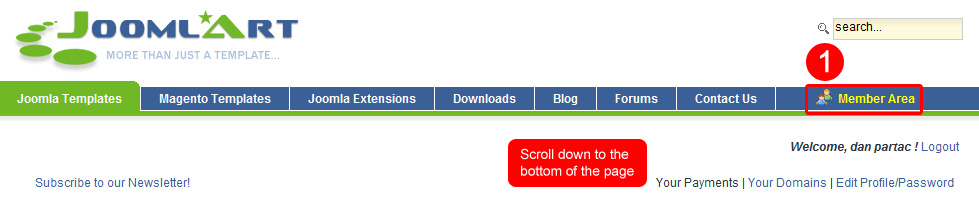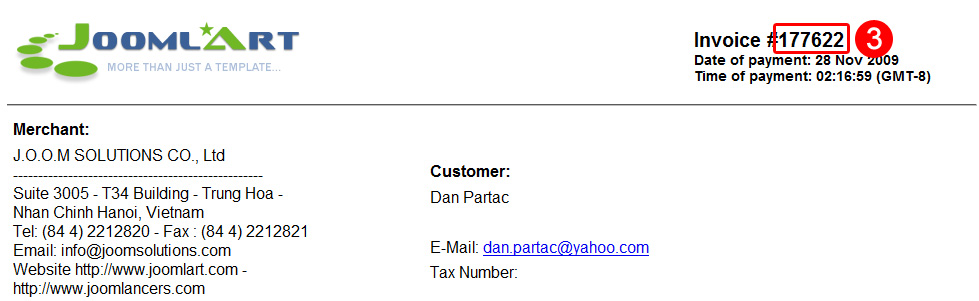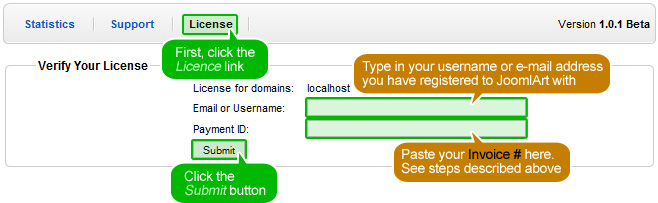Introduction
In this documentation section we are going to document installation of the JA Comment Component. The packages supplied are grouped by installation type:
- Quickstart Installation - easy for newbie users to install, test and use the component;
- Manual Installation - separate installation packs for each extension used by the comment system.
In the next sections below, we are going to show you how to download and install each of them.
Download JA Comment
First you have to download the right packages needed for the installation process. You can find all these installation packages here.
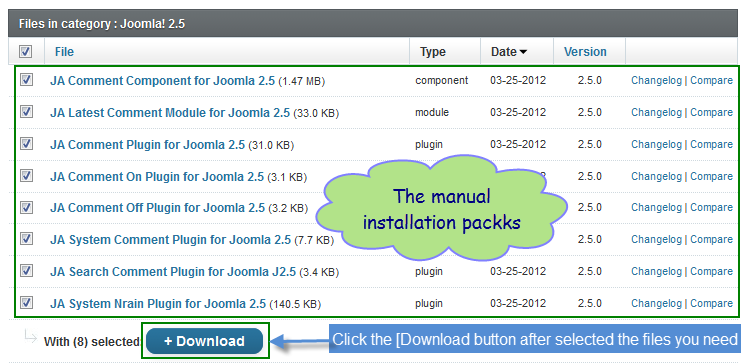
After you click the Download button, the selected package files will be packed into a single package called core_component.zip and downloaded to your local computer. The folder structure inside the archive is automatically created by installation type and extension type:
- Quickstart - the complete quickstart pack with latest Joomla! CMS and all JA Comment core extensions;
- component - only the component;
- plugin - the plugins used by the component.
Quickstart Installation
Upload the content of this package in the root of your website and install just like a regular Joomla! distribution package.
Please refer to this resource on installing Joomla!
Please do not upload this package to your live site root, it can lose all previous files and database tables.
Manual Installation
We would like to start with the manual installation of the JA Comment component. Unpack the zip archive you have downloaded with your favorite unpack software. You will find installation files grouped in folders by extension type:
- component folder
- com_jacomment.v_X.XX.zip - the component installation pack;
- plugin folder
- plg_system_jacomment.vX.XX.zip - the system plugin for comment integration;
- plg_system_jarpxnow.vX.XX.zip - the user plugin used for user login with external social service account;
- plg_search_jacomment.vX.XX.zip - the search plugin used by the core search component to search in comments;
- plg_jacomment.vX.XX.zip - the plugin that adds comment links to your content items.
Please unpack all of these files to a temporal folder of your Desktop and proceed with the steps described in the next sections.
Installing JA Comment Component
To install JA Comment Component, please follow these steps:
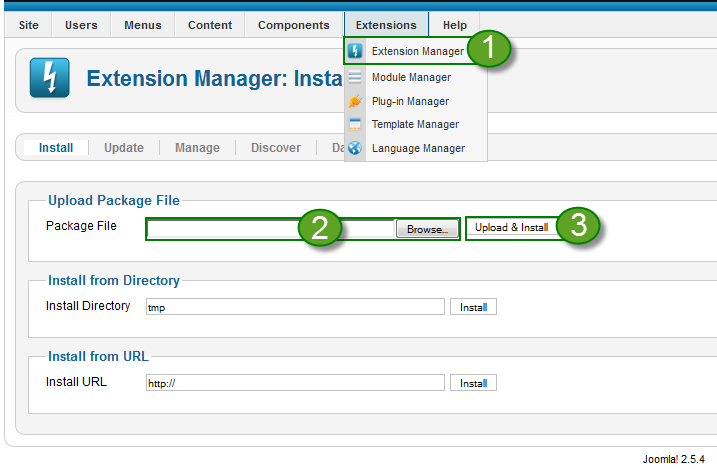
- Step 1 - Go to Extensions > Extension Manager to open Joomla! Extensions Manager;
- Step 2 - browse for com_jacomment.v_x.xx.zip file in your computer (we have previously instructed to unpack manual installation files to your desktop);
- Step 3 - Click the Upload File & Install button.
Good! Now you have JA Comment Component installed on your website!
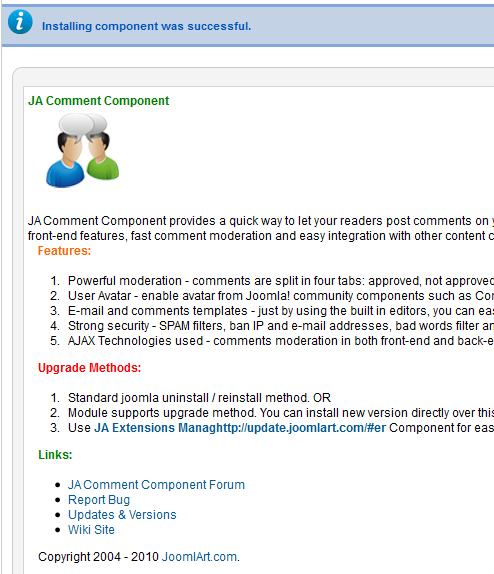
Installing JA Comment Plugins
To install plg_system_jacomment.vX.XX.zip, plg_system_jarpxnow.vX.XX.zip, plg_search_jacomment.vX.XX.zip and plg_jacomment.vX.XX.zip, please follow the instructions described in this section on how to install these plugins.
All of these plugins must be enabled in the Joomla! Plugin Manager in order to work, and the content plugin and RPXNow plugin may need to be configured to serve your design ideas. Please refer to this section on how to administer the content plugin and this one for the RPXNow plugin.
Upgrade Instructions
Now JoomlArt provides a better way to upgrade all your Joomla! Extensions! To upgrade each of the extensions used by JA Comment, you can use the new JA Extensions Manager so please follow the instructions described in this documentation section.
Important
Please remember to back-up your language files.
JA Comment Component Upgrade process using JA Extensions Manager does not require any code alterations. This means that the installation packages are prepared by the development team for you, so you don't need to follow these steps here but only for third party extensions or very old JA Extensions.