Global Configuration
This section contains Global settings for T4 builder pages to load style codes and Access level settings:
- Bootstrap 4 Loading
- Load custom CSS/JS
- Revision setting
- Permission settings
Hit the Options button in any T4 Page builder page to access the Global configuration panel.
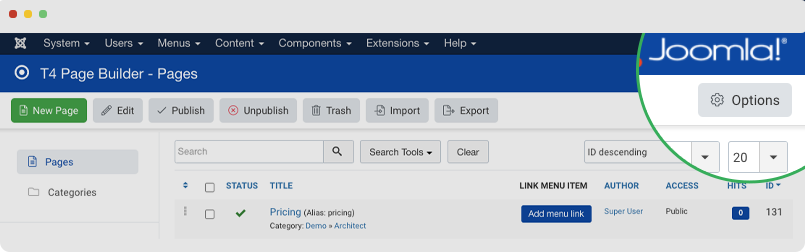
Load Bootstrap 4
T4 page builder is built on the latest Bootstrap 4 version, in case your template is also using Bootstrap 4, but it is already customized, it could cause conflict. In this case, you can select not to load Bootstrap 4 of T4 Page builder to specific pages.
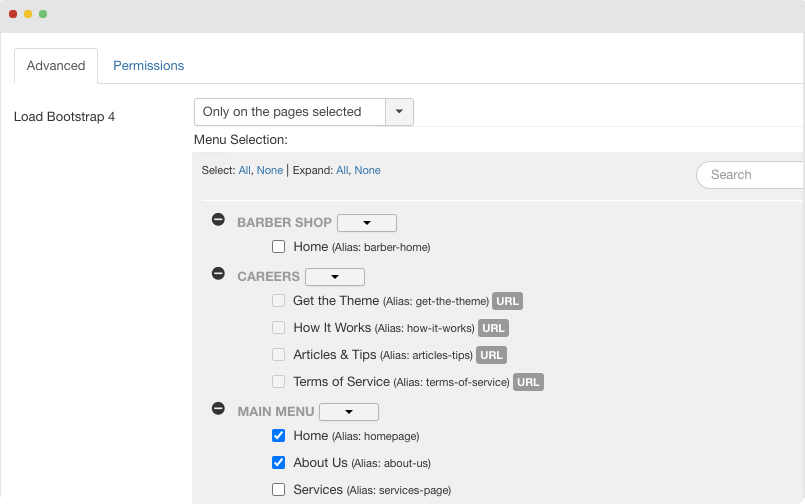
- On All Pages : Enable this option if your template does not support Boostrap4
- No Pages : Enable this options only If your template built on Boostrap4 to avoid conflicts.
- On Selected Pages : Enable Boostrap4 only the pages selected from Menu selection options with help of checkbox.
- On All except selected : Enable boostrap4 to all pages except the ones selected in Menu selection.
Enable Bootstrap Legacy
Load Legacy options are used to add native support for older bootstrap versions. If you are going to use an older bootstrap element with Builder you need to enable this option to add native style support.
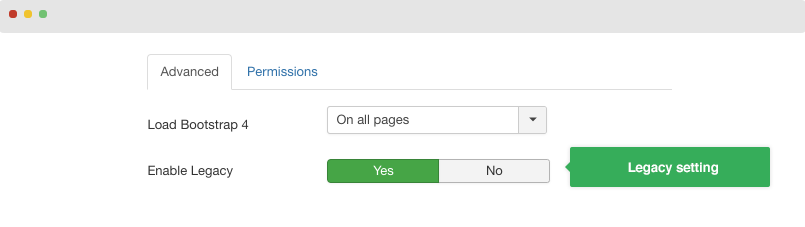
Load Custom CSS/JS
If you want to integrate external javascript library to customize or to show some other sources on Page builder, you can use this option to add the JS files and CSS files to load into the T4 page builder by adding path of each file (from your server or from CDN). To defined multiple entries in this section, just add the new js file path in a new line.
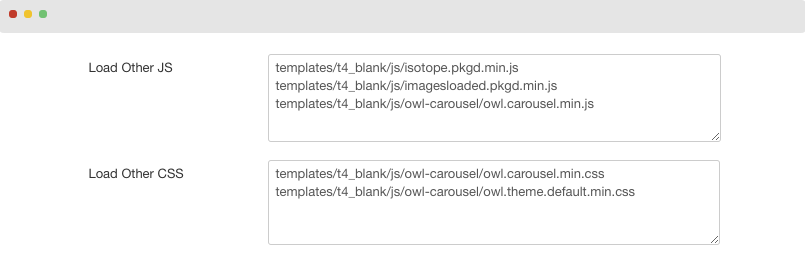
Permission (ACL) settings
T4 Page builder permission settings use the same model with Joomla ACL. Now you can make multiple admin/ manager to edit the site pages with different access level.
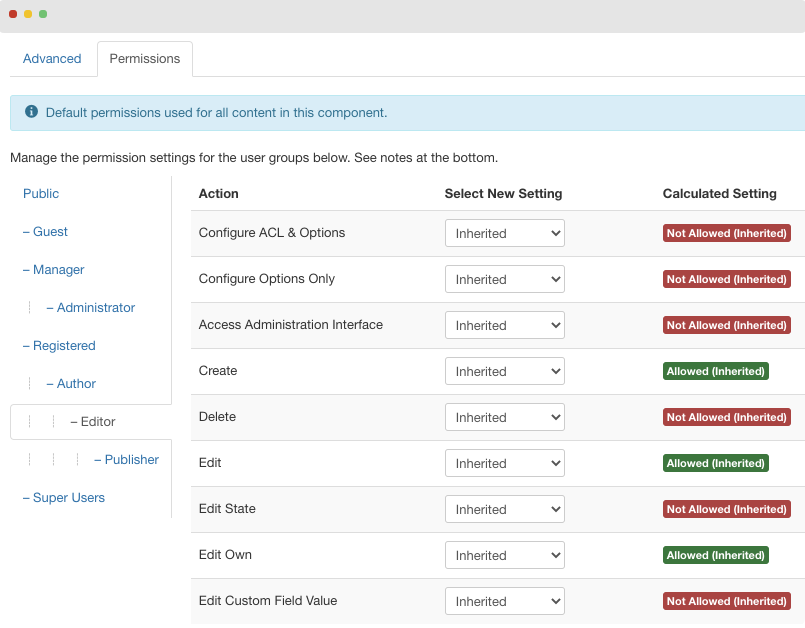
By Default the permission are set to default with respect to default Joomla access level. You can add new user group access level and assign the access to different user groups.This access will work for Frontend and backend T4 page builder.
Enable/Disable page revision
The updates you did on the page will be stored in different revisions and you can revert to previous revision anytime.
You can enable or disable this feature in the global configuration.
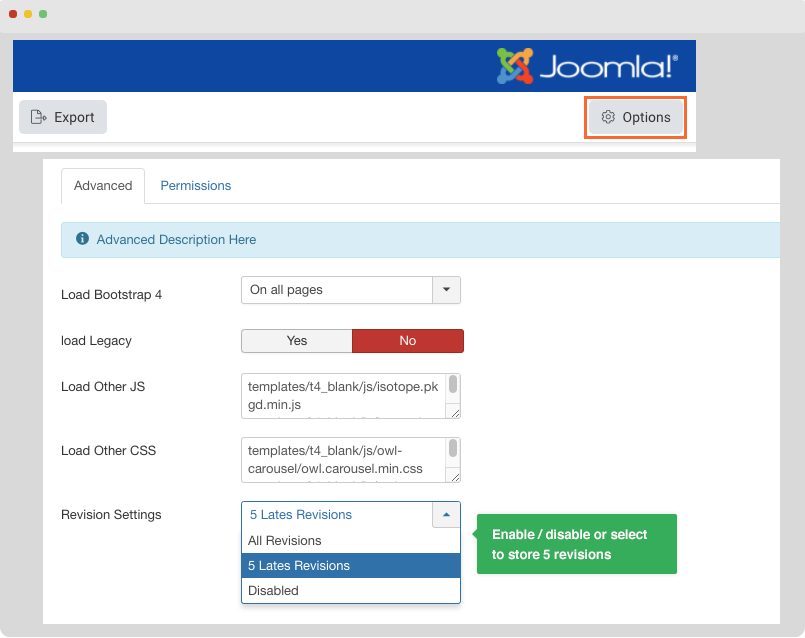
To know more about page revision, please check this guide.
