Author page settings
As Author is an important part of any blog, news & magazine website, it’s still one of Joomla’s weaknesses. And we have improved it with our Author-page solution include articles, lists, and details pages for all authors. Now you can easily build a multi-author blog, news & magazine website.
Upgrade T4 Framework 1.1.5
The author feature is available in T4 Framework version 1.1.5, make sure it is upgraded.
1. Enable the Joomla user profile plugin
Enable the Joomla user profile and configure the fields that you want to use. When user add data for those fields, they will be displayed in the Author block.
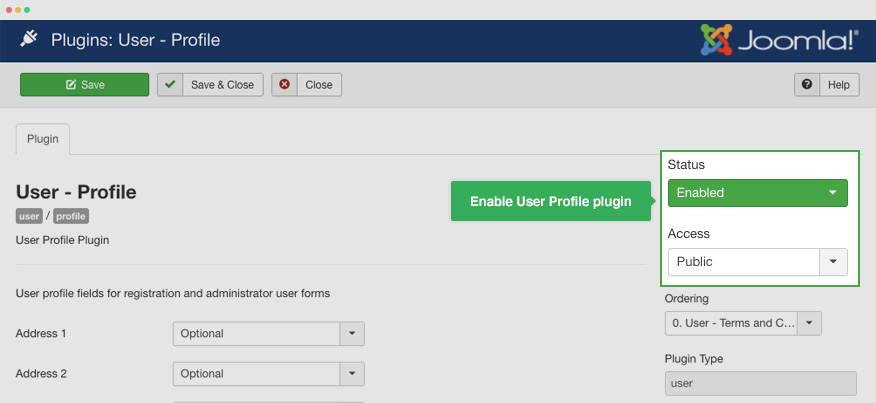
Additional user profile fields are added in the T4 Framework core, so all templates that built with T4 Framework will have the feature. In the user profile page, the fields are added to the User info tab, it includes:
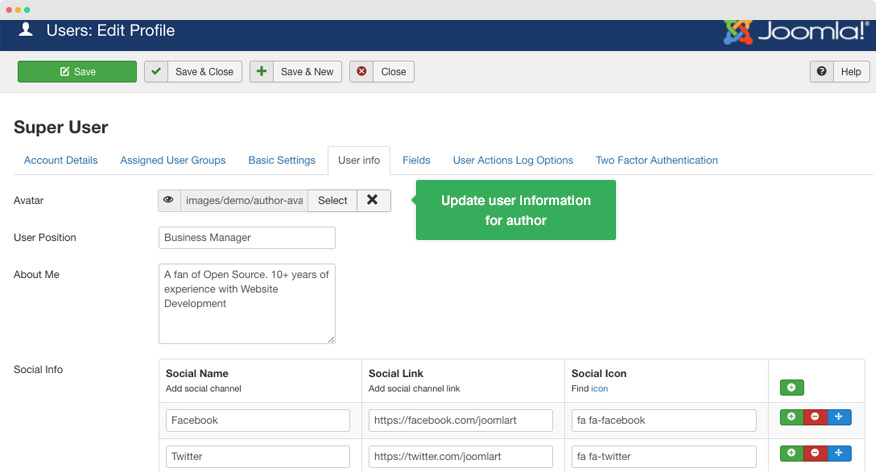
- User avatar: browse user photo to show as user avatar
- User Position: job title, position of the user
- Social info: social channels of the user, use font awesome icon class for the social channel icon, such as:
fa fa-facebook
When user edit their profile from front-page, they could update the fields.
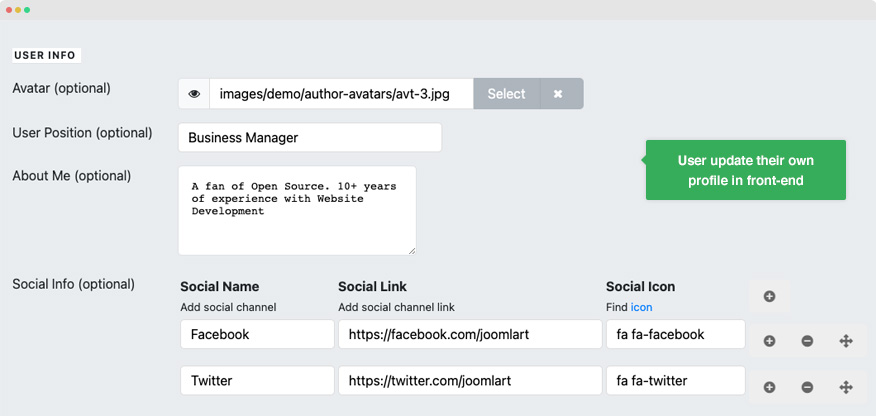
2. Create author page
In case you want to build a page that show a list of authors, here is the steps.
Step 1: create a new menu item > Articles > Authors
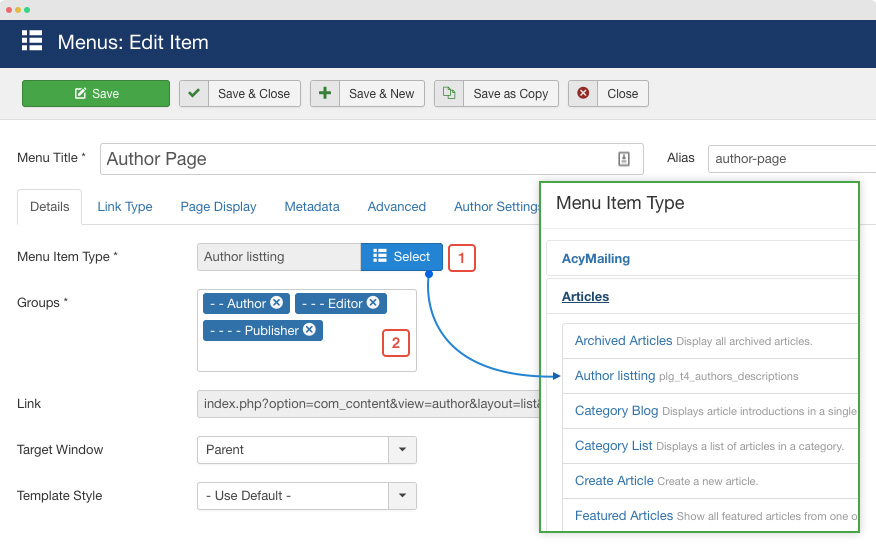
Step 2: select user group, number of authors and configure the author's article list.
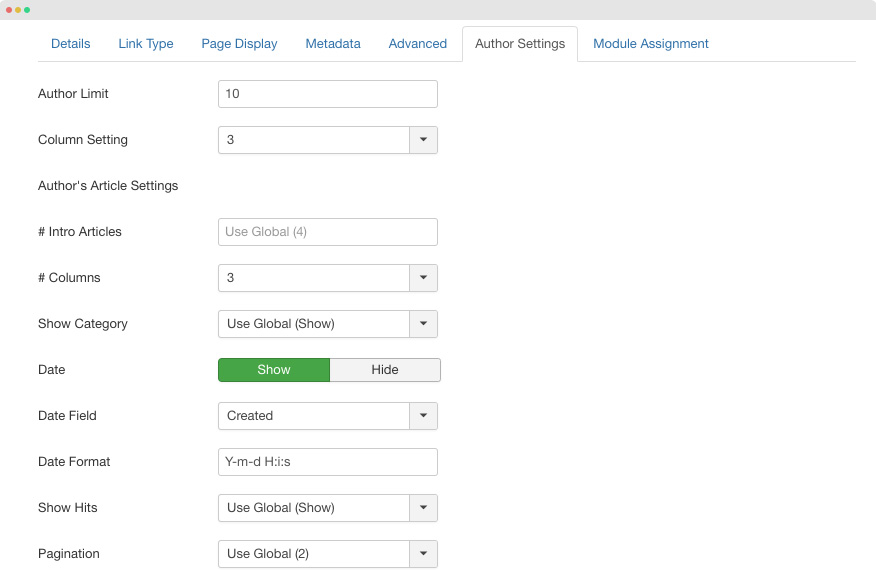
After this step, you will have a page with a list of authors with avatar, user name, title, description, social icons. Following is an example.
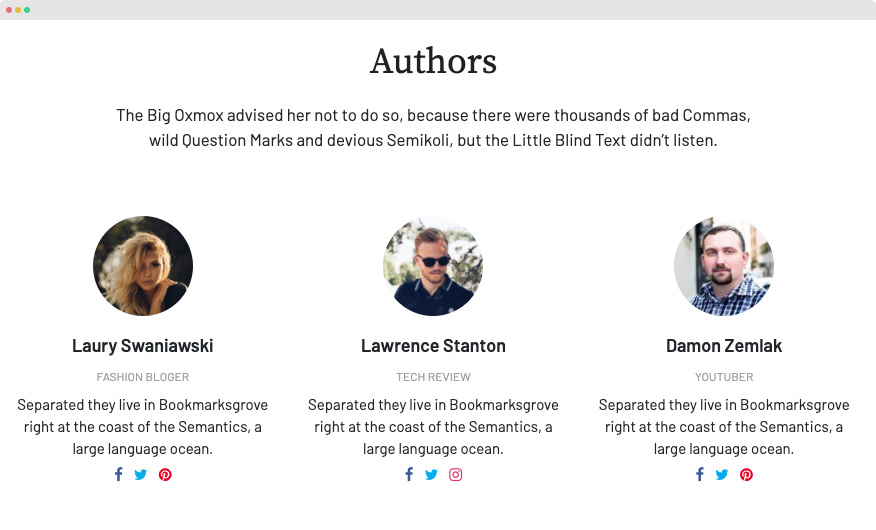
3. Configure Author block in article details page
In article details page, you can show or hide the author block and set position to display the author block: after title, after content, before content.
To configure this, open the T4 Template style setting > layout setting > Author settings.
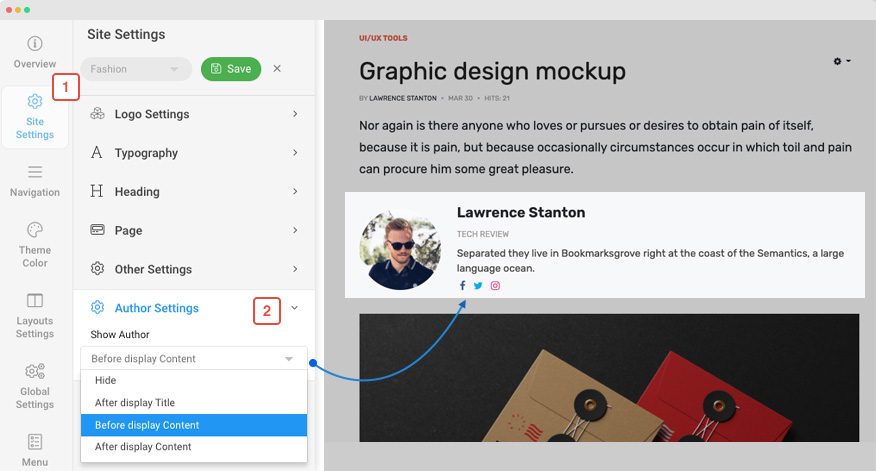
- Hide: hide the author block in the article detail page
- After display Title: to show the author block below the article title
- Before display content: to show the author block before the article main content (after the article intro section)
- After display content: to show the author block below the article detail.
4. Customize author page
Customize and override the author page
All the author layout files are stored in the folder plugins/system/t4/themes/base/html/com_content/author/.
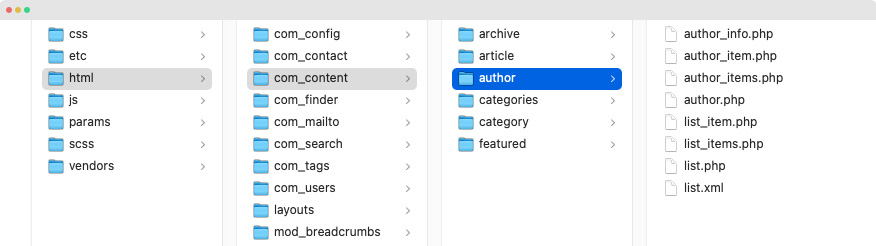
If you want to customize the author page, copy the author folder and override it in the template level by adding the folder to templates/your_t4_template/html/com_content/
Customize and override the author block
The author block file is stored in plugins/system/t4/themes/base/html/layouts/t4/content/author_info.php.
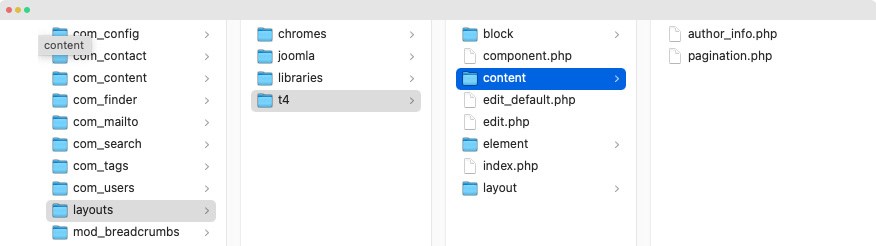
If you want to customize the author block, copy the author_info.php file and override it in the template level by adding the file to templates/your_t4_template/html/layouts/content/ and customize it your ways.
