System Requirement
Your systems need to meet the following requirements before proceeding the installation (Joomla 3 System Requirement)
Server Requirement
- Software: PHP (Magic Quotes GPC off): 5.3.1 + (5.4+ recommended)
Database
- MySQL(InnoDB support required): 5.1+
- MSSQL 10.50.1600.1+
- PostgreSQL 8.3.18+
Web Sever
- Apache 2.x+
- Microsoft IIS 7
- Nginx 1.0 (1.1 recommended)
Browser Requirement
- Firefox 4+
- IE (Internet Explorer) 8+
- Google Chrome 10+
- Opera 10+
- Safari 5+
Development Environment
During development process, Localhost is preferred. You can use the following servers on your PC to develop your site.
Windows
- WAMPSEVER
- XAMPP for Windows
Linux
- LAMP Bubdle
- XAMPP for Linux
Mac OS
- MAMP & MAMP Pro
- XAMPP for Mac OS
Download Purity III
Important:
- Purity III is built on T3 Framework so it requires T3 Framework to be installed and enabled in your system.
- Purity III supports Joomla 3. We highly recommend you use the stable version of Joomla 3.
Download Packages
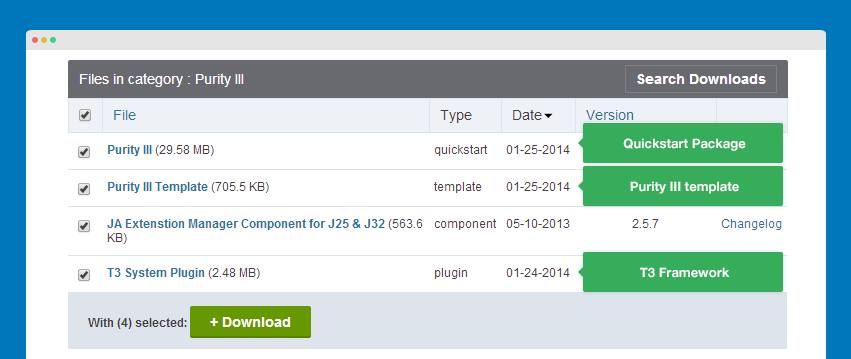
The download package includes:
- Quickstart package >> for quickstart installation
- Purity III template >> for manual installation.
- T3 Framework >> for manual installation.
Apart from the Download area on our forum, you can also go to Github to download either our latest works or released packages. However, we highly recommend you download the released version as it is already tested and checked.
Manual Installation
Install T3 Framework
Step 1: Install T3 Framework
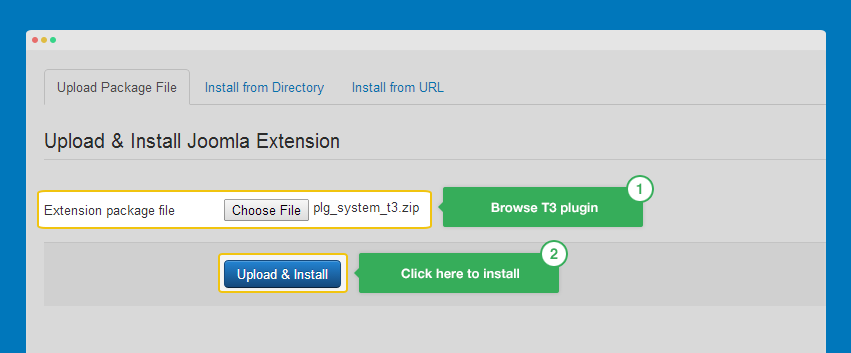
Step 2: Enable T3 Framework
When you install T3 Framework, it's auto enabled by default. You can check this by going to: Extensions >> Plugin Manager then find T3 Plugin.
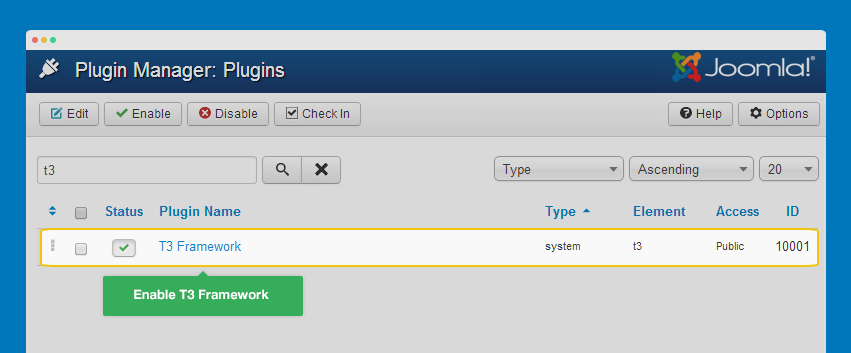
Install Purity III template
Step 1: Install Purity III template
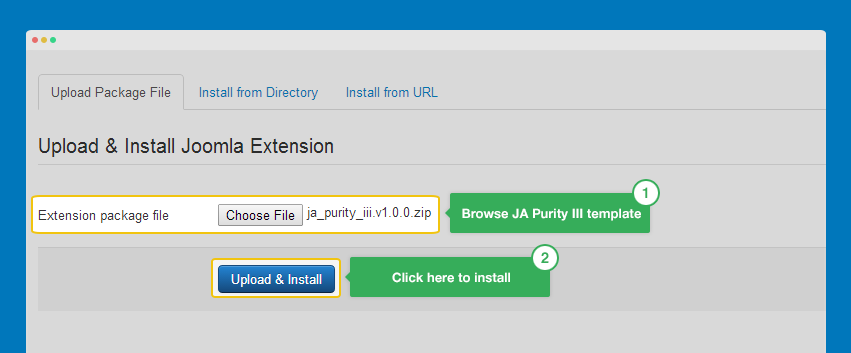
Step 2: Set Purity III template as your default template
To set Purity III template as your default template, go to: Extensions >> Template Manager >> set Purity III template as your default template.
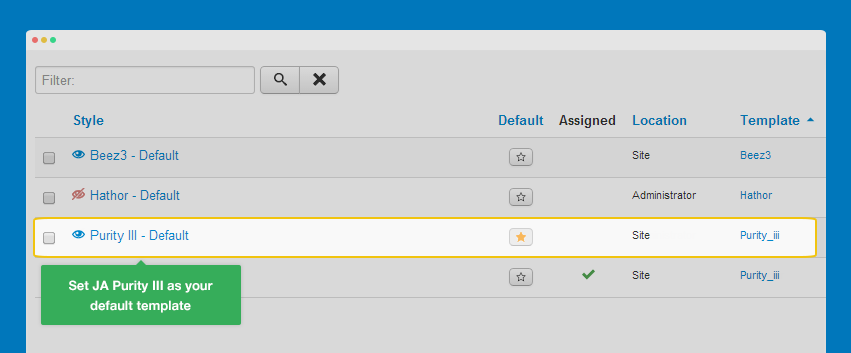
Quickstart Installation
Why using Quickstart:
The Quickstart package includes sample data and extensions. Once you install the Quickstart, your site will look the same as Purity III Demo
Step 1: Select default Language
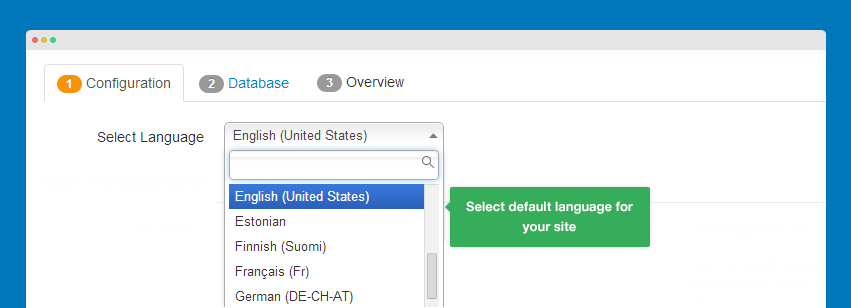
Step 2: Main Configuration
Enter the required information of your site: sitename, email, admin account...

Step 3: Database Configuration
Enter the required information of your site: host name, username...

Step 4: Install Sample Data
If you install sample data, you will have a site like our demo. If you select default sample data, you will have a fresh site with T3 framework plugin and T3 blank template installed and enabled.
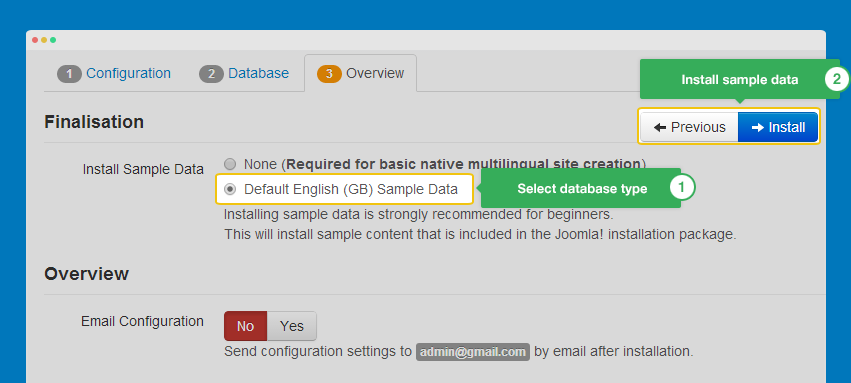
Step 5: Remove or Rename the "installation" folder
The final step is removing or renaming the installation folder
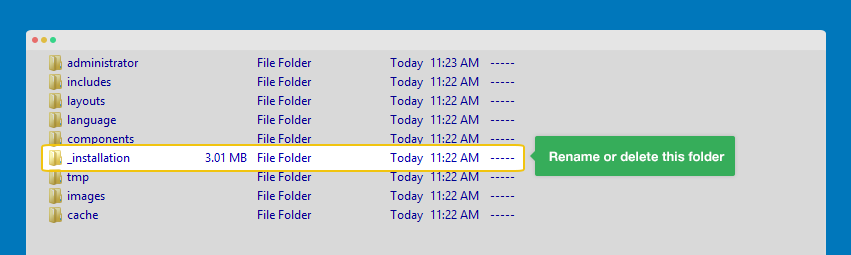
Upgrading Instruction
Before Upgrading
Please always make a back-up before proceeding to any of the upgrade process. In case there are any problem, you can always restore from the back-up files.
Upgrading Purity III Template and T3 Framework
Which upgrading method to use?
There are 2 ways of upgrading to new version: using Joomla Update (install directly) or using JA Extension Manager. The best method is using JA Extension Manager which will make sure your customization is not lost.
To upgrade template through JAEM (JA Extension Manager Component) you need to install the component and configure it properly. Please check DETAIL GUIDE of how to use the extension.
Next, check the new version of template to upgrade
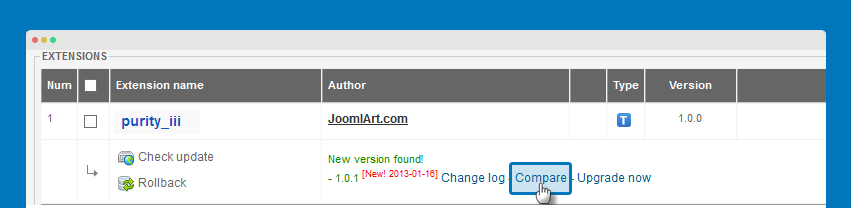
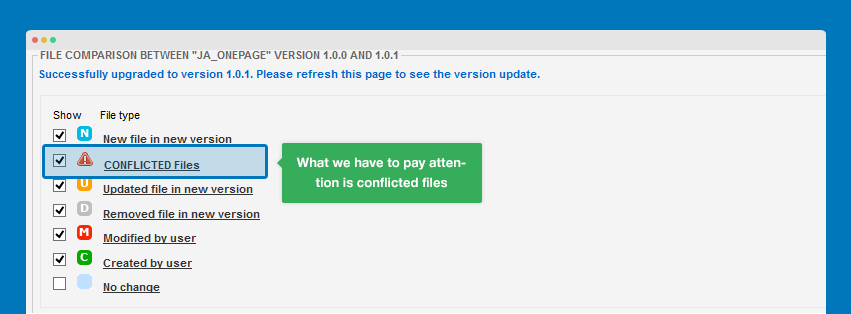
When upgrading, the conflicted files will be overridden by files in new version, that means what you customized in the files will be lost.
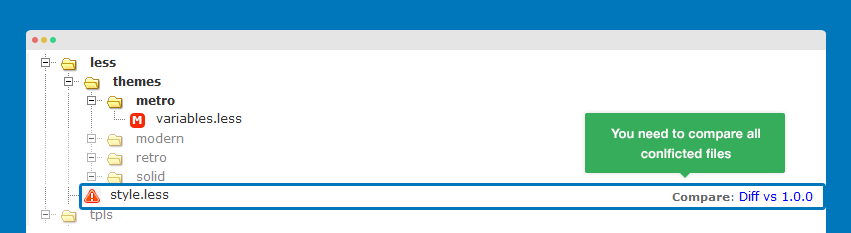
Now, upgrade template to new version. After upgrading successfully, you need to compare the conflicted files (using your back-up files) then copy what you customize to the new upgraded files.
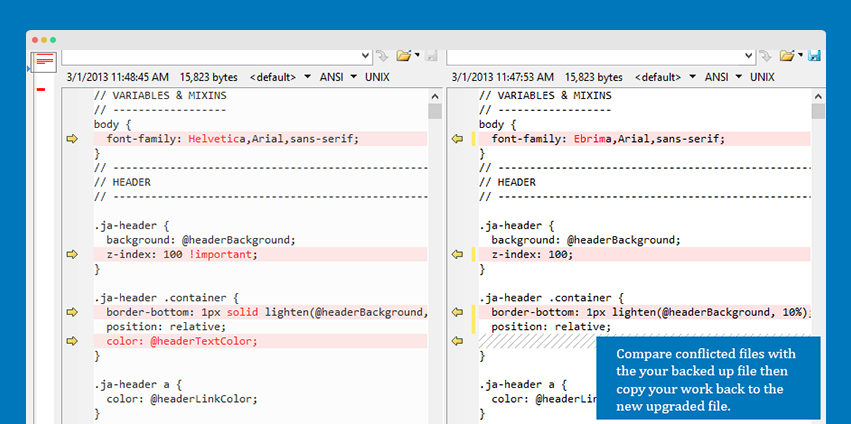
Folder Structure
This section is to help you understand the structure of Purity III template, the function of folders and files and where you should start.
Purity III template
Purity III template is built on T3 Framework so its folder structure is almost the same with any other JA Templates that are developed with T3 Framework such as: JA Obelisk, JA Muzic, JA Appolio ... and JA T3 Blank template.
templates/purity_iii/ +--less/ /* all LESS files */ ¦ +-- rtl/ /*all files of right to left layout*/ ¦ +-- layouts/ /*all layout files*/ ¦ +-- extra/ /*less files to customize 3rd extensions*/ ¦ +-- themes/ /*all theme folders theme files */ ¦ +-- bootstrap.less ¦ +-- core.less ¦ +-- home.less ¦ +-- joomla.less ¦ +-- ... +-- css/ /*all compiled files*/ ¦ +-- rtl/ /*compiled CSS files of right to left layout*/ ¦ +-- layouts/ /*compiled CSS files of layouts*/ ¦ +-- themes/ /*all compiled theme folders and files*/ ¦ +-- bootstrap.css ¦ +-- home.css ¦ +-- megamenu.css ¦ +-- template.css +-- fonts/ +-- js/ ¦ +-- scripts.js +-- tpls/ /* all layout files and block files*/ ¦ +-- blocks/ /*all block files here*/ ¦ ¦ +-- head.php ¦ ¦ +-- mainbody.php ¦ ¦ +-- footer.php ¦ ¦ +-- ... ¦ +-- blog.php ¦ +-- magazine.php ¦ +-- corperate.php ¦ +-- porfolio.php ¦ +-- feature-intro-1.php +-- images/ +-- language/ ¦ +-- en-GB.tpl_purity_iii.ini ¦ +-- en-GB.tpl_purity_iii.sys.ini +-- templateDetail.xml +-- templateInfo.php/ +-- thememagic.xml/ /*the file is to add new group, parameters for ThemeMagic*/ +-- templateHook.php/
T3 Framework
You can find the folder structure of T3 Framewotk at: http://t3-framework.org/documentation/installation#folder-structure.
Recommendation
Any change or customization in the T3 Framework is not recommended. To customize your template, please use Purity III folder.
