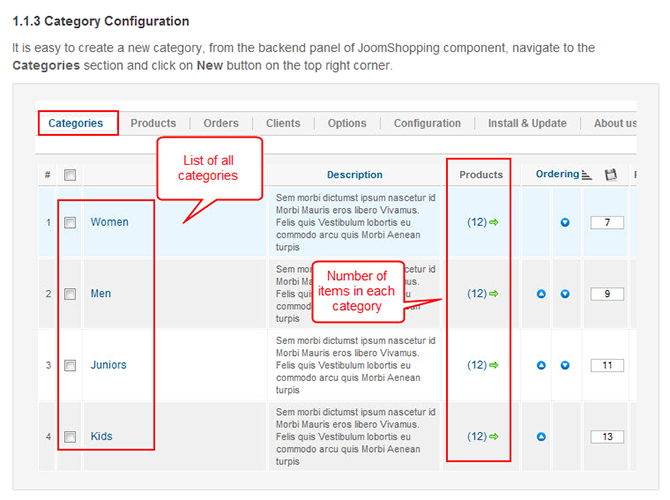Install 3rd Extensions
For Free extensions like K2, Acymailing ... they are included in Quickstart package so if you install quickstart package, all the 3rd party extensions are already installed and configure as you see in our Demo.
For commercial 3rd extensions like Virtuemart, JoomSocial ... you have to buy it. In Quickstart package, these 3rd extensions are not included. We provide packages for the 3rd extensions, you have to add the package manually to your site.
Step 1: download 3rd extensions
Step 2: install the 3rd extensions in your site
EasyBlog Component Installation
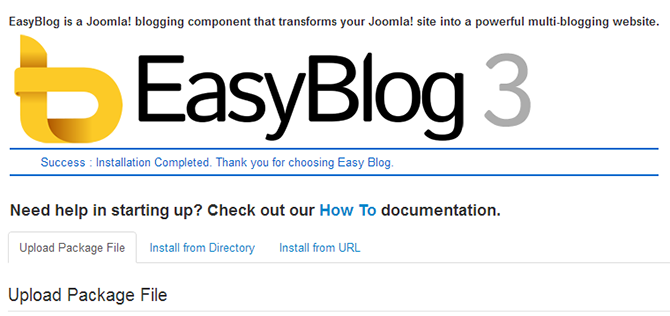
JoomShopping Component Installation
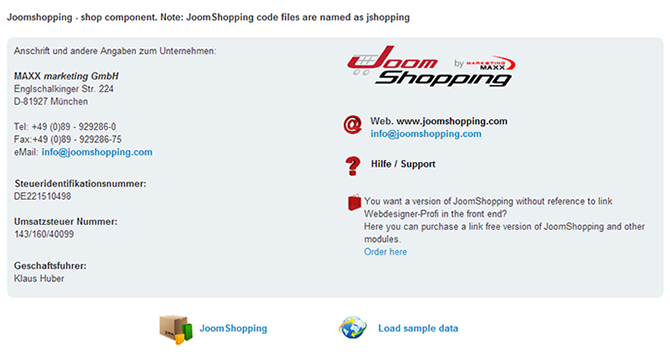
If you are new to Joomla, you can check out our detail documentation for How To install extensions.
View Detail DocumentationUpload 3rd Packages
Download 3rd Packages
In the Download page of each template, you can check out 3rd extension packages. Please note that the 3rd extension packages are only applied for the template, you can not use it in other templates.
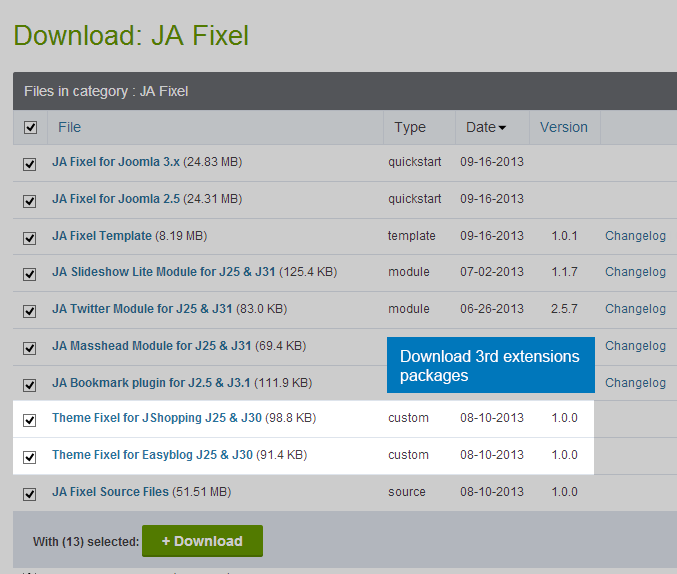
Download the packages to your local the extract the packages.
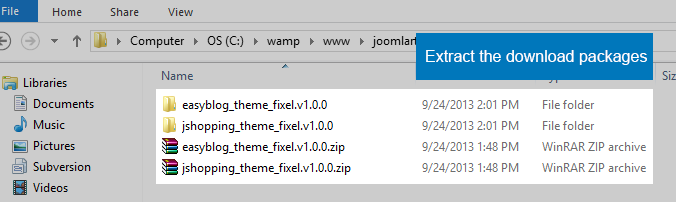
Upload extracted packages to your site
Now upload the extracted packages to the corresponding folder in your site folder (Your_site_root_folder >> Components)
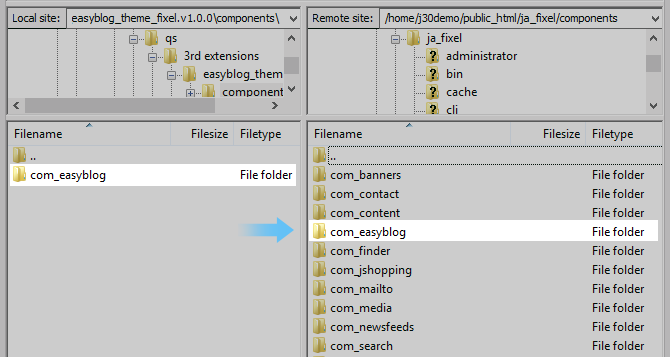
Configure 3rd Extensions
We just complete installation process, it's time for configuring the 3rd extension.
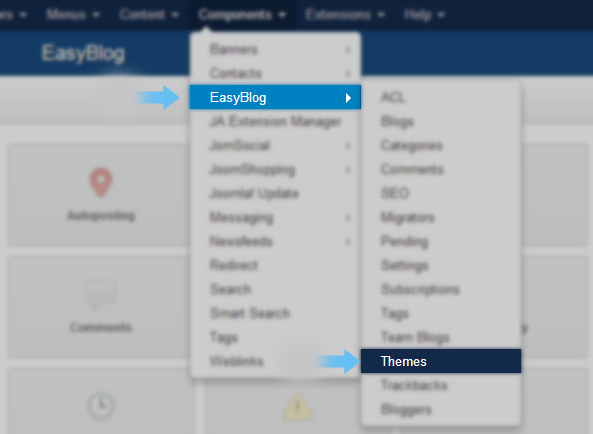
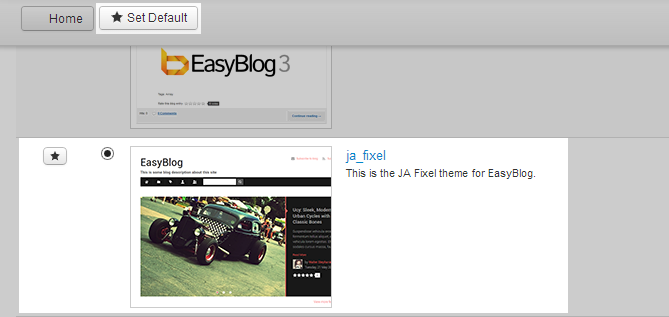
If you want to have front-page like Demo site, you can view full configuration in Template's documentation.