What is Joomla Menu ?
What is Joomla Position?
A Joomla Menu is a set of menu items used for website navigation. Each menu item defines an URL to a page on your site, and holds settings that control the contents (articles, category lists, tagged items, etc), view and style of that page. Menu is the most popular and standard way to publish content to front-page.
Create new menu
You need to distunguish menu and menu item. As mentioned, a menu includes a set of menu items. To create new menu, go to: Menus » Manage » Add new menu.
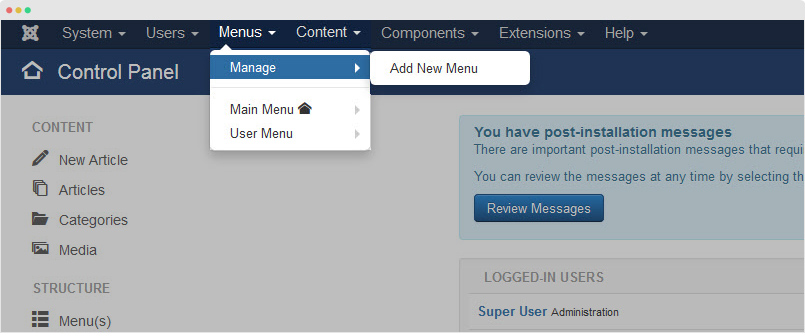
In the adding new menu, there are not many fields, just add the menu title, menu type description if you want. Once done, save the settings.
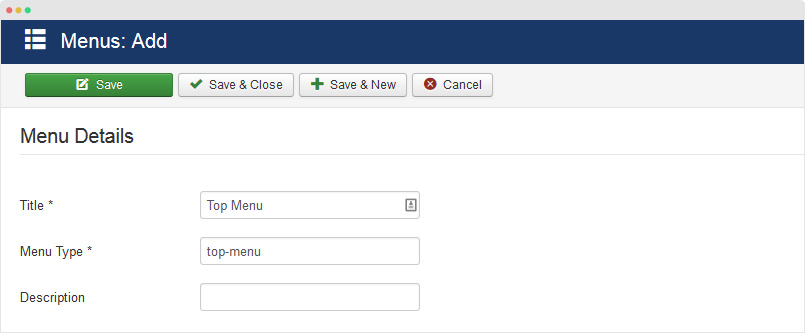
Back to the Menu management page, you will see list of created menu. You can delete any menu.
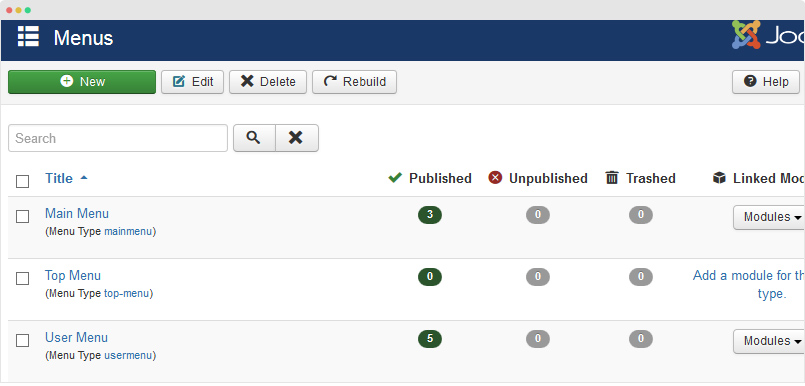
Create new menu item
Menu items are stored in specific menu that we created in the above step. To create new menu item, you have to decide which menu that the menu item belongs to. In this tutorial, we will create new menu item in the menu: Main Menu. We will go to: Menus » Main Menu » Add new menu
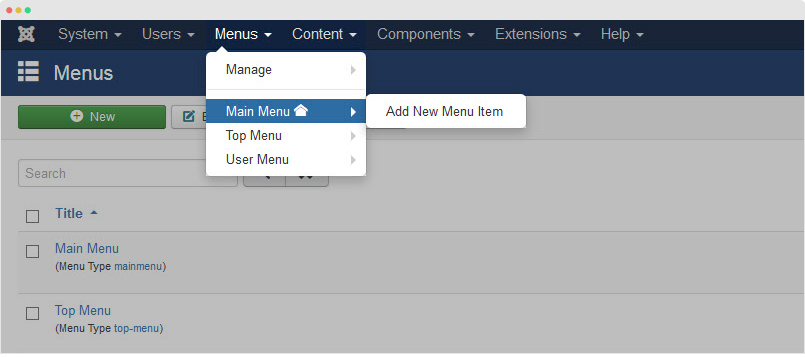
In the adding menu item setting, please note the important settings below:
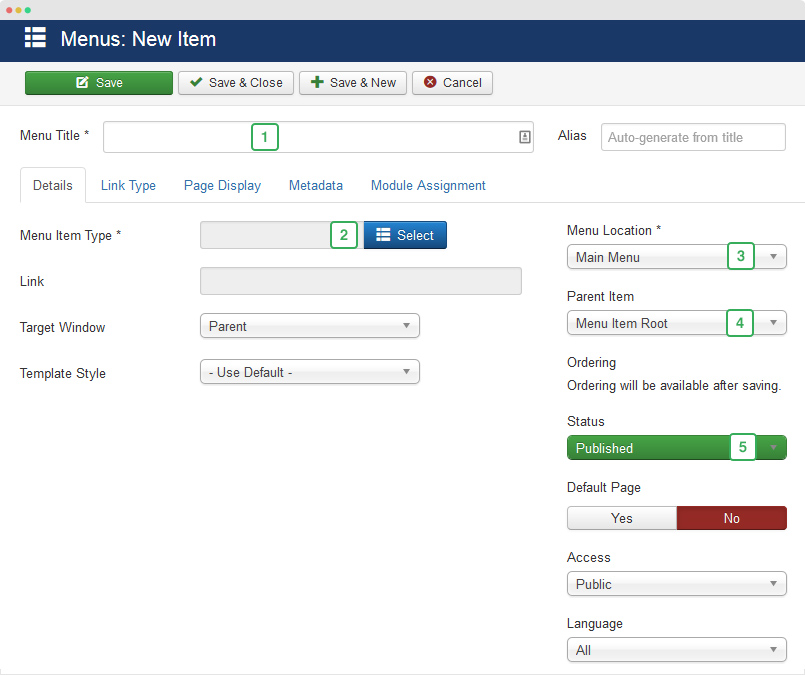
- Menu title: add title for the menu item
- Menu item type: hit the "Select" button to select menu type, each menu type will give you different settings.
- Menu Location: select menu that the menu item belongs to
- Parent Item: select parent menu item for the menu item.
- Status: Publish the menu item if you want to show it in front-page.
- Access: set access level for the menu item:
- Public: all users can view the menu item
- Guest: guest user can view the menu item
- Registered: user that already login can view the menu item
- Special: user that has special permission can view the menu item
- Super Users: only super user - admin can view the menu item
Joomla supports many menu types. Hit the "Select" button then select menu type. Each menu type will have different settings corresponding to the content type, views and layouts.

Create dropdown menu
By default, Joomla supports Dropdown menu system, when hovering/clicking on a menu item, list of sub-menu items will be shown in the dropdown. This will help group menu items easier and make the menu system well structured.
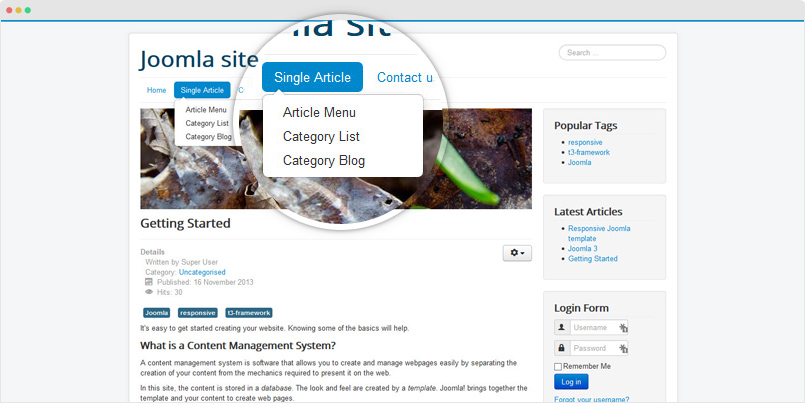
To do that, it is very simple, when creating a menu item, you just need to assign it to a parent menu item. Check the screenshot below.
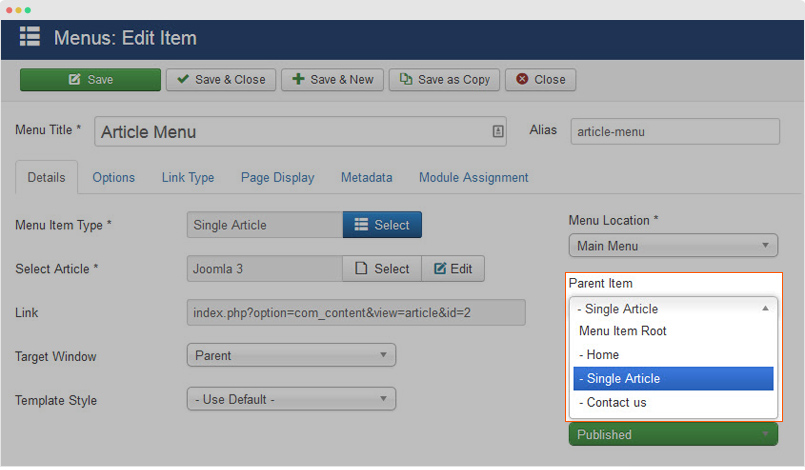
In front-page, when hovering the parent menu item, sub-menu items will be shown in the dropdown.
Reorder menu items
The order or menu items in front-page can be configured the ways you want. You can decide which menu item to display in specific order.

To do that, simply access your Joomla site admin and go to: Menus » Main Menu, you will see list of created menu items of "Main menu" menu. Now, you can drag and drop to change the order of the menu items.

The order of menu items in the back-end is the order or menu items in front-page.
