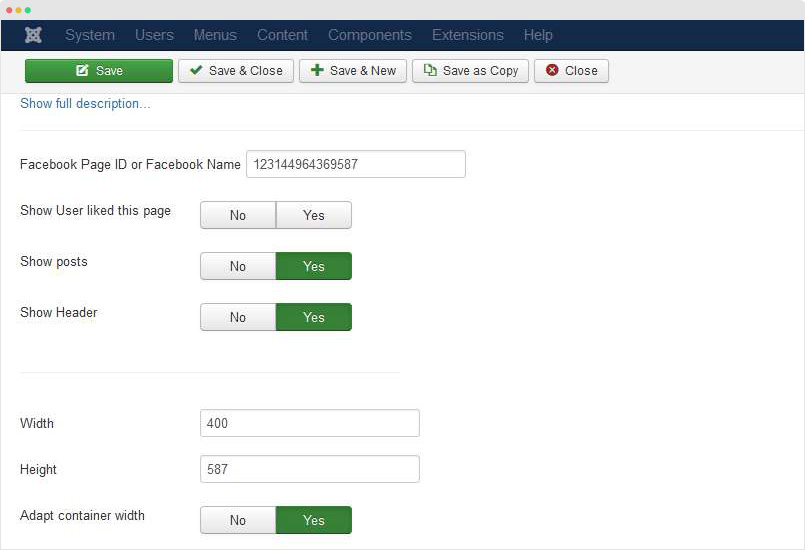Module Installation
Module Configuration
From the back-end of your Joomla site (administrator), select Extensions >> Module Manager, then click on module named JA Facebook Like Box to go to configuration panel.
1. Basic Settings
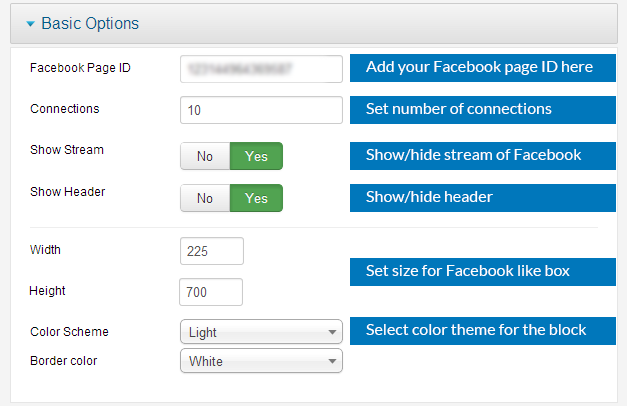
Parameter Explanation
- Facebook Page ID: The ID of Facebook page.
- Connections: Input the number of member that connected to the Facebook page.
- Show Stream: To show stream of page in box.
- Show Header: To show header “Find us on Facebook”.
- Width: Defines the width of box in pixels.
- Height: Defines the height of box in pixels.
- Color Scheme: To set color of box.
- Border Color: Border Color of module. System supports 17 Standard Colors are: aqua, blue, black, fuchsia, gray, grey, green, lime, maroon, navy, olive, purple, red, silver, teal, white and yellow.
- Front-page
- Color Schemes: Dark or Light
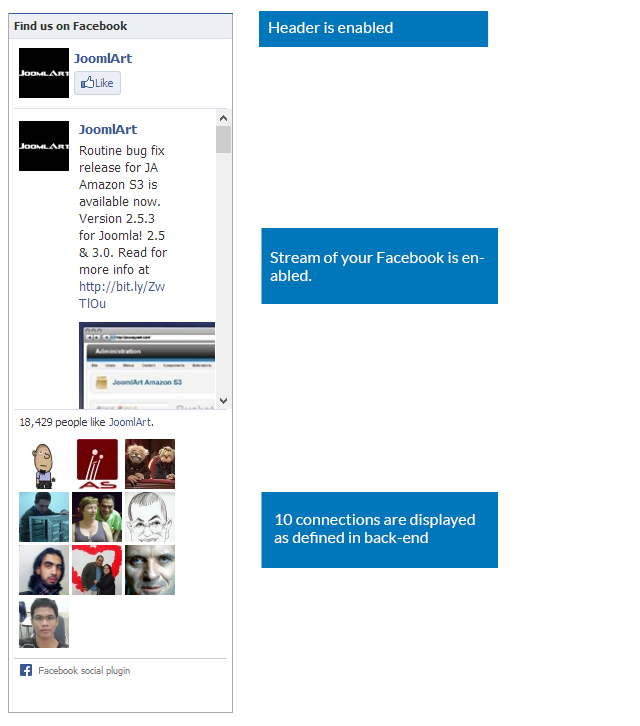
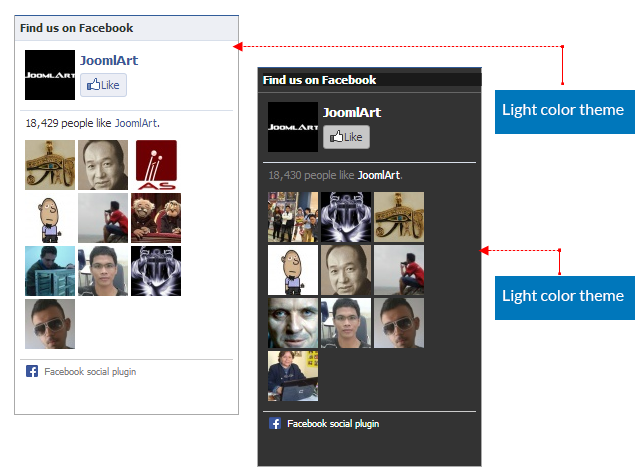
2. Advanced Settings
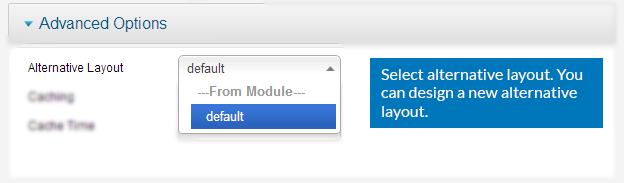
Note
In case you don't see the module displaying in front-page, you need to check:
- Is the Facebook Page ID correct ?
- Is the module published ?
- Is the module assigned to a visible module position ?
- Is the module assigned to a menu ?
The Facebook Page ID you enter in the setting panel must be correct.
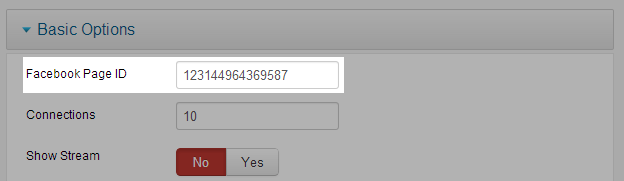
Please make sure that the module is published.
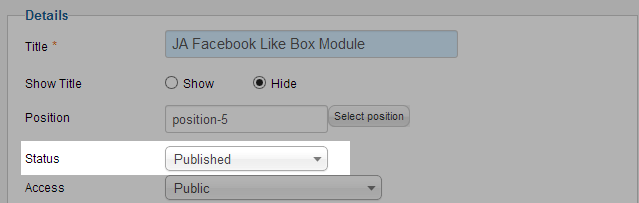
There can be many module positions listed for you to select, but make sure that the module position you select is visible in front-page.
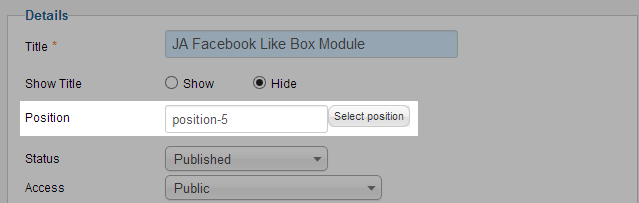
When you want to display a module on specific menus, you need to assign it to the menus.
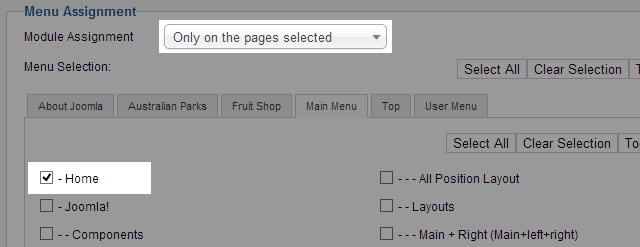
Version 2.6.1 - Big Update
Facebook has update recently with the release of Graph API v2.3, the Like Box plugin is deprecated. This will require update from JA Facebook Like Box module to work with the Facebook update. Version 2.6.1 is released to make the module work with new update of Facebook Graph API v2.3
Upgrade the module to version 2.6.1 and check the module settings again. The new version comes with some changes in the back-end:
- Facebook Page ID or Facebook Name: Add facebook page id or facebook name
- Remove "Show Stream" setting
- Remove "Color Scheme" setting
- Remove "Border color" setting
- Add setting "Adapt container width"