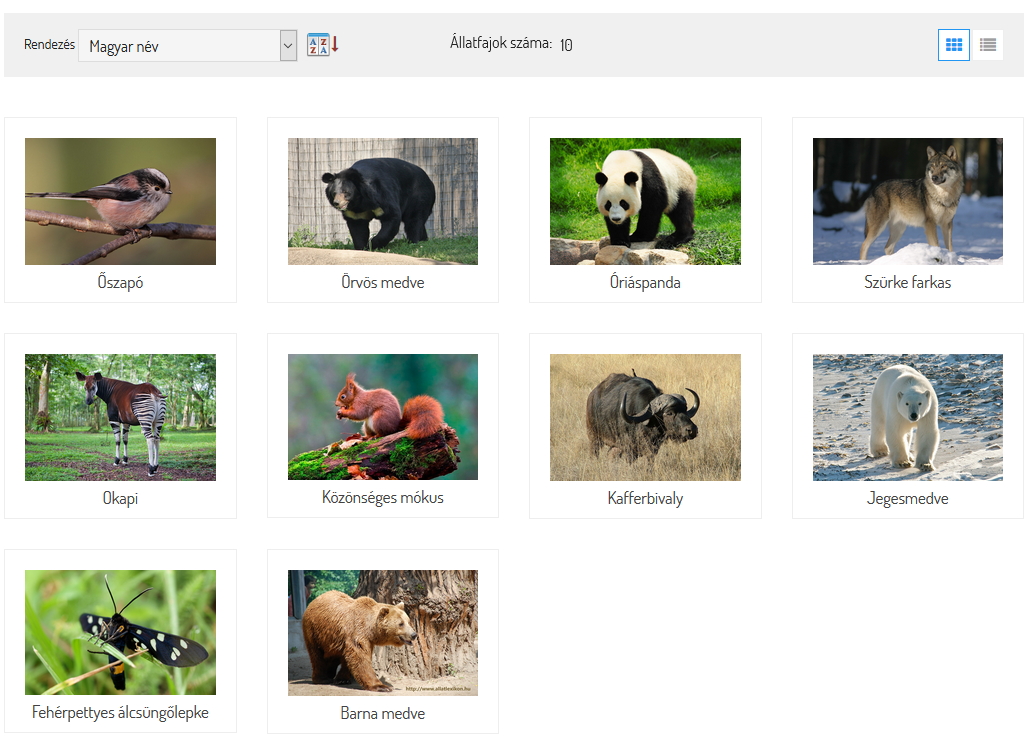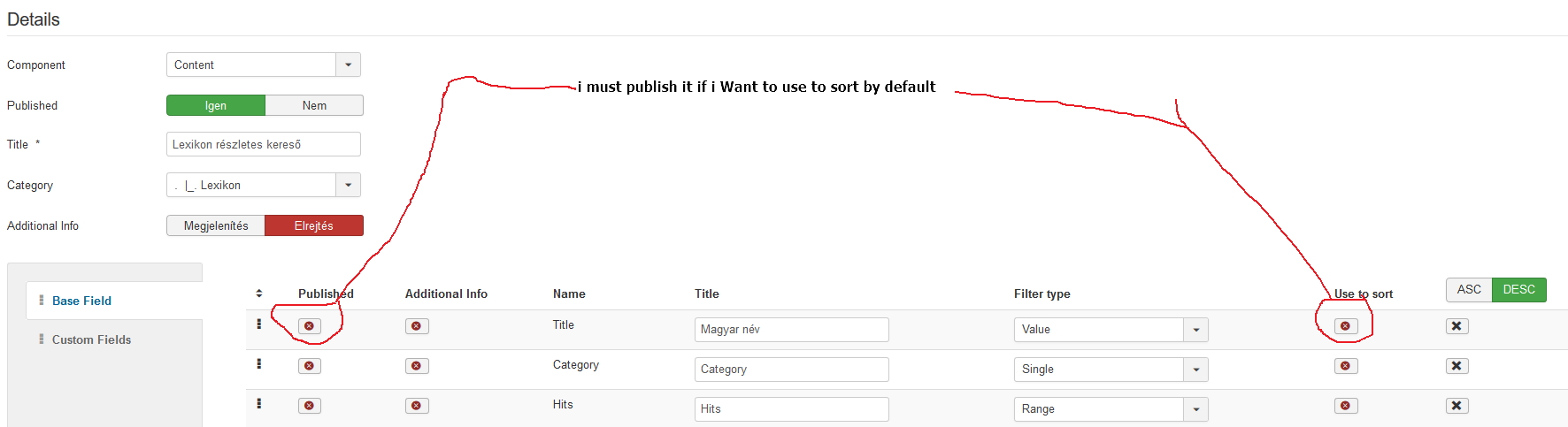-
AuthorPosts
-
kastoro Friend
kastoro
- Join date:
- May 2017
- Posts:
- 40
- Downloads:
- 3
- Uploads:
- 20
- Thanks:
- 7
- Thanked:
- 7 times in 6 posts
August 22, 2017 at 7:12 am #1057867Hi,
can we know what will be contain the next release and when it will come? Thanks
Luna Garden Moderator
Luna Garden
- Join date:
- July 2011
- Posts:
- 2617
- Downloads:
- 80
- Uploads:
- 96
- Thanks:
- 78
- Thanked:
- 453 times in 425 posts
August 22, 2017 at 9:36 am #1057900kastoro Friend
kastoro
- Join date:
- May 2017
- Posts:
- 40
- Downloads:
- 3
- Uploads:
- 20
- Thanks:
- 7
- Thanked:
- 7 times in 6 posts
August 25, 2017 at 7:46 am #1058545Hi,
Auto index and fields imagelist filter image display come in the next week or it planned later?Otherwise your filter is a great stuff and big help for me.
My only wish, we can do the settings in the backend and not in hard code (display or not stars, fields, intro and intro long)
I think it would be also a good thing if in different layout (grid, list) we can set different fields to display.Thanks
Luna Garden Moderator
Luna Garden
- Join date:
- July 2011
- Posts:
- 2617
- Downloads:
- 80
- Uploads:
- 96
- Thanks:
- 78
- Thanked:
- 453 times in 425 posts
August 28, 2017 at 7:47 am #1058880Hi,
Auto index and fields imagelist filter image display come in the next week or it planned later
It planned later, as it need so much time to finish.
My only wish, we can do the settings in the backend and not in hard code (display or not stars, fields, intro and intro long) I think it would be also a good thing if in different layout (grid, list) we can set different fields to display.
Thanks for your feedback. It will help us improving JA MegaFilter.
kastoro Friend
kastoro
- Join date:
- May 2017
- Posts:
- 40
- Downloads:
- 3
- Uploads:
- 20
- Thanks:
- 7
- Thanked:
- 7 times in 6 posts
September 2, 2017 at 11:32 am #1059975Thanks for the update especially:
- the new grid and list button
- custom fields display (additional info)
- image display in filters
Please fix the sort order arrow direction (see attached file). Now it’s direction to bottom when cba order instead of direction to top (we go from down to up / CBA / ↑), and when abc order it’s direction to top instead of direction to bottom (we go from up to down / ABC / ↓)
And I have a request also if it is possible to make it. I would like to sort by Hungarian name which is the title in my system but I don’t want show this in filters. Now I must published the field if I want to sort by default (attached image)
Thank you!
-
 Mr.Cat
Moderator
Mr.Cat
Moderator
Mr.Cat
- Join date:
- December 2016
- Posts:
- 270
- Downloads:
- 24
- Uploads:
- 69
- Thanks:
- 58
- Thanked:
- 53 times in 50 posts
September 6, 2017 at 2:22 am #1060615-
In our opinion, arrow goos up ↑ means your value is increasing, so the order must be ABC (because A < B <C ), and arrow goes down ↓ means your value is decreasing, so the order must be CBA. The error sorting on your site is because megafilter doesn’t support Hungarian character. We’re working to fix it.
- Sortable field without publishing will include in the next release. Thanks for your suggestion.
🙂
Wisdom is not a product of schooling but of the lifelong attempt to acquire it.
kastoro Friend
kastoro
- Join date:
- May 2017
- Posts:
- 40
- Downloads:
- 3
- Uploads:
- 20
- Thanks:
- 7
- Thanked:
- 7 times in 6 posts
September 6, 2017 at 9:53 am #1060734I also ask other people and they told me what I wrote earlier. It is very interesting for me I have never met this before you wrote it. I saw my Plex and show as you wrote, but on hungarian sites show as I wrote. Maybe country difference? I think your thought is good bur argument is false. Or maybe a paradox 🙂
"arrow goos up ↑ means your value is increasing"
Yes, it means this, so from the bottom to the top and A > Z because A is the first letter in the alphabet, Z the last. So it mean Z(last letter) → A(first letter).
"and arrow goes down ↓ means your value is decreasing, so the order must be CBA"
Yes, decreasing, A is the first letter Z is the last so it is A → Z.In any case it is an interesting difference 🙂 I think I understand why you use it inversely but I’m not sure.
Back to the subject: can I somehow invers the arrow?Thank you for all!
 Mr.Cat
Moderator
Mr.Cat
Moderator
Mr.Cat
- Join date:
- December 2016
- Posts:
- 270
- Downloads:
- 24
- Uploads:
- 69
- Thanks:
- 58
- Thanked:
- 53 times in 50 posts
September 6, 2017 at 10:36 am #1060754Yes, i can invers the arrow. Please install the attachment below. And let me know if it works.
Regards
Wisdom is not a product of schooling but of the lifelong attempt to acquire it.
kastoro Friend
kastoro
- Join date:
- May 2017
- Posts:
- 40
- Downloads:
- 3
- Uploads:
- 20
- Thanks:
- 7
- Thanked:
- 7 times in 6 posts
September 7, 2017 at 6:53 am #1060947Fantastic! As I see it fix the arrow and hungarian language alphabet too.
Can you put the invers arrow in to the next version as an option or can you write me how can I make it after your next upgrade without invers arrow?Thank you very much!
 Mr.Cat
Moderator
Mr.Cat
Moderator
Mr.Cat
- Join date:
- December 2016
- Posts:
- 270
- Downloads:
- 24
- Uploads:
- 69
- Thanks:
- 58
- Thanked:
- 53 times in 50 posts
September 7, 2017 at 7:18 am #1060950For inversing arrow, you open file
/components/com_jamegafilter/assets/js/jamegafilter.jsFind and change this line
return v1.localeCompare(v2) > 0 ? d : -d;to
return v1.localeCompare(v2) > 0 ? -d : d;We’ll discuss about adding this as an option 🙂
Regards
Wisdom is not a product of schooling but of the lifelong attempt to acquire it.
kastoro Friend
kastoro
- Join date:
- May 2017
- Posts:
- 40
- Downloads:
- 3
- Uploads:
- 20
- Thanks:
- 7
- Thanked:
- 7 times in 6 posts
September 7, 2017 at 1:04 pm #1061005Thanks again 🙂
thesdhotel Friend
thesdhotel
- Join date:
- March 2017
- Posts:
- 90
- Downloads:
- 25
- Uploads:
- 1
- Thanks:
- 31
- Thanked:
- 22 times in 20 posts
September 26, 2017 at 7:14 am #1064101I’m not sure the arrows should be inverted.
"An arrow pointing up usually means larger or getting larger, so that should be used for Ascending order. An arrow pointing downwards usually means something is smaller or getting smaller and it should be used for Descending order."
Also, this is consistent with Windows (click a column header in Explorer) and Office (filter/sort a column in Excel), they use the arrows like Megafilter does in the current version.
I see what you mean, kastoro, I read about it and people are split between the two methods (and even I myself don’t know which one I prefer, yours makes sense too), but the method currently used by Megafilter seems to be the most used convention by popular softwares like Windows and Office so maybe it should stay like it is.
-
AuthorPosts
Viewing 12 posts - 1 through 12 (of 12 total)This topic contains 11 replies, has 4 voices, and was last updated by
thesdhotel 6 years, 7 months ago.
We moved to new unified forum. Please post all new support queries in our New Forum
Jump to forum