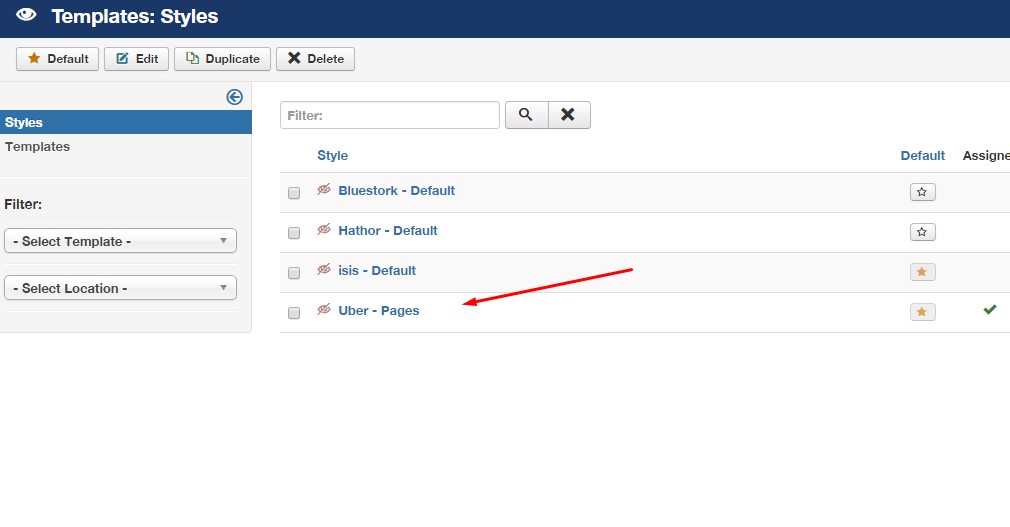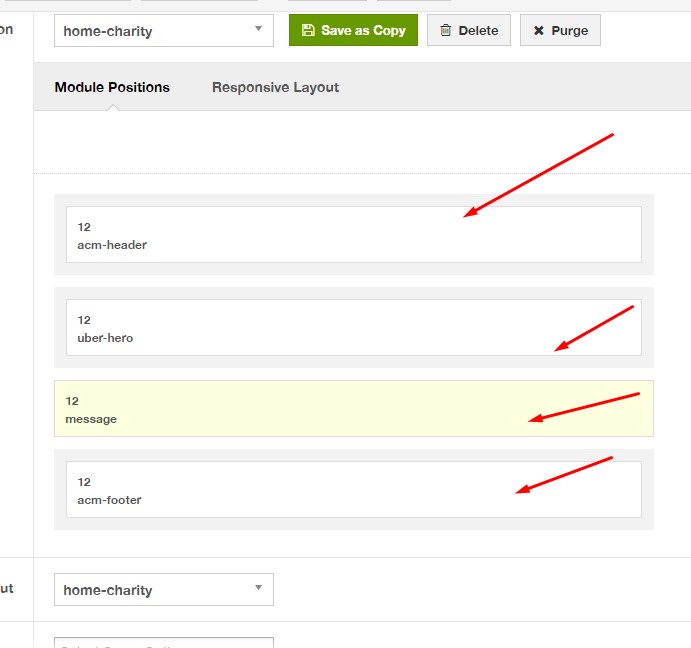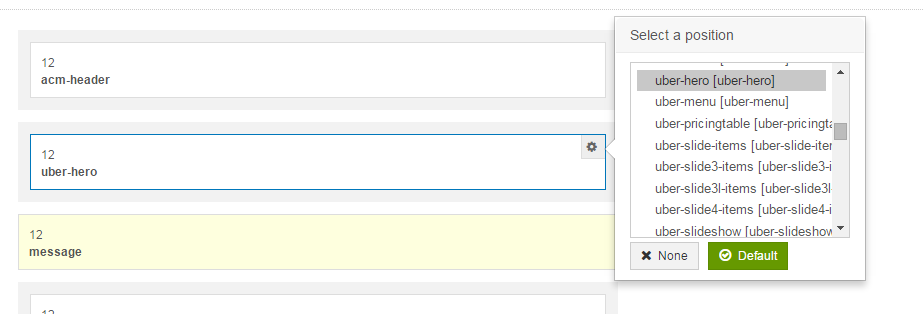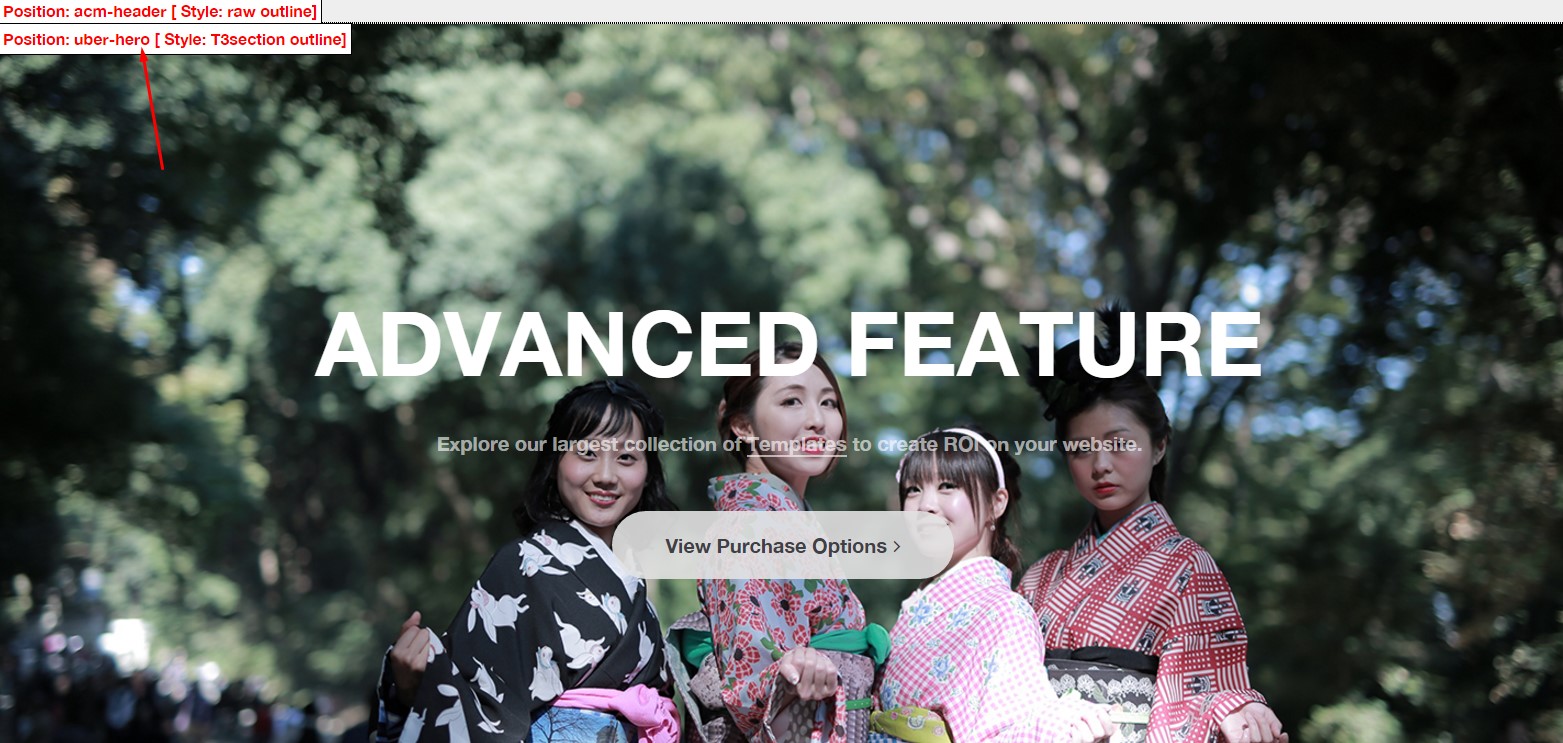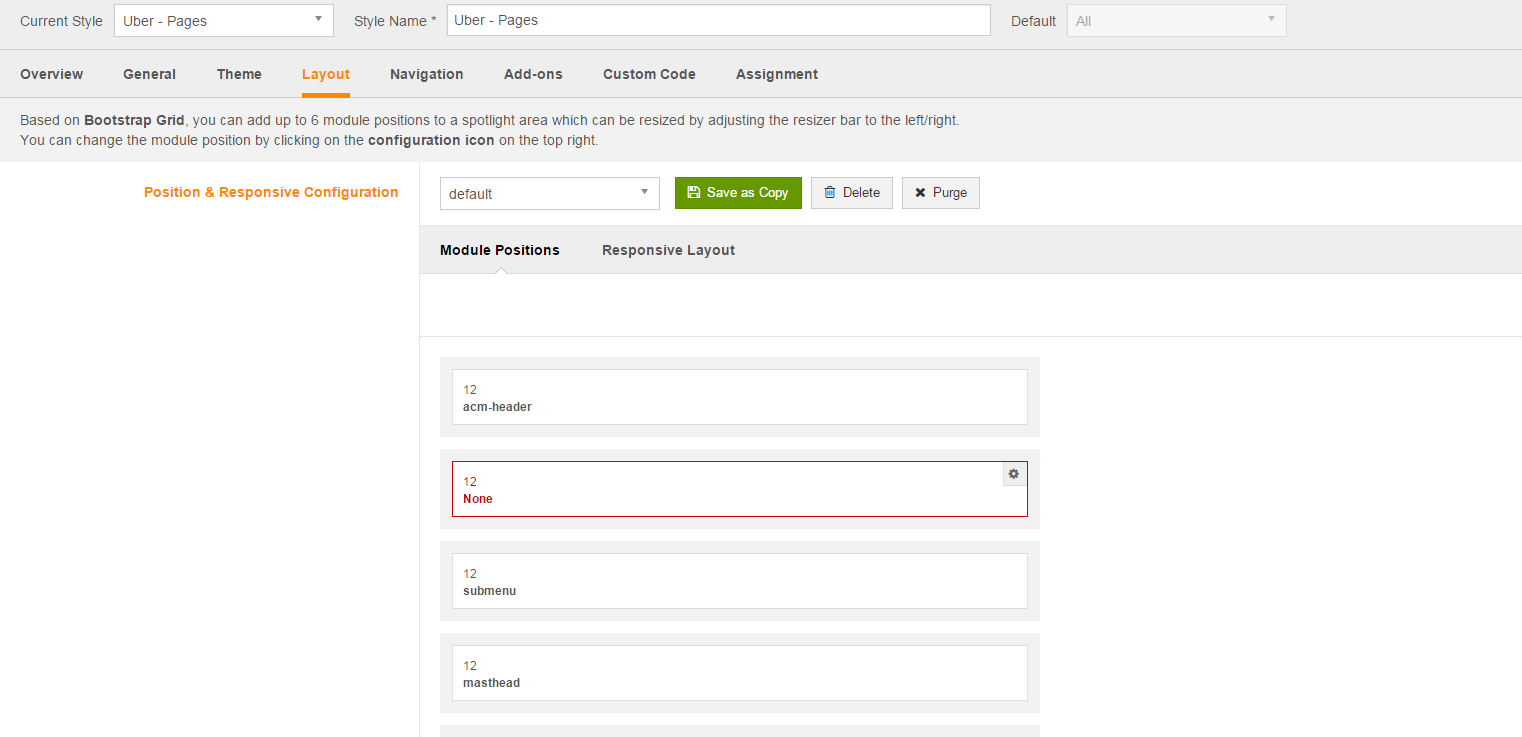-
AuthorPosts
-
pavit Moderator
pavit
- Join date:
- September 2007
- Posts:
- 15749
- Downloads:
- 199
- Uploads:
- 2274
- Thanks:
- 417
- Thanked:
- 4028 times in 3778 posts
February 10, 2016 at 10:56 am #880680Issue #1: The HOME style is not showing. Issue #2: PAGES style is being picked up all pages by the main page.
Hi
From your backend i can see only 1 layout, no Home layout is there
February 10, 2016 at 11:08 am #880686Wow, I haven’t expected the reply so fast. Thank you!
I have just created HOME as it was before. Can you kindly take a look?
Regards,
AlexFebruary 10, 2016 at 11:13 am #880701I have managed to resolve the menu appearance issue on sub pages.
I had to make "Sub Layout" the same as the parent Layout.Now a new issue arose.
Breadcrumbs appear for a half of second and disappears…not sure what it is…
http://gakusei.ru/board/categoriesPlease advise,
Thanks!pavit Moderator
pavit
- Join date:
- September 2007
- Posts:
- 15749
- Downloads:
- 199
- Uploads:
- 2274
- Thanks:
- 417
- Thanked:
- 4028 times in 3778 posts
February 10, 2016 at 11:57 am #880733Hi there
Please check now i added this to your template.css file to fix the issue
.breadcrumb { margin-top:50px!important; display:-webkit-box!important; }February 10, 2016 at 1:14 pm #880756Hello Pavit!
Thank you very much for this!
Is there are any update on the 1st issue?Please let me know when you can.
Thank you for the great support!
Regards,
Alexpavit Moderator
pavit
- Join date:
- September 2007
- Posts:
- 15749
- Downloads:
- 199
- Uploads:
- 2274
- Thanks:
- 417
- Thanked:
- 4028 times in 3778 posts
February 11, 2016 at 4:42 pm #881406Is there are any update on the 1st issue?
Hi there
Maybe there was a misunderstanding it is not already fixed ?
I have managed to resolve the menu appearance issue on sub pages.
I had to make "Sub Layout" the same as the parent Layout.February 11, 2016 at 8:49 pm #881535Hello Pavit!
I am sorry for the misunderstanding. The menu appearance was a part of the issue #2,. The first issue still persists – a separated style for the home page doesn’t work .Please kindly take a look when you can.
Thank you!
Alexpavit Moderator
pavit
- Join date:
- September 2007
- Posts:
- 15749
- Downloads:
- 199
- Uploads:
- 2274
- Thanks:
- 417
- Thanked:
- 4028 times in 3778 posts
February 12, 2016 at 6:48 am #881700Hi
I checked your website and found an error that avoid me to load pages ( 1146 table missing )
Fix first these errors and come back to me when done
February 12, 2016 at 7:22 am #881722Hello Pavit!
I was working on the database, sorry.
Now the site is back online, please kindly check.
Thank you!
Alexpavit Moderator
pavit
- Join date:
- September 2007
- Posts:
- 15749
- Downloads:
- 199
- Uploads:
- 2274
- Thanks:
- 417
- Thanked:
- 4028 times in 3778 posts
February 12, 2016 at 7:32 am #881768Hi
Your home page is using the charity-home layout , that means you have available for your home menu item only positions showed in image below –
Since you set your home page as featured articles type- such articles cannot be showed because the layout applied has no content position – this is not an issue , but is how T3 Framework works – so if you want to show articles on home page you should change layout assigned to your home – if you instead want to show only JA ACM Modules then you will need to change your home menu item type from featured articles to Special page blank content and then choose a new layout in template assignment.
Please read carefully documentation of Uber template
February 12, 2016 at 8:21 am #881798Hi Pavit,
Thank you for the instruction.
I changed as you advised.
- Changed "Special page blank content" in the main menu.
- Selected the module’s position (uber-hero) in the second block.
- Assigned HOME Style to homepage
- Selected uber-hero position in the ACM module (JoomlArt Advanced Custom Module)
- Assigned an ACM module to homepage
Still HOME style takes over the site.
It looks like the issue is not about the modules only. I change the logo for HOME style, but still is shows me the logo from PAGES even thought the homepage is not assigned to PAGES style.I went through the documentation many times, but still cannot make it work.
Any advise would be appreciate.
Thanks
Alex
pavit Moderator
pavit
- Join date:
- September 2007
- Posts:
- 15749
- Downloads:
- 199
- Uploads:
- 2274
- Thanks:
- 417
- Thanked:
- 4028 times in 3778 posts
February 12, 2016 at 9:32 am #881825Sorry but i really do not understand your problem
Uber-hero position is correctly showed on homepage as you can see from image below
February 12, 2016 at 9:35 am #881827Pavit,
It was showing because I had uber-hero enabled on PAGES.
I have just removed it and the slideshow is gone even though the uber-hero is selected for HOME.Please take a look now.
Thank you
Alex
pavit Moderator
pavit
- Join date:
- September 2007
- Posts:
- 15749
- Downloads:
- 199
- Uploads:
- 2274
- Thanks:
- 417
- Thanked:
- 4028 times in 3778 posts
February 12, 2016 at 9:55 am #881831Could you tell me what you want to be showed in your homepage ?
February 12, 2016 at 10:36 am #881850Hello Pavit,
Well, at least the module assigned to uber-hero position (the name in the module lists "JoomlArt Advanced Custom Module"). If it shows that we know that HOME styles is being picked up by the site.
Please let me know if you have any questions.
Thanks
AlexAuthorPostsThis topic contains 19 replies, has 2 voices, and was last updated by
Alexey 8 years, 2 months ago.
The topic ‘Uber has issues with menu items assignments’ is closed to new replies.
Jump to forum