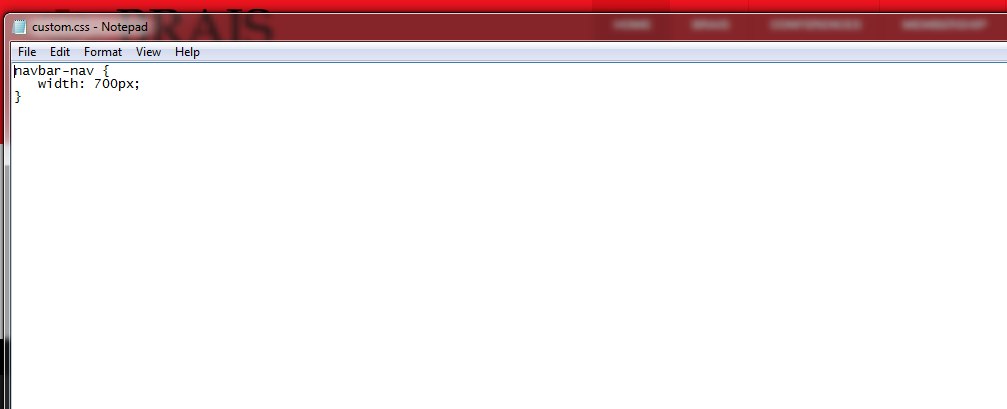-
AuthorPosts
-
glenng Friend
glenng
- Join date:
- February 2012
- Posts:
- 256
- Downloads:
- 24
- Uploads:
- 64
- Thanks:
- 45
- Thanked:
- 7 times in 1 posts
December 10, 2014 at 1:32 pm #203457Hi, is there any way to use a different color rather than using current color options?
pavit Moderator
pavit
- Join date:
- September 2007
- Posts:
- 15749
- Downloads:
- 199
- Uploads:
- 2274
- Thanks:
- 417
- Thanked:
- 4028 times in 3778 posts
glenng Friend
glenng
- Join date:
- February 2012
- Posts:
- 256
- Downloads:
- 24
- Uploads:
- 64
- Thanks:
- 45
- Thanked:
- 7 times in 1 posts
December 10, 2014 at 9:11 pm #558220It seems bit complicated though I will try. Thank you!
 TomC
Moderator
TomC
Moderator
TomC
- Join date:
- October 2014
- Posts:
- 14077
- Downloads:
- 58
- Uploads:
- 137
- Thanks:
- 948
- Thanked:
- 3155 times in 2495 posts
December 10, 2014 at 9:41 pm #558225<em>@glenng 456999 wrote:</em><blockquote>It seems bit complicated though I will try. Thank you!</blockquote>
Well, the other way would be to go through the CSS of one of the existing color themes and modifying the color for every CSS rule that has a color code for that particular color theme. It will take a little time, but the benefit is not having to create an entire new theme.
A hybrid of the two methods would be to create the new color theme file and then cut-and-paste the CSS from an existing color theme into the new one … and THEN modify the relative CSS rules with your new color code(s).
Make Sense ??
glenng Friend
glenng
- Join date:
- February 2012
- Posts:
- 256
- Downloads:
- 24
- Uploads:
- 64
- Thanks:
- 45
- Thanked:
- 7 times in 1 posts
December 10, 2014 at 9:45 pm #558226Thank you @tomc , in fact I was doing the same right now. By the way, I had asked about how to extend the menu how to create custom.css file? Do I need to paste only
.navbar-default {
width: 700px;
}or it should be added within a specific code?
 TomC
Moderator
TomC
Moderator
TomC
- Join date:
- October 2014
- Posts:
- 14077
- Downloads:
- 58
- Uploads:
- 137
- Thanks:
- 948
- Thanked:
- 3155 times in 2495 posts
December 10, 2014 at 9:55 pm #558228<em>@glenng 457006 wrote:</em><blockquote>Thank you @TomC , in fact I was doing the same right now. By the way, I had asked about how to extend the menu how to create custom.css file? Do I need to paste only
.navbar-default {
width: 700px;
}or it should be added within a specific code?</blockquote>
Try pasting that within your custom.css file — file path /templates/ja_bookshop/css/custom.css
glenng Friend
glenng
- Join date:
- February 2012
- Posts:
- 256
- Downloads:
- 24
- Uploads:
- 64
- Thanks:
- 45
- Thanked:
- 7 times in 1 posts
 TomC
Moderator
TomC
Moderator
TomC
- Join date:
- October 2014
- Posts:
- 14077
- Downloads:
- 58
- Uploads:
- 137
- Thanks:
- 948
- Thanked:
- 3155 times in 2495 posts
December 10, 2014 at 10:21 pm #558234<em>@glenng 457013 wrote:</em><blockquote>@TomC I have created a custom.css file and added the code only but then all menu dropped. I would like to give access code though you will need VPN. Is there any otherway to extend menu?</blockquote>
Is your site not online to where you can share the url?
glenng Friend
glenng
- Join date:
- February 2012
- Posts:
- 256
- Downloads:
- 24
- Uploads:
- 64
- Thanks:
- 45
- Thanked:
- 7 times in 1 posts
December 10, 2014 at 10:26 pm #558235@tomc Not sure if you can see, here is the link http://www-test.brais.ac.uk/
 TomC
Moderator
TomC
Moderator
TomC
- Join date:
- October 2014
- Posts:
- 14077
- Downloads:
- 58
- Uploads:
- 137
- Thanks:
- 948
- Thanked:
- 3155 times in 2495 posts
December 10, 2014 at 10:36 pm #558236Add this to your custom.css file:
navbar-nav {
width: 700px;
}Better ??
glenng Friend
glenng
- Join date:
- February 2012
- Posts:
- 256
- Downloads:
- 24
- Uploads:
- 64
- Thanks:
- 45
- Thanked:
- 7 times in 1 posts
December 10, 2014 at 10:50 pm #558239 TomC
Moderator
TomC
Moderator
TomC
- Join date:
- October 2014
- Posts:
- 14077
- Downloads:
- 58
- Uploads:
- 137
- Thanks:
- 948
- Thanked:
- 3155 times in 2495 posts
December 10, 2014 at 11:12 pm #558240<em>@glenng 457019 wrote:</em><blockquote>
Nothing changed. I am not sure if I am doing the right though. Sorry to take your time.</blockquote>
If you send me a PM with temporary login info, I will try to look for you
glenng Friend
glenng
- Join date:
- February 2012
- Posts:
- 256
- Downloads:
- 24
- Uploads:
- 64
- Thanks:
- 45
- Thanked:
- 7 times in 1 posts
December 10, 2014 at 11:16 pm #558242I have just sent. Thank you!
 TomC
Moderator
TomC
Moderator
TomC
- Join date:
- October 2014
- Posts:
- 14077
- Downloads:
- 58
- Uploads:
- 137
- Thanks:
- 948
- Thanked:
- 3155 times in 2495 posts
December 10, 2014 at 11:28 pm #558243Okay, I set up your custom.css file for you — file path: /templates/ja_bookshop/css/custom.css – and entered the CSS rule I recommended for you. Check your site now to see if that’s better – and/or if there are additional adjustments you would like to have.
1 user says Thank You to TomC for this useful post
glenng Friend
glenng
- Join date:
- February 2012
- Posts:
- 256
- Downloads:
- 24
- Uploads:
- 64
- Thanks:
- 45
- Thanked:
- 7 times in 1 posts
December 10, 2014 at 11:34 pm #558244Excellent!! Thank you very much indeed!!
AuthorPostsThis topic contains 26 replies, has 3 voices, and was last updated by
 TomC 9 years, 4 months ago.
TomC 9 years, 4 months ago.We moved to new unified forum. Please post all new support queries in our New Forum