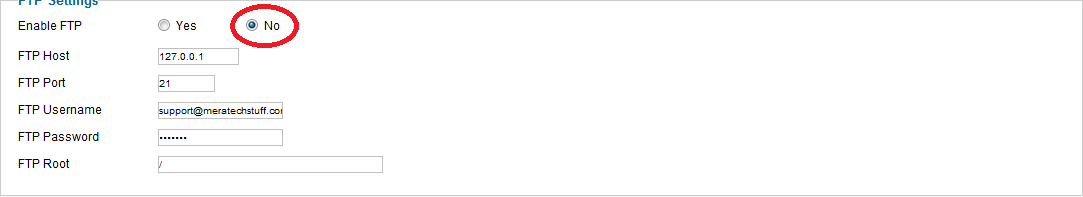-
AuthorPosts
-
June 25, 2012 at 12:13 am #458653
After 8 months, I tried to use the latest template with Joomla v2.5.6 and it (T3) still breaking SSL. No luck at all.
They closed the ticket since I’m already discussing same issue here in this forum!
Hey JoomlArt,
Are you guys taking taking this as a challenge at all?
 Ninja Lead
Moderator
Ninja Lead
Moderator
Ninja Lead
- Join date:
- November 2014
- Posts:
- 16064
- Downloads:
- 310
- Uploads:
- 2864
- Thanks:
- 341
- Thanked:
- 3854 times in 3563 posts
June 27, 2012 at 7:52 am #459006Hi meratechstuff,
Please help me summary the error occurs on your site and PM me the details(URL, Admin access and FTP account) info your site. I will help you out of it.
Regards
August 14, 2012 at 10:59 pm #464222Hello,
I sent PM.
<em>@Ninja Lead 327475 wrote:</em><blockquote>Hi meratechstuff,
Please help me summary the error occurs on your site and PM me the details(URL, Admin access and FTP account) info your site. I will help you out of it.
Regards</blockquote>
August 16, 2012 at 12:35 pm #464425<em>@meratechstuff 334432 wrote:</em><blockquote>Hello,
I sent PM.</blockquote>
I sent you another PM with updated login details. Thanks.
 Ninja Lead
Moderator
Ninja Lead
Moderator
Ninja Lead
- Join date:
- November 2014
- Posts:
- 16064
- Downloads:
- 310
- Uploads:
- 2864
- Thanks:
- 341
- Thanked:
- 3854 times in 3563 posts
August 17, 2012 at 3:08 am #464476I have disabled error “strict_standard” on your site. Open “index.php” file root hosting
<blockquote>error_reporting(0);</blockquote>
Let me know if I am wrong.
August 17, 2012 at 3:02 pm #464565<em>@Ninja Lead 334761 wrote:</em><blockquote>I have disabled error “strict_standard” on your site. Open “index.php” file root hosting
Let me know if I am wrong.</blockquote>
Thanks. I only installed Joomla for testing purpose. I didn’t fully configure it at. Did you see the “SSL” warnings in “Admin Panel”? It’s only happens when I went to JoomlArt Template configuration settings and also at the time of installation of JAT3 plug-in and others.
Once it shows SSL warning, it didn’t go away until user log-out and clear browser session. I suspect this is due to rendering of YouTube videos at the times of template setup and also in configuration page!
 Ninja Lead
Moderator
Ninja Lead
Moderator
Ninja Lead
- Join date:
- November 2014
- Posts:
- 16064
- Downloads:
- 310
- Uploads:
- 2864
- Thanks:
- 341
- Thanked:
- 3854 times in 3563 posts
August 20, 2012 at 6:45 am #464702Yeah, I have found the error on your site. Because you are setting to config wrong FTP account. I have changed from YES to NO (look my attachment file)or you can input the details information FTP on Backend your site
<blockquote>Go to Admin->Global Configuration->Server Tabs->FTP Settings</blockquote>
August 20, 2012 at 12:50 pm #464753Yes, as soon as I visit Template settings, it shows SSL warnings.
AuthorPostsThis topic contains 53 replies, has 4 voices, and was last updated by
meratechstuff 11 years, 8 months ago.
We moved to new unified forum. Please post all new support queries in our New Forum