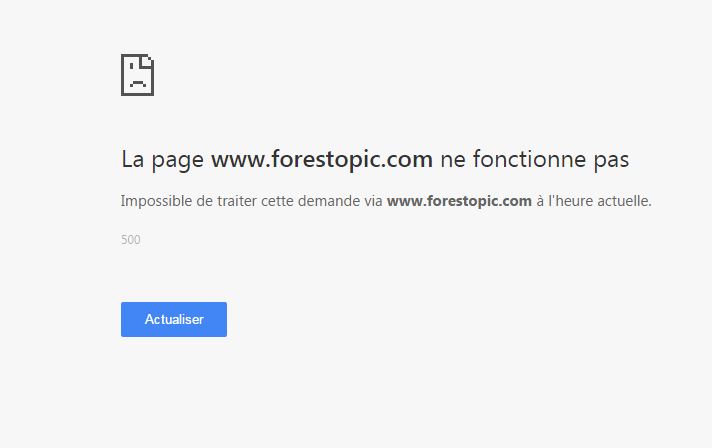-
AuthorPosts
-
February 1, 2016 at 10:52 pm #873842
Hi, I the "Related Articles" module is activated. I have articles bearing the same tags. But the "Related Articles" does not appear. And when I click on a tag, nothing happens either. Could you help? Do I need "Publishing tab, ‘Meta Keywords’ in back end."? How do I do that? (You might also see that there is a problem with tags (non-) appearance or display.)
Adam M Moderator
Adam M
- Join date:
- May 2014
- Posts:
- 5159
- Downloads:
- 33
- Uploads:
- 66
- Thanks:
- 95
- Thanked:
- 1271 times in 1235 posts
February 16, 2016 at 4:56 pm #884489Hi Adam, looking forward to hearing from you!
All the bestAdam M Moderator
Adam M
- Join date:
- May 2014
- Posts:
- 5159
- Downloads:
- 33
- Uploads:
- 66
- Thanks:
- 95
- Thanked:
- 1271 times in 1235 posts
Adam M Moderator
Adam M
- Join date:
- May 2014
- Posts:
- 5159
- Downloads:
- 33
- Uploads:
- 66
- Thanks:
- 95
- Thanked:
- 1271 times in 1235 posts
February 18, 2016 at 10:45 am #886105Hi @azatyk,
About the Related Articles, those relations are established by the Meta keywords, try to edit any article >>> switch to tab Publishing and you will see the field Meta Keywords there.
I’m still trying to figure out the problem when clicking to article tag, please stay tuned.
February 18, 2016 at 2:21 pm #886199I did so, and as for "Related Articles", it works perfectly!
Adam M Moderator
Adam M
- Join date:
- May 2014
- Posts:
- 5159
- Downloads:
- 33
- Uploads:
- 66
- Thanks:
- 95
- Thanked:
- 1271 times in 1235 posts
February 22, 2016 at 8:45 am #888242Done! Admin account upgraded.
Adam M Moderator
Adam M
- Join date:
- May 2014
- Posts:
- 5159
- Downloads:
- 33
- Uploads:
- 66
- Thanks:
- 95
- Thanked:
- 1271 times in 1235 posts
March 1, 2016 at 8:44 pm #893051Hi Adam, did you check?
The problem seems to occur randomly: when one clicks on a tag, the link appears fine for some content articles; for others, one will get only one article despite the fact that there are several articles bearing this same tag; and in some other cases, only but a blank page will appear.
I am looking forward to hearing from you.Adam M Moderator
Adam M
- Join date:
- May 2014
- Posts:
- 5159
- Downloads:
- 33
- Uploads:
- 66
- Thanks:
- 95
- Thanked:
- 1271 times in 1235 posts
March 3, 2016 at 4:54 pm #894384Hi Adam, thanks for the news, so that I know you didn’t forget me. Hoping to hear from you soon. All the best.
March 22, 2016 at 10:15 am #903259Hi, any news about the resolving of the tags issue? It’s been almost 2 months. Any idea of when this could be fixed?
 Ninja Lead
Moderator
Ninja Lead
Moderator
Ninja Lead
- Join date:
- November 2014
- Posts:
- 16064
- Downloads:
- 310
- Uploads:
- 2864
- Thanks:
- 341
- Thanked:
- 3854 times in 3563 posts
March 23, 2016 at 2:31 am #903586@azatyk: I have received the forward of the problem on your site from my colleague and I’m checking on that but I could not access to your site with the credentials info of your provided above.
Please update credentials info of your site again and give me a screenshot and description on that of what are you trying to do. It would help to understand your issue. I will help you to check this.
April 4, 2016 at 7:21 pm #909108Dear Moderator,
The credentials above are now working (I did not receive an alert when you sent your last post which explains the delay in my reply – I ticked the "notify me" option though). I am sending you an additionnal access data in private mode.
When you click on a TAG, you may get on an error page like this one (screenshot attached).
AuthorPostsThis topic contains 19 replies, has 4 voices, and was last updated by
 Ninja Lead 8 years, 1 month ago.
Ninja Lead 8 years, 1 month ago.We moved to new unified forum. Please post all new support queries in our New Forum