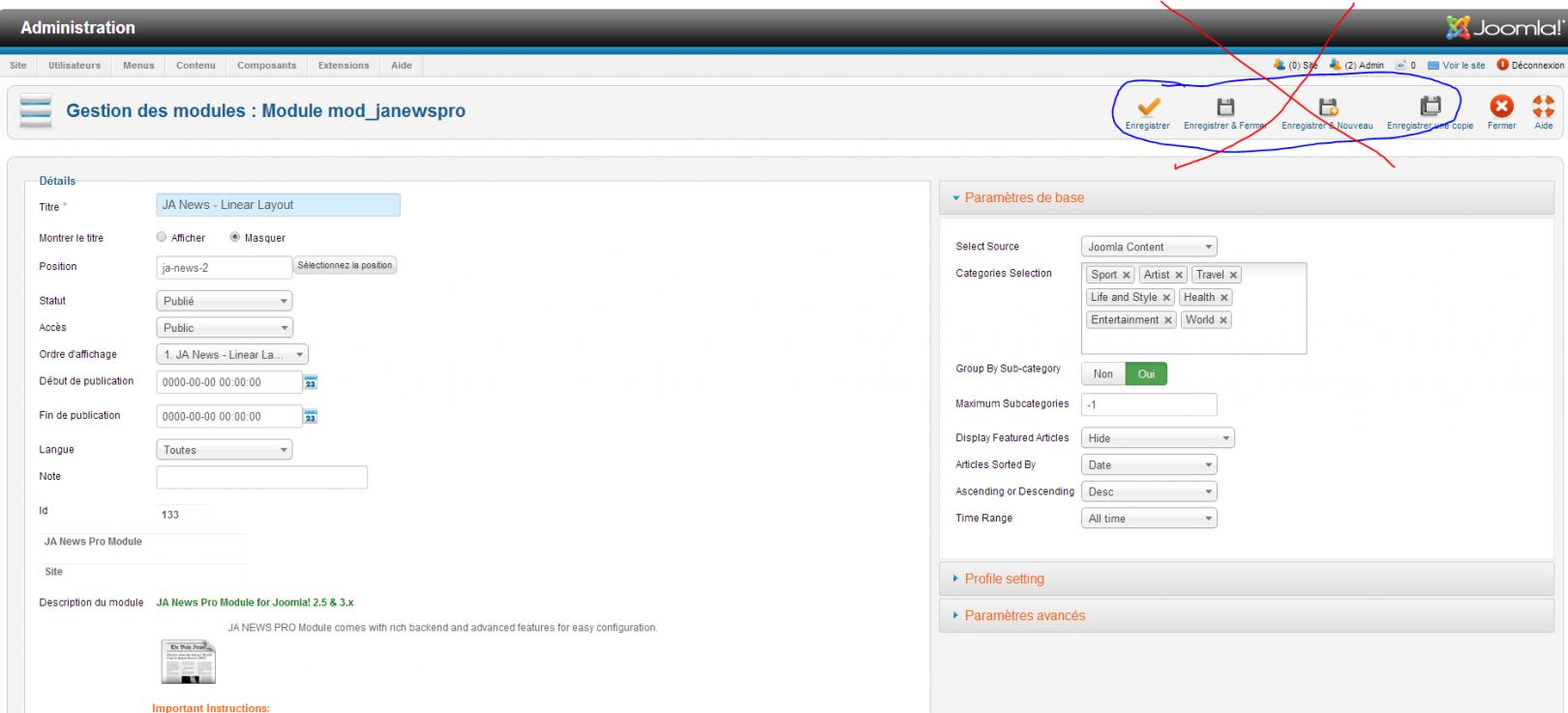-
AuthorPosts
-
boursicoton Friend
boursicoton
- Join date:
- August 2012
- Posts:
- 28
- Downloads:
- 13
- Uploads:
- 3
- Thanks:
- 3
- Thanked:
- 2 times in 1 posts
April 18, 2014 at 9:39 pm #196885not record the change in the module ja news pro, whether with a 3 or 2.5 kickstart joomla on siteground hoster
and on default module, settings not working…
thanksRadonja Djurisic Friend
Radonja Djurisic
- Join date:
- September 2014
- Posts:
- 316
- Downloads:
- 180
- Uploads:
- 113
- Thanks:
- 66
- Thanked:
- 72 times in 15 posts
April 18, 2014 at 10:05 pm #531498Please be specific
also add screenshots with explanationthanks
boursicoton Friend
boursicoton
- Join date:
- August 2012
- Posts:
- 28
- Downloads:
- 13
- Uploads:
- 3
- Thanks:
- 3
- Thanked:
- 2 times in 1 posts
April 18, 2014 at 10:11 pm #531499can only act on “Close” in the module, so we can not make any changes!
screenshot : joomla 2.5
i updated on joomla 3.2 with kickstart
same problemja news pulsar – linear …
if you push on “save” ..nothing !-
Radonja Djurisic Friend
Radonja Djurisic
- Join date:
- September 2014
- Posts:
- 316
- Downloads:
- 180
- Uploads:
- 113
- Thanks:
- 66
- Thanked:
- 72 times in 15 posts
April 18, 2014 at 10:15 pm #531500give me sec i will try to install and see whats going on
alexsmirnov Friend
alexsmirnov
- Join date:
- July 2012
- Posts:
- 786
- Downloads:
- 1
- Uploads:
- 226
- Thanks:
- 226
- Thanked:
- 163 times in 119 posts
April 18, 2014 at 10:24 pm #531501Hi there,
Your “Save”, “Save & Close”, “Save & New” and “Save as Copy” buttons have become unresponsive due to your .htaccess file which your created by “Admin Tools Pro”.
Please go to Components -> Admin Tools -> .htaccess Maker and study the warning that the “.htaccess Maker” displays to you:
—————————————
WARNING!Due to varying compatibiity of the following settings among servers, applying the .htaccess file may cause inability to access your site with a white page or an Internal Server Error 500 message. In this case, remove the .htaccess and try disabling some options before reapplying.
If some of the aspects of your site suddenly stop working it’s up to you to find the proper exceptions required for their correct operation. Instructions are given in the component’s documentation. Alternatively, you can purchase a support subscription on our site and request personalised assistance.
————————————–For more detailed instructions on how to rectify your .htaccess issue, please folow this tip.
Hope this helps,
Regards,
Alex
1 user says Thank You to alexsmirnov for this useful post
boursicoton Friend
boursicoton
- Join date:
- August 2012
- Posts:
- 28
- Downloads:
- 13
- Uploads:
- 3
- Thanks:
- 3
- Thanked:
- 2 times in 1 posts
April 18, 2014 at 10:29 pm #531502thanks…. i work on this problem tomorrow !
good night for the best team !alexsmirnov Friend
alexsmirnov
- Join date:
- July 2012
- Posts:
- 786
- Downloads:
- 1
- Uploads:
- 226
- Thanks:
- 226
- Thanked:
- 163 times in 119 posts
April 18, 2014 at 10:34 pm #531503You are welcome. See you next time.
Regards,
Alex
Radonja Djurisic Friend
Radonja Djurisic
- Join date:
- September 2014
- Posts:
- 316
- Downloads:
- 180
- Uploads:
- 113
- Thanks:
- 66
- Thanked:
- 72 times in 15 posts
April 18, 2014 at 10:58 pm #531505As Alex told u try that one
i installed and everithing went ok
had no problem withalexsmirnov Friend
alexsmirnov
- Join date:
- July 2012
- Posts:
- 786
- Downloads:
- 1
- Uploads:
- 226
- Thanks:
- 226
- Thanked:
- 163 times in 119 posts
April 22, 2014 at 6:08 am #531880Hi there,
How are you getting on? Did you manage to apply my fix and get your buttons back to normal?
Regards,
Alex
1 user says Thank You to alexsmirnov for this useful post
boursicoton Friend
boursicoton
- Join date:
- August 2012
- Posts:
- 28
- Downloads:
- 13
- Uploads:
- 3
- Thanks:
- 3
- Thanked:
- 2 times in 1 posts
April 25, 2014 at 7:42 am #532375hello,
another problem (hospital) …
website is ok with apply fix on admin tools !
thanks alex !alexsmirnov Friend
alexsmirnov
- Join date:
- July 2012
- Posts:
- 786
- Downloads:
- 1
- Uploads:
- 226
- Thanks:
- 226
- Thanked:
- 163 times in 119 posts
April 25, 2014 at 8:00 am #532378I do apologize and am very sorry to have disturbed you.
It’s nice to hear your issue with the buttons is fixed now.
Speedy recovery. 🙂
Kind Regards.
Alex
-
AuthorPosts
Viewing 11 posts - 1 through 11 (of 11 total)This topic contains 11 replies, has 3 voices, and was last updated by
alexsmirnov 10 years ago.
We moved to new unified forum. Please post all new support queries in our New Forum
Jump to forum