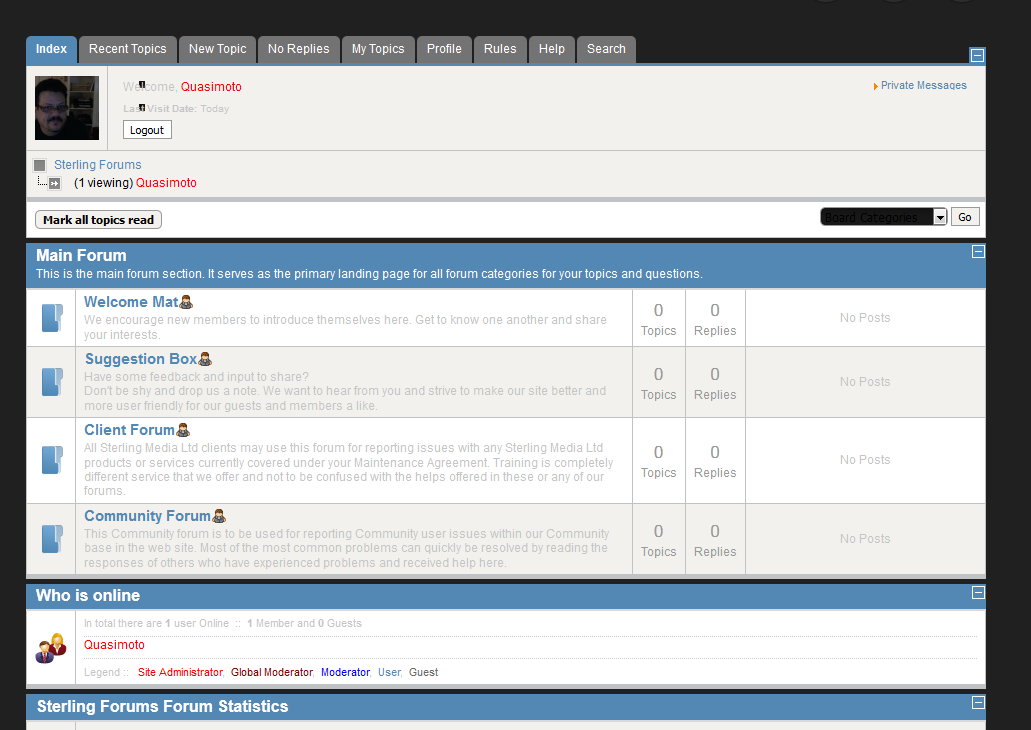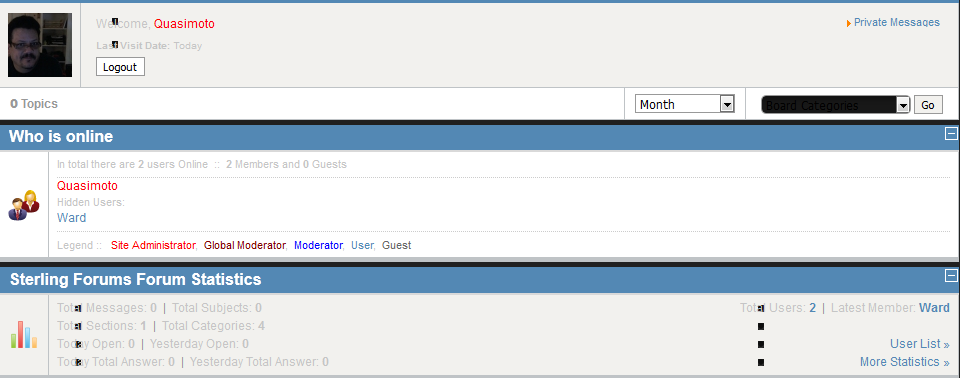-
AuthorPosts
-
wineblue2 Friend
wineblue2
- Join date:
- February 2011
- Posts:
- 75
- Downloads:
- 0
- Uploads:
- 12
- Thanks:
- 13
- Thanked:
- 1 times in 1 posts
February 29, 2012 at 4:09 pm #440896So I found a couple of things on my site which I cannot find a clear explanation of in the documentation for Norite. For some reason in the admin side for the JA SlideShow module the description entry for each image now includes the dimensions of the image but I see no reference for this in the documentation. I’ve also used a number of various settings for the module dimensions but for whatever reason the image descriptions are not displaying and instead I am seeing an element on the page in Firebug that references the slideshow. Is there any documents that deal specifically with the slideshow I could reference?
Phill Moderator
Phill
- Join date:
- February 2014
- Posts:
- 7013
- Downloads:
- 40
- Uploads:
- 77
- Thanks:
- 917
- Thanked:
- 2206 times in 1818 posts
February 29, 2012 at 4:13 pm #440899Not really. I can see you have already changed the settings of the slideshow which is why you cannot see the description any more. If you restore it to the default settings as described in the docs I linked to earlier we can then discuss whatever adjustments you need. Setup is quite specific to each template.
wineblue2 Friend
wineblue2
- Join date:
- February 2011
- Posts:
- 75
- Downloads:
- 0
- Uploads:
- 12
- Thanks:
- 13
- Thanked:
- 1 times in 1 posts
February 29, 2012 at 4:18 pm #440902I never entered the image dimensions into the “Source Settings” not sure how they got in there. But once I removed them the descriptions began appearing.
Phill Moderator
Phill
- Join date:
- February 2014
- Posts:
- 7013
- Downloads:
- 40
- Uploads:
- 77
- Thanks:
- 917
- Thanked:
- 2206 times in 1818 posts
February 29, 2012 at 4:24 pm #440905Excellent news.
wineblue2 Friend
wineblue2
- Join date:
- February 2011
- Posts:
- 75
- Downloads:
- 0
- Uploads:
- 12
- Thanks:
- 13
- Thanked:
- 1 times in 1 posts
March 8, 2012 at 6:27 pm #442645OK Phil I seem to have a couple of issues here with the JA Norite template where for some unknown reason I am getting black boxes that look like some kind of bullet points in odd locations throughout the web site. It also appears that in our Kunena forum the font color which I believe to be controlled by the Norite template css, the font color is entirely too light making it very difficult to read. Any suggestions on how I can correct these two issues? Even the search box of the forum as well as other locations within JomSocial seem to be entirely too dark to read?
I am also attempting to create a new module in the “top.absolute” position of the site for the specific use of “like/share” social buttons but so far have not been able to get this to appear once published?
-
Phill Moderator
Phill
- Join date:
- February 2014
- Posts:
- 7013
- Downloads:
- 40
- Uploads:
- 77
- Thanks:
- 917
- Thanked:
- 2206 times in 1818 posts
March 8, 2012 at 7:10 pm #442656You could switch the Kunena template to one of the JA styled ones, maybe the Kranos one would fit your site better.
http://www.joomlart.com/forums/downloads.php?do=file&id=2780
wineblue2 Friend
wineblue2
- Join date:
- February 2011
- Posts:
- 75
- Downloads:
- 0
- Uploads:
- 12
- Thanks:
- 13
- Thanked:
- 1 times in 1 posts
March 8, 2012 at 9:24 pm #442684Nice Theme but I am having an issue getting the logo to change. I’ve edited the template css for the h1 logo height, width and the image file path and file name to use and place the new logo.png file into the ja_kranos/images directory but for some reason it does not seem to want to take. I cleared the T3 cache and browser cache several times with no effect either.
Phill Moderator
Phill
- Join date:
- February 2014
- Posts:
- 7013
- Downloads:
- 40
- Uploads:
- 77
- Thanks:
- 917
- Thanked:
- 2206 times in 1818 posts
March 8, 2012 at 9:32 pm #442686I actually meant just the Kutenai element of the Kranos template, not switching the whole theme. Take a look at the forum page from the link in my footer and you will see the Kranos Kutenai theme used in community plus.
If you want to use the whole Kranos template instead of Norite then I can help you with your logo.
Phill Moderator
Phill
- Join date:
- February 2014
- Posts:
- 7013
- Downloads:
- 40
- Uploads:
- 77
- Thanks:
- 917
- Thanked:
- 2206 times in 1818 posts
March 8, 2012 at 9:32 pm #442687I actually meant just the Kutenai element of the Kranos template, not switching the whole theme. Take a look at the forum page from the link in my footer and you will see the Kranos Kutenai theme used in community plus.
If you want to use the whole Kranos template instead of Norite then I can help you with your logo.
wineblue2 Friend
wineblue2
- Join date:
- February 2011
- Posts:
- 75
- Downloads:
- 0
- Uploads:
- 12
- Thanks:
- 13
- Thanked:
- 1 times in 1 posts
March 8, 2012 at 9:38 pm #442689LOL! UGH! OK I wouldn’t have guessed what you meant vs what you stated. Is there any documentation on using this element then?
wineblue2 Friend
wineblue2
- Join date:
- February 2011
- Posts:
- 75
- Downloads:
- 0
- Uploads:
- 12
- Thanks:
- 13
- Thanked:
- 1 times in 1 posts
March 8, 2012 at 9:47 pm #442690You’ve got 3 posts here all the same and I am do not want to switch out the template of the entire site but will need a tad more info on how exactly to use this element as you stated.
AH! Nevermind I think I got what you were referring too. I was unaware that this template had a Kunena template buried within the custom files folder.
Phill Moderator
Phill
- Join date:
- February 2014
- Posts:
- 7013
- Downloads:
- 40
- Uploads:
- 77
- Thanks:
- 917
- Thanked:
- 2206 times in 1818 posts
March 8, 2012 at 10:12 pm #442694Lol, that was something to do with me tring to post from an ipad. It doesn’t seem to spell correctly either…
Using that is quite simple. It is done the same way you would install any Kunena template so you would find all the docs on that on the Kunena site.
Here are brief instructions.
Download the theme from the link I gave you above.
Extract it and you will fins a folder called ja_kranos
using your favourite ftp app upload it to your hosting in the folder components>com_kunena>template
Go into the Kunena control panel and go to the template manager.
Set ja_kranos as your default template
Clear all your caches and test your site. If all is well you can pat yourself on the back. If something is wrong you can come and kick me really hard until I help you fix it.
wineblue2 Friend
wineblue2
- Join date:
- February 2011
- Posts:
- 75
- Downloads:
- 0
- Uploads:
- 12
- Thanks:
- 13
- Thanked:
- 1 times in 1 posts
March 8, 2012 at 10:27 pm #442697😀 OK get ready for the kicks LOL! I had already sorted out that there was a Kunena Theme buried in the Custom directory of the Kranos Template and I ftp’d it up and defaulted it in Kunena. However, if you view the forum now these black square bullet points are everywhere which was the original problem other than the font color issue which is no longer a problem.
Footer menu links have these double hyphens appearing on the text separators rather than just showing the separators themselves.
The only other thing I’ve noticed which is rather annoying is that all sub pages where logo2.png is used seem to shove the top menu all the way over to the right instead of it remaining centered on the page.
Phill Moderator
Phill
- Join date:
- February 2014
- Posts:
- 7013
- Downloads:
- 40
- Uploads:
- 77
- Thanks:
- 917
- Thanked:
- 2206 times in 1818 posts
March 8, 2012 at 10:46 pm #442701Please add the following code to the bottom of your templates>ja_norite>css>template.css file
.kunena ul li, .ja-module ul li, .ja-content-main ul li {
background: none repeat scroll 0 0 transparent !important;
line-height: 160%;
margin-bottom: 5px;
overflow: hidden;
}If that works we can then look at your logo.
wineblue2 Friend
wineblue2
- Join date:
- February 2011
- Posts:
- 75
- Downloads:
- 0
- Uploads:
- 12
- Thanks:
- 13
- Thanked:
- 1 times in 1 posts
March 8, 2012 at 11:08 pm #442703Yes that worked nicely although Kunena wanted me to comment out the background: line but as it is tagged “important I didn’t think that was the way to go.
.ja-moduletable ul li, .ja-module ul li, .ja-content-main ul li {
background: url(“../templates/ja_norite/images/bullet.gif”) no-repeat scroll 18px 6px transparent !important;
line-height: 160%;
margin-bottom: 5px;
overflow: hidden;
}Onto the logo issue!:)
-
AuthorPosts
This topic contains 35 replies, has 3 voices, and was last updated by
wineblue2 12 years, 1 month ago.
We moved to new unified forum. Please post all new support queries in our New Forum
Jump to forum