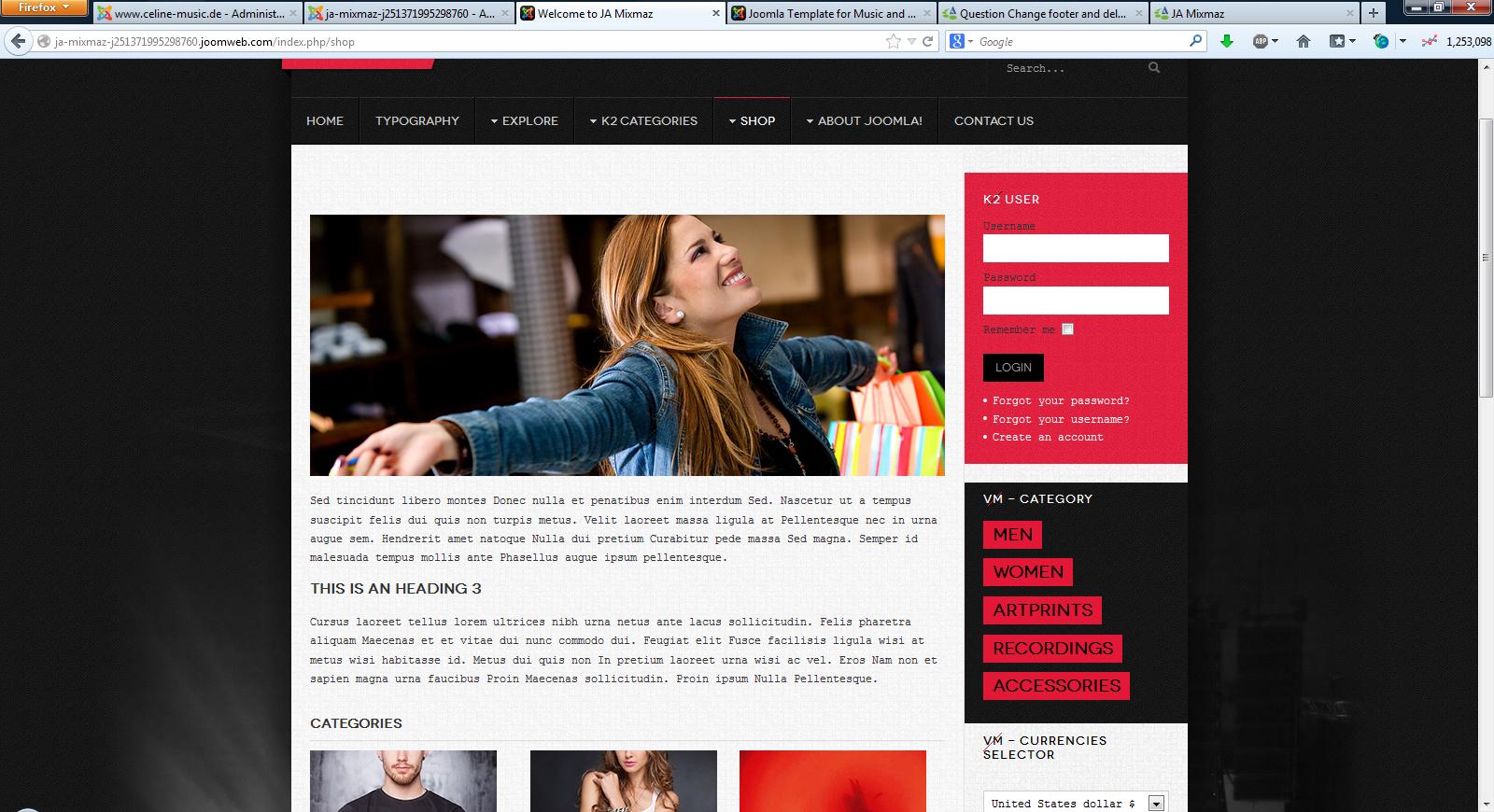-
AuthorPosts
-
pavit Moderator
pavit
- Join date:
- September 2007
- Posts:
- 15749
- Downloads:
- 199
- Uploads:
- 2274
- Thanks:
- 417
- Thanked:
- 4028 times in 3778 posts
June 24, 2013 at 6:59 pm #496760The Module saying Hey is named ” Hey” and is published in position15 of the template
The module we are mixmaz is instead published in position user2 and is a custom-html moduleJune 25, 2013 at 8:27 am #496841Thank you again! The whole modules appear now 🙂 Did you changed their names?
Best regards
Patrickpavit Moderator
pavit
- Join date:
- September 2007
- Posts:
- 15749
- Downloads:
- 199
- Uploads:
- 2274
- Thanks:
- 417
- Thanked:
- 4028 times in 3778 posts
June 25, 2013 at 8:37 am #496845Hi
<blockquote>Did you changed their names?</blockquote>
No i haven’t changed names, i have only checked your website to see if modules are correctly positioned
June 25, 2013 at 10:29 am #496867Hmmm… Pavit :-[
Somehow I lost my shop / store… I cannot click or find the pages, wich are listet in the navigation (shop, store, man, women, artsprints, recordings and accessories). I hopefully dont delete them…
Could you please take a look? The rest of the page ist working well now. Thank you again for that!!!Best regards
Patrickpavit Moderator
pavit
- Join date:
- September 2007
- Posts:
- 15749
- Downloads:
- 199
- Uploads:
- 2274
- Thanks:
- 417
- Thanked:
- 4028 times in 3778 posts
June 25, 2013 at 3:42 pm #496890You have no products in Virtuemart component
Don’t know what you have done maybe you deleted them accidentally ?
Anyway you will need to create again categories in virtuemart component then create new products and then link those category with your menu items
June 25, 2013 at 3:54 pm #496894Hi and thank you!
How could I install them, like they’r in the demo version without install it all again? just plug the data in? wich one? should look like the demo site… wich module should it be? so I can install it again…Thanks again and sorry for the unconvinience…
Patrick
edit: target was, to simple change the content in the shop site… but there is no content at all
pavit Moderator
pavit
- Join date:
- September 2007
- Posts:
- 15749
- Downloads:
- 199
- Uploads:
- 2274
- Thanks:
- 417
- Thanked:
- 4028 times in 3778 posts
June 25, 2013 at 4:10 pm #496896Go to the demo site for Ja_Mixmaz and use the demo builder feature, so you can check all the configuration used in the demo site and copy it just to have an idea how is done the shop page with virtuemart, and then start to customize your shop with your products
June 25, 2013 at 4:51 pm #496902ok thx!!! :):):)
June 25, 2013 at 5:29 pm #496909OK… as I say… It’s all about knowlegment :p I found, what pavit means and build new categories, as they appear then on the shop site… Im really sorry for the whole buttons and spacebars I typed about this :p
Thank you!!! got it! thx…:((
nearly about to give up…
I did as you say and used the demo build feature and if I click the preview and then the shop, there ist the site (the sites) missed in my website… but HOW can I copy them into mine?I did not even find the sites in modules or plugins or whereever I have to search about them… All I could is to repeat myself, that im sorry about the problems with me and ask for help…
If someone could help me just with this please, I would send him the account datas for my site and the demo builder site. Is it possible to upload the shop again in my site from my computer or someone like this?
Really really sorry…:-[
Thank you
Patrick
AuthorPostsThis topic contains 24 replies, has 3 voices, and was last updated by
patrick4u 10 years, 10 months ago.
We moved to new unified forum. Please post all new support queries in our New Forum