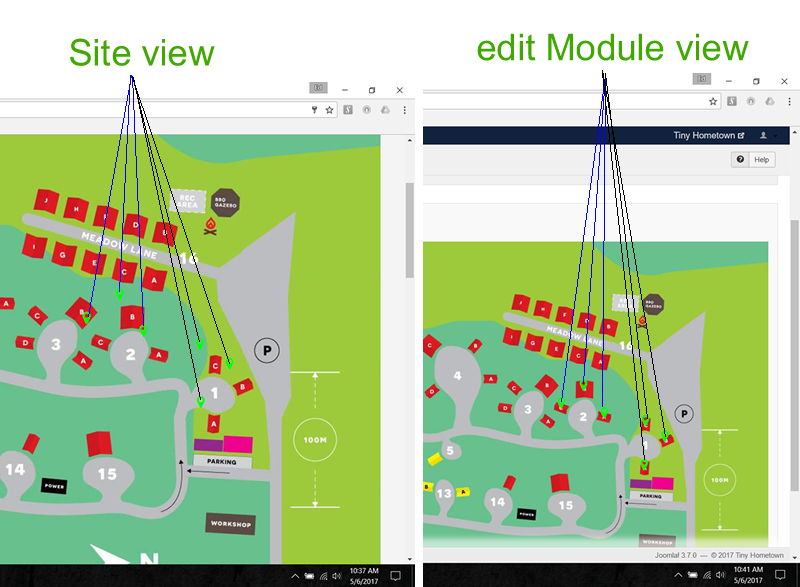-
AuthorPosts
-
 bizguy
Friend
bizguy
Friend
bizguy
- Join date:
- October 2007
- Posts:
- 19
- Downloads:
- 1
- Uploads:
- 3
- Thanks:
- 3
- Thanked:
- 3 times in 1 posts
May 10, 2017 at 2:44 pm #1032949I have set JA Image Hotspot to display the full width on my website. The background image I have uploaded is 1920px wide to support this on most desktop views.
The issue I have is when the module is displayed on different devices, the marker positioning is off. It seems that the marker positioning calculation based on the screen size is not adjusting correctly.
Please see the attached image for clarification.
Thank you
 Pankaj Sharma
Moderator
Pankaj Sharma
Moderator
Pankaj Sharma
- Join date:
- February 2015
- Posts:
- 24589
- Downloads:
- 144
- Uploads:
- 202
- Thanks:
- 127
- Thanked:
- 4196 times in 4019 posts
May 11, 2017 at 2:47 am #1033074Hi
Kindly share the working site URL Here.Regards
 bizguy
Friend
bizguy
Friend
bizguy
- Join date:
- October 2007
- Posts:
- 19
- Downloads:
- 1
- Uploads:
- 3
- Thanks:
- 3
- Thanked:
- 3 times in 1 posts
May 11, 2017 at 1:11 pm #1033246Within the module configuration, the markers are positioned exactly on the center of the letters in each square.
 Pankaj Sharma
Moderator
Pankaj Sharma
Moderator
Pankaj Sharma
- Join date:
- February 2015
- Posts:
- 24589
- Downloads:
- 144
- Uploads:
- 202
- Thanks:
- 127
- Thanked:
- 4196 times in 4019 posts
May 12, 2017 at 12:57 am #1033385Hi
Kindly share a temp super user details and FTP account details in Private reply.Regards
 bizguy
Friend
bizguy
Friend
bizguy
- Join date:
- October 2007
- Posts:
- 19
- Downloads:
- 1
- Uploads:
- 3
- Thanks:
- 3
- Thanked:
- 3 times in 1 posts
May 12, 2017 at 4:24 am #1033452This reply has been marked as private. Pankaj Sharma
Moderator
Pankaj Sharma
Moderator
Pankaj Sharma
- Join date:
- February 2015
- Posts:
- 24589
- Downloads:
- 144
- Uploads:
- 202
- Thanks:
- 127
- Thanked:
- 4196 times in 4019 posts
May 12, 2017 at 10:23 am #1033550Hi
I am not able install default Joomla template on your site. Can u check the extension with default Joomla template like protostar and see the results? bizguy
Friend
bizguy
Friend
bizguy
- Join date:
- October 2007
- Posts:
- 19
- Downloads:
- 1
- Uploads:
- 3
- Thanks:
- 3
- Thanked:
- 3 times in 1 posts
May 12, 2017 at 1:42 pm #1033580I have enabled the Protostar template, set it as the default and set the template style to fluid. You will see that the issue persists as described.
It seems that the marker positioning from the module setup is not adjusting correctly based on the browser scaling. When Protostar was set to fixed, then the issue was not as apparent, but on larger screens or when the template is set to fluid, the issue becomes more apparent suggesting the positioning calculation scaling could be an issue.
 Pankaj Sharma
Moderator
Pankaj Sharma
Moderator
Pankaj Sharma
- Join date:
- February 2015
- Posts:
- 24589
- Downloads:
- 144
- Uploads:
- 202
- Thanks:
- 127
- Thanked:
- 4196 times in 4019 posts
 bizguy
Friend
bizguy
Friend
bizguy
- Join date:
- October 2007
- Posts:
- 19
- Downloads:
- 1
- Uploads:
- 3
- Thanks:
- 3
- Thanked:
- 3 times in 1 posts
May 23, 2017 at 1:25 pm #1036387Hi
Any update on this issue? I was hoping that the latest version of JA Hotspot may have addressed this, but I have installed it and see that the issue remains.
Thanks, Pankaj Sharma
Moderator
Pankaj Sharma
Moderator
Pankaj Sharma
- Join date:
- February 2015
- Posts:
- 24589
- Downloads:
- 144
- Uploads:
- 202
- Thanks:
- 127
- Thanked:
- 4196 times in 4019 posts
May 24, 2017 at 1:20 am #1036508Hi
It will take time for the next version of the update, At this time Development team is working on Template and extension update for Joomla3.7.x.
I suggest you wait for the next update. You can follow our blog posts for the latest updates and news.Regards
 bizguy
Friend
bizguy
Friend
bizguy
- Join date:
- October 2007
- Posts:
- 19
- Downloads:
- 1
- Uploads:
- 3
- Thanks:
- 3
- Thanked:
- 3 times in 1 posts
May 24, 2017 at 1:33 pm #1036709So, does this mean this issue will be addressed in the next update, or it might be addressed and I will have to wait and see?
 Pankaj Sharma
Moderator
Pankaj Sharma
Moderator
Pankaj Sharma
- Join date:
- February 2015
- Posts:
- 24589
- Downloads:
- 144
- Uploads:
- 202
- Thanks:
- 127
- Thanked:
- 4196 times in 4019 posts
 bizguy
Friend
bizguy
Friend
bizguy
- Join date:
- October 2007
- Posts:
- 19
- Downloads:
- 1
- Uploads:
- 3
- Thanks:
- 3
- Thanked:
- 3 times in 1 posts
May 25, 2017 at 4:02 am #1036885Thank you for the information. I’ll watch for the update.
 wdiggles
Friend
wdiggles
Friend
wdiggles
- Join date:
- March 2011
- Posts:
- 41
- Downloads:
- 34
- Uploads:
- 9
- Thanks:
- 8
- Thanked:
- 5 times in 3 posts
May 31, 2017 at 1:35 am #1038260I am experiencing this same issue as well.
A client of mine asked me to add this feature to their website. Since they are going to be the ones adding and removing markers, this feature really needs to work correctly. They will be frustrated to no end if they have to fiddle with placement on every marker that needs to be added.
How soon do you expect to have an update with this issue fixed?
 Pankaj Sharma
Moderator
Pankaj Sharma
Moderator
Pankaj Sharma
- Join date:
- February 2015
- Posts:
- 24589
- Downloads:
- 144
- Uploads:
- 202
- Thanks:
- 127
- Thanked:
- 4196 times in 4019 posts
AuthorPostsThis topic contains 16 replies, has 3 voices, and was last updated by
 Pankaj Sharma 6 years, 10 months ago.
Pankaj Sharma 6 years, 10 months ago.We moved to new unified forum. Please post all new support queries in our New Forum