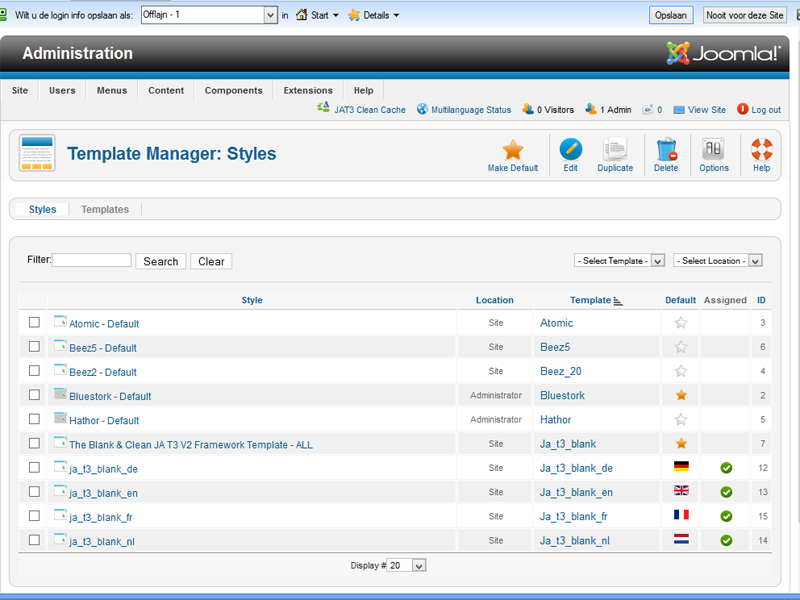-
AuthorPosts
-
Hans Zuidinga Friend
Hans Zuidinga
- Join date:
- September 2014
- Posts:
- 44
- Downloads:
- 34
- Uploads:
- 1
- Thanks:
- 29
- Thanked:
- 2 times in 1 posts
November 8, 2012 at 10:45 pm #182063Hi,
I tried to built a multi language site for the shop where I work.
The extensions used are:
Virtuemart
K2 and K2Mart
Offlajn K2 Menu
One Page Checkout
ACL ManagerAnd the blank JAT3V2, which is my favorite for quite some time.
The MegaMenu has only one home page in every language.
The signals are saying that everything is ok, but it is not.
This is the new site http://www.fotolooman.nl/fotolooman_nieuw_ml/
Advice and tips are welkom.
Thanks for your time.
Luna Garden Moderator
Luna Garden
- Join date:
- July 2011
- Posts:
- 2617
- Downloads:
- 80
- Uploads:
- 96
- Thanks:
- 78
- Thanked:
- 453 times in 425 posts
November 9, 2012 at 4:29 am #472367Hi, to make menu for each Languages, please copy template don’t duplicate.
Go to backend >> Extension >> Template Manager >> Click on Tab Templates >> Choose the blank JAT3v2 template >> In new page, on Copy template, fill the input box and copy template.
You back to Template Manager >> Style: there you will have new template >> Assign language for this template, and change Menu type (tab Profiles) for it (base on what language this style displays)
Hope this helps.1 user says Thank You to Luna Garden for this useful post
Hans Zuidinga Friend
Hans Zuidinga
- Join date:
- September 2014
- Posts:
- 44
- Downloads:
- 34
- Uploads:
- 1
- Thanks:
- 29
- Thanked:
- 2 times in 1 posts
November 9, 2012 at 2:43 pm #472406Thanks for your reply.
I already did it. Was posted on a thread on this forum. 😎
To get this result?On several pages the mega menu disappears.
Strange/Unexpected/Unwanted behavior.
Everyday coming closer to the solution.
Luna Garden Moderator
Luna Garden
- Join date:
- July 2011
- Posts:
- 2617
- Downloads:
- 80
- Uploads:
- 96
- Thanks:
- 78
- Thanked:
- 453 times in 425 posts
November 10, 2012 at 7:29 am #472464<em>@eclecticus 345514 wrote:</em><blockquote>Thanks for your reply.
I already did it. Was posted on a thread on this forum. 😎
To get this result?On several pages the mega menu disappears.
Strange/Unexpected/Unwanted behavior.
Everyday coming closer to the solution.</blockquote>
Hi,
The problem is – you only set template for one menu but not to all pages.
I have go to back-end template and fix for each template of each languages.
I think your site is fine now.1 user says Thank You to Luna Garden for this useful post
Hans Zuidinga Friend
Hans Zuidinga
- Join date:
- September 2014
- Posts:
- 44
- Downloads:
- 34
- Uploads:
- 1
- Thanks:
- 29
- Thanked:
- 2 times in 1 posts
November 10, 2012 at 11:03 am #472494:-*
Great!Ok, I was thinking in that direction.
You did it.
Marvelous.Thanks a lot.
:-*
Hans Zuidinga Friend
Hans Zuidinga
- Join date:
- September 2014
- Posts:
- 44
- Downloads:
- 34
- Uploads:
- 1
- Thanks:
- 29
- Thanked:
- 2 times in 1 posts
November 11, 2012 at 9:18 am #472545A question came up.
When I alter the template.css where should I upload it?
The all template or per language?Thanks,
Hans
Luna Garden Moderator
Luna Garden
- Join date:
- July 2011
- Posts:
- 2617
- Downloads:
- 80
- Uploads:
- 96
- Thanks:
- 78
- Thanked:
- 453 times in 425 posts
November 12, 2012 at 3:05 am #472587<em>@eclecticus 345707 wrote:</em><blockquote>A question came up.
When I alter the template.css where should I upload it?
The all template or per language?Thanks,
Hans</blockquote>
Yes,
You have to update for each template, as you see in folder ‘templates/’, there’s 4 folders template for En, Fr, Nl, and De.AuthorPostsViewing 7 posts - 1 through 7 (of 7 total)This topic contains 7 replies, has 2 voices, and was last updated by
Luna Garden 11 years, 5 months ago.
We moved to new unified forum. Please post all new support queries in our New Forum
JAT3 2 Blank MegaMenu does not work.
Viewing 7 posts - 1 through 7 (of 7 total)