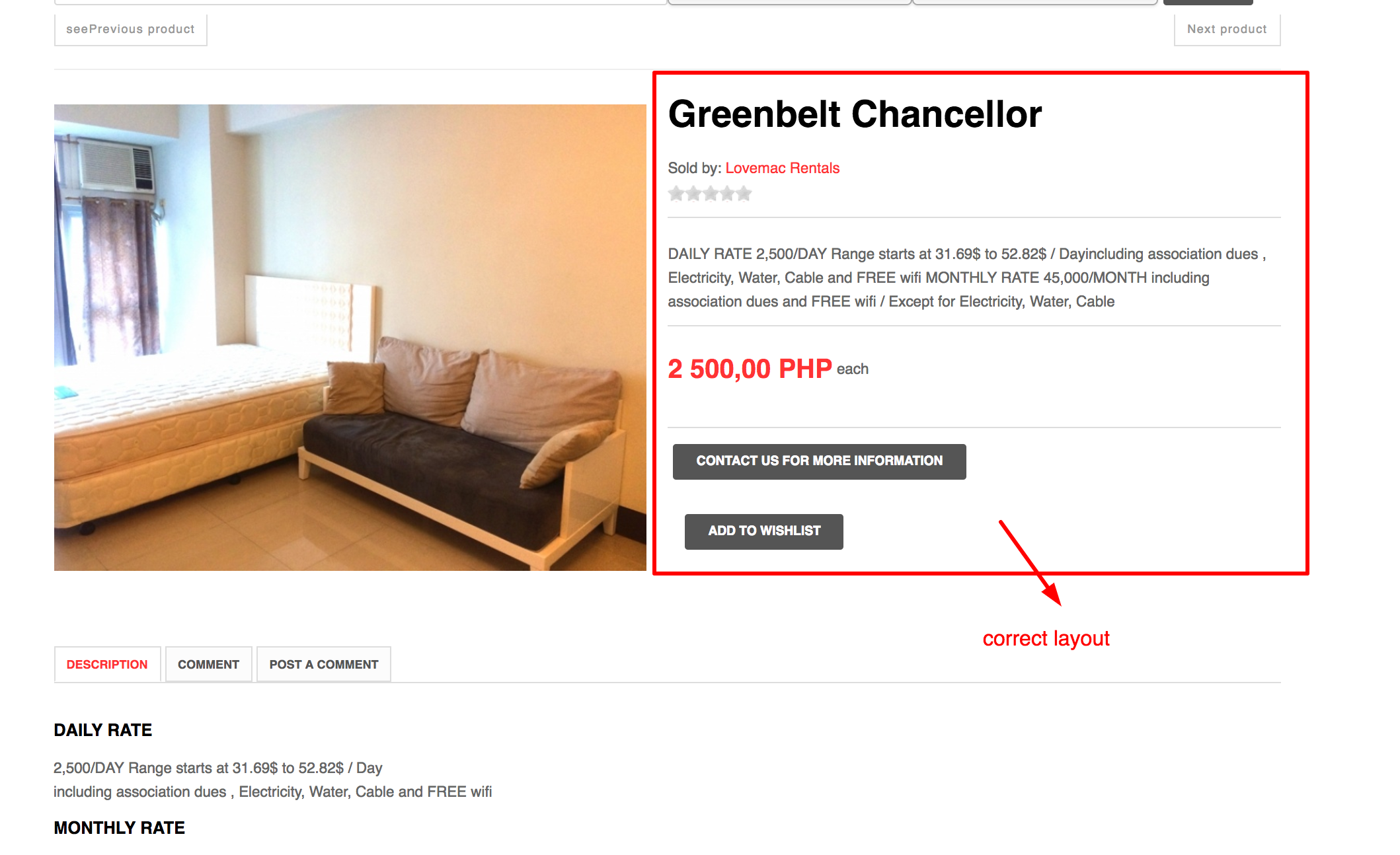-
AuthorPosts
-
January 17, 2017 at 7:18 am #1003012
hi
any news on this?
the votes is still screwing with the styling.
January 17, 2017 at 6:13 pm #1003224This reply has been marked as private. Ninja Lead
Moderator
Ninja Lead
Moderator
Ninja Lead
- Join date:
- November 2014
- Posts:
- 16064
- Downloads:
- 310
- Uploads:
- 2864
- Thanks:
- 341
- Thanked:
- 3854 times in 3563 posts
January 18, 2017 at 9:40 am #1003460Hi,
I compared both links on your site online-marketing and Wendy Terno and online-marketing is working as well.
I have been trying to help you to detect this bug but when I changed the code on your site but it does not effect and it looks like your site is enabling the cache. Please disable the caching on your site. I will help further
Regards
January 19, 2017 at 5:24 pm #1003870This reply has been marked as private. Ninja Lead
Moderator
Ninja Lead
Moderator
Ninja Lead
- Join date:
- November 2014
- Posts:
- 16064
- Downloads:
- 310
- Uploads:
- 2864
- Thanks:
- 341
- Thanked:
- 3854 times in 3563 posts
January 20, 2017 at 9:24 am #1004025Hi,
I fixed the problem directly on your site and you can see the solution from templates/ja_jason/html/com_hikashop/product/show_tabular.php file
Hope it helps
Regards
January 21, 2017 at 6:09 am #1004230hi
what happened to the 3rd column, please do not remove this?
also if you want to check if what you did was correct, please set the votes and comments to public. what you did is still not working correctly.
put it back the way it is, i mean return the 3rd column and then set comments and votes to public, you will see the correct layout that i wish
 Ninja Lead
Moderator
Ninja Lead
Moderator
Ninja Lead
- Join date:
- November 2014
- Posts:
- 16064
- Downloads:
- 310
- Uploads:
- 2864
- Thanks:
- 341
- Thanked:
- 3854 times in 3563 posts
January 23, 2017 at 1:34 am #1004509Hi,
Did you make the custom work on templates/ja_jason/html/com_hikashop/product/show_tabular.php file?
I downloaded that file from download page and compared it with the file on your site and I saw it differently
Regards
January 25, 2017 at 4:35 am #1005315yes. i made custom work.
anyway if it is causing confusion you may remove it temporarily.
if you want to check if what you did was correct, please set the votes and comments to public. what you did is still not working correctly.
i have attached a sample of the correct layout. votes and comments are set to public
 Pankaj Sharma
Moderator
Pankaj Sharma
Moderator
Pankaj Sharma
- Join date:
- February 2015
- Posts:
- 24589
- Downloads:
- 144
- Uploads:
- 202
- Thanks:
- 127
- Thanked:
- 4196 times in 4019 posts
January 30, 2017 at 9:48 am #1006742Hi
First of all i really sorry for the late reply on it, Due to Annual holidays team is not available for support.
I read all the posts in this thread I understand how much it’s frustrating for you, But it`s also something that needs some time to update the template for an extesnion.Kindly tell me the current style issue on this page > https://www.joomlart.com/forums/topic/jason-with-hikashop-configuration-problem/page/3/
There is floating issue that you can solve it by adding below code in custom.css file.hikashop_product_price_main .hikashop_product_price_full { float: none!imortant; }Let me know if it helps.
RegardsAuthorPostsThis topic contains 38 replies, has 4 voices, and was last updated by
 Pankaj Sharma 7 years, 2 months ago.
Pankaj Sharma 7 years, 2 months ago.We moved to new unified forum. Please post all new support queries in our New Forum