-
AuthorPosts
-
Hung Dinh Friend
Hung Dinh
- Join date:
- September 2014
- Posts:
- 4408
- Downloads:
- 11
- Uploads:
- 189
- Thanks:
- 309
- Thanked:
- 3310 times in 3 posts
December 7, 2010 at 2:47 am #157132I. Template Installation:
From the JA Teline IV download package, you select and upload template package into your site Administrator to install as normal. This is your first time installation? Check out How to install manual Joomla! template guide.
Note: The JA Teline IV bases on JoomlArt’s stable T3 Framework 2.0, you have to install the T3 Framework plugin (plg_system_jat3.v1.2.1.zip). How to install Joomla! Plugin
Tips: If you wish to have JA Teline IV exactly as per our demo, we recommend you use quick-start package. This will create a new Joomla site with JA Teline IV, all built-in extensions and sample content. Check How to install Quickstart.II. Template Configuration
Log in your site Admin panel, select Extensions >> Template Manager, click on JA_Teline_IV.
You can change all parameters as you wish.
1. Global Setting:
Click on Global tab to see the Global panel configuration:
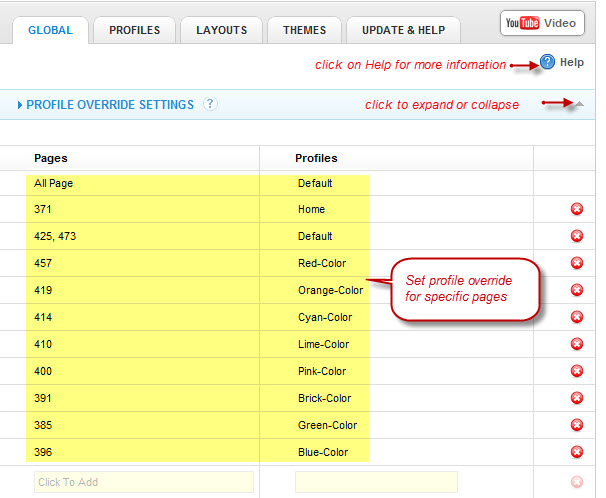
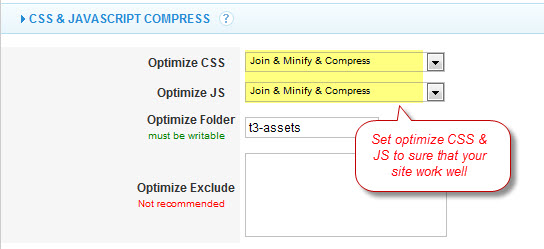
In order to find more information, please click on Help text.
2. Profile settings in JA Teline IV:
You can customize the default profile to use your favorite settings, but each other profile can override any of these settings. The profile settings control the template logo, font-size, layout, menu system and generally all template features. Click on Profile tab to see the Profile Panel configuration as following image:
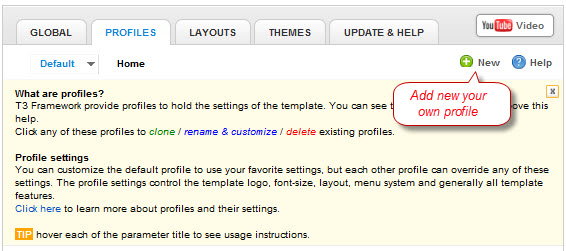 Click on Default to go to Default profile settings:
Click on Default to go to Default profile settings:2.1 Logo settings:
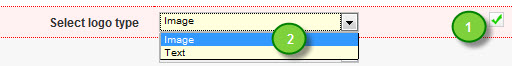
2.2 Setup the Font-size:
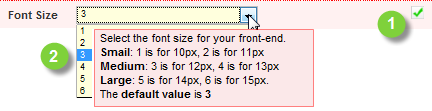 2.3 Adjust template width:
2.3 Adjust template width: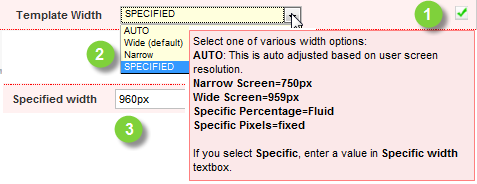 2.4 Right To Left language support.
2.4 Right To Left language support.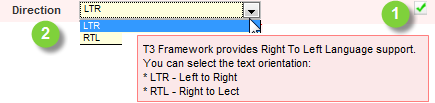 2.5 T3 Logo Settings:
2.5 T3 Logo Settings: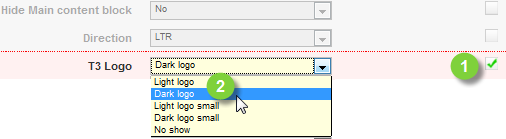 2.6 Google Font Settings:
2.6 Google Font Settings: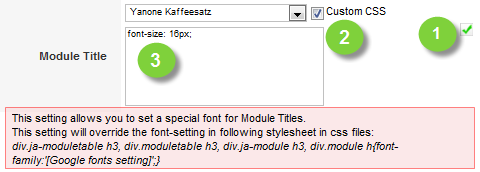 2.7 Menu Settings:
2.7 Menu Settings: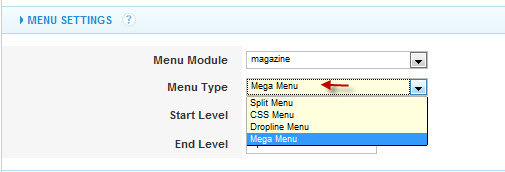 2.8 User tool settings:
2.8 User tool settings: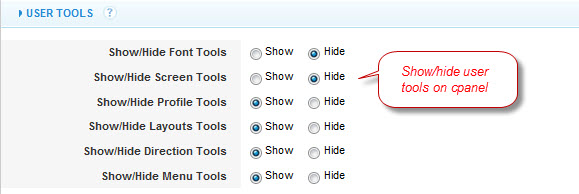 2.9 Theme settings:
2.9 Theme settings: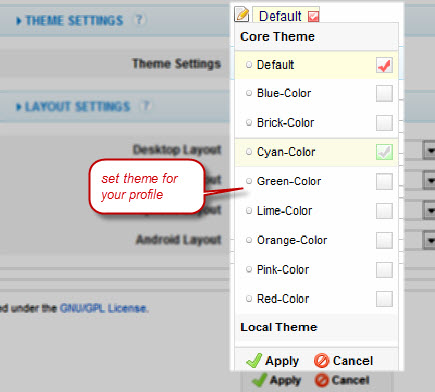
3. Layouts for JA Teline IV:
[/LEFT]In this administration panel you can manage layouts used by the template. Using internal editors this panel will allow you to easily manage layouts (clone, edit any parameters to fit your need) on the fly.
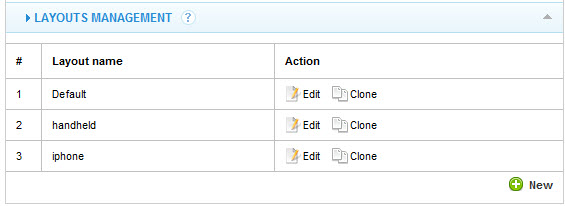
4. Themes:
You can create your custom themes, pack them and upload them to the template themes folder right in the back-end, just like installing a template extension.
You also can upload new themes using an internal upload system, similar to Joomla! Install/Uninstall page. The themes you upload must be packed in a zip or gz archive format:3. Modules Position:
You can see Modules Position via: Here
January 18, 2011 at 3:52 pm #372472im never succesed to installing
Don Lee Friend
Don Lee
- Join date:
- March 2010
- Posts:
- 923
- Downloads:
- 0
- Uploads:
- 13
- Thanks:
- 41
- Thanked:
- 274 times in 238 posts
January 19, 2011 at 4:21 am #372568Hi khayz,
Plz open this support ticket PXQ-652-81322 and let me know the detail of your issue.
micawber Friend
micawber
- Join date:
- February 2007
- Posts:
- 67
- Downloads:
- 0
- Uploads:
- 0
- Thanks:
- 6
- Thanked:
- 4 times in 1 posts
February 2, 2011 at 4:51 pm #374872I’ve been using Teline II for some time and would like to give IV a try.
Are there any issues I should be aware of – conflicts over similiar modules, T3 framework etc?
Don’t want to use quickstart either as don’t wan to mess up existing articles
ThanksDon Lee Friend
Don Lee
- Join date:
- March 2010
- Posts:
- 923
- Downloads:
- 0
- Uploads:
- 13
- Thanks:
- 41
- Thanked:
- 274 times in 238 posts
February 7, 2011 at 8:46 am #375326<em>@micawber 219055 wrote:</em><blockquote>I’ve been using Teline II for some time and would like to give IV a try.
Are there any issues I should be aware of – conflicts over similiar modules, T3 framework etc?
Don’t want to use quickstart either as don’t wan to mess up existing articles
Thanks</blockquote>I’m not sure that things would be good at all. However it would be better if you take a try to get experience on that then let others know, it should be cloning the site then try with the template.
Good luck and have fun!
anshell Friend
anshell
- Join date:
- January 2011
- Posts:
- 23
- Downloads:
- 0
- Uploads:
- 3
- Thanks:
- 10
- Thanked:
- 1 times in 1 posts
March 1, 2011 at 11:39 pm #379165Sorry to bump this up after several weeks, but I’m having a problem with the Google Fonts section. No matter what I choose, nothing changes. The “Custom CSS” box also displays an empty text area, though for all I know this is normal.
What am I doing wrong?
Phill Moderator
Phill
- Join date:
- February 2014
- Posts:
- 7013
- Downloads:
- 40
- Uploads:
- 77
- Thanks:
- 917
- Thanked:
- 2206 times in 1818 posts
March 1, 2011 at 11:52 pm #379167Please start a thread in the correct section of the board. It is hard for us to deal with issues in announcement and guide threads. We would prefer to dedicate a single thread to your individual issue. Maybe in the future we should lock these threads.
In your thread post a link so we can take a look. We may ask you to raise a support ticket with your admin details so we can look deeper into your problem.
April 7, 2011 at 11:44 am #385286i have chosen menu type as mega menu and configured my menus that way but i see that mega.css is not downloading and my menus are still showing as drop line. any clue. page – http://www.way2college.com/LawColleges.php
Don Lee Friend
Don Lee
- Join date:
- March 2010
- Posts:
- 923
- Downloads:
- 0
- Uploads:
- 13
- Thanks:
- 41
- Thanked:
- 274 times in 238 posts
April 8, 2011 at 9:56 am #385403<em>@capellasoft 232811 wrote:</em><blockquote>i have chosen menu type as mega menu and configured my menus that way but i see that mega.css is not downloading and my menus are still showing as drop line. any clue. page – http://www.way2college.com/LawColleges.php</blockquote>
If possible please PM me the admin access (with this thread link) to your site then I will check it for you!
1 user says Thank You to Don Lee for this useful post
July 16, 2011 at 10:05 am #401410where is this “Click on Global tab to see the Global panel configuration”??
I cant find it the global panel configuration anywhere?The Teline iv doesnt seem to work
aaberg Friend
aaberg
- Join date:
- December 2011
- Posts:
- 21
- Downloads:
- 10
- Uploads:
- 4
- Thanked:
- 1 times in 1 posts
April 29, 2012 at 3:57 am #450658I have tried to upload and install jatc_teline_iv_j25.zip on my site www2.barnensturistguide.se but always gets error message:
12 JError::raiseError() D:inetpubwwwrootbtglibrariesjoomlafilesystemfolder.php:145
13 JError::raise() D:inetpubwwwrootbtglibrariesjoomlaerrorerror.php:251Also got this errors the try to install:
jatc_t3_blank_j25.zip
jatc_anion_j25.zip
jatc_teline_iii_j25.zipCan it be something I have to config, to get the installation all the way?
It worked to upload and install:
sv-SE_joomla_lang_full_2.5.4v1
com_jce_2021.zipSo it seems there is a problem then installing templates.
Great if some can help, I really want to get my site up and running!
cimfema Friend
cimfema
- Join date:
- April 2012
- Posts:
- 36
- Downloads:
- 4
- Uploads:
- 13
- Thanks:
- 7
- Thanked:
- 1 times in 1 posts
May 14, 2012 at 7:58 am #452916To the icon used for the login to the site is linked the blog.
If I pass over the icon the login menu is open and I can login.
If I click on that icon is activated the link to the blog, but if the blog is not active, appears an error (page not found).How can I remove that link (no redirect to any page if I click on that icon)?
Many thanks for any help.
Marco
HeR0 Friend
HeR0
- Join date:
- August 2011
- Posts:
- 3626
- Downloads:
- 0
- Uploads:
- 61
- Thanks:
- 33
- Thanked:
- 588 times in 549 posts
May 16, 2012 at 9:39 am #453249<em>@aaberg 316678 wrote:</em><blockquote>I have tried to upload and install jatc_teline_iv_j25.zip on my site www2.barnensturistguide.se but always gets error message:
12 JError::raiseError() D:inetpubwwwrootbtglibrariesjoomlafilesystemfolder.php:145
13 JError::raise() D:inetpubwwwrootbtglibrariesjoomlaerrorerror.php:251Also got this errors the try to install:
jatc_t3_blank_j25.zip
jatc_anion_j25.zip
jatc_teline_iii_j25.zipCan it be something I have to config, to get the installation all the way?
It worked to upload and install:
sv-SE_joomla_lang_full_2.5.4v1
com_jce_2021.zipSo it seems there is a problem then installing templates.
Great if some can help, I really want to get my site up and running!</blockquote>
Hi aaberg,Apologize for the tardiness of this reply.
Can you send me a few screenshots of this issue and configuration of your server ( php, mysql, apache )
I would be happy to help you out
Regards,HeR0 Friend
HeR0
- Join date:
- August 2011
- Posts:
- 3626
- Downloads:
- 0
- Uploads:
- 61
- Thanks:
- 33
- Thanked:
- 588 times in 549 posts
May 16, 2012 at 9:43 am #453250<em>@cimfema 319560 wrote:</em><blockquote>To the icon used for the login to the site is linked the blog.
If I pass over the icon the login menu is open and I can login.
If I click on that icon is activated the link to the blog, but if the blog is not active, appears an error (page not found).How can I remove that link (no redirect to any page if I click on that icon)?
Many thanks for any help.
Marco</blockquote>
Hi cimfema
Please provide more information ( link site, screenshots, …) of your site. I shall a have look and sort this out as well :).Regards,
cimfema Friend
cimfema
- Join date:
- April 2012
- Posts:
- 36
- Downloads:
- 4
- Uploads:
- 13
- Thanks:
- 7
- Thanked:
- 1 times in 1 posts
May 17, 2012 at 9:46 am #453403My question change a little, because I wish to try the blog, so I wrote a post, but there is not the place for leave a comment..
http://www.cim-fema.it/web/blog/480-uno-spazio-per-voi
Is there something to set in order to permit the visitor leave a comment on the blog posts?
Should be that I have disabled something that create this problem…Best Regards
Marco
-
AuthorPosts
This topic contains 33 replies, has 19 voices, and was last updated by phong nam 10 years, 3 months ago.
We moved to new unified forum. Please post all new support queries in our New Forum

