-
AuthorPosts
-
Hung Dinh Friend
Hung Dinh
- Join date:
- September 2014
- Posts:
- 4408
- Downloads:
- 11
- Uploads:
- 189
- Thanks:
- 309
- Thanked:
- 3310 times in 3 posts
September 4, 2010 at 12:05 pm #154022A. Introduction:
JA Social Template features:- We support K2 Component is integrated with K2 User Page (Blog Layout). K2 is the popular powerful content component for Joomla! with CCK-like features developed by JoomlaWorks.
See how to install and set up K2.
- JomSocial components version 1.8.8: Social networking sites help you set up and expand online relationships and network within your community.
- Agora Forum: The community is very active helping to provide support and styles to suit any site.
B. Quickstart Installation(Recommended for Joomla Beginners)Quickstart Installation Guideline.
C. Template & Extensions installationI. Install template
- JA Social Template Installation and Configuration
- New to JA Mega Menu, see more here: Introduction on JA Mega Menu
- iPhone + Handheld device setting
II. Install ExtensionsNote: We might use the same extension for different templates to enrich the functionality aspects, normally position defined for each extension varies across the templates. When following guides below, please make sure to update module positions if you see any difference.
- JA Slideshow 2 Module
- JA Twitter Module
- JA Facebook Activity
- JA FacebookLikeBox
- JA ExtManager Components
- K2 Component
- Agora Forum Component
- Jomsocial Component
- JA Popup Plugin
- JA Thumbnail Plugin
- Disqus Debate Echo Plugin
- JA Systems T3 Plugin
- JA Typo Plugin
- JA Reweet Plugin
- JA FacebookShare Plugin
- JA FacebookLike Plugin
Note: View our detailed guidelines for plugin HEREIn JA Social, default positions of those modules are:
Note: [xx] stands for module position and [yy] class suffix module- [content-mass-top] JA Slideshow 2
- [content-mass-top], Class suffix: [-style2] Slideshow K2
- [left] JA Twitter
- [right] JA Facebook Activity
- [right]JA Facebook LikeBox
- [ja-login] JA Login
- [top-panel] JA Top Panel Module
- [top-panel], Class suffix:[-blog] Blog Top Panel Module
III. New JA Template Framework 2.0
The JA Social bases on JoomlArt’s stable T3 Framework 2.0. If you are new to us, the following wiki provides in more details:- Overview
- Developer Guides
- Customization FAQs
- Copyright
- Mega Menu – A missing menu system for Joomla!
- Sample & Showcase
IV. Tips to create modules like our JA Social demo
(1) Agora Component:
Agora in our demo:
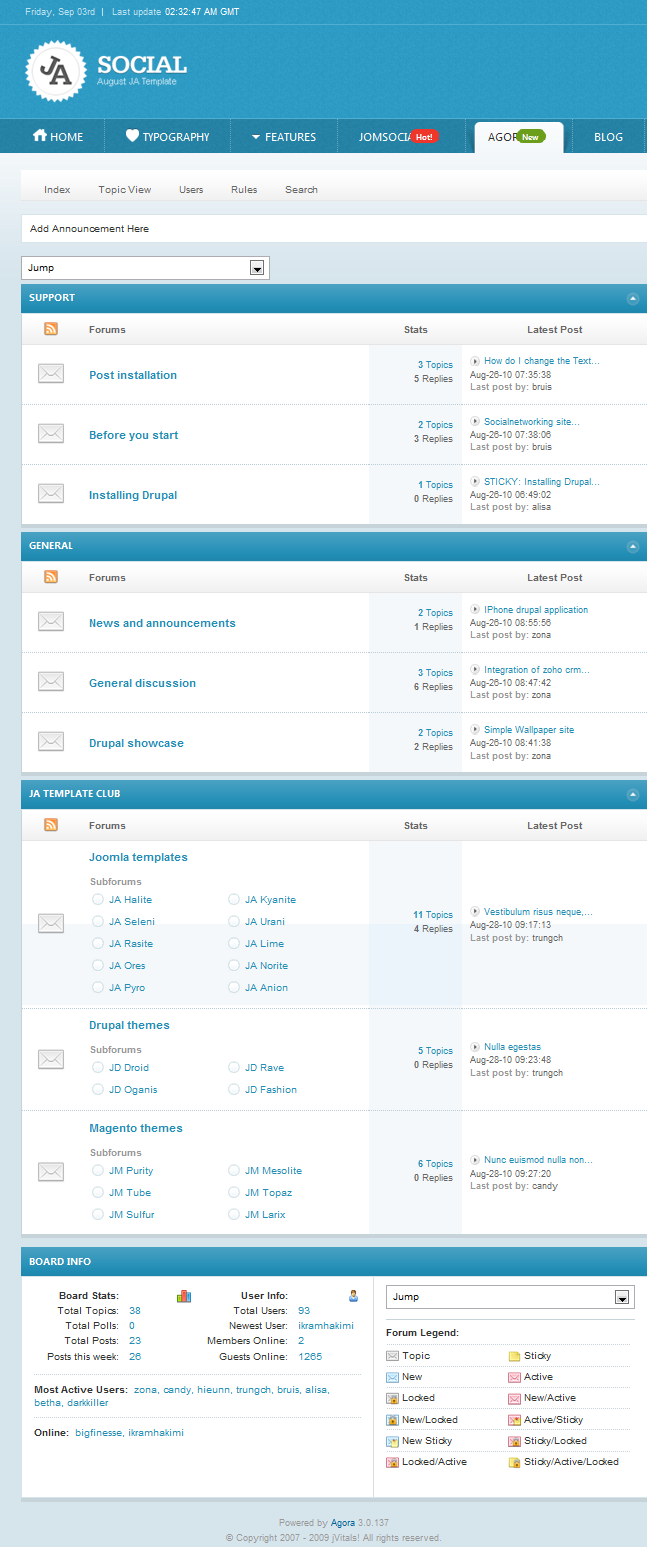
Agora is a third-party component, thus you need to download it from jVitals homepage and follow manual installation steps below:
- Step 1: Download Agora from jVitals website
- Step 2: Intall Agora component ( Learn how to install a Agora component )
- Step 3: Download JA Social package on our download section.
- Step 4: Extract zip file ja_social and place the jasocial style in the styles folder for agora
- Step 5: Go to Joomla! Admin>>Components>>Agora Forum>>Options>>in Default Style choose ja_social and set parameters as screen short below.
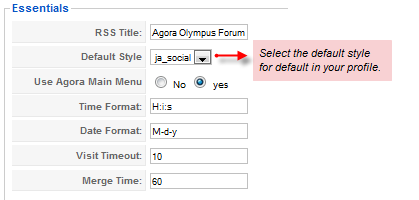 In JA Social, following Agora extensions are included:
In JA Social, following Agora extensions are included:- mod_agora_latest_b (Position: right), named: Latest Posts
- mod_agora_profile(Position: right), named: Your Profile
- mod_agoriansonline (Position: right), named: Online
(2) JomSocial Component
JomSocial in our demo:
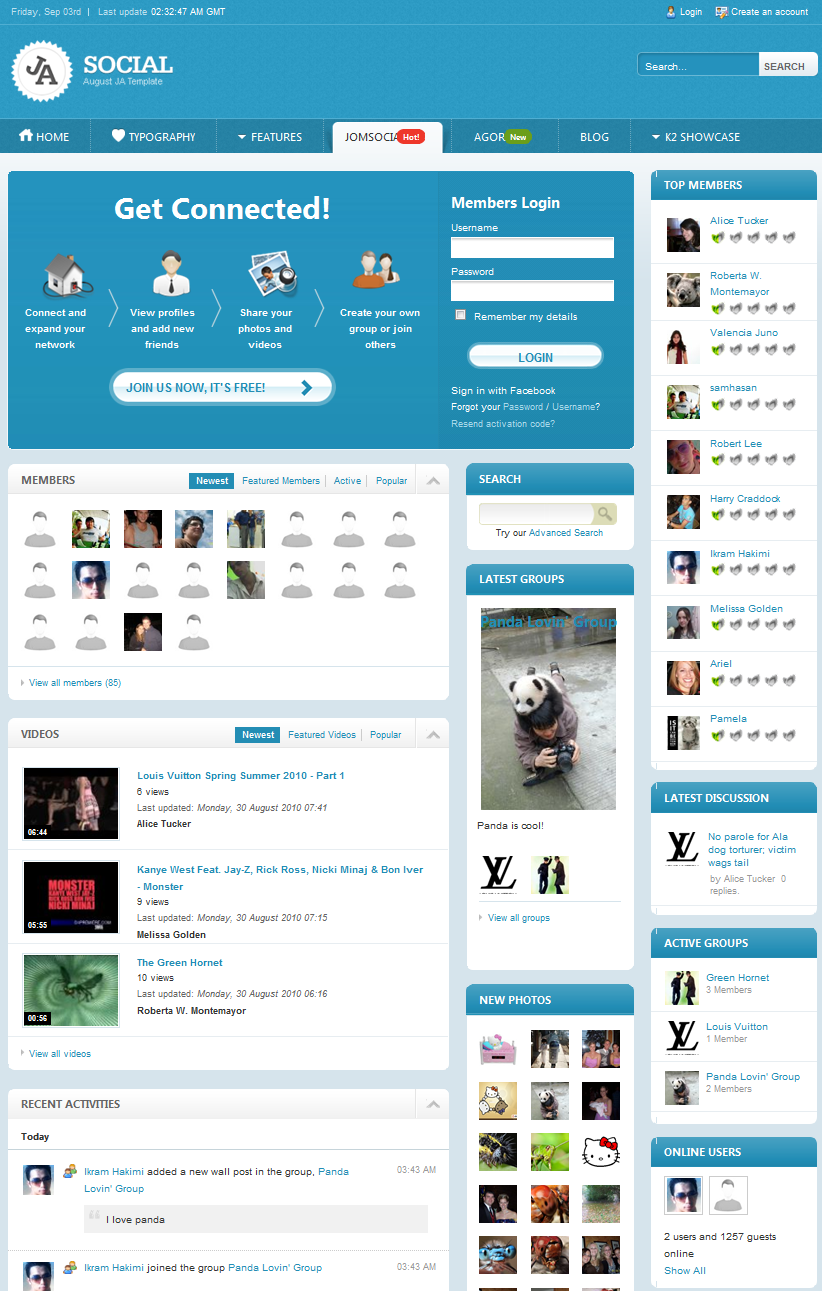
JomSocial component is a commercial product, thus you need to purchase it from Azrul. This component is built in the template for demo purpose only.
- Step 1: Purchase JomSocial from Azrul
- Step 2: Install JomSocial component ( Learn how to install a Joomla component )
- Step 3: Download JA template for JomSocial package on our download section.
- Step 4: Extract zip file ja_social and upload folder Components to your Joomla_site_path. It is right, if you see file ja-social in [Joomla_site_pathe/components/com_community/templates.
- Step 5: Go to Joomla! Admin>>Components>>JomSocial>>Configurations>>Layout>> choose ja_socialand setparameter as per screen short below:
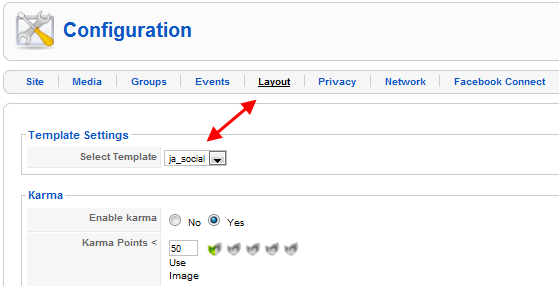
You can get more information about JomSocial here.
(3) Create Custom Module:
The JA Social front-page uses custom modules, including:- About Author (position: right)
- Photo Gallery (position: right)
- Sample Module (position: sample)
- Slogan (position: slogan)
- Our Services (position: user6)
- Support Center (position: user7)
- Search index (position: user8)
- Follow us (position: user8)
- About us (position: user9)
- Contact us (position: user9)
- Vimeo (position: vimeo)
To manage those custom modules, select Extensions >> Module Manager, then click module name, (Eg. About Author). In configuration page, you set position: “right” like screen-short below:
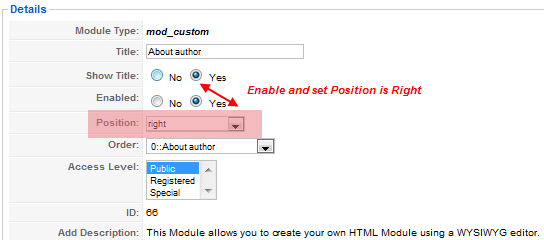 See how it works in Demo site:
See how it works in Demo site: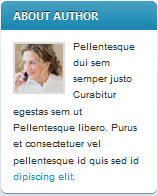
and another custom modules in demo site:
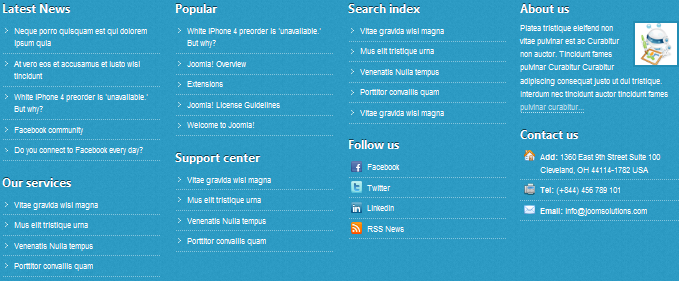
[/LEFT]
Tips: How to create a Custom Module?
(4) JA Slideshow 2 module
JA Social used two JA Slideshow 2 modules, named: JA Slideshow2 and Slideshow K2
1. JA Slideshow2 on front-page: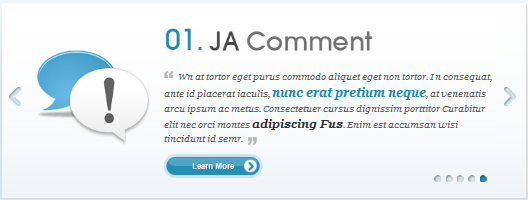
(Position: content-mass-top, display in Blog Menu Item)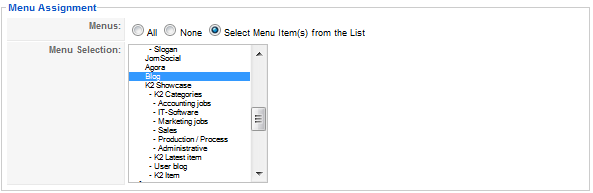 JA Slideshow2 Module in JA Social displays content item from From Image Folder with Articles Source from Categories. For other content items, you check out more here.To configure this module like our demo site, go to Extensions -> Module Manger, then click on module title Feature works to enter configuration panel:
JA Slideshow2 Module in JA Social displays content item from From Image Folder with Articles Source from Categories. For other content items, you check out more here.To configure this module like our demo site, go to Extensions -> Module Manger, then click on module title Feature works to enter configuration panel:Module Parameters:
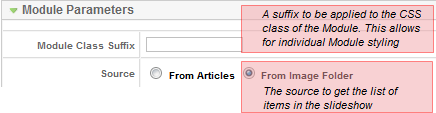
From Articles Source: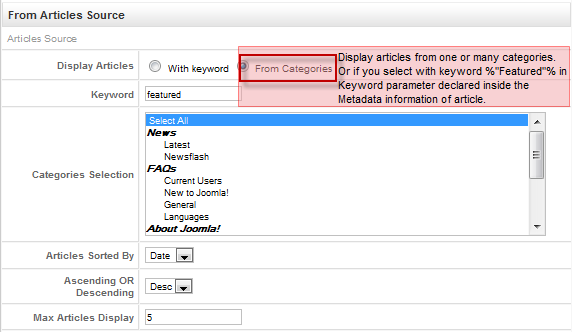
In the case, you select the source to get the list of items in the slideshow from Images Source:
First, You add the path to the folder from which Slideshow will call images. For example: sites/all/images/slideshow
You can enter the description to each image with the code format:
Description goes here (see example JA Slideshow2 in JA Social template as below):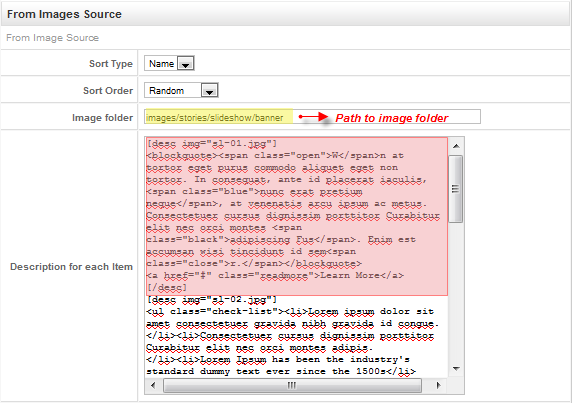
Stage Setting: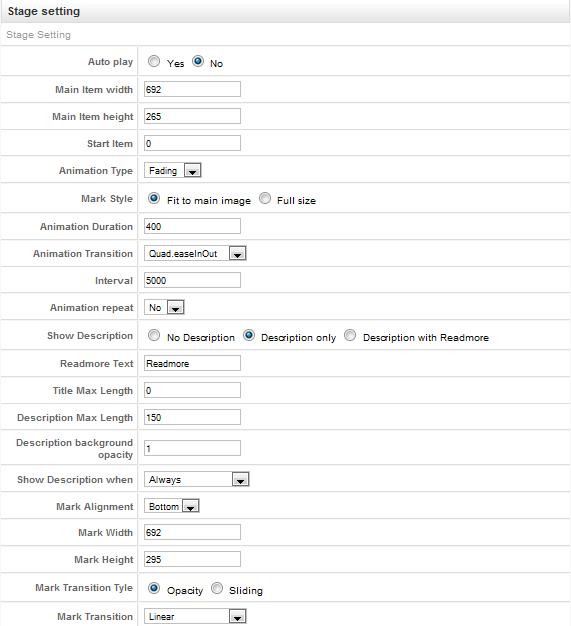
Navigation Setting: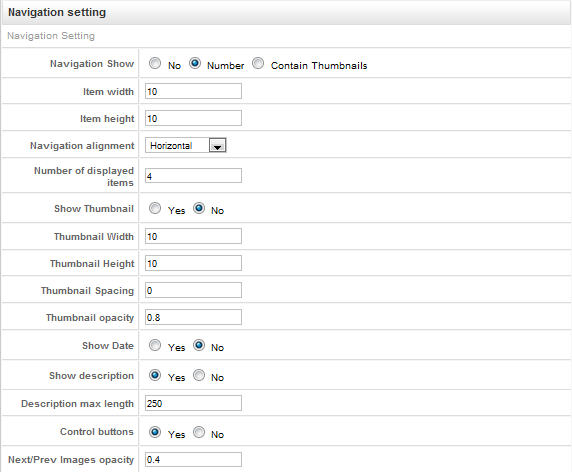
Advance Parameters configuration:
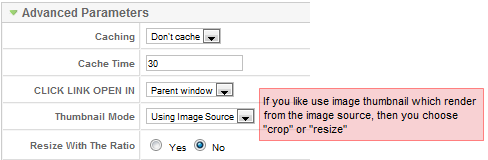
2. JA Slideshow2 on front-page:


(Position: content-mass-top, display in Hompage)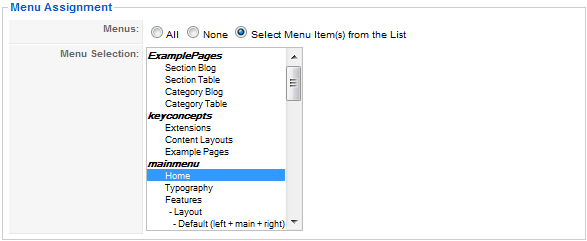 Slideshow K2 in JA Social displays content item from From Articles with Articles Source from Categories. For other content items, you check out more here.To configure this module like our demo site, go to Extensions -> Module Manger, then click on module title Feature works to enter configuration panel:
Slideshow K2 in JA Social displays content item from From Articles with Articles Source from Categories. For other content items, you check out more here.To configure this module like our demo site, go to Extensions -> Module Manger, then click on module title Feature works to enter configuration panel:Module Parameters:
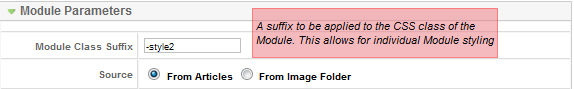
From Articles Source: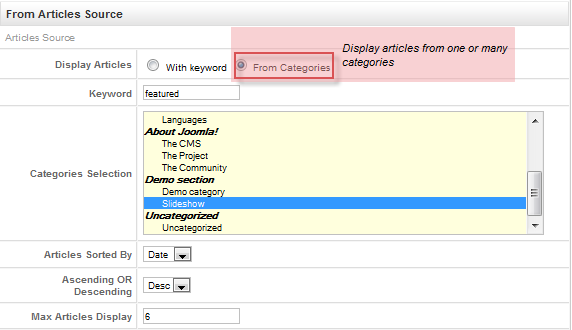
In the case, you select the source to get the list of items in the slideshow from Images Source:
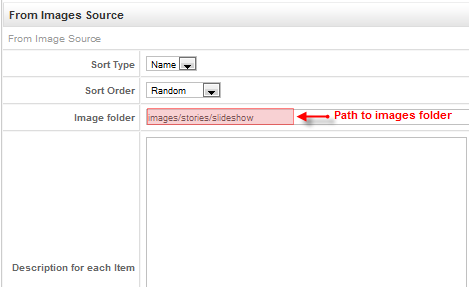
Stage Setting: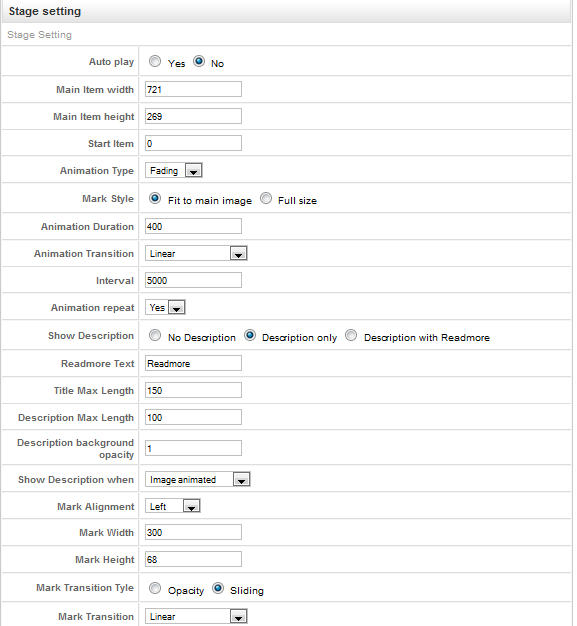
Navigation Setting: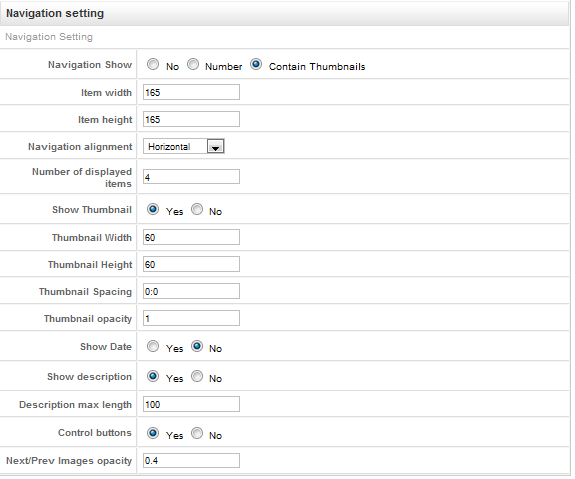
Tips: How to use JA Slideshow2 Module?
(5) JA Twitter Module:
In configuration page, you set parameters as you wish: Twitter
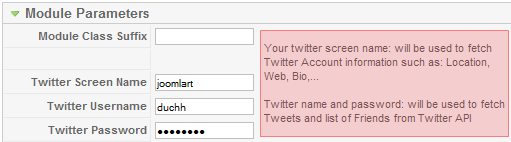
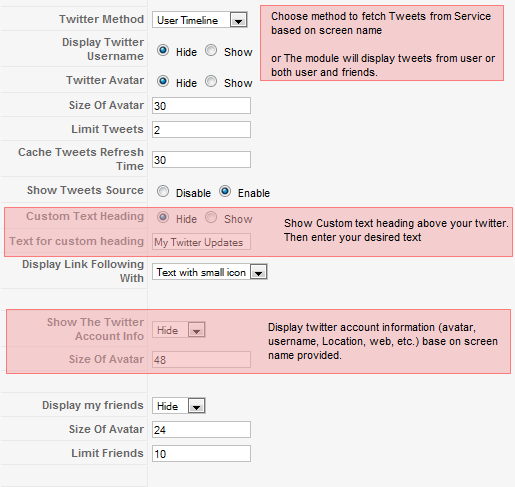
(position: left)See how it works on demo site:
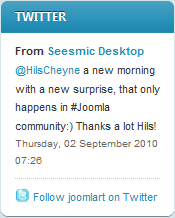
Tips: How to use JA Twitter Module?
(6) Other Modules:
1. JA Facebook Activity Module: The Activity Feed plugin displays the most interesting recent activity taking place on your site.
Connecting Facebook in JomSocial components: Go to Joomla! Admin>>Components>>JomSocial>> Configuration >> Facebook Connection:
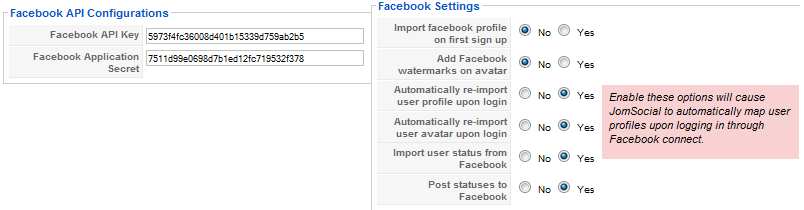
See it on our demo site:
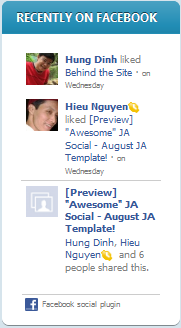
To configure this module like our demo site, go to Extensions -> Module Manger, then click on module title Recently on Facebook to enter configuration panel:
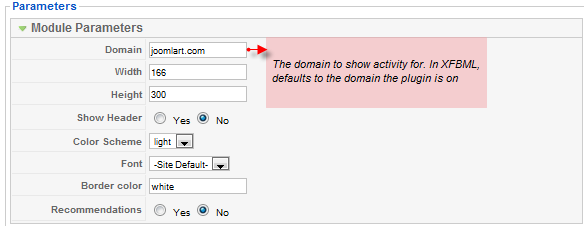 (position: right)
(position: right)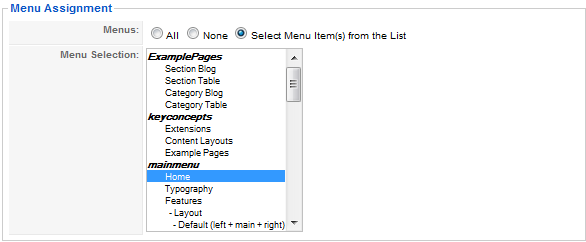 2. JA Facebook LikeBox Module:
2. JA Facebook LikeBox Module:The Like Box is a social plugin that enables Facebook Page owners to attract and gain Likes from their own website. The Like Box enables users to:
– See how many users already like this page, and which of their friends like it too.
– Read recent posts from the page
– Like the page with one click, without needing to visit the page
See it on our demo site: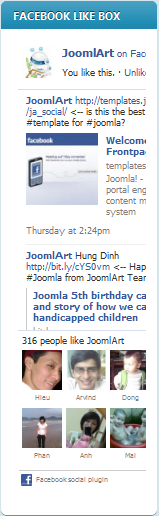
To configure this module like our demo site, go to Extensions -> Module Manger, then click on module title Recently on Facebook to enter configuration panel:
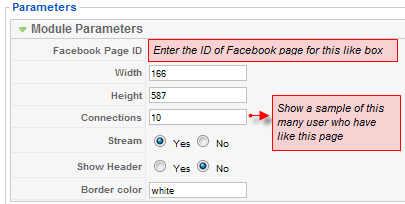 (position: right)
(position: right)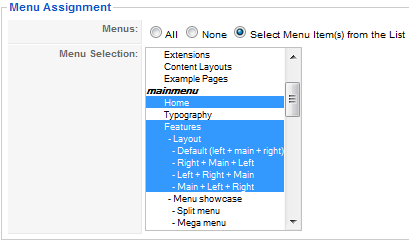 3. JA Top Panel Module: (Position: top-panel)
3. JA Top Panel Module: (Position: top-panel)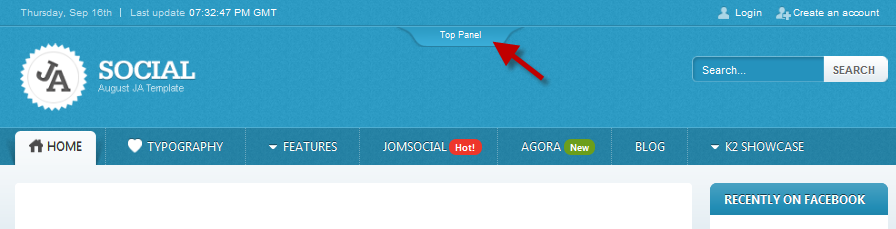
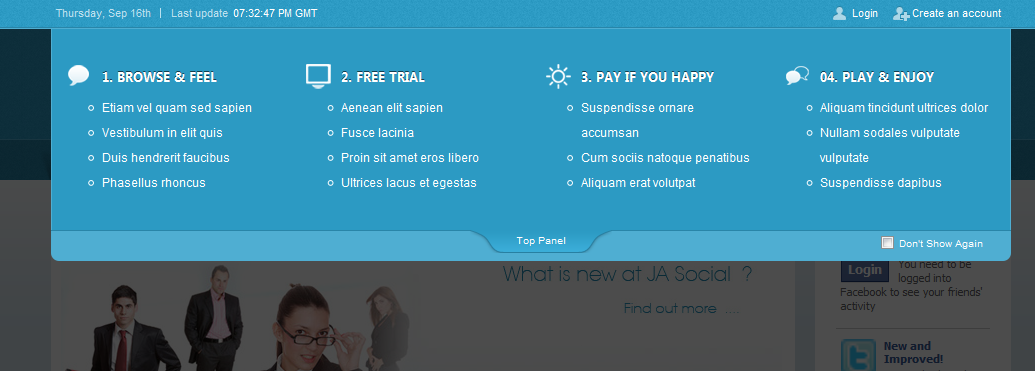
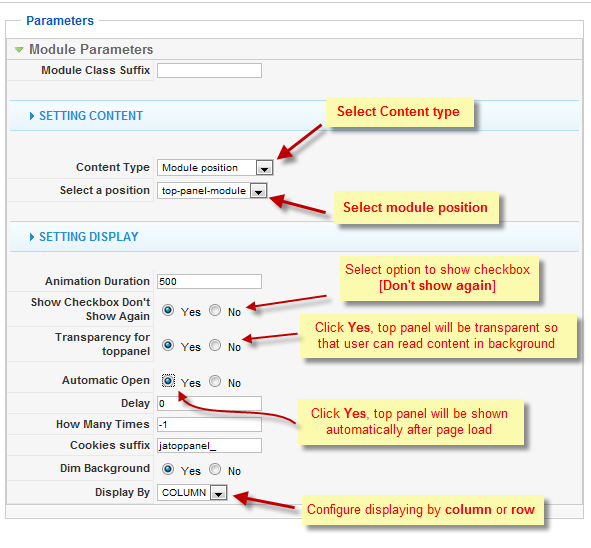 December 3, 2010 at 1:05 pm #365210
December 3, 2010 at 1:05 pm #365210The link to “JA Social Template Installation and Configuration” is doesn’t exist. Can someone please post installation guide on an existing joomla website?
Thanks,
ABDecember 18, 2010 at 12:53 pm #367471Where is the actual label “Top Panel” edited? Solved : tmpl/default.php in the module.
Saguaros Moderator
Saguaros
- Join date:
- September 2014
- Posts:
- 31405
- Downloads:
- 237
- Uploads:
- 471
- Thanks:
- 845
- Thanked:
- 5346 times in 4964 posts
December 20, 2010 at 3:23 pm #367796You can make a translation text into the global language
for example: you add this into the en-GB.ini file
TOP PANE=Top PanelDecember 22, 2010 at 3:02 am #368056Was there ever an answer to this post? I am having problems installing the Social Template. I was hoping the support here would be better but it seems like it is lacking like it is on all these Joomla sites. I thought Joomla was going to be perfect for my project but it seems that unless you have significant experience with Joomla things don’t happen easily. Could we please get a guide for installing the JA Social template? PLEASE?
Saguaros Moderator
Saguaros
- Join date:
- September 2014
- Posts:
- 31405
- Downloads:
- 237
- Uploads:
- 471
- Thanks:
- 845
- Thanked:
- 5346 times in 4964 posts
December 22, 2010 at 8:44 am #368096Sorry, i am not clear on where are you really stuck?
You can download and install the quickstart on your localhost for reference. that would give you the default demo site with optimum settings for each and every extension used.
If you are installing JA Social on already running site, you can install the template, the T3 framework plugin and then start installing all the extensions from the download section and configure them as per the settings given above in the screenshots or you can refer to the quickstart installation on your localhost.
For anything else, please raise your issues are different threads with details and we shall help you out.
December 30, 2010 at 2:50 am #369272Well, I have to go with ticbn. This template has no doubt been downloaded and installed thousand of times and yet I cannot find a simple set of instructions. I have downloaded the big 1.5x zip file. I have extracted the files into folders and found the quickstart folder. Nothing I’ve done from that point forward has worked. Are there step by step instructions for installing this template that I’m missing. Thanks for your help.
December 30, 2010 at 10:11 pm #369427I am facing the same issues as tjbarrella and tlcbn. Is there an installation guide for JA Social? If so, please provide the URL. If not, can you please provide some guidance? Thanks for your help.
Phan Gam Friend
Phan Gam
- Join date:
- June 2008
- Posts:
- 216
- Downloads:
- 0
- Uploads:
- 2
- Thanks:
- 4
- Thanked:
- 39 times in 38 posts
December 31, 2010 at 8:47 am #369487Hi guys,
Please refer to http://www.joomlart.com/forums/topic/ja-social-template-installation-and-configuration/ for more details.
Hope that helps1 user says Thank You to Phan Gam for this useful post
-
AuthorPosts
This topic contains 9 replies, has 8 voices, and was last updated by Phan Gam 14 years, 1 month ago.
We moved to new unified forum. Please post all new support queries in our New Forum

