-
AuthorPosts
-
Hung Dinh Friend
Hung Dinh
- Join date:
- September 2014
- Posts:
- 4408
- Downloads:
- 11
- Uploads:
- 189
- Thanks:
- 309
- Thanked:
- 3310 times in 3 posts
December 31, 2010 at 8:27 am #158124I. Template Installation:
From the JA Social download package, you select and upload template package into your site Administrator to install as normal. This is your first time installation? Check out How to install manual Joomla! template guide.
Note: The JA Social bases on JoomlArt’s stable T3 Framework 2.0, you have to install the T3 Framework plugin (plg_system_jat3.v1.2.1.zip). How to install Joomla! Plugin
Tips: If you wish to have JA Social exactly as per our demo, we recommend you use quick-start package. This will create a new Joomla site with JA Social, all built-in extensions and sample content. Check How to install Quickstart.II. Template Configuration
Log in your site Admin panel, select Extensions >> Template Manager, click on ja_social.
You can change all parameters as you wish.
1. Global Setting:
Click on Global tab to see the Global panel configuration:
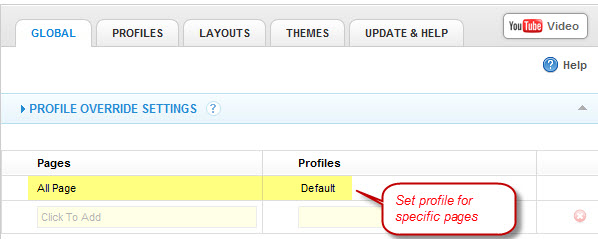
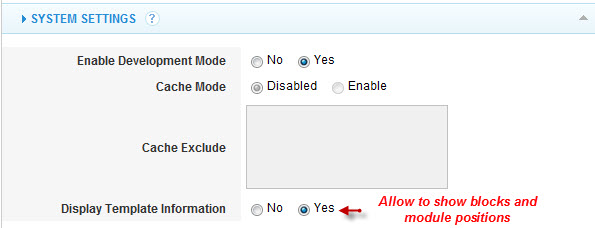
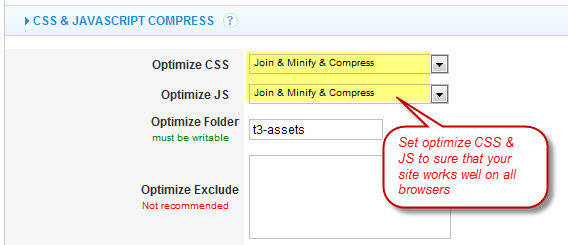
In order to find more information, please click on Help text.
2. Profile settings in JA Social:
You can customize the default profile to use your favorite settings, but each other profile can override any of these settings. The profile settings control the template logo, font-size, layout, menu system and generally all template features. Click on Profile tab to see the Profile Panel configuration as following image:
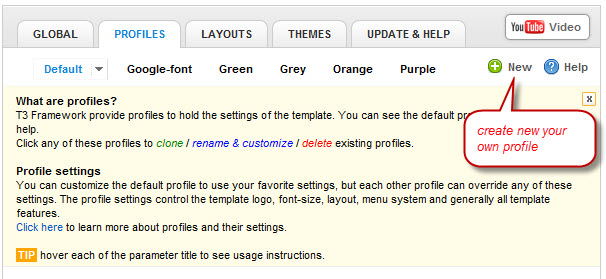 Click on Default to go to Default profile settings:
Click on Default to go to Default profile settings:2.1 Logo settings:
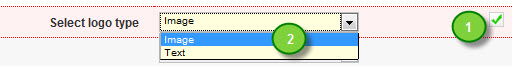
2.2 Setup the Font-size:
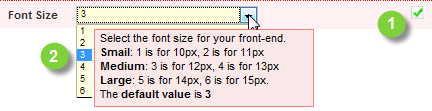 2.3 Adjust template width:
2.3 Adjust template width: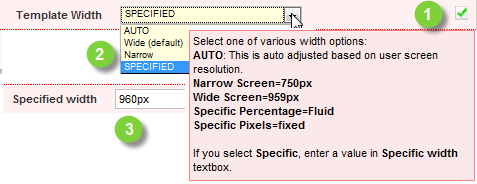 2.4 Right To Left language support.
2.4 Right To Left language support.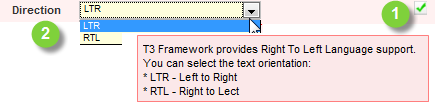 2.5 T3 Logo Settings:
2.5 T3 Logo Settings: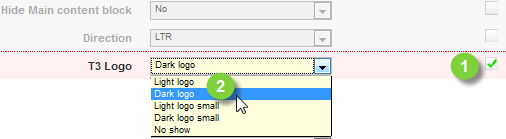 2.6 Google Font Settings:
2.6 Google Font Settings: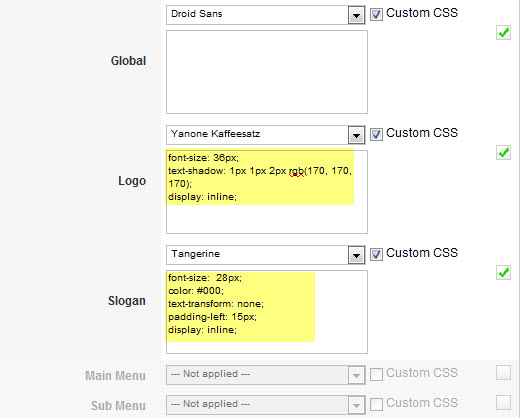
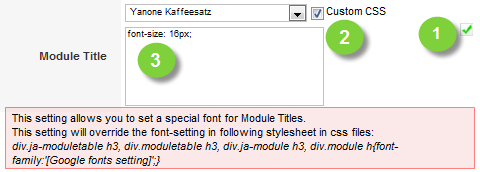 2.7 Menu Settings:
2.7 Menu Settings: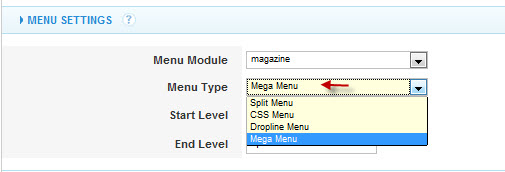 2.8 User tool settings:
2.8 User tool settings: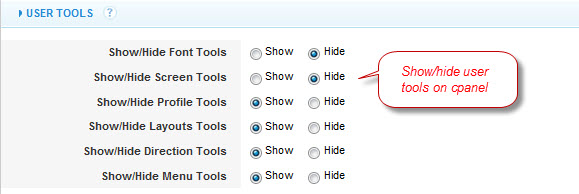 2.9 Themes settings:
2.9 Themes settings: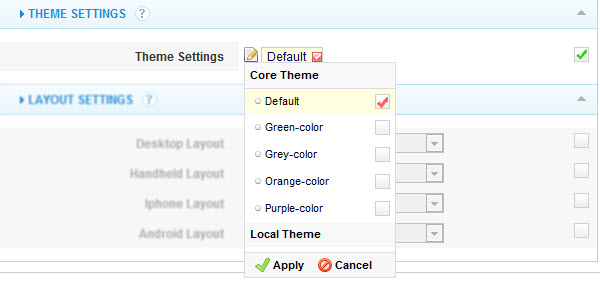
3. Layouts for JA Social:
[/LEFT]In this administration panel you can manage layouts used by the template. Using internal editors this panel will allow you to easily manage layouts (clone, edit any parameters to fit your need) on the fly.
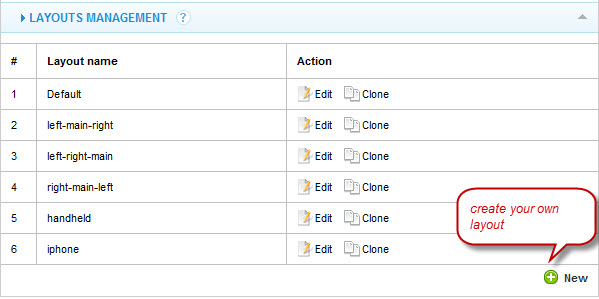
4. Themes:
You can create your custom themes, pack them and upload them to the template themes folder right in the back-end, just like installing a template extension.
You also can upload new themes using an internal upload system, similar to Joomla! Install/Uninstall page. The themes you upload must be packed in a zip or gz archive format:3. Modules Position:
You can see Modules Position via: Here
topinwuhan Friend
topinwuhan
- Join date:
- March 2011
- Posts:
- 55
- Downloads:
- 0
- Uploads:
- 10
- Thanks:
- 5
- Thanked:
- 2 times in 1 posts
March 28, 2011 at 11:14 am #383648dude,when i go to Extensions >> Template Manager, click on ja_social.
just popup and disapear.
What’s wrong with?
Sherlock Friend
Sherlock
- Join date:
- September 2014
- Posts:
- 11453
- Downloads:
- 0
- Uploads:
- 88
- Thanks:
- 221
- Thanked:
- 2478 times in 2162 posts
March 29, 2011 at 10:02 am #383794<em>@topinwuhan 230667 wrote:</em><blockquote>dude,when i go to Extensions >> Template Manager, click on ja_social.
just popup and disapear.
What’s wrong with?</blockquote>
Dear topinwuhan,
You can provide me your admin account and the FTP info as well via the ticket of XTN-866-32473 for a checking.
April 8, 2011 at 1:10 am #385331i installed JA Social Template by quickstart but i have found many error and i dont know how can i reslove the problem. help me please see error at http://www.scc30.com
/2011/topinwuhan Friend
topinwuhan
- Join date:
- March 2011
- Posts:
- 55
- Downloads:
- 0
- Uploads:
- 10
- Thanks:
- 5
- Thanked:
- 2 times in 1 posts
April 8, 2011 at 6:00 am #385370check your temporary folder permisions and path,i got this pro before and that is how i fixed it
August 10, 2011 at 6:23 pm #405465Hello, where do I find an upgrade tutorial for JA Social?
thanks
Caro
Sherlock Friend
Sherlock
- Join date:
- September 2014
- Posts:
- 11453
- Downloads:
- 0
- Uploads:
- 88
- Thanks:
- 221
- Thanked:
- 2478 times in 2162 posts
August 11, 2011 at 2:12 am #405543<em>@carolinebza 258769 wrote:</em><blockquote>Hello, where do I find an upgrade tutorial for JA Social?
thanks
Caro</blockquote>
hi carolinebza,
I think it is this thread, there are not other ones 🙂
August 12, 2011 at 8:19 am #405879<em>@Dat Hoang 258860 wrote:</em><blockquote>hi carolinebza,
I think it is this thread, there are not other ones :)</blockquote>
Thanks. Does that mean I have to uninstall the previous version and reinstall with the new version? :((livewisely2020 Friend
livewisely2020
- Join date:
- September 2011
- Posts:
- 18
- Downloads:
- 0
- Uploads:
- 0
- Thanks:
- 2
October 19, 2011 at 7:53 pm #420299Hello Hung Dinh,
I have installed the jomsocial layout but when I activated it I get this error message:
COM_COMMUNITY_GET_CONNECTED_TITLE
COM_COMMUNITY_CONNECT_AND_EXPAND
COM_COMMUNITY_VIEW_PROFILES_AND_ADD_FRIEND
COM_COMMUNITY_SHARE_PHOTOS_AND_VIDEOS
COM_COMMUNITY_GROUPS_INVOLVEFatal error: Call to a member function get() on a non-object in /home/content/l/i/v/livewisely/html/components/com_community/templates/ja_social/frontpage.guests.php on line 25
Please help.
Thank you.
 TomC
Moderator
TomC
Moderator
TomC
- Join date:
- October 2014
- Posts:
- 14077
- Downloads:
- 58
- Uploads:
- 137
- Thanks:
- 948
- Thanked:
- 3155 times in 2495 posts
October 19, 2011 at 8:11 pm #420300I have also responded to your Support Ticket submission . . . .
What method did you use to install your JA Social template?
– FTP?
– Quickstart?livewisely2020 Friend
livewisely2020
- Join date:
- September 2011
- Posts:
- 18
- Downloads:
- 0
- Uploads:
- 0
- Thanks:
- 2
October 19, 2011 at 8:26 pm #420301I used the backend installation method and installed the quickstart files. Joomla 1.5
Thanks
 TomC
Moderator
TomC
Moderator
TomC
- Join date:
- October 2014
- Posts:
- 14077
- Downloads:
- 58
- Uploads:
- 137
- Thanks:
- 948
- Thanked:
- 3155 times in 2495 posts
October 19, 2011 at 8:32 pm #420302As a suggestion, here is a step-by-step tutorial as to how to successfully complete a quickstart installation –> How To Perform A QUICKSTART Installation – A STEP-BY-STEP GUIDE
I would also recommend installing the sample data – which you can easily disable or delete altogether if you wish. But it gives you a good starting point to work from.livewisely2020 Friend
livewisely2020
- Join date:
- September 2011
- Posts:
- 18
- Downloads:
- 0
- Uploads:
- 0
- Thanks:
- 2
October 19, 2011 at 8:47 pm #420307Thanks Tom. This is exactly how I installed the quickstart. However, I then changed the contents to my own. I did not see the ja_social option when I went to select it as the jomsocial tamplate to use so I had to install it separately.
 TomC
Moderator
TomC
Moderator
TomC
- Join date:
- October 2014
- Posts:
- 14077
- Downloads:
- 58
- Uploads:
- 137
- Thanks:
- 948
- Thanked:
- 3155 times in 2495 posts
October 20, 2011 at 4:12 am #420361<em>@livewisely2020 277113 wrote:</em><blockquote>Thanks Tom. This is exactly how I installed the quickstart. However, I then changed the contents to my own. I did not see the ja_social option when I went to select it as the jomsocial tamplate to use so I had to install it separately.</blockquote>
As this appears to be a JomSocial specific related issue, this may be one that you might need to check with the JomSocial Tech Support and/or Community. They should be WELL aware of our JA Social template, as it is a very popular and widely used JomSocial-ready template.livewisely2020 Friend
livewisely2020
- Join date:
- September 2011
- Posts:
- 18
- Downloads:
- 0
- Uploads:
- 0
- Thanks:
- 2
October 20, 2011 at 8:24 pm #420583I don’t believe so. But I will try them anyway. Now are you absloutely sure about this. Could there be any other problems you could think of?
I believe that since I had to install the ja_social files for the jomsocial template that might be the problem. When I installed the quickstart version it did not show the ja_social template in the com_community folder. -
AuthorPosts
This topic contains 20 replies, has 10 voices, and was last updated by Arvind Chauhan 12 years ago.
We moved to new unified forum. Please post all new support queries in our New Forum

