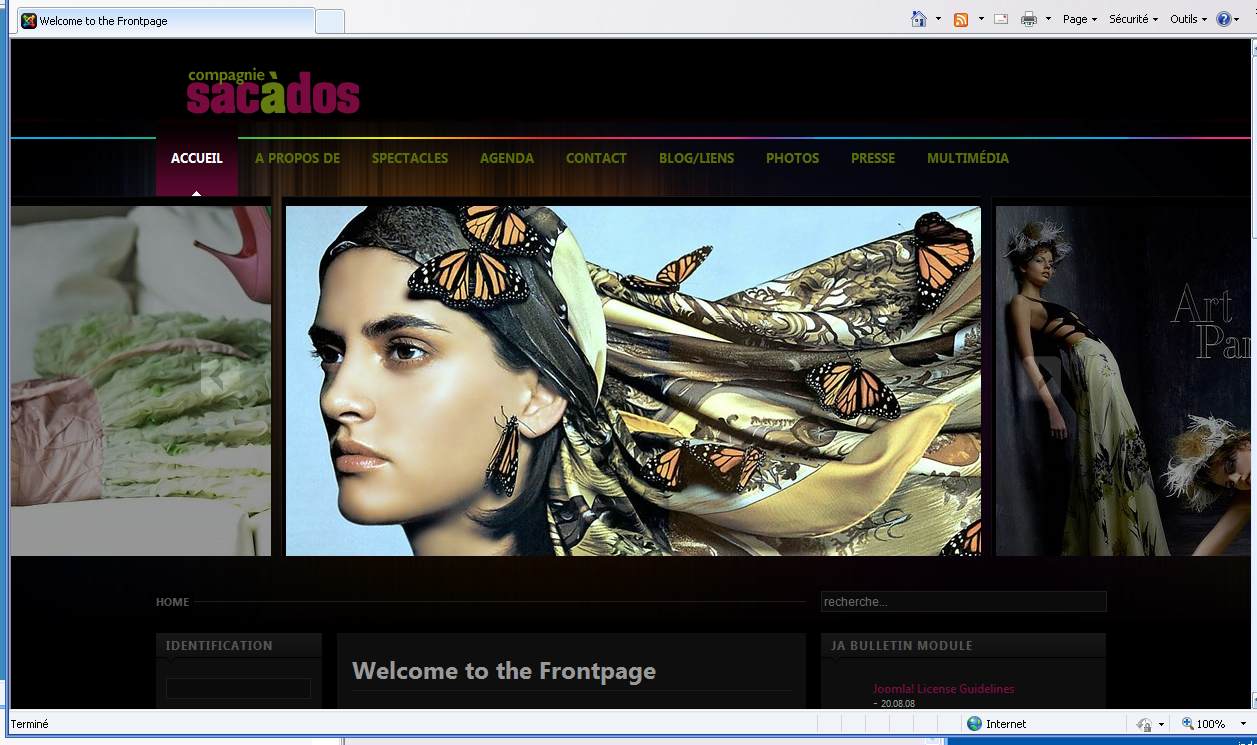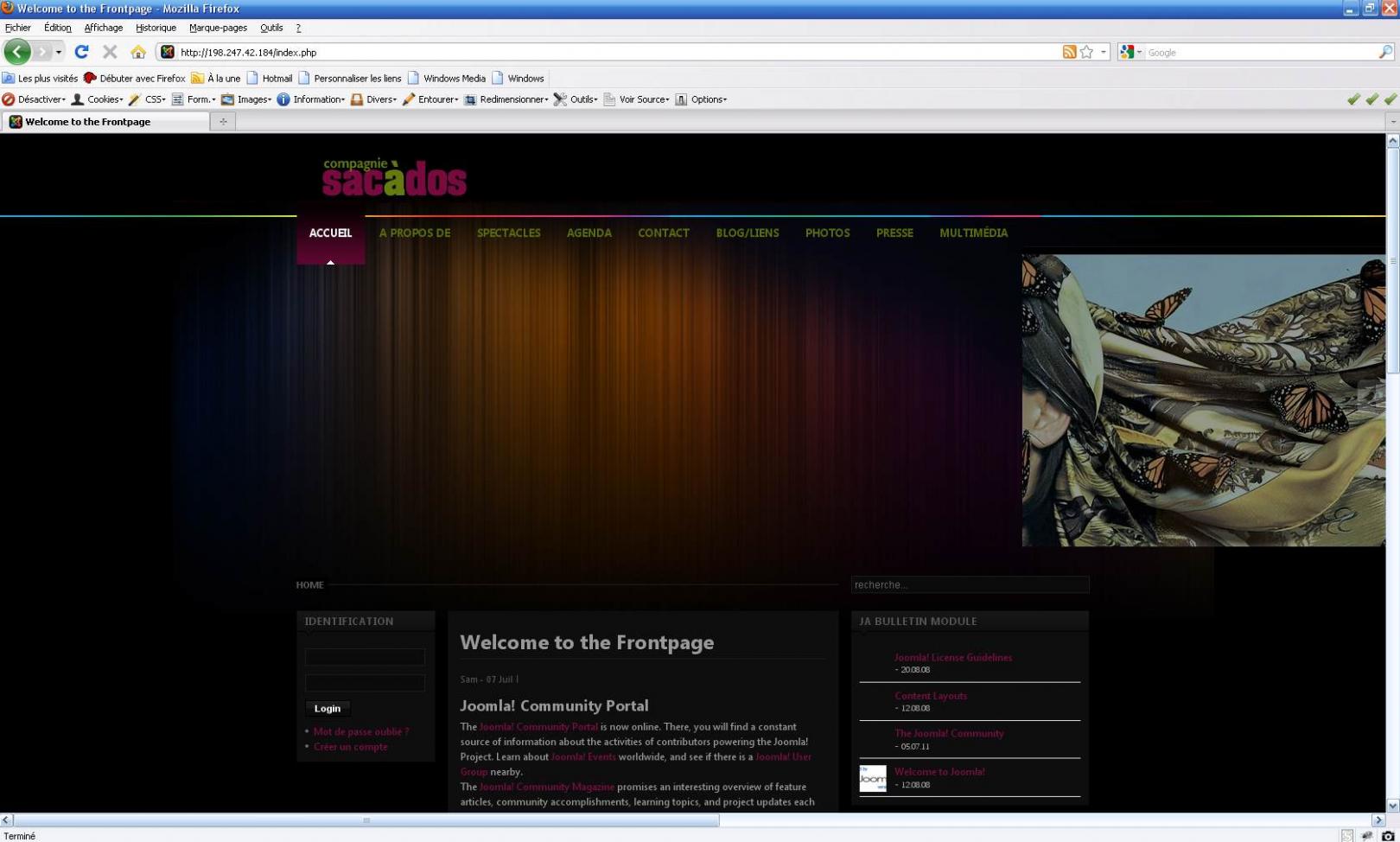-
AuthorPosts
-
Hong Le Moderator
Hong Le
- Join date:
- December 2012
- Posts:
- 33
- Downloads:
- 261
- Uploads:
- 0
- Thanks:
- 7
- Thanked:
- 4 times in 1 posts
January 10, 2011 at 9:43 am #371090<em>@sloger 213877 wrote:</em><blockquote>Hi, I have a question about JA Highslide module:
“OR Path Folder (for slideshow): Folder of the element”
More explanation on that please?
The images are coming resized. I tried diferent pathes – nothing works!
Please help!!</blockquote>
Hi Sloger,
Firstly, We’re sorry for explaining it not clearly in userguide :). We will update JA Quartz userguide more clearly soon.
To display JA Highslide module on frontpage, you must enable JA Highslide plugin first. Then set path to image as below:
1. Go to Administrator >> Plugin Manager >> Open JA Highslide plugin and set path to thumbnail image directory. For example: /images/stories/demo/.
2. Open JA Highslide Module: There are two ways to insert folder image: Using parameter URL or OR Path Folder (for slideshow)
– If use URL, you just enter image name, separate by comma. For example: sam-8.jpg,sam-9.jpg,…
– If use OR Path Folder (for slideshow), you just leave blank, all images in folder will be displayed on module
Note: Path of image folder in module depends on you setting path in JA highslide plugin. If you set path “/images/stories/” in the plugin, path of image in module must be demo/sam-8.jpg, demo/sam-9.jpg(for URL); demo/(for OR Path Folder (for slideshow))
Hope your help.
Thanks.February 13, 2011 at 6:41 pm #376492No, it is not good!
I want to dispaly few Highslide modules on different pages, with different pictures!
I have created few copies of Highslide module for different content, but all the pictures are in the same folder.
It is ok with me – I could arrange pictures to different moules by URLs,
But It is not good for my customer – They get lost! I have to create different folders, and place in each folder only images that belong to one gallery! Do you understand? And I can not do that because there is only one plugin that defines the Path Folder! I’m sure there is a solution,
Please advise how can I do that?thuanlq Friend
thuanlq
- Join date:
- October 2010
- Posts:
- 528
- Downloads:
- 0
- Uploads:
- 29
- Thanks:
- 8
- Thanked:
- 121 times in 99 posts
February 15, 2011 at 4:27 am #376725Hi Sloger,
To create highslide modules on different page with different pictures please do as following:
For example: My root image folder is “images/stories/”. I create some sub image folders in there ( highslide1, highslie2..). Now i want create two highslide modules on two page with these sub folders.
step1: set config “Path Thumbnail Image” of highslide plugin to “images/stories/”.
step2: create two highslide modules and assign to two pages.
step3: the “highslide1” module i set “OR Path Folder: (for slideshow) ” is “highslide1/” to get all images in the sub folder “highslide2”, then set “URL:” is empty, save or apply to save my changes.
step4: config for “highslide2” module as step3 ( but “path folder” is “highslide2/” )
Note: you use only “OR Path Folder: (for slideshow)” param when choose “type” param is “slideshow caption” or “slideshow scrollbar”.
Good luck,
July 5, 2011 at 1:50 pm #399974Thank you for this tutorial.
I installed, but I have a bug between IE8 and FireFox.
See attachements.Help me ?
-
himangi Friend
himangi
- Join date:
- April 2011
- Posts:
- 1406
- Downloads:
- 1
- Uploads:
- 86
- Thanks:
- 21
- Thanked:
- 345 times in 332 posts
July 6, 2011 at 9:23 am #400077Hi borderflo,
Can you please provide your site url and admin details at ticket http://support.joomlart.com/index.php?/Tickets/Ticket/View/76004 Login using your JA username and password..
-
AuthorPosts
This topic contains 65 replies, has 33 voices, and was last updated by
himangi 12 years, 10 months ago.
We moved to new unified forum. Please post all new support queries in our New Forum
Jump to forum