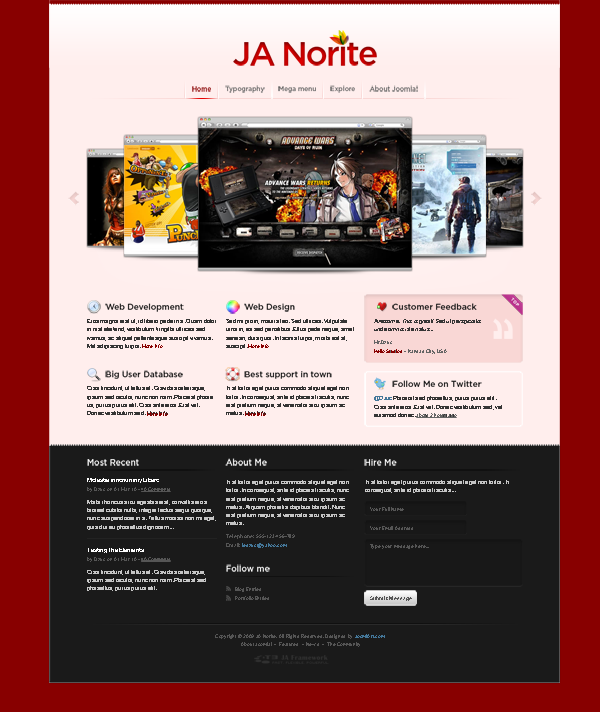-
AuthorPosts
-
insiyah52 Friend
insiyah52
- Join date:
- February 2012
- Posts:
- 31
- Downloads:
- 0
- Uploads:
- 2
- Thanks:
- 4
- Thanked:
- 2 times in 1 posts
December 14, 2012 at 4:23 pm #183114How can I change the background of JA Norite template so that it is not the full width of the screen? I am looking for something more like the attached image.
Can anyone help?
Thx,
insiyah
Luna Garden Moderator
Luna Garden
- Join date:
- July 2011
- Posts:
- 2617
- Downloads:
- 80
- Uploads:
- 96
- Thanks:
- 78
- Thanked:
- 453 times in 425 posts
December 17, 2012 at 10:19 am #476498Hi,
To change the layout of JA Norite, please go to this file
templates/ja_norite/css/template.cssthen find the style for ja-wrapper
<blockquote>#ja-wrapper {
}</blockquote>change to:
<blockquote>#ja-wrapper {
background: your_background_color;
margin: 0 auto;
width: 980px;
}</blockquote>To change color of main page, in the same file, find these lines:
body, body#bd {
background: #202020
color: #C5C5C5
font-family: "Lucida Grande",Arial,Helvetica,sans-serif;
line-height: 1.6;
}Change background property as you wish.
Once done, save change and clear cache.
AuthorPostsViewing 2 posts - 1 through 2 (of 2 total)This topic contains 2 replies, has 2 voices, and was last updated by
Luna Garden 11 years, 4 months ago.
We moved to new unified forum. Please post all new support queries in our New Forum
JA Norite background width
Viewing 2 posts - 1 through 2 (of 2 total)